SOLIDWORKS Rebuilds: CTRL+B vs. CTRL+Q
 .
.
If the changes to a sketch or part require the part to be rebuilt, the rebuild icon is present in the Feature Tree next to the effected feature or features and the part name. In this example, the rebuild icon is next to the VertBoss feature.
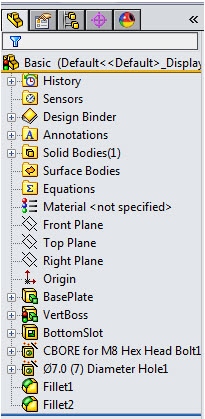
The rebuild icon is located in the standard toolbar (shown), in the Menu Bar under Edit > Rebuild, or the keyboard shortcut by pressing Ctrl + B. This rebuild will rebuild only the features that changed since the last save.
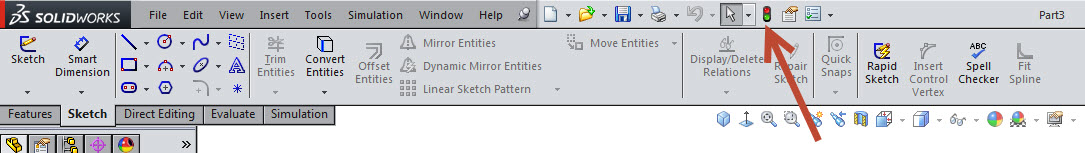
Users can do an advance rebuild by pressing Ctrl + Q. With this option, SOLIDWORKS checks all the features in the model and rebuilds the entire part file and all its features, not just the features since the last change.
I hope you found this helpful!
Judy Marlo
Application Engineer
Computer Aided Technology, Inc.

 Blog
Blog