SOLIDWORKS: Saving Time by Purging Configuration Data
Are you experiencing long wait times when saving SOLIDWORKS files? One cause might be the configuration data associated with your files. This can easily get out of hand especially when complex top-level assemblies have multiple configurations as well as their sub-assemblies and components. To reduce file size and the time needed to save them, you can purge the cached data of inactive configurations.
For every file, SOLIDWORKS saves/re-saves by default all the configuration data associated with it, even if no changes were made to those configurations. It’s easy to see how this can significantly increase overall save times if many configurations are present in the model. To help in these cases, there is a handy system option known as “Purge cached configuration data.” Click: Tools > Options > System Options > Performance and select Purge cached configuration data.
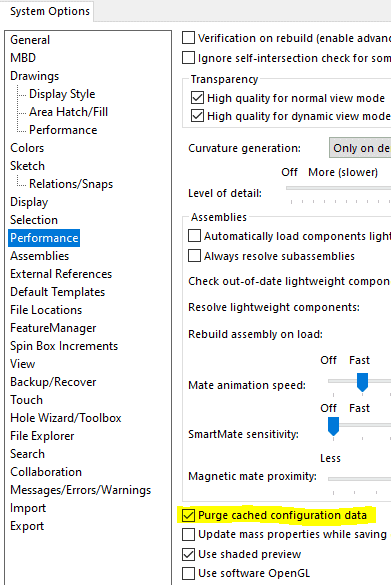
This setting automatically purges data for all configurations except the currently activated one when the file is saved. Specifically, if the purge option is selected:
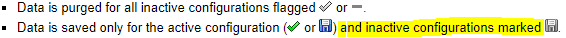
If this box is not checked, data is rebuilt and saved for all configurations regardless of whether they were edited or not. Specifically, if the purge option is not selected:
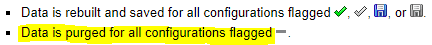
In most cases, rebuilding and saving all configurations is desired and is why the option is unchecked by default.
It is possible to manually purge the data of inactive configurations. Right-click the model name at top of design tree or configuration manager and hover over “Rebuild on Save Mark.” In the pop-up menu on the right, click on “Remove Mark and Purge Data for All Configurations.”
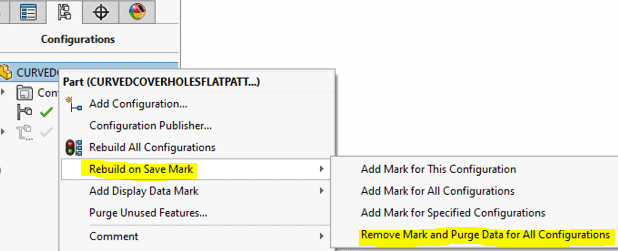
I hope this article gives insight to potentially saving lots of time in managing your designs in SOLIDWORKS.
James Carlin
Support Engineer
Computer Aided Technology, LLC

 Blog
Blog