SOLIDWORKS Weldment
SOLIDWORKS Weldment
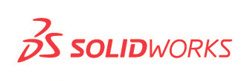
SOLIDWORKS : Milter Flange Command
SOLIDWORKS, a unique 3D mechanical CAD program which runs on Microsoft Windows has become one of the most popular computer aided design software surpassing all its competitors like those of pro/engineer, unigraphics etc. and has emerged as the main product of mechanical CAD market. Introduced in 1995, it has reached great heights in a very short period of time because of the quality and cost it provides to its users.
SOLIDWORKS is very low in terms of cost and highly efficient and easy to use because of its user friendly format. That is why it is popular among all age groups and also in various distinct parts of the world.
Its users range from individuals to large companies. One of its advantages lies in the ability to import files of numerous types from various 2D and 3D CAD programs. It also has the feature of custom programming in visual basic and C.
The SOLIDWORKS core product includes tools for 3D modeling, drawing, assembly, freeform surfacing, weldments and sheet metal. Moreover, it also allows the seamless integration of various small and large third party modules for improving the services and providing the users with a new user experience.
Also we can choose what we want as it is available in various editions, both professional and educational. All these features, low cost and user friendly format has resulted into the vast fan following it has these days.
The SOLIDWORKS section on sheet metal deals with how to make real life sheet metal parts using the basic commands provided in solid works sheet metal toolbar.
It is created in a way and style that the users wanting to use it or already using it can understand and comprehend it easily.
Sheet metal deals with part creation and some complex features of sheet metal design. Experts lay stress on parts and features that maintain the design intent even if we make slight changes to key dimensions of the part, material thickness, or the bend radius.
If you are dealing with a sheet metal part and you have flanges around outside the box and you need the edge flanges to milter at the corner, you need not follow the age old paths, all you need is to create that part as a sheet metal part and then use the command named milter flange to create all the flanges at the same time.
Just create a base flange on the top plane with appropriate size and thickness and then apply the milter flange command.
We can also pick the side face of the base flange for sketching the feature cross section and after exiting the sketch, we have to pick the four edges of the base flange and after that just click ok and its done. It is quite a simple process because of this command.
This process is trusted by mechanical engineers and design engineers all over the globe because of the brilliant service and the ease you can experience with this product.
Forget those old, time taking and difficult and just do your work in a smooth fashion with this miter flange command for sheet metal works in SolidWorks. Realize for yourself how quick, smooth, and yet easy the entire process is.
SOLIDWORKS Weldment,SOLIDWORKS Weldment Profiles. Download,SOLIDWORKS Weldment Profile,SOLIDWORKS Icon List,SOLIDWORKS on YouTube,SOLIDWORKS Frame,Structural SolidWorks,Weldment,SOLIDWORKS CSWP

 Blog
Blog