SOLIDWORKS World's Coming (What does Beaker have in store for us?)
OK, I'm getting excited now. [Or stressed] SOLIDWORKS World is around the corner and my team has about 8 separate presentations that we are giving. The two that I am working on are "Tackeling Administrative Images" and "Modeling Methods and Environment Configuration for Optimal Performance". I am not ready for either yet but I'm working hard to get there.
The later is the real challenge. The goal of this presentation is to give the audience an idea of not only what changes you can make with environment and modeling methods to improve performance but also, what kind of benefit can be expected from each change. It turns out that it is not a trivial task.
Josh Altergott and I developed a test that would run a specific "Large" assembly through several tasks. We made a macro that would take our specific model through this series of tasks automatically to take human delay out of the picture. The macro was not easy for us to develop, niether of us is a programer, but we got through it with help from our peers and from the API support group at SolidWorks. We then determined 31 different adjustments that we wanted to make and compare to determine what adjustments give us the biggest bang for our effort and which ones are either worthless or counter productive.
Our base line system:
- SOLIDWORKS 2010 SP1
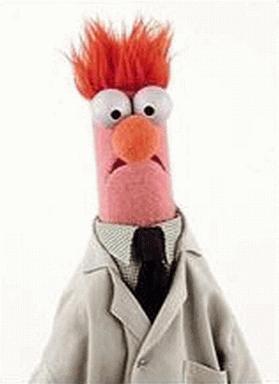
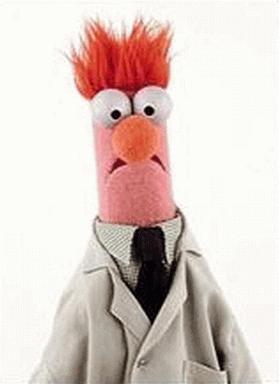
- SOLIDWORKS system settings set to defaults except –
- Large assembly mode is turned off
- Lightweight mode is turned off
- All addins are turned off
- 4368 components
- 765 Unique parts
- 215 Unique sub-assemblies
- Max Depth 7
- 70 Top level components
- Resolved components 4018
- 170 top level mates
The workstation we built has been christened "Beaker" (I really do like the muppets) and we are abusing the poor guy to no end. 31 separate senerios each run through the macro 3 times (after reboot, after login, after SOLIDWORKS restarts). 93 separate test runs each averaging 40 minutes. So, not counting reruns, 62 continuous hours of automated high speed operation. We are hoping he survives.
So what have we learned so far? Here are a couple of things:
- Working on a network drive will kill you.
- I tried running a test with 32bit and 2GB of RAM It just blew-up.
- Their is really no point in attempting Large Assembly Modeling with anything other than a 64bit Workstation with 8 GB or more of RAM.
I will be posting some of our findings as we get closer to the presentation date.
If you are going to SOLIDWORKS World come see this presentation at 4:30 on Monday. If not, as always, we will make all of the presentations done by CATI Techs available on our website. And check back here to see more as well.
Adrian Fanjoy

 Blog
Blog