Starting Projects with SOLIDWORKS Electrical Schematic
Starting Projects with SOLIDWORKS Electrical Schematic
Starting up a project is not a difficult process in SOLIDWORKS Electrical Schematic. Adding sheet templates or title blocks is usually a first step in getting your drawings down the road to completion. When adding sheets or drawings pages to your project, there are parameters that are being filled in or used from many different sources. The Project configuration parameters let you personalize the drawing and make the results and processes work for you.

When a new Project is created, the configuration parameters are populated from the Project template. Certain parameters are managed only at the Project level (Project, Wire styles, cross-references drawing) and others can be managed either at the Drawing level or other areas. These attributes are then available to the user to place in drawing areas like the title block!
Attributes are special text strings found in symbols, title blocks, and 2D footprints (blocks). They have a Label (their name), a Prompt (their description), and a Value (the text to display).
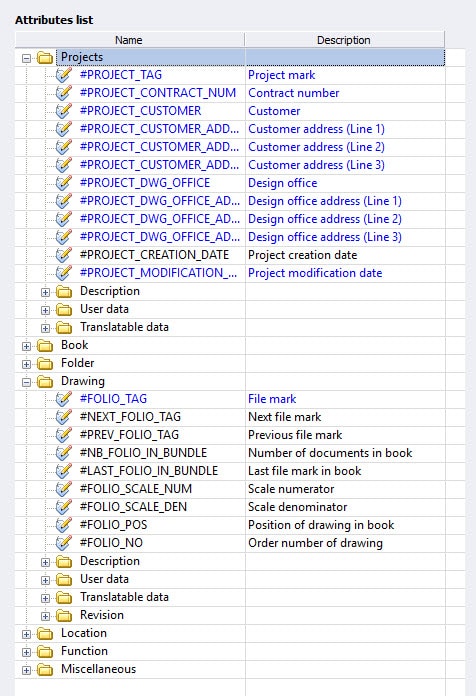
Attributes are used by the project to create marks, add information to symbols, components, and many many more places. In this case, we are looking to add a sheet number to a title block:
Go to: Library > Title blocks manager > Open title block:
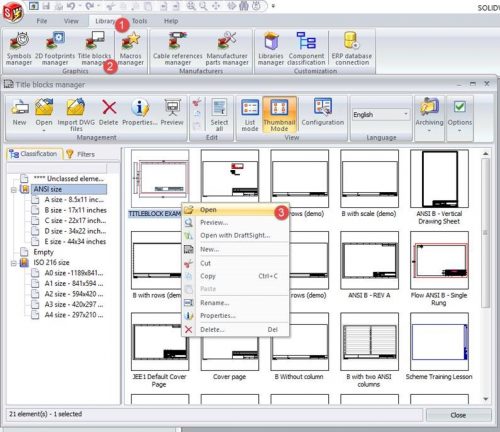
From there, to add sheet numbers, you’ll use attributes:
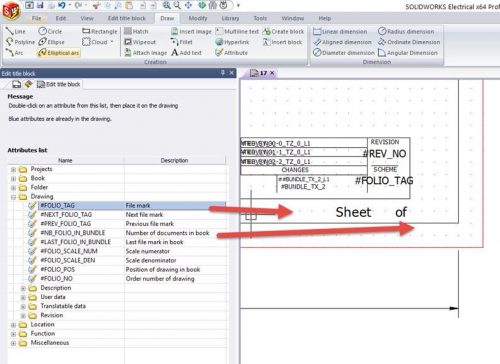
Happy drawing!
Corey Kubichka
Electrical Product Manager
Computer Aided Technology, Inc.

 Blog
Blog