Stratasys F-Series Highlights

Stratasys F-Series FDM 3D printers are the next generation to improve upon the well known Dimension series printers. With these printers come great improvements in many areas such as material options, reliability, ease of use, and flexibility.
The materials offered on the F123 lineup cover a wide range of uses and applications to give user the most bang for their buck.
PLA- an economic, fast printing material used for truly rapid prototypes. This material uses its own special print head/fan combo as well as utilizing PLA for breakaway support to achieve these quick print times.
ABS- an industry standard in injection molding, ABS is well known for its toughness and durability. You may know ABS as Lego building blocks.
ASA- a plastic mechanically similar to ABS, with the added benefit of being UV resistant for outdoor applications.
PC-ABS- a polycarbonate ABS blend combining the durability of ABS with the strength and rigidity of PC.
ABS, ASA, and PC-ABS are all able to use the same print head when swapping between materials, saving time and parts inventory costs. These three plastics are also able to use a support material that can either be broken off or dissolved away after printing for ultimate flexibility with complex geometries.
Stratasys has really stepped their game up in the reliability and ease of use categories. The combination of their 25 years of industry experience and over 100,000 hours of reliability testing during development of this line of printers make for a rather bulletproof product. Additionally, this expertise has budded into an amazingly user friendly 3D printing system. Users interact with the machine via a touchscreen interface that is clean and easy to understand. Here you can perform simple calibration tasks, change materials, and start prints. 
Someone with zero experience is more than capable of starting prints on this machine, and with a small amount of training they can easily remove parts and swap materials. Material changes consist of a simple on screen command and a quick spool swap from the material bay located underneath the build area and manually inserting the filament strand into the feeder. That’s it.
The software covers all walks of users from ease of use with GrabCAD print integration to more flexibility and control with an Insight software package. Control and precision when you need it, simplicity and reliability when you don’t.
GrabCAD is a cloud based print preparation software that allows you to connect, print, and receive updates on your machine all through the cloud. This means you can send your printer a job and watch it on the internal print monitoring webcam all from your laptop. GrabCAD allows for extremely quick print preparation by accepting native cad files direct from Solidworks or many other CAD formats. GrabCAD will analyze the file and correct any errors automatically. No need for 3D modeling or STL repair experience here. Choose some basic print parameters such as layer height or print mode, or leave the defaults and you’re ready to hit print.
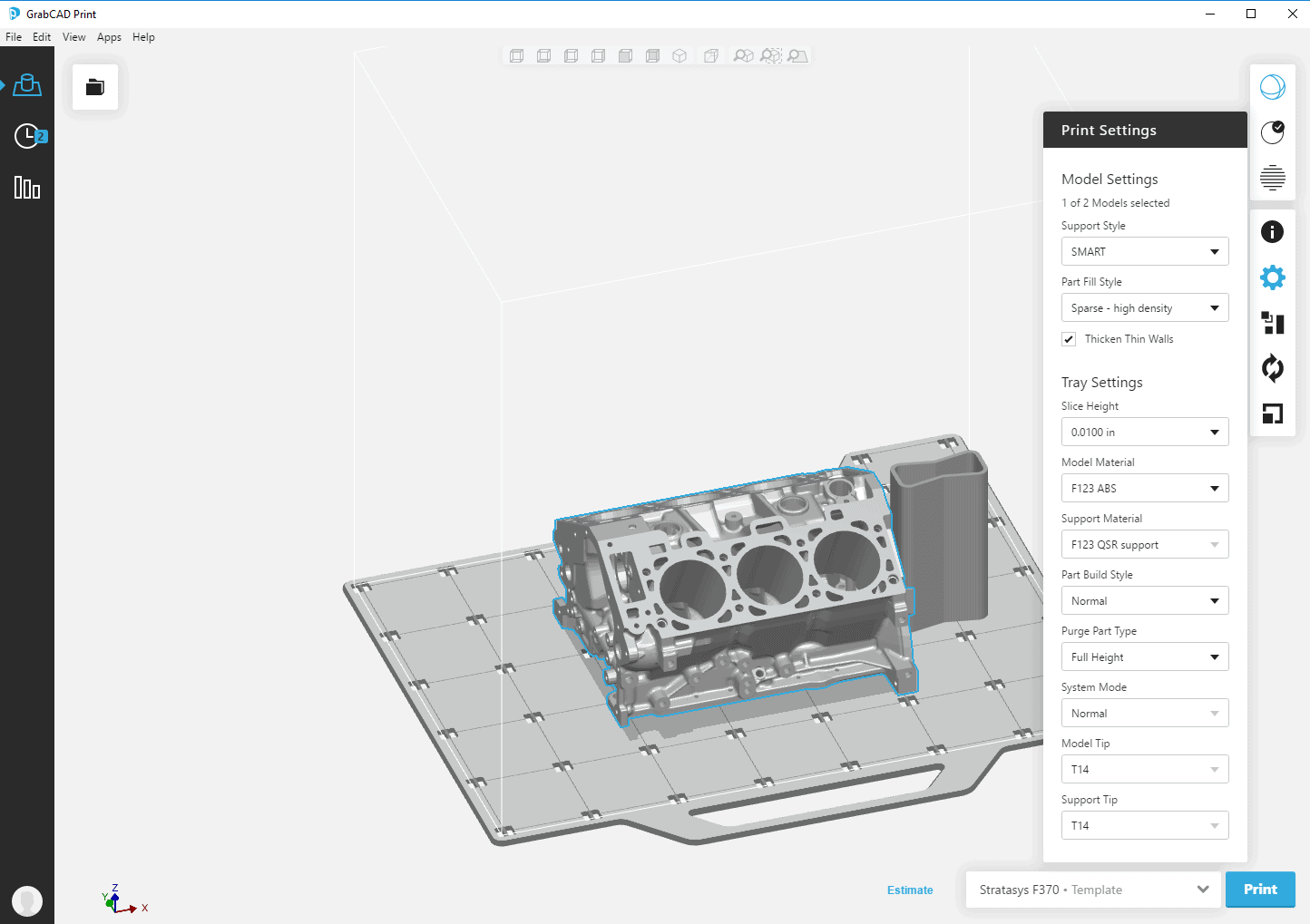
If you decide you need a little more control, Insight software, also integrated into the GrabCAD interface, can be used. This powerful software allows you to control almost every single aspect of the print. You can manually edit multiple toolpaths, infill types, and contour counts all on different layers to optimize the print for your application. For example you can make areas of the part under high loading stronger with denser infill, thin out areas of low loading for material savings, or add extra material around holes for post printing tapping. Control tool path widths down to the thousandth of an inch for better gap control.
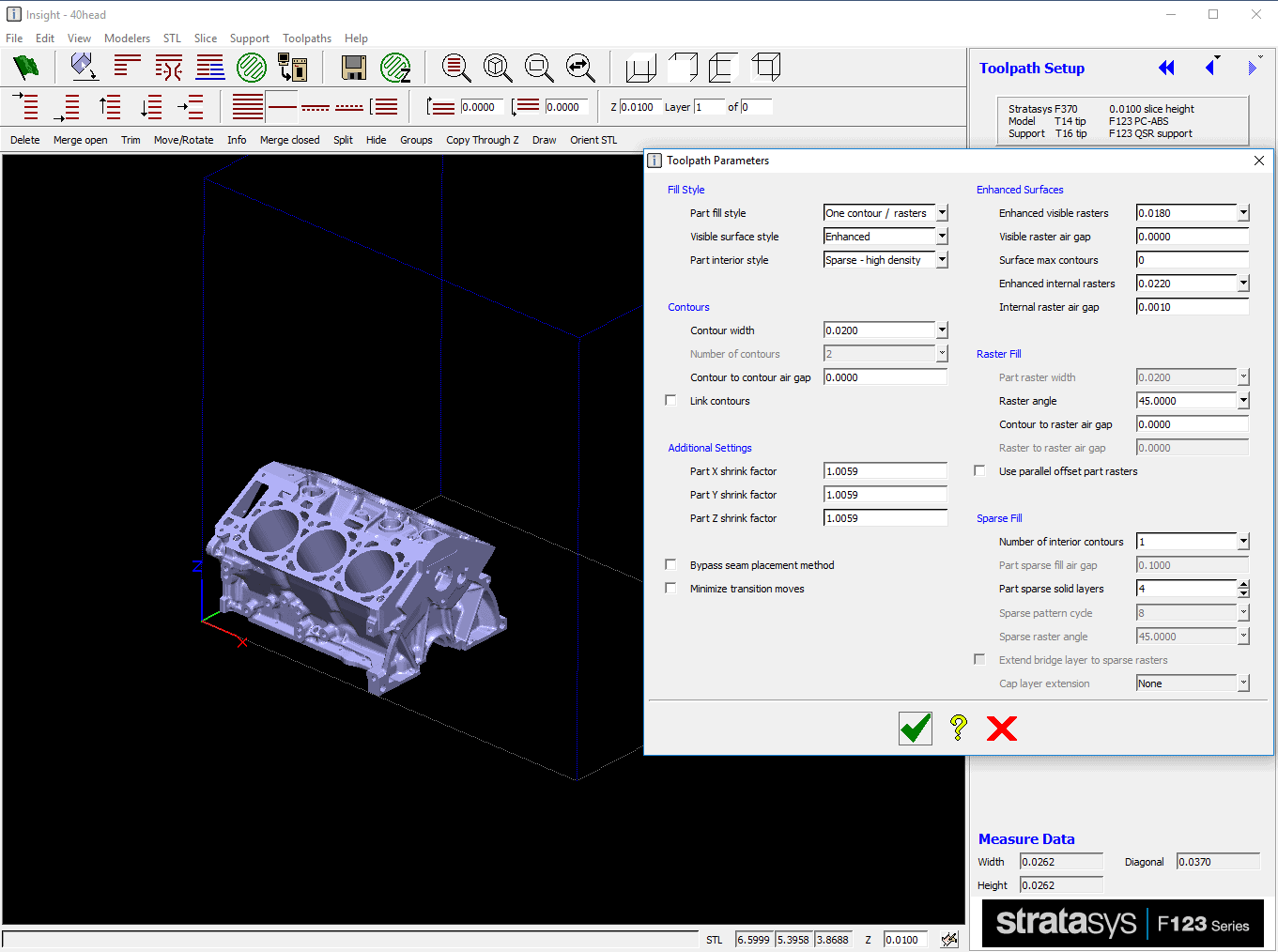
As for the differences within the lineup, Stratasys offers three different models, the F170, F270, and F370. See the chart below for a full breakdown. As you go up the lineup, you get increased build size, materials options, and software options.
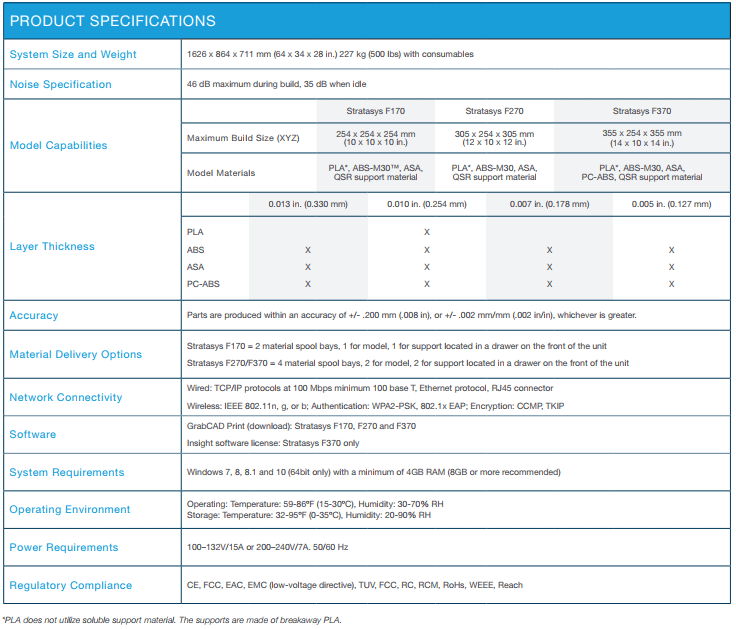

 Blog
Blog