Top 10 Enhancements SOLIDWORKS 2016 Part 4

In this post I will highlight the last 3 of my top 10 favorite enhancements of SOLIDWORKS 2016. If you have not read the first 3 blogs in this series here is a quick summary.
Part 1 – Assembly Mating Improvements
Part 2 – Breadcrumbs, Midpoint selection with dynamic highlighting, and Convert Entities feature
Part 3 – Intersect, Sweep, and Mate Controller features
Remember that these are just my top ones and there are many other great ones too. The first enhancement for this post will be on the new Thread Feature.
Thread Feature
![]()
The Thread Feature does what it sounds like; it makes threads. It highly simplifies your ability to produce helical sweeps. You get the ability to create helical threads on cylindrical faces using profile sketches. You can also create and store custom profiles.
When you use the Thread Feature, you will define the start thread location, specify any offset that you need, set the end condition, choose the type/size/diameter/pitch/rotation angle, and determine if it will be a right-hand or left-hand thread. This might sound like a lot of items to specify but it really isn’t. This isn’t any more work than using the Hole Wizard.
Think about how much work it takes to create a thread in 2015. You would need to create a 2D circle then convert it to a helix. You would set the pitch and diameter. Then you would need to create a profile to be swept along the new helix which just takes more sketches which means more time. Now all that work is done for you.
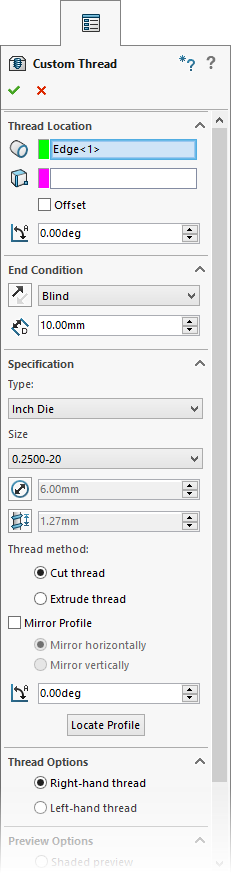
One limitation (for now) is that you cannot do variable pitch threads. Everything must be a constant. Something else you need to consider is that with adding threads to a model, it will increase the file size. The more edges/faces/vertices/etc. that are added to a model, the larger the model gets.
Trim Surfaces
![]()
The next new item in SOLIDWORKS 2016 has to do with trimming surfaces. SOLIDWORKS has been able to trim surfaces since there were surfaces. The new option for trimming has to do with the ability to understand what is getting trimmed.
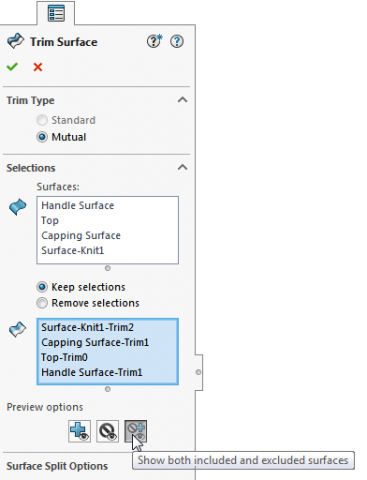
In releases past, you would choose surfaces to trim away but sometimes it was difficult to understand what really got selected. All the guess work has been taken away. Now with these three visibility options, you can verify which surfaces will get trimmed and which ones won’t.
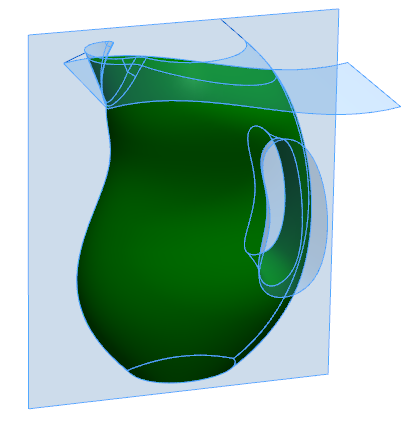
After trimming in SOLIDWORKS 2016, I don’t know how I ever did it before.
DimXpert
![]()
For my final favorite new enhancement to SOLIDWORKS 2016, I want to highlight DimXpert. As you might remember, DimXpert was added in 2008. What has been added has made this dimension tool very useful to everyone.
A little back ground on DimXpert might help you understand the tool. It allows you to add 3D dimensions and tolerances to a model. This is all done in the 3D environment which makes it very easy to understand what the dimension is referencing. It has the ability to automatically place dimensions with tolerances or allows you the capability to manually place them.
Probably one of the biggest improvements that was added this year was the ability to use it in Assemblies. Previously we only could only add dimensions to part files. Now you have the capability to communicate the final assembled size with tolerances all with DimXpert.
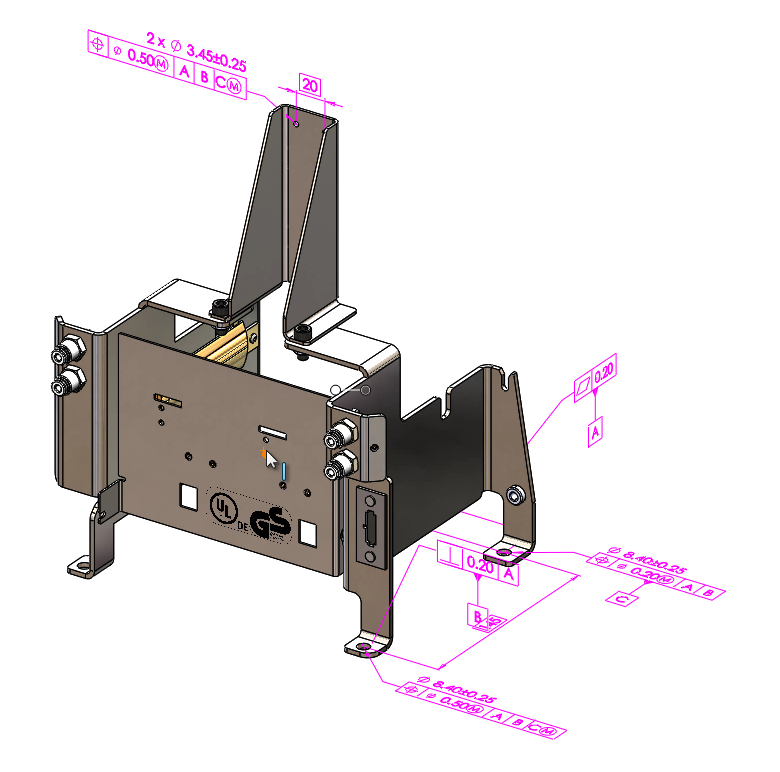
Another great enhancement to DimXpert is the ability to select edges to place dimensions. Before, to specify a dimension, you needed to choose faces. This required you to rotate the model but now with the ability to choose edges, it is just easier.
In SOLIDWORKS 2016, when you place a DimXpert dimension, you have the option to set it horizontal or vertical right when you create it. Before you needed to place the dimension and then come back and change its orientation. Now adding dimensions with DimXpert is much more like creating a traditional 2D drawing.
![]()
I hope you enjoyed this 4 part series of my personal favorite enhancements. There are many more additions to SOLIDWORKS 2016 so make sure you check out the “What’s New” Page.

 Blog
Blog