Top 3DEXPERIENCE xApp Enhancements in 2021x FD03
As new Functional Deliveries are released, we will present some of the top enhancements that can make designing and collaborating on the 3DEXPERIENCE platform with xDesign, xShape, and xSheetmetal, an even better experience.
Request Access to Reserved Components
One of the top product lifecycle management benefits of working in the 3DEXPERIENCE platform is the ability to reserve a specific file (or group of files) and have the sole rights to make changes to those files while you have them reserved. Other users may access the same files you currently have reserved, and use them in other assemblies, however they will only have read-only access to them. This speeds development while securing peoples’ efforts.
But what if someone has a file reserved that you urgently need?
You can now directly request access to a reserved file when you encounter it in one of the xApps. If you right click on a component you want to reserve and you notice that the reservation locks are closed and red, this means that the component is already reserved by another user.
Hover your cursor over the reservation lock and you will be given this alert and option to request the current owner to unreserve the component.
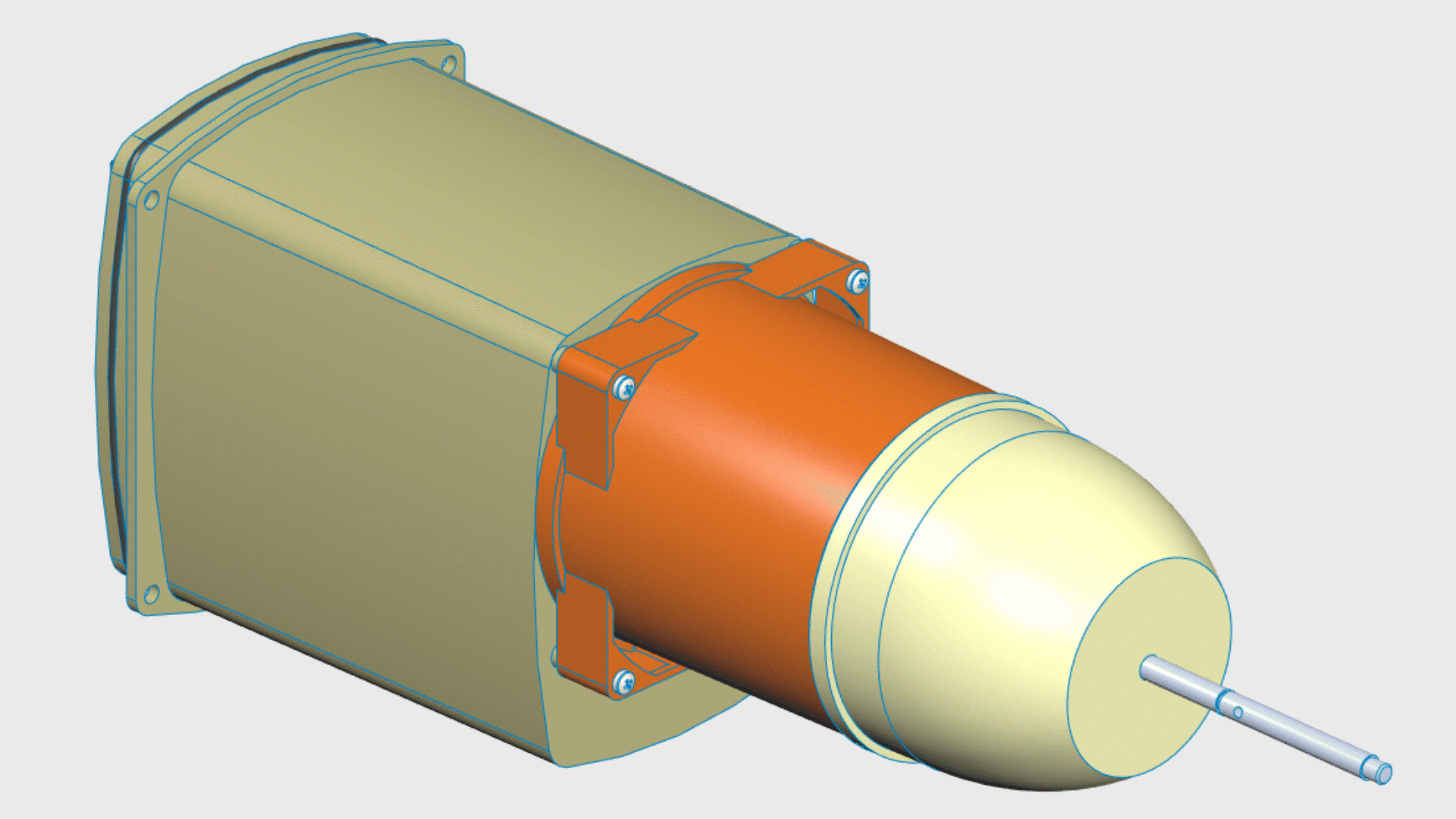
When you click “Send Request” a notification is immediately sent to the current reservation holder and they can see your request. What’s more, if they click on the notification, an instance of the Collaborative Lifecycle Management widget will open and allow them to unreserve the file. This makes it simple for them to find the file you want them to unreserve, even if they don’t currently have the file open or aren’t on a tab with PLM applications handy.
Drag and Drop CAD Family Object
For current and former SOLIDWORKS users, it is important to understand how CAD is structured on the 3DEXPERIENCE platform. In SOLIDWORKS, we have parts and assemblies, and within those file types you may have many different configurations. On the 3DEXPERIENCE platform, each SOLIDWORKS part and assembly is a CAD family, and each configuration is a separate, individual file called a “physical product.”
Since you may want to work with a specific configuration in one of the xApps, you would have to search and navigate to the correct physical product that was created to represent that configuration. Depending on how you originally named your configurations determines the physical product names, so they may not all be easy to see in one space if you have not been using bookmarks.
Now in 2021x FD03, you can now drag and drop the related CAD family onto an xApp widget and the xApp will now show you what configurations / physical products are contained within the part or assembly so you can quickly select the configuration you want.
Sketch Functionality Enhancements
As the xApp design applications continue to develop and mature, more features and functionality are built into the tools. The following sketch enhancements apply to each of the xApps (xDesign, xShape, and xSheetmetal).
Sketch Mode Toolbar
The addition of a new heads-up display Sketch Mode Toolbar gives you more control over your sketch relationships and keeping or canceling the geometry you create.
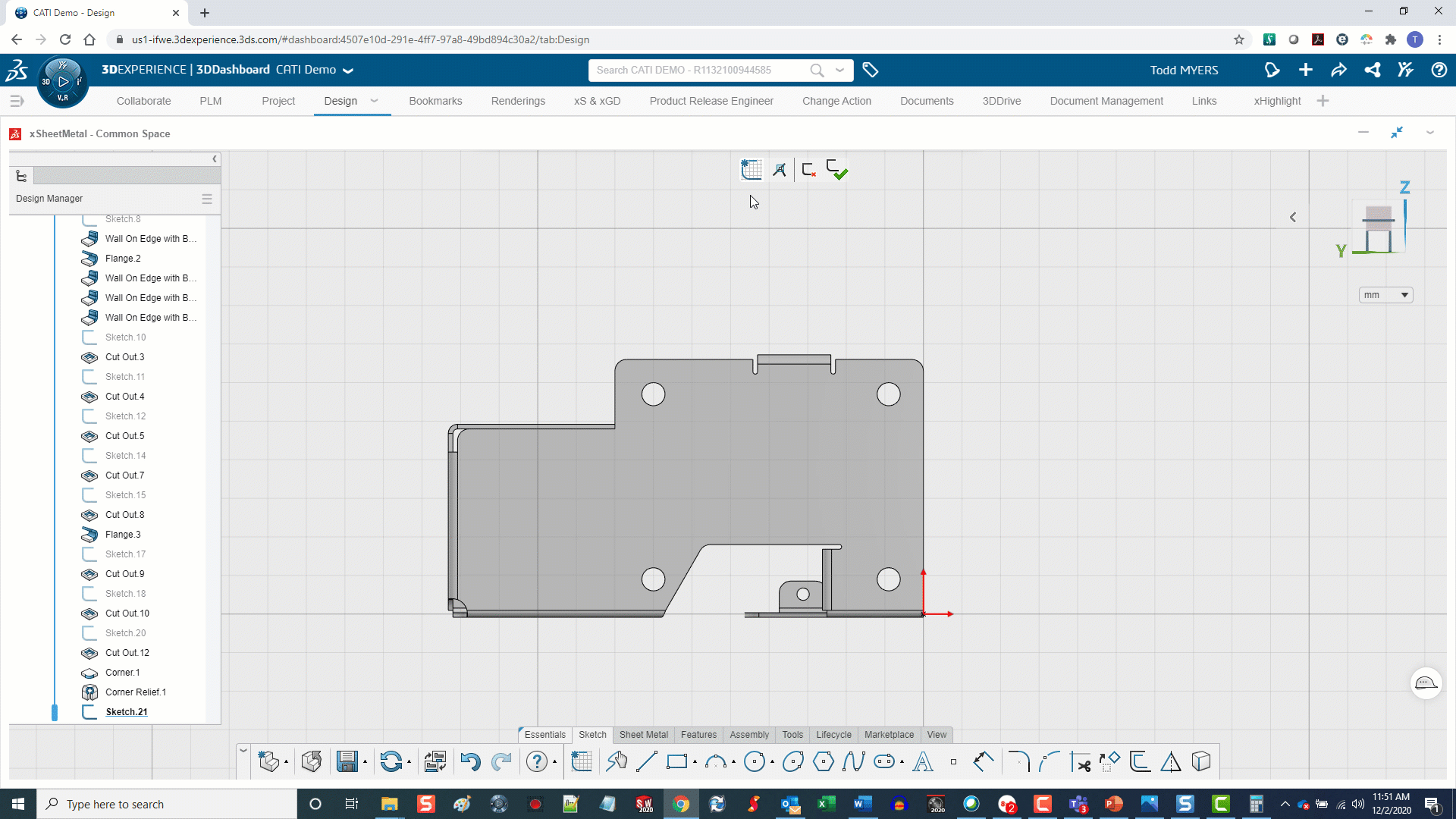
The Sketch Mode Toolbar appears when you are working within a sketch and it appears at the top center of your model space. However, the toolbar can be repositioned along any border of the model space to suit your preference.
The Sketch Mode includes familiar controls for exiting a sketch and keeping or canceling the geometry you have created or modified. A new button toggles the automatic geometric relations and inference mode so you can choose when you want to pick up automatic relationships or disable automatic relations when you need to place geometry near something that you don’t want a relation attached to.
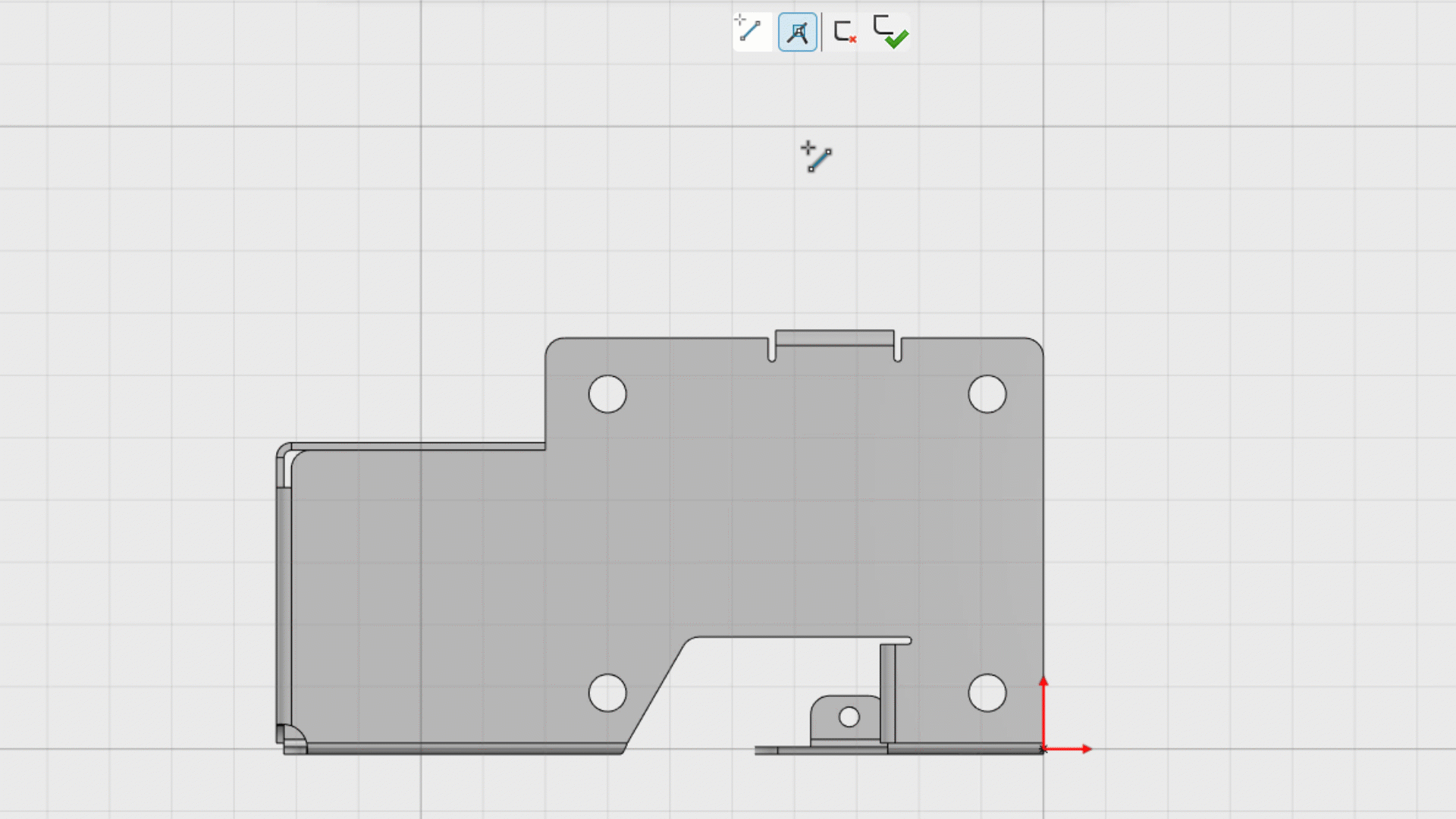
Additional Sketch Commands
New sketch entities have been added in 2021x FD03 for creating parallelograms, midpoint centerline slots, 3-point arc slots, and center arc slots. These new tools eliminate the need to manually sketch and add geometric relationships to these commonly used shapes.
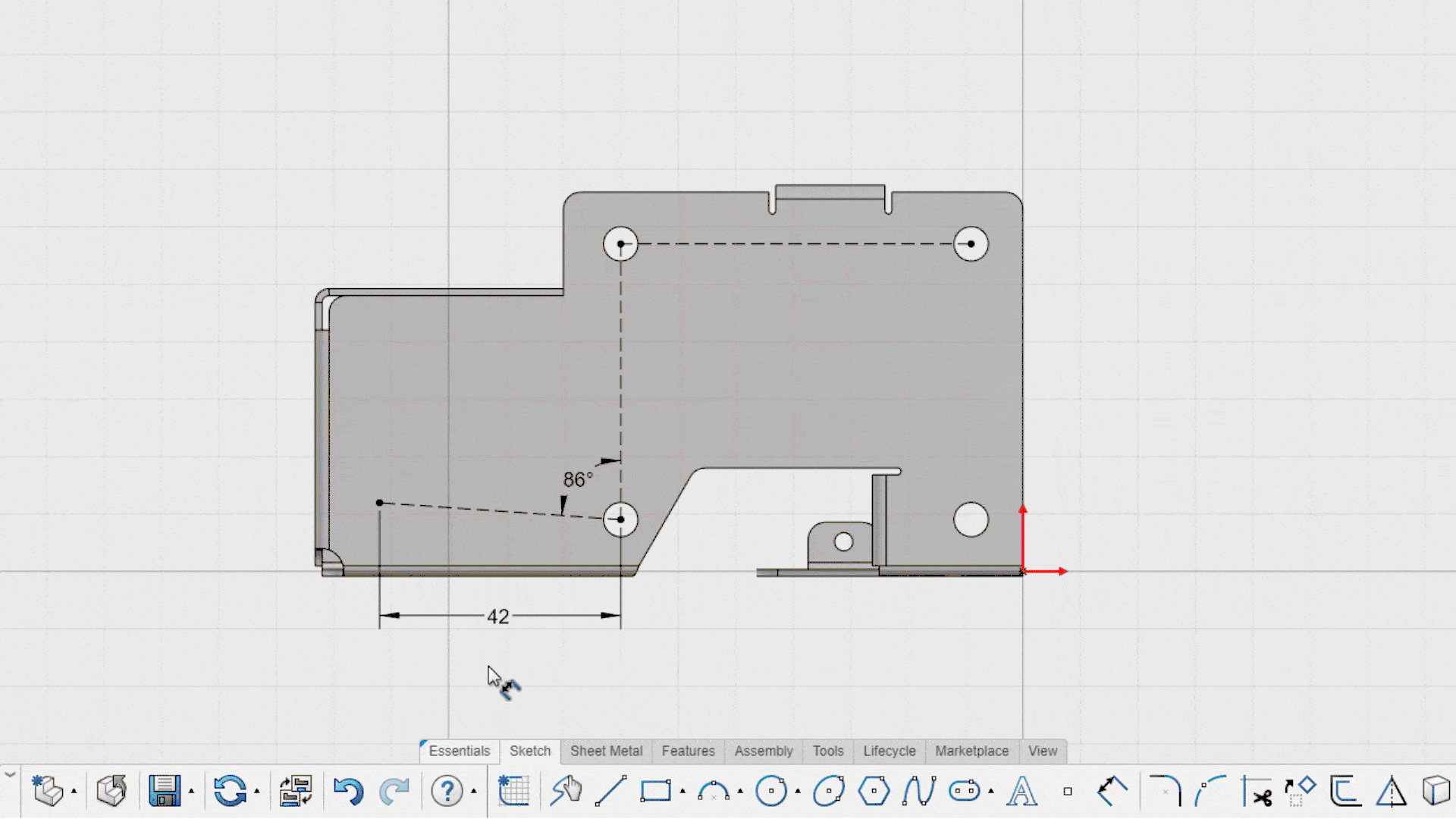
The new enhancements in 2021x FD03 for unreserving CAD files, accessing configurations through CAD families, and important additions to sketch functionality will improve collaboration and increase your productivity.
Todd Myers
Application Engineer
Computer Aided Technology, Inc.

 Blog
Blog