Turning Off Add-ins (MSWP#4)
This article continues our Maximizing SOLIDWORKS Performance series. If you would like a little background information please refer to the first article in the series Maximizing SOLIDWORKS Performance (Results).
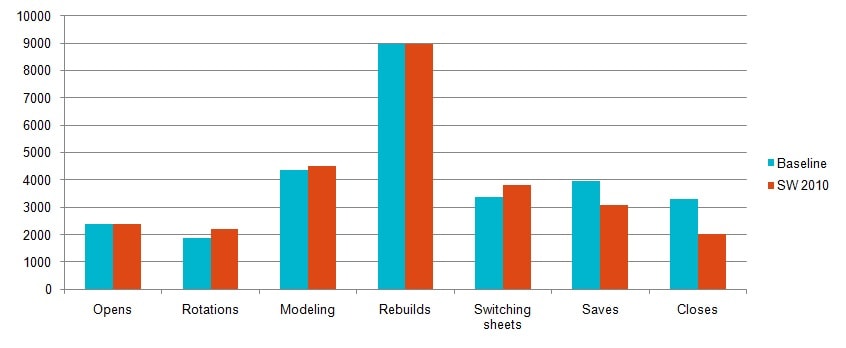
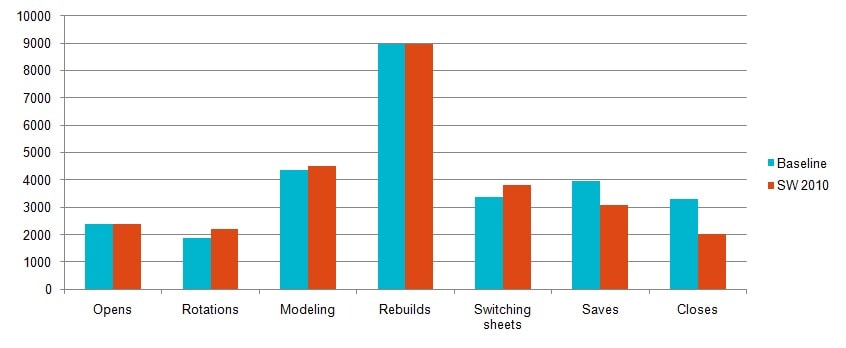 Everything running on your computer takes some amount of resources. I mean everything. Right down to the insignificant little app that tell you when the Adobe Acrobat Reader has an ungrade available. It is recommended to reduced the amount of applications, programs, apps, widgets, and add-ins running on your computer to increase performance as much as possible.
Everything running on your computer takes some amount of resources. I mean everything. Right down to the insignificant little app that tell you when the Adobe Acrobat Reader has an ungrade available. It is recommended to reduced the amount of applications, programs, apps, widgets, and add-ins running on your computer to increase performance as much as possible.
In our case we ran our baseline with several Add-ins for SOLIDWORKS activated. Each of these add-ins take a little bit of RAM leaving a little less for the operations that we are actually using in the benchmark. The add-ins that we had turned on in our baseline were:
- Photoview 360
- SOLIDWORKS Simulation
- SOLIDWORKS Toolbox
- SOLIDWORKS Toolbox Browser
- SOLIDWORKS Utilities
In this test we turned off all Add-ins and got the following results::
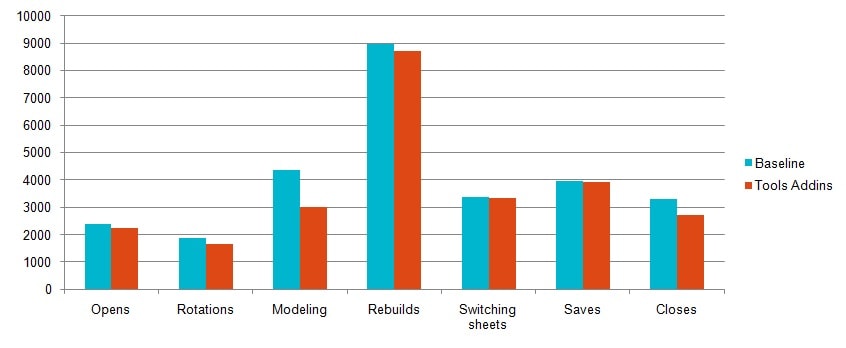
The chart above shows that freeing up even a relatively small amount of resources can have a noticeable difference in performance and in our specific case it sped up SOLIDWORKS in every category we measured.
Results:
- Rotations 13% faster saving ~4mins
- Modeling 31% faster saving ~22 ½ mins
- Closing 17% faster saving ~9 ½ mins
- 9% faster saving ~44 mins
Other ways of freeing up resources include:
- Removing non-essential applets (weather bug, chat tools, external email notifiers, etc…)
- Trade listening to music on your computer for buying a dock for your iPOD
- use Autoruns to find and deactivate unnecessary services that run automatically (for advanced users)
- Turn off all non-essential programs that may be running on the desktop
All of these helpful little programs pull resources that otherwise SOLIDWORKS may use. The best rule of thumb would be to "focus your computers power on what is most important to you".
Adrian Fanjoy
Technical Services Director
Computer Aided Technology, Inc.

 Blog
Blog