Use Specified Color for Changed Drawing Dimensions On OPEN
Today I would like to remind you of an enhancement that was added 5 or 6 releases ago. This option has definitely joined the ranks of “a forgotten enhancement”. That could be due to the fact that I’m pretty sure the first year it came out the option was ON by default (or maybe it wasn’t even an option that you could turn on/off at all) and then was defaulted to OFF in subsequent releases…
This option is called “Use Specified Color for Changed Drawing Dimensions On Open”. Pretty easy to understand what it does. Open a model and make changes, but forget to open and update the drawing as well? Well, then next time you OPEN the drawing you will be “notified” by bright orange (or whatever color you want) dimensions showing you that things have changed since the drawing was last saved!
Super cool!
Why WOULDN’T you want that!?!?
But like I said, everyone either forgot about this or never knew about it at all and thus it has been “lost”…
SO…Let’s rediscover it again! It’s under SYSTEM OPTIONS—COLORS.
There is a checkbox at the bottom you have to turn ON to enable the option, and then in the colors list up above you can find “Drawings, Changed dimensions” and set the COLOR to whatever you want with the EDIT button!
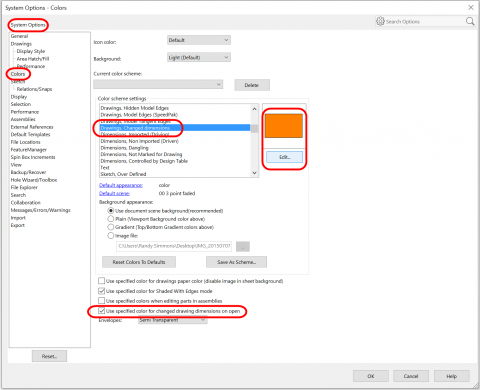
SUPER EASY! TURN IT ON TODAY AT YOUR COMPANY!!!

 Blog
Blog