Using eDrawings with SOLIDWORKS Model Based Definition (MBD)
Using eDrawings with SOLIDWORKS Model Based Definition (MBD)
Before I explain how to utilize MBD in eDrawings, I am going to define MBD. MBD stands for Model based definition and is an integrated drawingless manufacturing solution. Basically, it lets you communicate your designs without the need to create 2D Drawings. You can define, organize, and publish 3D Product manufacturing information using industry standard formats such as eDrawings, 3D PDF and STP 242. SOLIDWORKS MBD also supports industry standards like Military-Standard-31000A, ASME Y14.41, ISO 16792, and DIN ISO 16792.
You may be asking yourself why would you define this type of information in a 3d format? You can present 3D data in a clean and structured fashion, output and distribute 3D data to an existing process, collaborate with internal and external stakeholders, share/archive and reuse intelligent 3D data. Additionally, MBD can work hand-in-hand with 2D drawings and printouts.
After applying MBD to the 3D model, you can publish to eDrawings within the SOLIDWORKS MBD command manager tab. When exporting MBD information to eDrawings, you can now choose whether to export STEP 214, 203, or 242 files for each of the configurations. The STEP files appear as attachments within eDrawings and can be viewed, extracted or deleted from the new attachments dialogue.
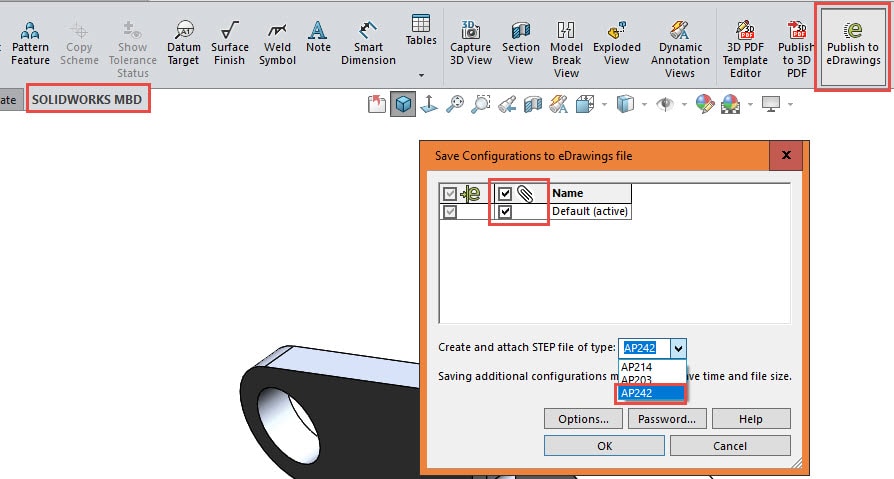
When opened in eDrawings, the model is displayed along with all related dimensions and 3D views.
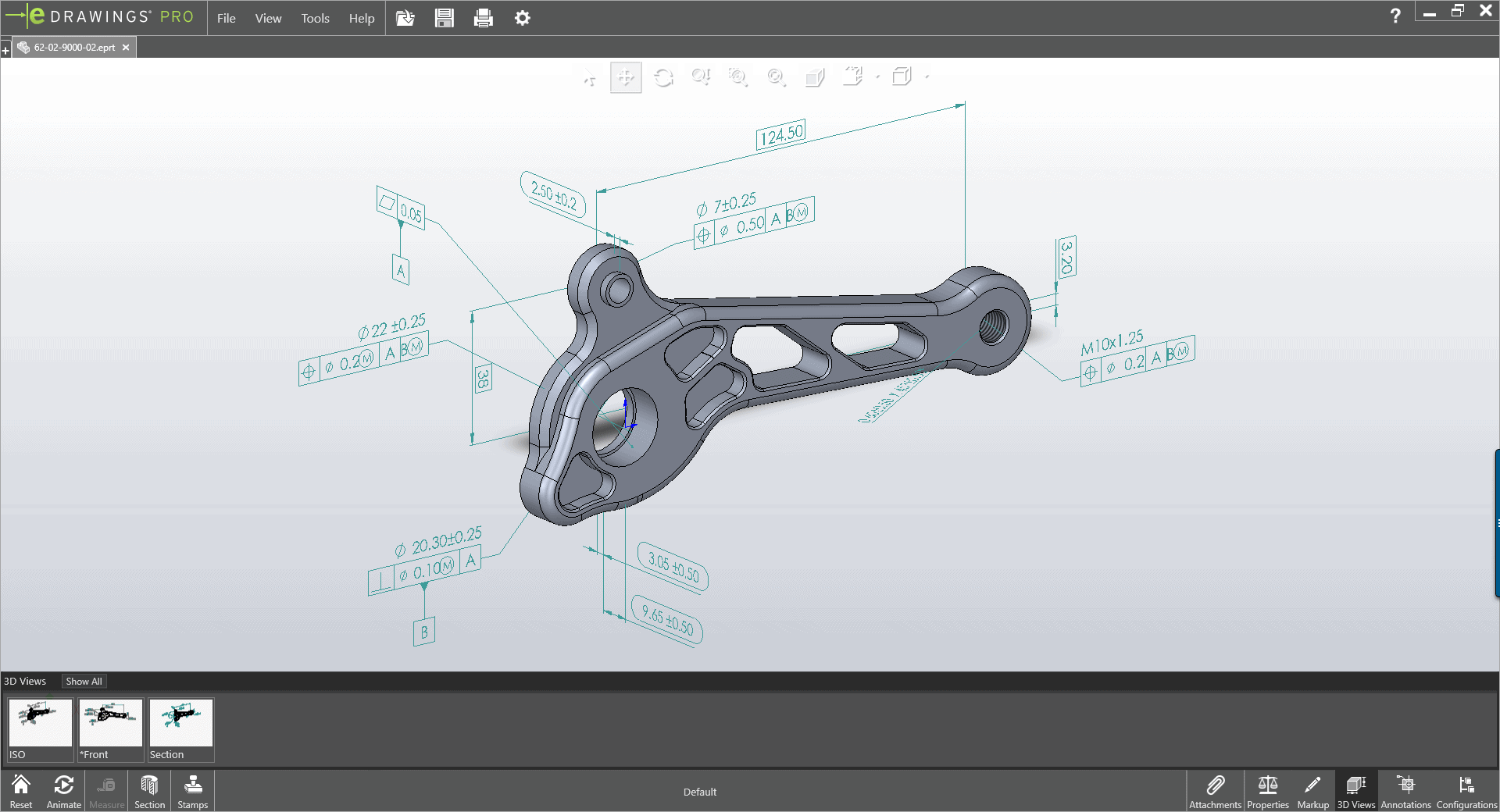
There is a “Show All” button at the bottom left that allows you to view all the other Configurations, if applicable. 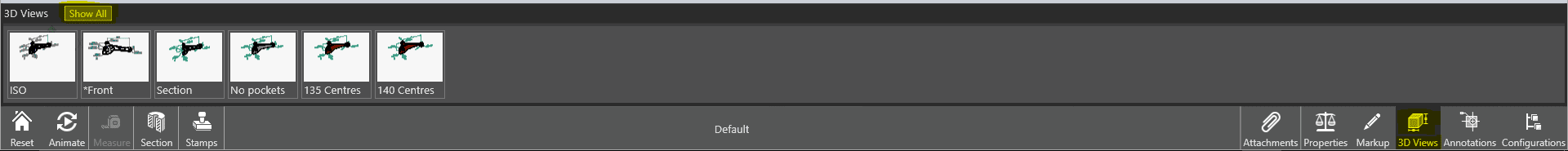
Also, at the bottom right of the screen is an area where you can click attachments. Each attached STEP file can be viewed, extracted to disk or deleted.
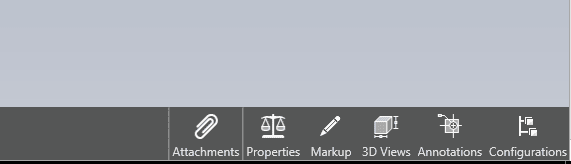
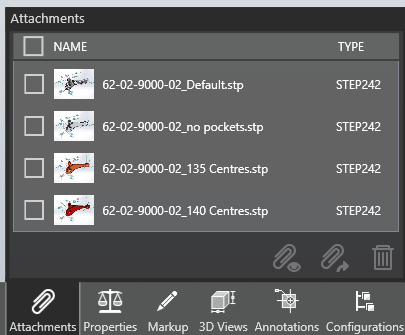
eDrawings 2018 now fully supports the viewing of STEP 242 files. This includes the cross highlighting of dimensions to the corresponding geometry.
Thanks for taking the time to read and I hope this blog helped you understand how to use eDrawings with SOLIDWORKS MBD.
Greg Tutor, CSWE
Application Engineer
Computer Aided Technology

 Blog
Blog