What's New with CHAMFERS in SOLIDWORKS 2017
Chamfers got quite a few enhancements in SOLIDWORKS 2017. Let’s take a look at how these new options will save you time and let you build better looking parts!
OFFSET FACE CHAMFER (new type of chamfer)
The new Offset Face chamfer option lets you define the chamfer by offsetting the faces adjacent to the edge(s) you select. SOILDWORKS is finding the “virtual intersection” of the offset faces, and then calculating the face normal from that point to each face and creates the chamfer. You can choose to have the two offsets be the same (symmetric) or different (asymmetric).
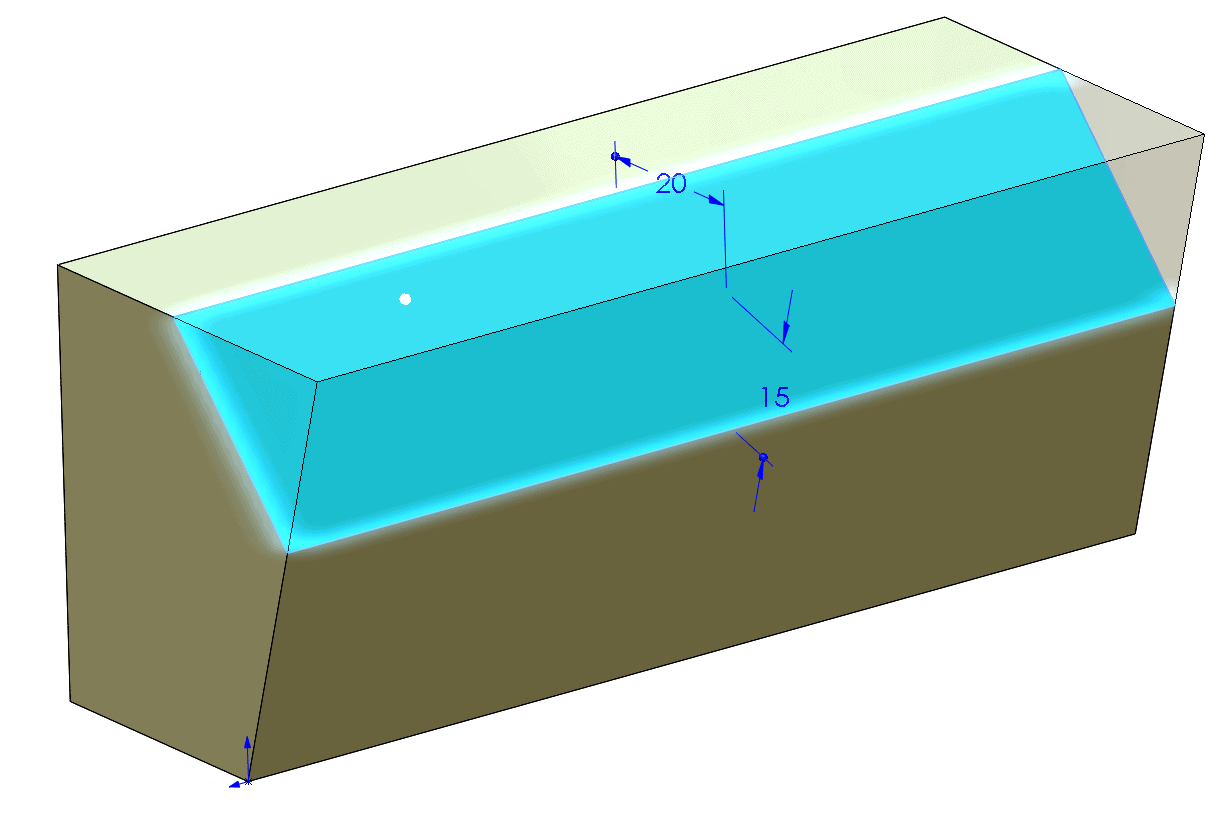
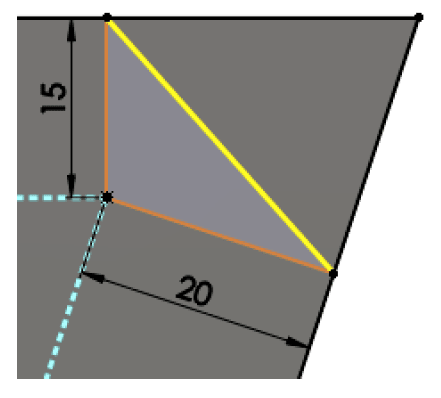
This even works great when chamfering between non-planar faces as well.
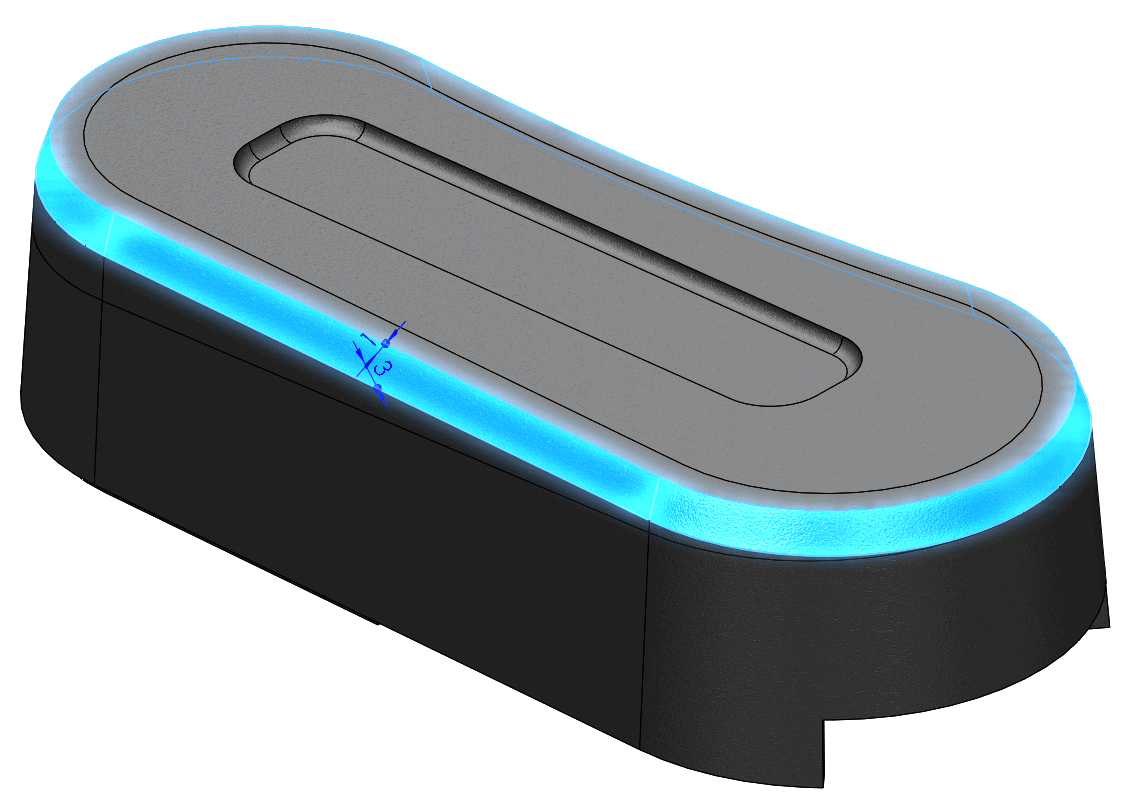
MULTI DISTANCE CHAMFER (new option)
Like using the Multiple Radius Fillet command to put a bunch of different sized fillets into ONE feature in the tree? Well the new Multi Distance chamfer option will now let you do the same thing with chamfers! Instead of having to make multiple chamfer features, I can pick all the edges at once, then just use the on screen callouts to enter the different sizes that are needed. All my design intent then resides in just one feature, so my feature manager is more compact and organized. As far as I could tell this new option ONLY shows up if you use the new Offset Face chamfer type AND set it to Symmetric.

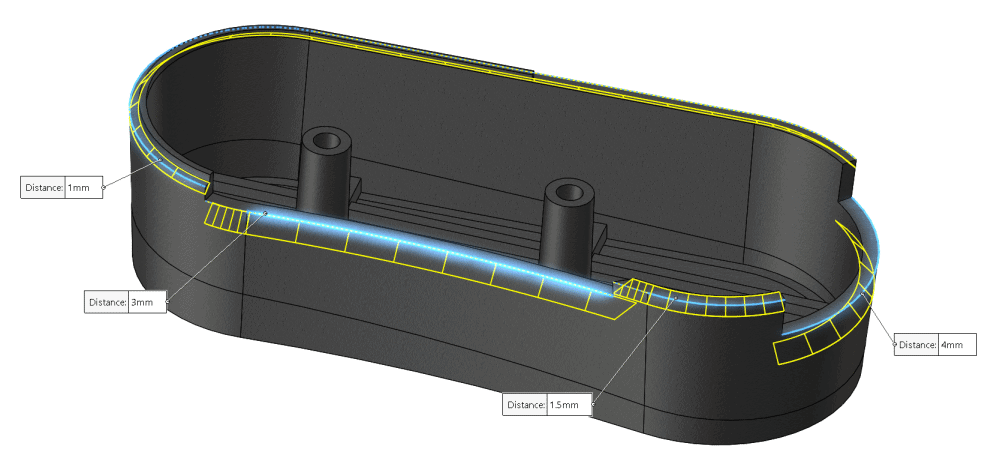
FACE TO FACE CHAMFER (new type of chamfer)
This new method for defining a chamfer is basically the same as the Face Fillet capability that we have in SOLIDWORKS. Just pick two adjoining faces, then enter your sizes as symmetric or asymmetric for a fixed size, OR choose the Hold Line option and select one (or two) Hold Lines and you will get a VARIABLE blend between two edges (just like a Variable Radius Fillet!). This will give a much less blocky appearance to your part.
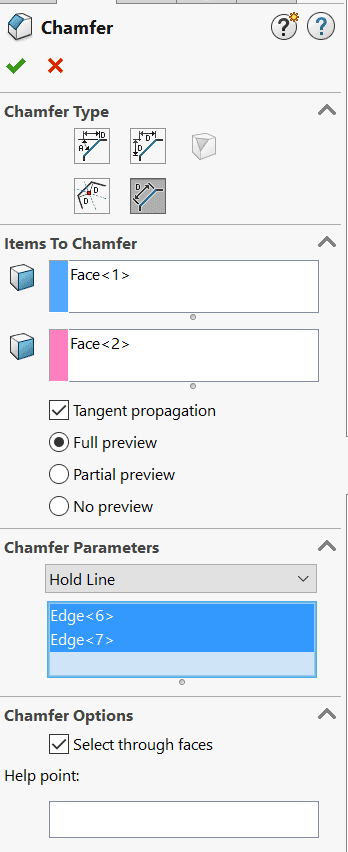
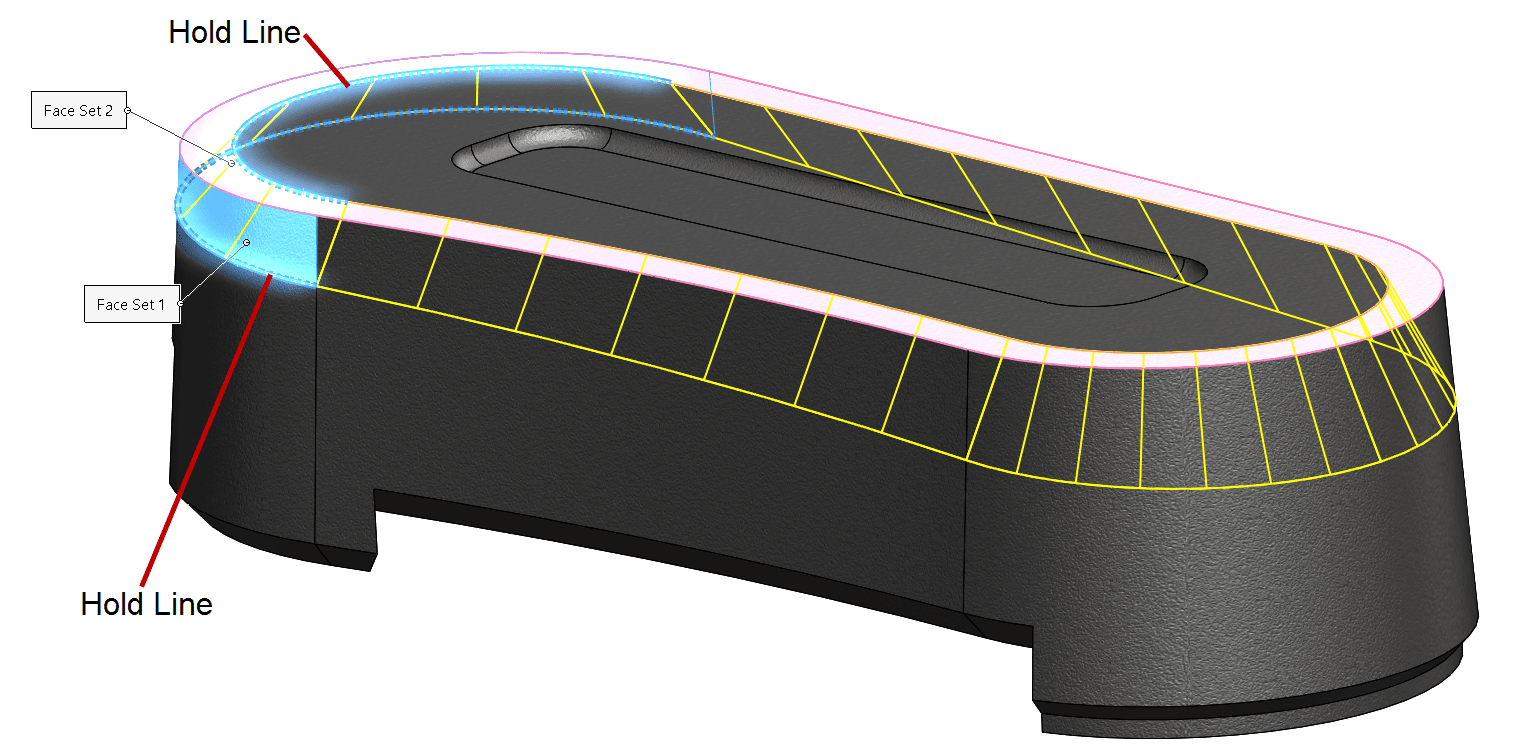
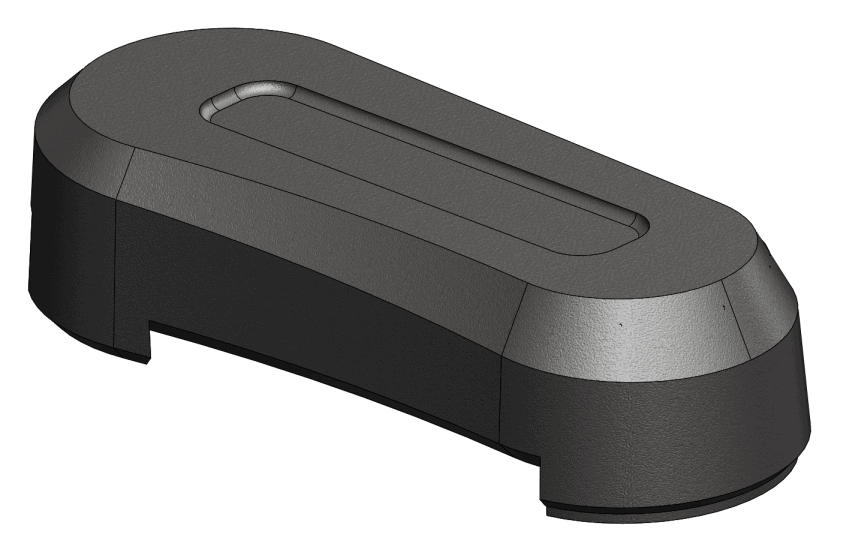
CHAMFERS to FILLETS!! FILLETS to CHAMFERS!! (New! New! New!)
And perhaps the most amazing new chamfer enhancement is that the two new chamfer types described above can be directly converted to FILLETS and vice versa if you change your mind on design asthetics! Just edit the chamfer and right at the top of the property manager is an option to change it to a fillet. Also, if you have applied any fillets to your part you can edit them and change them to a chamfer!
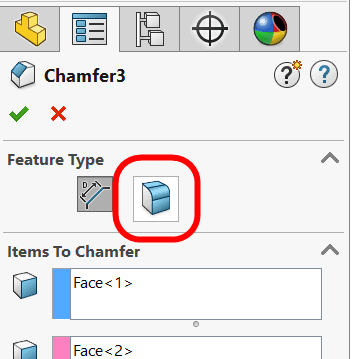

Super cool enhancement! Just another way that SOLIDWORKS continues to innovate ways to make modeling easier
Upgrade to SOLIDWORKS 2017 TODAY and start taking advantage of THIS and 200+ other time saving enhancements you are missing out on!

 Blog
Blog