What’s New: DraftSight 2019 – 2D Constraints
There have been many updates to help with the 2D construction of drawings and objects within this year’s release of DraftSight. In this case, those are the tools on the Constraints Tab of the Command Ribbon.
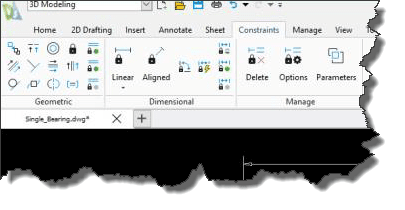
Geometric Constraints apply more flexibility to creating designs and thus making it more familiar to Solidworks’ sketching capabilities. You have the following Geometric constraints:
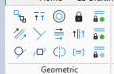
Coincident: Defines a coincident geometric constraint to two points on entities or constrains a point on an entity to an entity.
Collinear: Causes Lines and linear PolyLine segments to be collinear.
Concentric: Causes the center points of Arcs, Circles, Ellipses, or elliptical Arcs to coincide.
Equal: Constrains Lines to the same length, or Arcs and Circles to the same radius.
Fix: Causes points on entities and entities to maintain fixed positions.
Horizontal: Causes Lines and linear PolyLine segments or pairs of points on entities to be parallel to the X-axis of the current coordinate system.
Perpendicular: Causes two Lines or linear PolyLine segments to be perpendicular to each other.
Parallel: Causes two Lines or linear PolyLine segments to be parallel to each other.
Tangent: Causes one entity to be tangent to another.
Smooth: Causes a Spline to constitute fluid geometric continuity with another Spline, Arc, Line, or PolyLine.
Symmetric: Causes two entities or constraint points on entities to lie symmetrically with respect to a symmetry line.
Vertical: Causes Lines and linear PolyLine segments or pairs of points on entities to be parallel to the Y-axis of the current coordinate system.
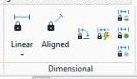
Dimensional Constraints: Define Dimensional Constraints and control the spacing or distance values for entities or between constraint points on entities. You have the following options:
Aligned: Constrains the direct distance between two points on entities.
Angular: Constrains the angle between three constraint points on entities or between two Lines or PolyLine segments, or to constrain the total angle of an Arc or curved PolyLine segment.
Diameter: Constrains the diameter of a Circle, Arc, or curved PolyLine segment.
Horizontal: Constrains the horizontal distance between two points on entities.
Linear: Constrains the horizontal or vertical distance between two defining points on entities.
Radial: Constrains the radius of a Circle, Arc, or curved PolyLine segment.
Vertical: Constrains the vertical distance between two points on entities.
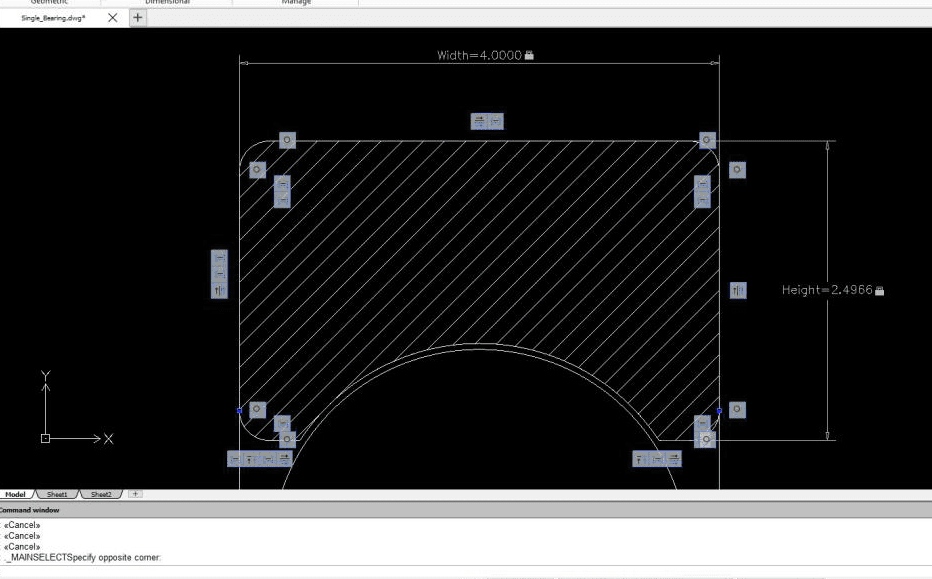
We hope this part of this series gives you an understanding of what is now available for these products to help you optimize your design. Please check back to the CATI Blog as I will continue to break down the new functions in DraftSight 2019.
George Brañes
Technical Support Team
Computer Aided Technology, LLC

 Blog
Blog