What’s New: DraftSight 2019 - Standard and Professional
DraftSight 2019 is finally upon us. There have been many updates to the leading 2D software package, including the phase-out of the free version and the transition into DraftSight Standard. For this article, we’re going to focus on new features and improvements for each offering.
DraftSight Standard
- Import SVG file [Command: IMPORTSVG]. You can now import an SVG format file into
DraftSight and insert it as a Block.
- Hairline Option for Printout. For laser cutter output, you can set a “hairline” linewidth in the Print dialog box.
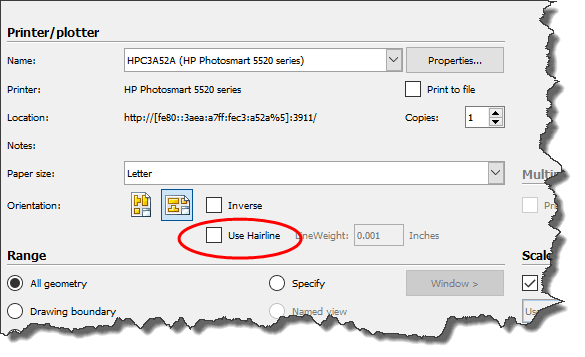
- Center Marks [Command: CENTERMARK]. The display of center marks according to
their standards have improved.
- Layer: Viewport Layer Freezing. Freeze the specified layer in new viewports on
layout sheets (New VP Freeze option), or freeze just the selected layers only in the current
layout viewport (VP Freeze option).
- SVG scalable icons for HD displays. The user interface icons now scale seamlessly on high resolution (4K) displays.
- 3D Mouse Support. Now, you can use 3D Mouse models to navigate 2D or 3D
drawings. You can simultaneously pan and zoom the drawing and rotate the model.
(P.S. If using 3Dconnexion® devices, please download and install their latest driver
version 10.5.13 or later at https://www.3dconnexion.com/service/drivers.html)
- New Ribbon Tab for “Import.” The different tools of importing files have all been consolidated into a tab on the command ribbon.
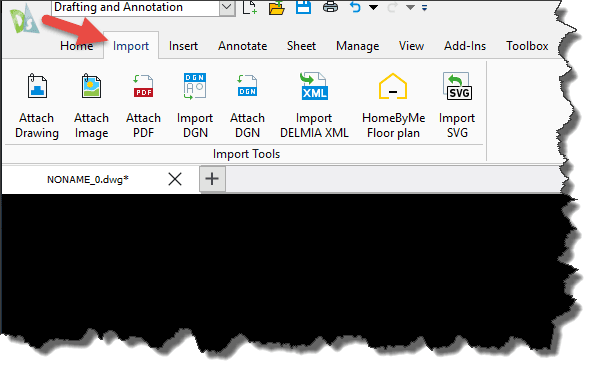
DraftSight Professional
- Image Tracer [Command: TRACEIMAGE]. You can convert an attached raster image of BMP, JPEG, PNG file format into vectorized line entities. This only applies to non-hand drawn architectural floor plans, logos and simple images with curves.
- DraftSight/HomeByMe Integration [Command: DSHOMEBYME]. HomeByMe is a 3D web-based design application for home and space planning. DraftSight/HomeByMe Integration supports two different workflows by allowing you to:
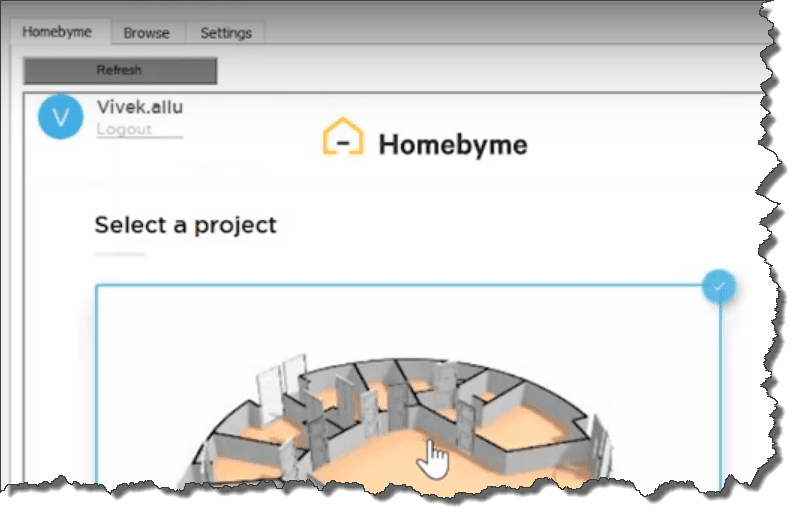
- Drawing Frame and Title Block Library [Command: TB_FRAME]. Provides a set of predefined Frames and Title blocks according to engineering standard and lets you specify the size and scale.
- Block Attribute Manager [Command: BLOCKATTRIBUTEMANAGER]. Manages properties and settings of block attributes in block definitions.
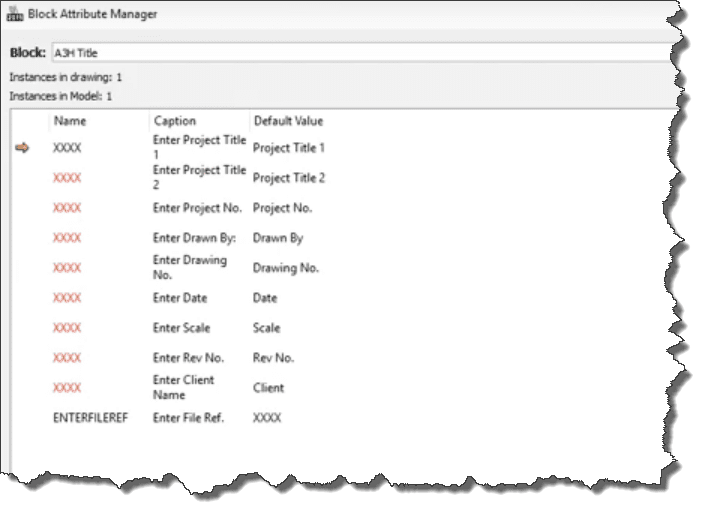
- Using Formulas in Table Cells. Use formulas in cells with arithmetic operators and the Sum, Average, and Count functions (to calculate values based on the values from other cells).
- Trimming of Hatches and Gradients. You can trim Hatches and Gradients with the Trim and PowerTrim commands. Divided Hatches and Gradients maintain associativity and remain as one entity.
- Moving Entities by Click and Drag. Move entities into a new position much faster by clicking anywhere on an entity and dragging it with one mouse click.
- API enhancements. Following are some enhancements to the API:
- Get the toolbar ID.
- Insert and modify curved text.
- Access and modify custom entity.
- Enhance the existing options for exporting drawing models or sheets to PDF files.
We hope this part of this series gives you an understanding of what is now available for these products to help you optimize your design. Please check back to the CATI Blog as I will continue to break down the new functions in DraftSight 2019.
George Brañes
Support Engineer
Computer Aided Technology, LLC

 Blog
Blog