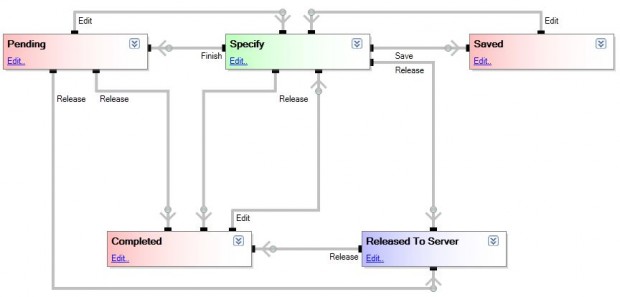Workflow and Specification Flow
A little more than a year ago, with DriveWorks 7, DriveWorks introduced Specification Flow. Many people rejoiced, many were confused. I had several people ask why they would need specification flow when they already had workflow through their PDM.
At first glance, many Enterprise PDM users assume the two functionalities overlap…their interfaces look rather similar and they both have similar sounding names, but actually they [can] have completely different functions because they fit in different areas of your company’s order timeline.
DriveWorks’ specification flow is oftentimes the flow of a potential order…before any files are even generated.
The specifications of the order can be stored within DriveWorks, you can make changes, generate approval drawings, even have people approve the acceptance of an order without any files having to be generated.
Once you and the customer agree it is time to start, DriveWorks can create the files (CAD, BOMs, acceptance letters, spare parts lists, ERP information, etc.) place them into the PDM system where they can then have their own workflow independent of the DriveWorks system.

 Blog
Blog