10 Free Tools Every SOLIDWORKS Designer Should Know About
When I was asked to write an article about Free SOLIDWORKS Tools. The first thing that came to mind was, “well this is going to be a short article.”
Yeah… there were more than I expected…
First let’s look at the SOLIDWORKS free tool offerings
1: MySOLIDWORKS.com
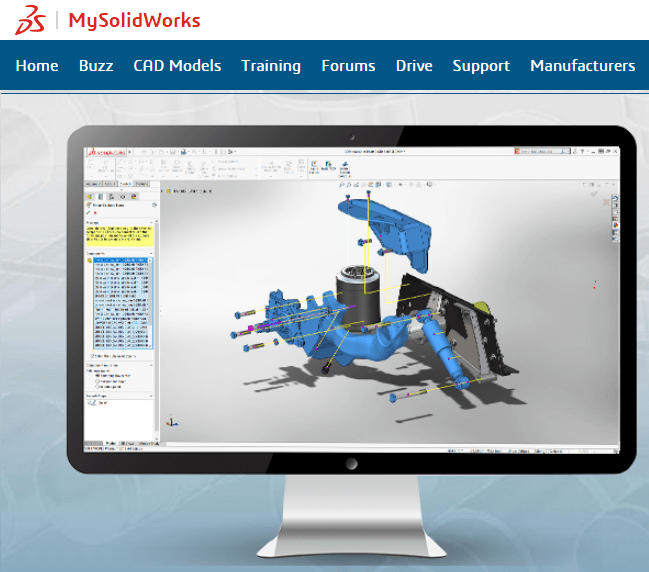
My SOLIDWORKS.com is an aggregator for all things SOLIDWORKS. It allows you to search through YouTube.com, SOLIDWORKS User forums, user blogs, and may other forms of SOLIDWORKS information at one time. It also lets you filter the information based on sources and data types, pretty cool.
2: 3dContentCentral.com
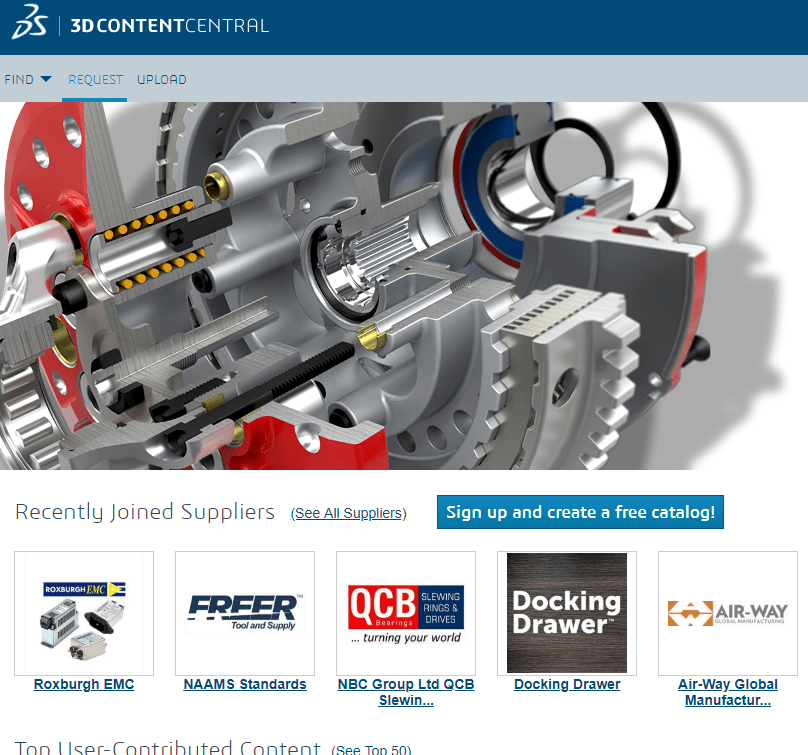
3D Content Central is one of the original sources for downloading purchase component from SMC, DME or any of the over 1000 suppliers on the site in a SOLIDWORKS format for you. It can now be viewed in the SOLIDWORKS user interface in the task pane, from MySOLIDWORKS.com and as a standalone website.
3: SOLIDWORKS eDrawings
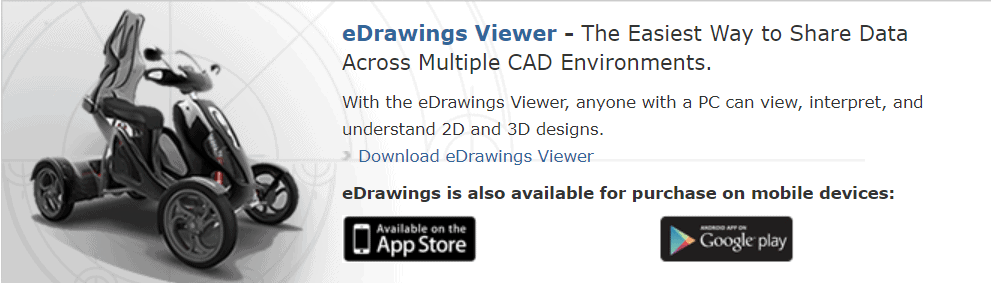
If you are designing in SOLIDWORKS and need to share this data with anyone that does not have CAD, eDrawings is the way to go. Your customers can Pan, Rotate, Zoom designs in a 3d PDF for engineers. Its available on PC, MAC, Linux, IOS and Android.
4: 3DEXPERIENCE Marketplace (download link for SOLIDWORKS users under free tools tab) (Website link for the Marketsplace)
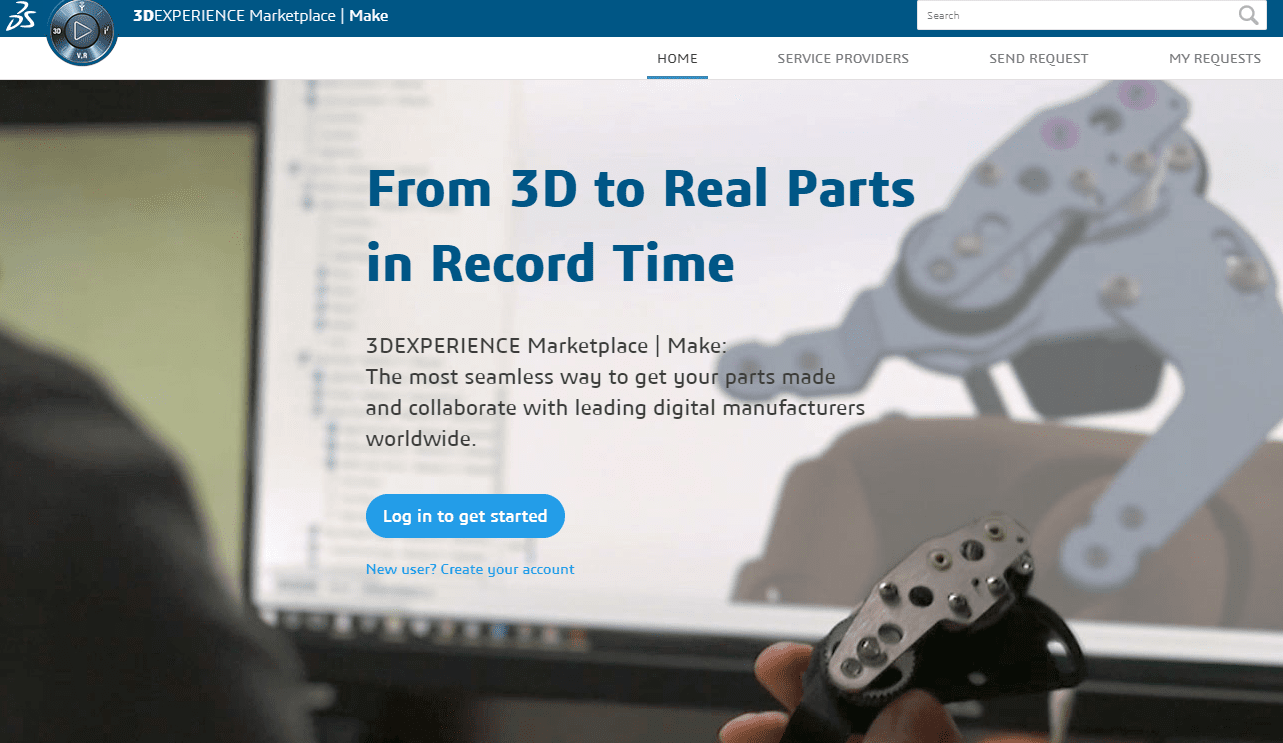
If you are a designer or manufacturer or parts this is a great place to be. If you need to have parts made by vetted manufacturing companies around world this community it a great asset for you. Or if you are looking to promote and develop you brand with other like minded companies this is something to look into. It is free and great way to navigate the world of manufacturing. You can read more about the 3DEXPERIENCE Marketplace in a previous blog post.
5: SOLIDWORKS Apps for KIDS (yes for the youngin’s)
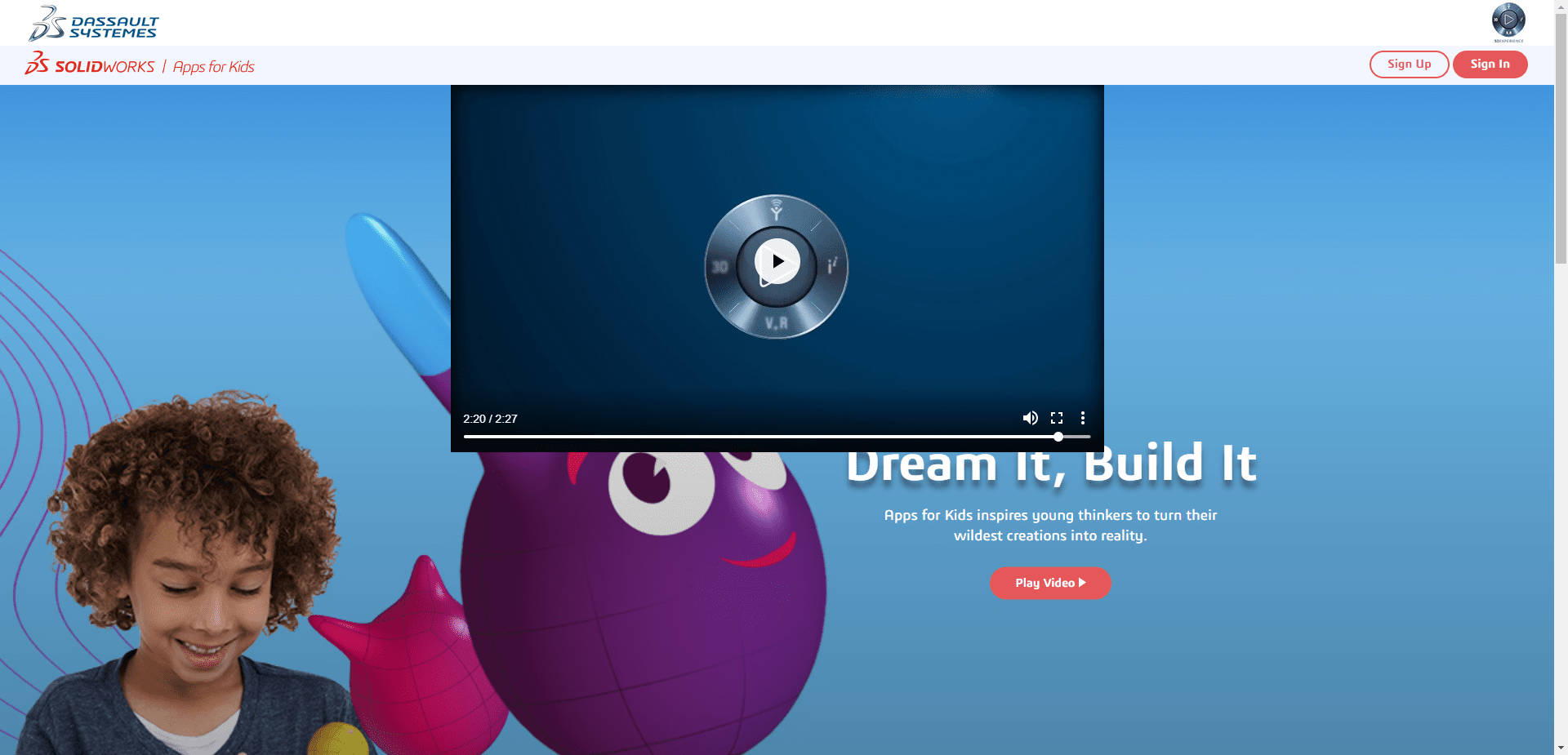
SOLDWORKS Apps for kids is a series of applications that allow kids to capture design ideas with smart phones, uses free form CAD tools, design mechanical motion and 3d print their ideas. Its summer time (well at least in North America in June 2018) and if you have kids like I do you are looking for things to inspire them to do amazing things. Ok, we are just looking for something to keep them busy. But seriously, this is great way to set them down a path of visualizing what has already been done, make it their own through design and iteration, and have something they can hold in their hands at the end.
Want some free macros?
6: LennyWorks & SOLIDWORKS API (Unofficial blog)
Here is a shameless plug for a long time friend Lenny Kikstra. His site LennyWorks.com has some very help macros that you can grab to save your kiester. My favorite being the model re-scaler, for those times you modeled a part in millimeters, but it needed to be inches. Keith Rice of CADSharp, a SOLIDWORKS API and training service company is kind enough to share some of his macros with the community on his WordPress blog and they are also very helpful. I’ve found his OBJ+MTL exporter very helpful for printing files on our Stratasys J750 printer.
7: ColorCop
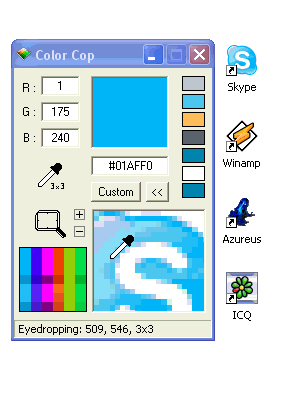
Ok, this one is great for those time you want to match color of something on screen without opening it in an image editor. This tool with allow you color sample any pixel or averaging of pixels on your screen to get the value you need to produce in CAD or another image. I give it 5 stars.
8: Microsoft Zoomit
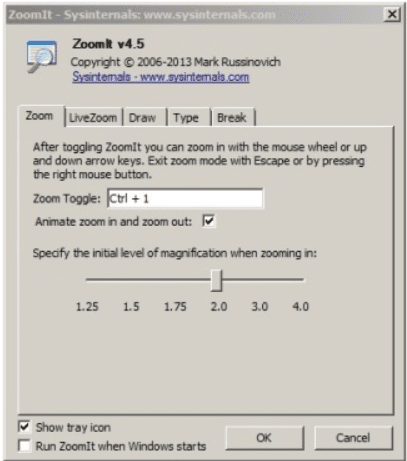
The credit on this one goes to Chris Snider, good find buddy, it is a screen zoom and annotation tool for technical presentations. This is great for presentations, you can zoom into an area of your screen so your audience and see it clearly and then annotate on the screen just a sports analyst just by using keyboard shortcuts.
9: GrabCAD.com
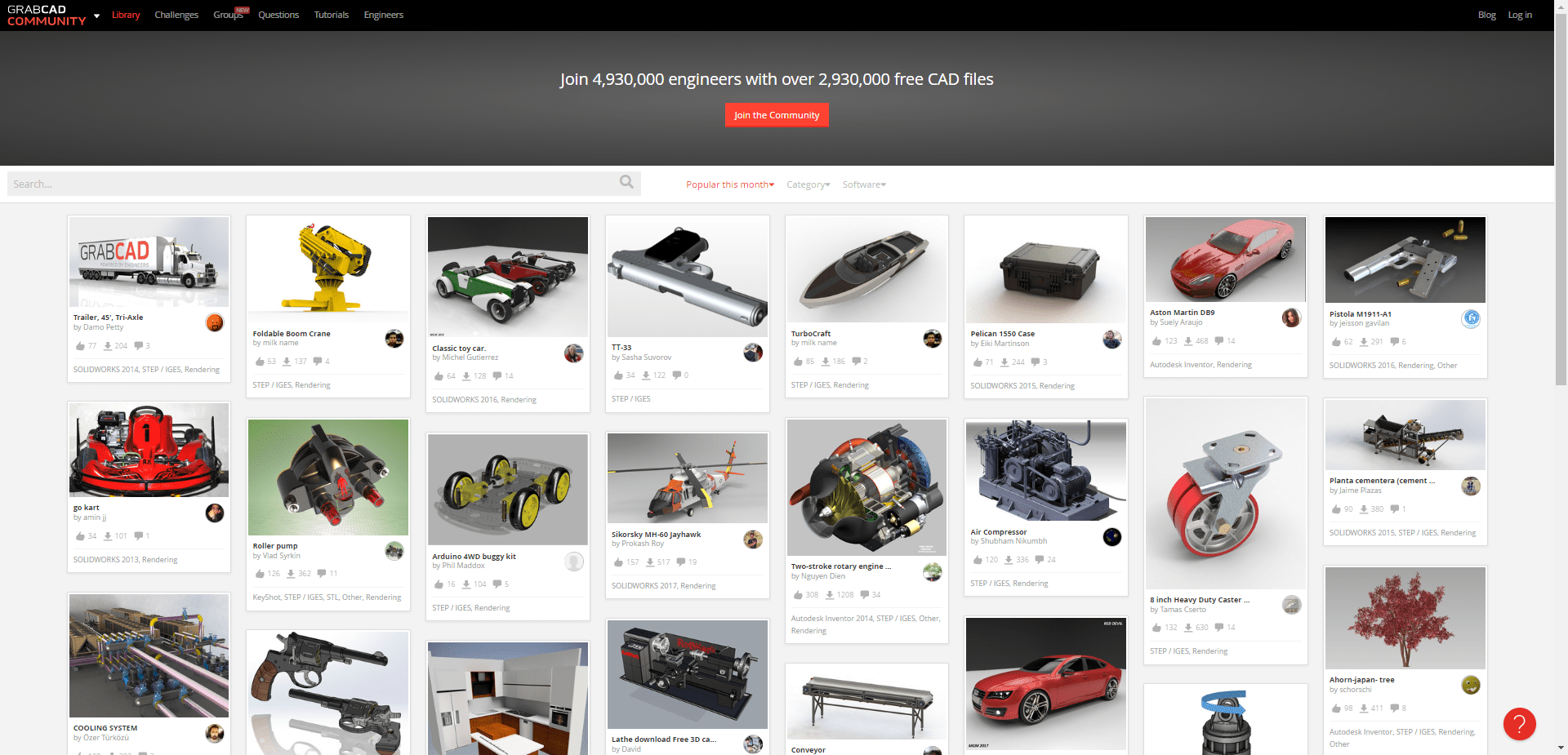
Quickly becoming one of the most popular CAD model download site, this site ran by Stratasys Corp, is a free resource for you download CAD files in a variety of formats.
10: Free Lab Session with a SOLIDWORKS Certified Professional
If you are in any of the territories that Computer Aided Technology, Inc services for SOLIDWORKS you can sign up for a free lab time with a Certified SOLIDWORKS Applications Engineer and have your design and process questions answered.
Cheers everyone, I hope this list gave you at least one or two take-aways. If you have any questions, email me.
Bob McGaughey, CSWE
Technical Application Manager
Computer Aided Technology, Inc

 Blog
Blog