What’s New: SOLIDWORKS 2017 Technical Communication Tools
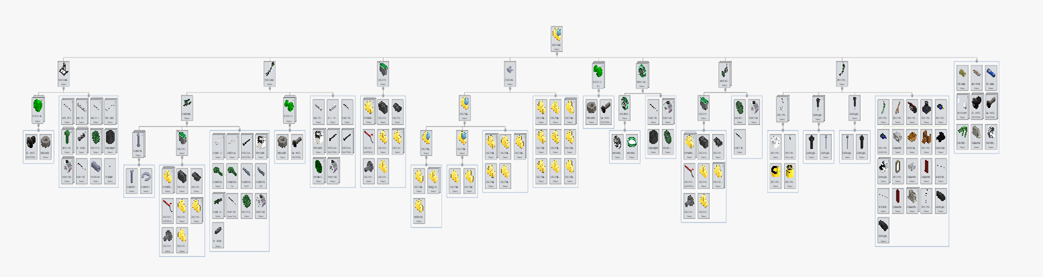
It has been said that communication is the key to success. So when bringing an idea to life, designers and engineers must be able to communicate their plans and thoughts with the rest of their team. In order to portray this, users have looked to SOLIDWORKS Technical Communications tools and have been successfully able to demonstrate and depict the most complicated designs in an easy to understand display format.
The life cycle of a design begins with an idea. Often times, there are several stages involved in order to bring a design to life. Drawings and files are handed off from department to department to guarantee the original concept is portrayed properly and accurately. Eliminating spoken or written instruction between teams decreases the opportunity for error, which in turn will increase the production time. That’s why SOLIDWORKS’ Composer tool is used so often by designers and engineers to transcribe assembly instruction, provide a part list, and gather media for presentations.
SOLIDWORKS Composer is still dominating as a game changer for users whose communication needs to be on point, but there are other tools from SOLIDWORKS that play an important role, and they’ve made more improvements with the latest release.
Quality control will make or break your design — luckily SOLIDWORKS has you covered. Quality control is a traditionally tedious process, requiring manual transcription of dimensions and tolerances from a detailed drawing to a spreadsheet. Using Optical Character Recognition (OCR) SOLIDWORKS Inspection simplifies this process of tabulating critical information while reducing the risk of human error, from drawings in any format (even scans). In addition to manual measurement entry, SOLIDWORKS Inspection supports CMM data import, with results clearly presented in a fully customizable data spreadsheet.
SOLIDWORKS Inspection 2017 is giving the user even more control with manually ballooning drawings. This updated feature allows the user to balloon specific characteristics of a drawing and orders the balloons based on the order they were selected.
Another new feature is being able to choose a VDA balloon shape with more precise detail. VDA balloons are now available in the SOLIDWORKS Inspection add-in; not just the standalone version.
TREEHOUSE
Visualize your project in the clearest way possible with Treehouse, an assembly hierarchy that gives your SOLIDWORKS design a graphical user interface. This function also allows users to import an existing assembly into one view which is broken down into a flow chart. Collaborating with your team and mastering project management is made easier with Treehouse breaking down every aspect individually.
When using Treehouse in 2017, the user will now be able to print their graphic to a PDF or directly to a traditional printer, which will help demonstrate to a large group with a conference sized display. The latest version will also be able to find associated drawings and files to guarantee everything is in one place.
Say goodbye to 2D drawings. With SOLIDWORKS MBD (Model Based Definition), users can send drawings as a 3D model with notes and instructions viewable at all angles. PMI (Product Manufacturing Information) such as dimensions, tolerances, tables, or notes are structured and organized so they’re easy to find.
Not only is MBD compatible with SOLIDWORKS Standard, Professional, or Premium, but with the latest version, you can now attach your files to a PDF keeping everything you need together. SOLIDWORKS 2017 also allows exporting PMI annotations to step 242, which makes content viewable from other programs.
With the newest enhancements from SOLIDWORKS 2017, project management and technical communications can improve your workflow, increase your production time, and guarantee everyone is on the same page. You won’t miss a step when you update to SOLIDWORKS 2017.
Related Articles:

 Blog
Blog