SOLIDWORKS 2017 What’s New: Convert Static Study to Non-Linear or Dynamic – #SW2017
Convert Static Study to Non-Linear or Dynamic
The ability to convert static study to a non-linear/dynamic study has arrived in SOLIDWORKS 2017!! Except it is not called convert. In the past when right clicking on the study tab (bottom of screen) there was an option to “duplicate” a study. This “duplicate” study has been renamed to “copy study.”
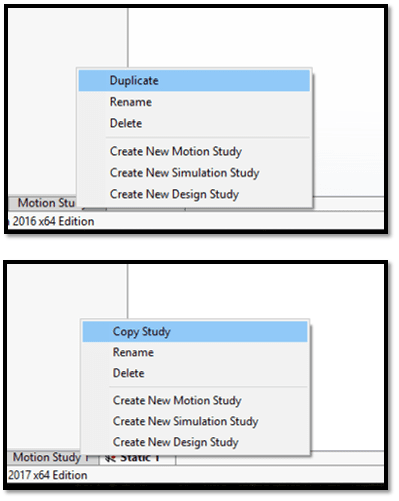
When copy study is selected you may copy your previous study into a new static study or you may choose to change the type of study to either a non-linear or dynamic study. As before when using duplicate study you may choose new configurations and/or choose a new name. Once non-linear is selected you may choose either sub-type; static non-linear or dynamic non-linear. The same is true for the dynamic study, except dynamic has 4 sub-types; modal type history, harmonic, random vibration, and response spectrum analysis.
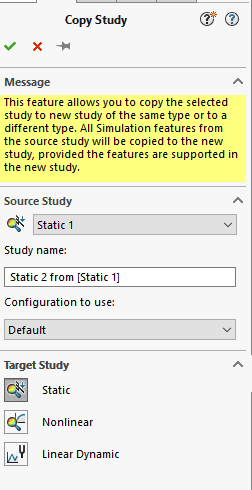
We hope this part of the What’s New series gives you a better understanding of the new features and functions of SOLIDWORKS 2017. Please check back to the CATI Blog as the CATI and MCAD Support Teams will continue to break down many of the new items in SOLIDWORKS 2017. All of these articles will be stored in the category of “SOLIDWORKS What’s New.” You can also learn more about SOLIDWORKS 2017 by clicking on the image below to register for one of CATI’s or CATI’s Design Summit’s.
Matthew Fetke
Application Engineer
Computer Aided Technology

 Blog
Blog 