Yea They're Attractive, They're MAGNETIC Mates! - Part 1
Did you see what I did with the title? I know, I’m pretty proud of myself. Magnetic Mates are new to SOLIDWORKS 2017 and they provide an attractive option for things like facility layout planning. If you weren’t able to make it to one of our rollouts or go through the What’s New manual for SOLIDWORKS 2017, then you might be doing a lot more work for your layout planning than you need to.
First off, let’s take a look at a typical conveyor layout. Maybe I’m a conveyor manufacturer doing this layout for a quote or a facilities engineer trying to plan out where everything is going to fit in my facility. Either way, it’s not uncommon for me to want a layout that looks something like this:

If anyone has gone to that level of detailing, you probably know 1)That takes a lot of work 2)That many components will bog down SOLIDWORKS 3)It’s too complex for the initial layout because you have to move things around a lot at first AND 4)Going to rollout events are a big ol’ waste of time. Wait that last one doesn’t seem to fit right? An Application Engineer for a SOLIDWORKS VAR isn’t going to think rollout events are a waste of time (because they’re not!). But you’re probably sitting there saying 1-3 are total true! I’m here to tell you that’s not the case.
So let’s break this down: #1 That takes a lot of work – MAYBE! (I know strong start to my argument right?) If you’re going to create all of your components from scratch then yea, it’s probably a lot of work to detail all of those components, sub-assemblies AND do your overall layout. But I’m venturing you already have a lot of sub-assemblies because you use those to create BOMs, detailed component prints, assembly drawings, etc. Even if you do have those you’re probably used to trying to mate these components like this:

Look familiar? I know it’s a pain and time consuming for layout work, so what do most people end up doing? Making super blocky representations for easier layout planning like this:
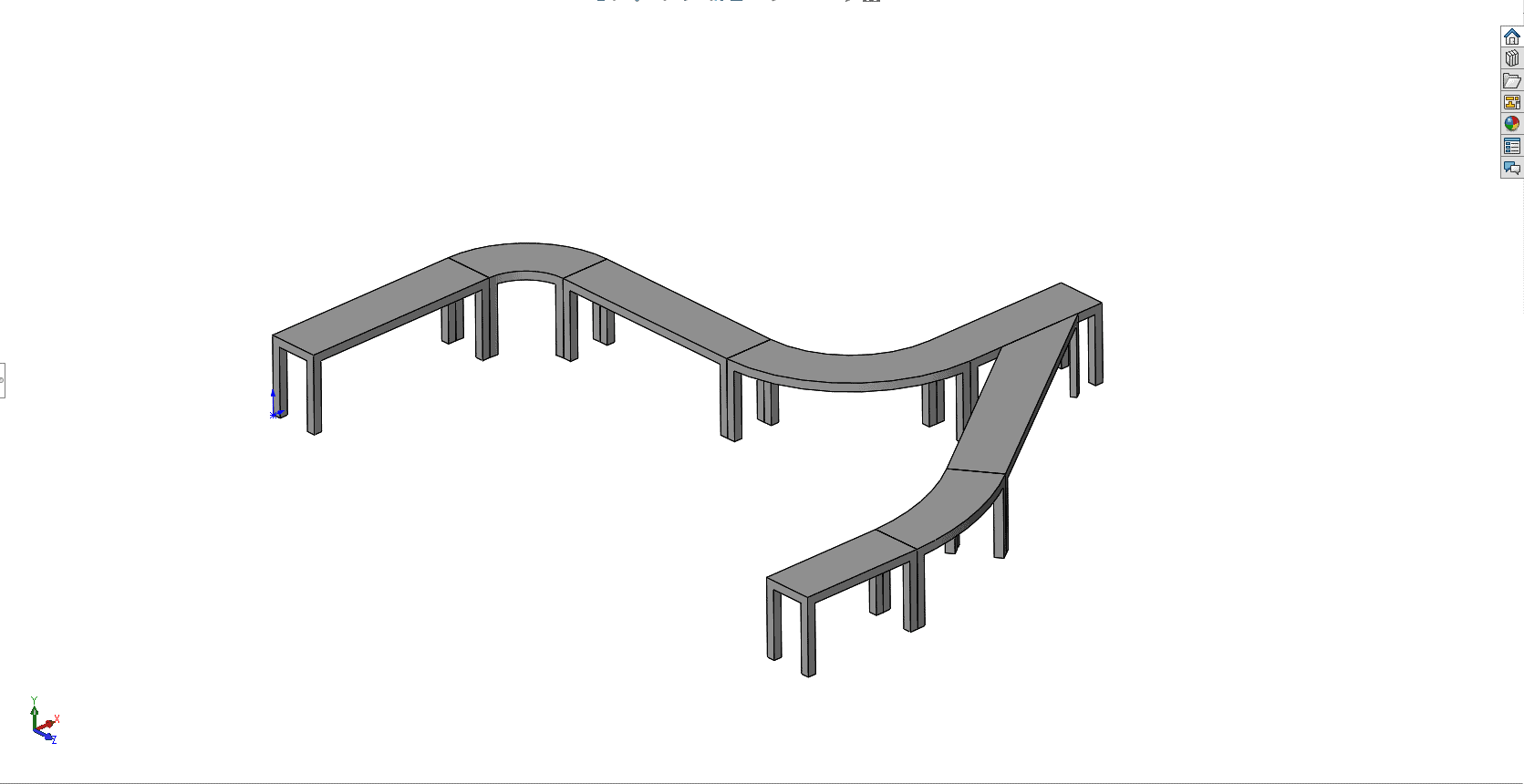
Now some people might use things like SmartMates to try and speed up the process some, but what if the sub-assemblies you already had went together like this:

So #1 is debunked, no more zooming in and around to get these large sub-assemblies to snap together. You can use magnetic mates to quickly join components.
Now to #2: That many components will bog down SOLIDWORKS – FALSE! When you create a magnetic mate you can automatically create a Speedpak which makes these assemblies work lightning fast.
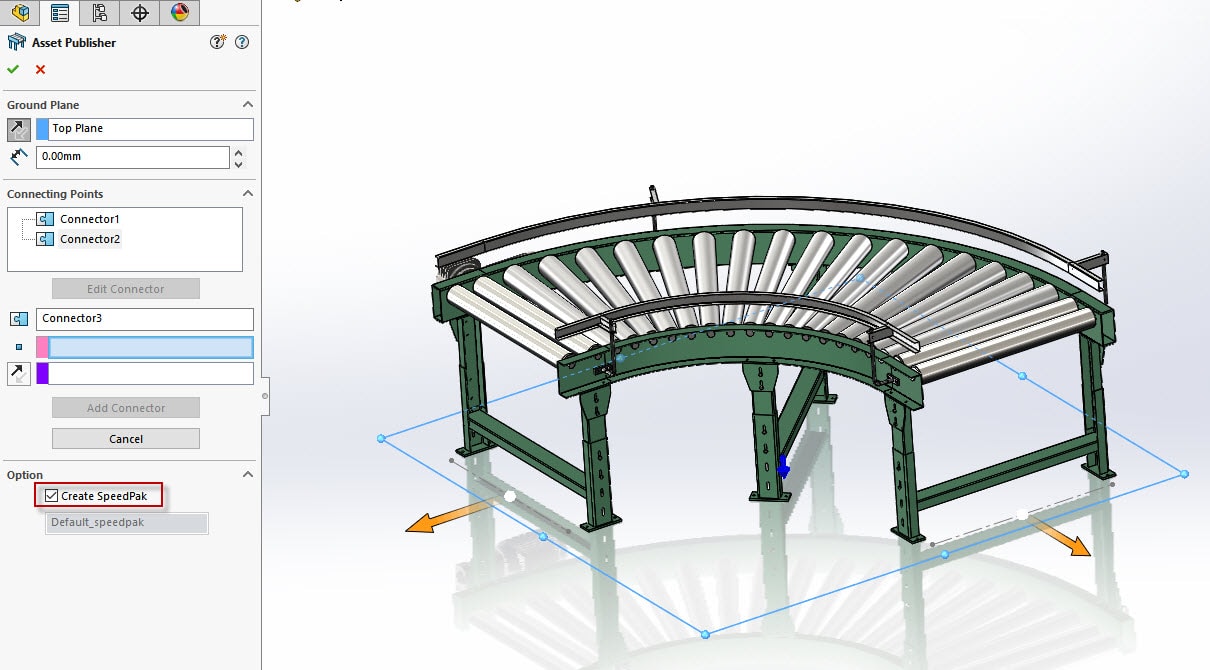
The beauty with Speedpaks are you only load the information that is needed to define mating at your top level assembly. The rest of the components are only loaded graphically, which means SOLIDWORKS doesn’t have to calculate the location and mate information of the 114th bolt in the top level assembly that you don’t really care about at a layout level anyway.

So #2 is debunked, no more “I can’t make a top level assembly because SOLIDWORKS will go really slow.” Yes you can, it will be ok, just use the Speedpak option within the Magnetic Mates. (And for that matter look at using Speedpaks for other sub-assemblies too, you’re going to save a lot of time!)
Now to #3: It’s too complex for the initial layout because you have to move things around a lot at first – FALSE! Ok, it’s definitely true you have to move things around a lot, especially during your early layout work, but what I’m saying is false is the idea that you’re locked down to your first layout. With Magnetic Mates, you saw them snap together, but what they also can do is pull apart.

I KNOW CRAZY RIGHT! Magnetic Mates make it easy for us to snap things together and if we don’t like it or have to make a layout change based on a customer request we can easily pull things apart to adjust our layout. So #3 is debunked.
Now #4: Going to rollout events are a big ol’ waste of time – FALSE! I’m not even going to try and debate this. Come to our rollouts in the future, they’re worth it like you saw here with Magnetic Mates.
Wrapping up, this Magnetic Mate thing seems pretty attractive right? But where do I get started. Check out Yea They’re Attractive, They’re MAGNETIC Mates! – Part 2 where I’ll walk you through setting up these cool Magnetic Mates.
If you have any questions or comments feel free to leave them below!
Brandon Nelms
Application Engineer
Computer Aided Technology, Inc

 Blog
Blog