The Problematic Parametric Perimeter Pickle Perfected
Recently a customer of ours was in a bit of a pickle. They needed, scratch that, wanted (I’m working on explaining to grandparents this holiday season the difference between needs and wants for a one year old and how my son really doesn’t NEED a drum set, but they WANT to get it because they think it’s funny), anyway I digress, the customer wanted to get a robust parametric link to the total perimeter of a face so they could use it on a drawing.
As the customer observed and I’m sure you could as well, the information is there when you select a face either from the part or drawing view and can be seen using the Measure tool. It’s even possible to create a sensor that contains the same data, but getting that same information into an easy to use parametric drawing entity can be a bit of trick.
Let’s first break down the goals of the customer:
1) Want Total Perimeter of a particular face on a drawing – No problem right? We already said that information is there we can measure it and write it in a note if we had to.
2) Want it Parametric – Starts to get a bit trickier here because we now have to link to something in the model that will change should the dimensions change. But no problem really, we just need a custom file property. (As an aside, if you’re reading this and don’t know what SOLIDWORKS custom file properties are or aren’t using custom file properties on a regular basis, you are going to get coal from Santa this year.)
3) Want it Robust – Now here’s where it gets really tricky. For this to be a robust solution, it needs to work on all types of geometries (circles, rectangles, polygons, etc) and even non-standard ones (i.e. spline shapes). So as you can see we can’t even use dimensions from our sketch and basic geometric equations (i.e. 2Πr). And what if the face is a result of multiple features!! AHHH!!!!
Well I’ve effectively stalled for 341 words because I clearly would not waste your time or mine rambling on and on about an unsolvable problem…..or would I?…..No….that’s crazy talk….
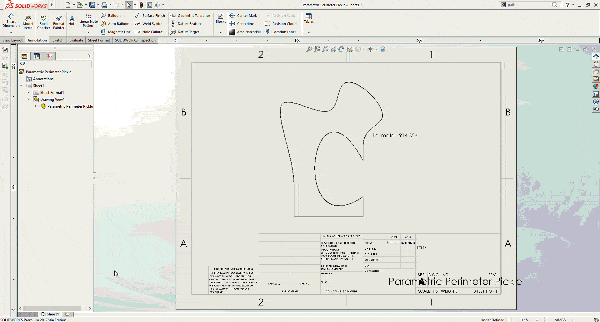
So it IS possible! No I didn’t pull some video editing trick, to get a parametric perimeter all you need to do is:
Create a sketch on the fae you want the perimeter, convert entities, then select “Path Length Dimension”:
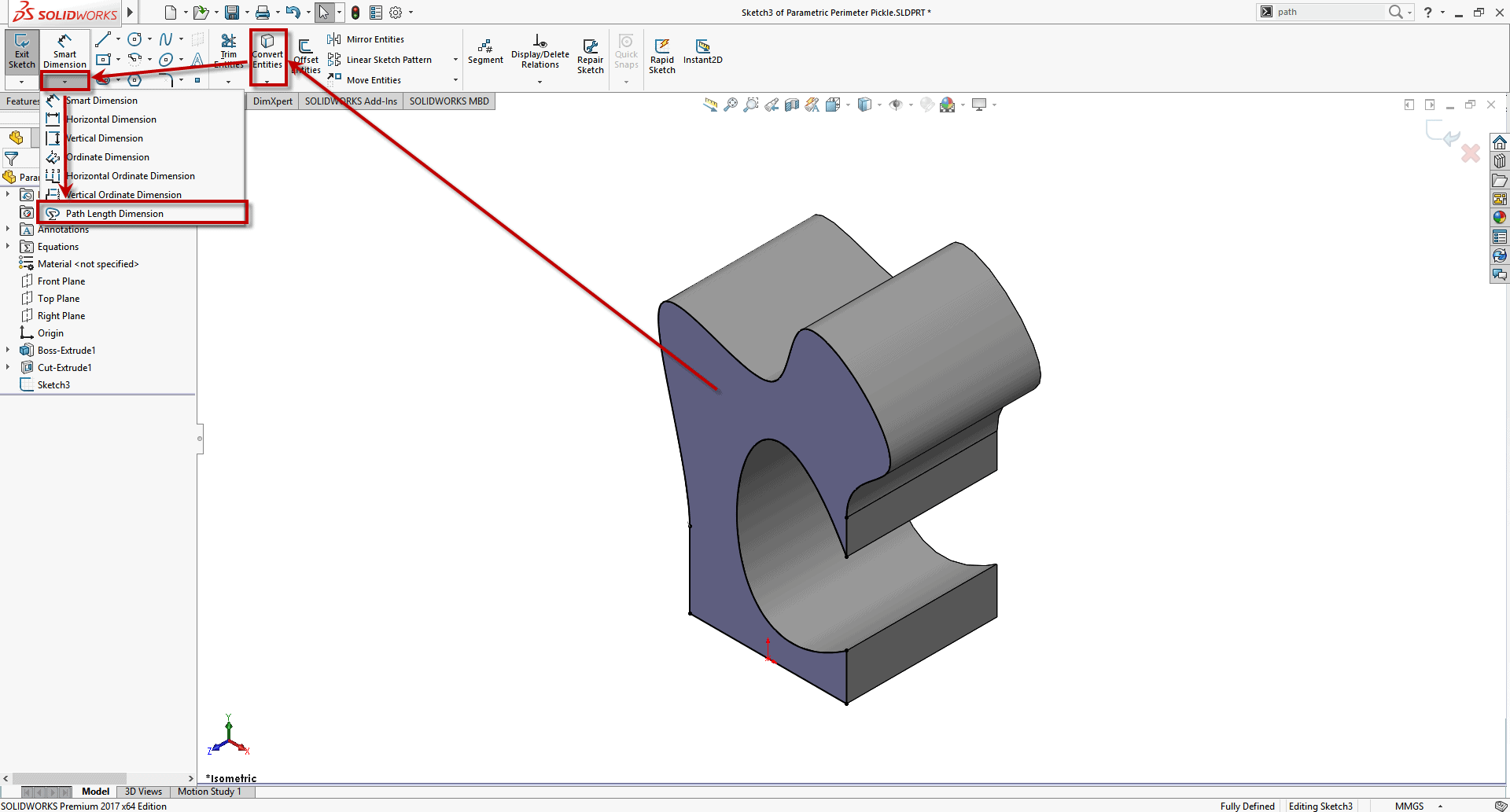
Select all the entities in the sketch (Ctrl+A works well):
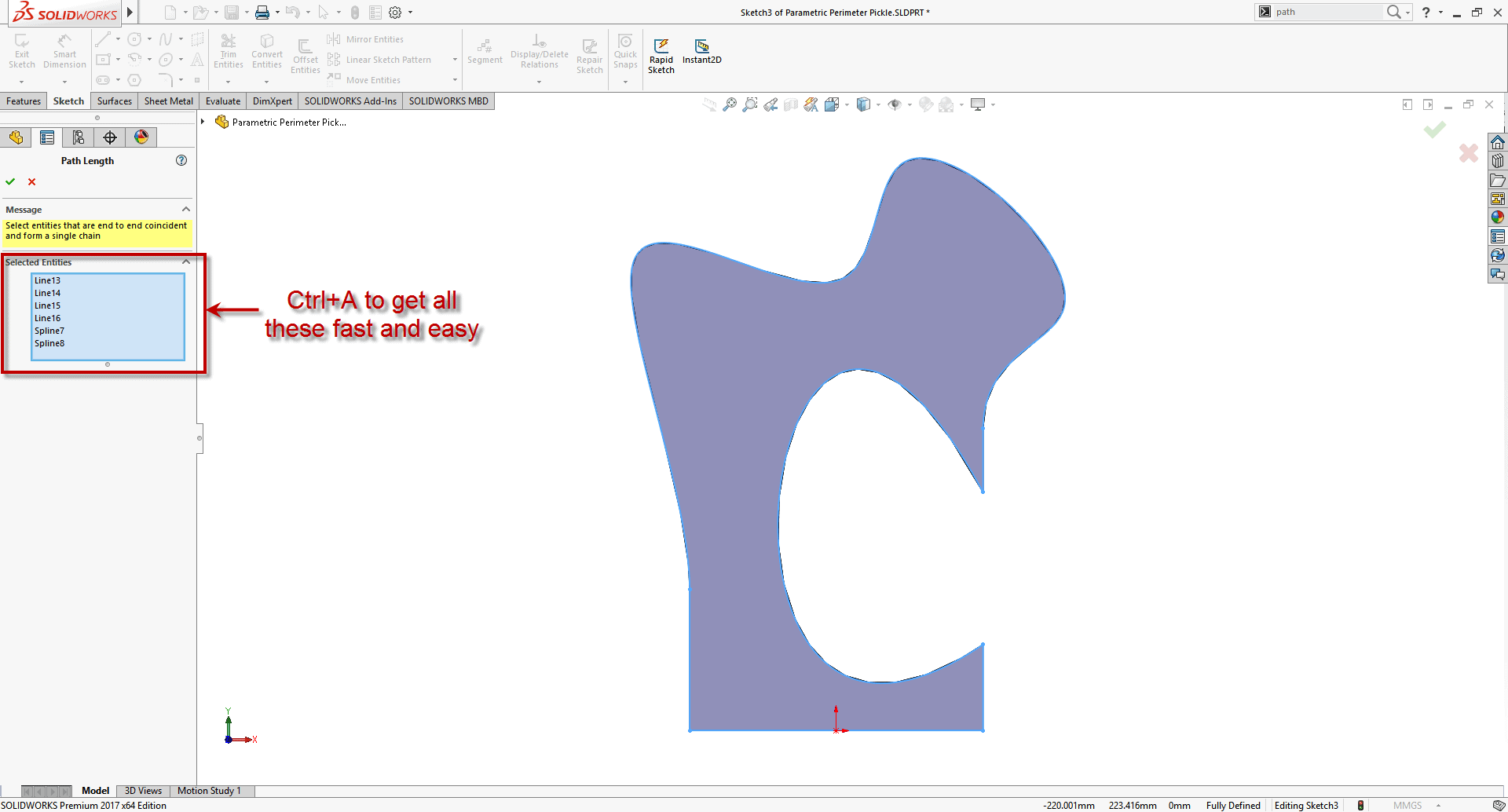
Make this a driven dimension:
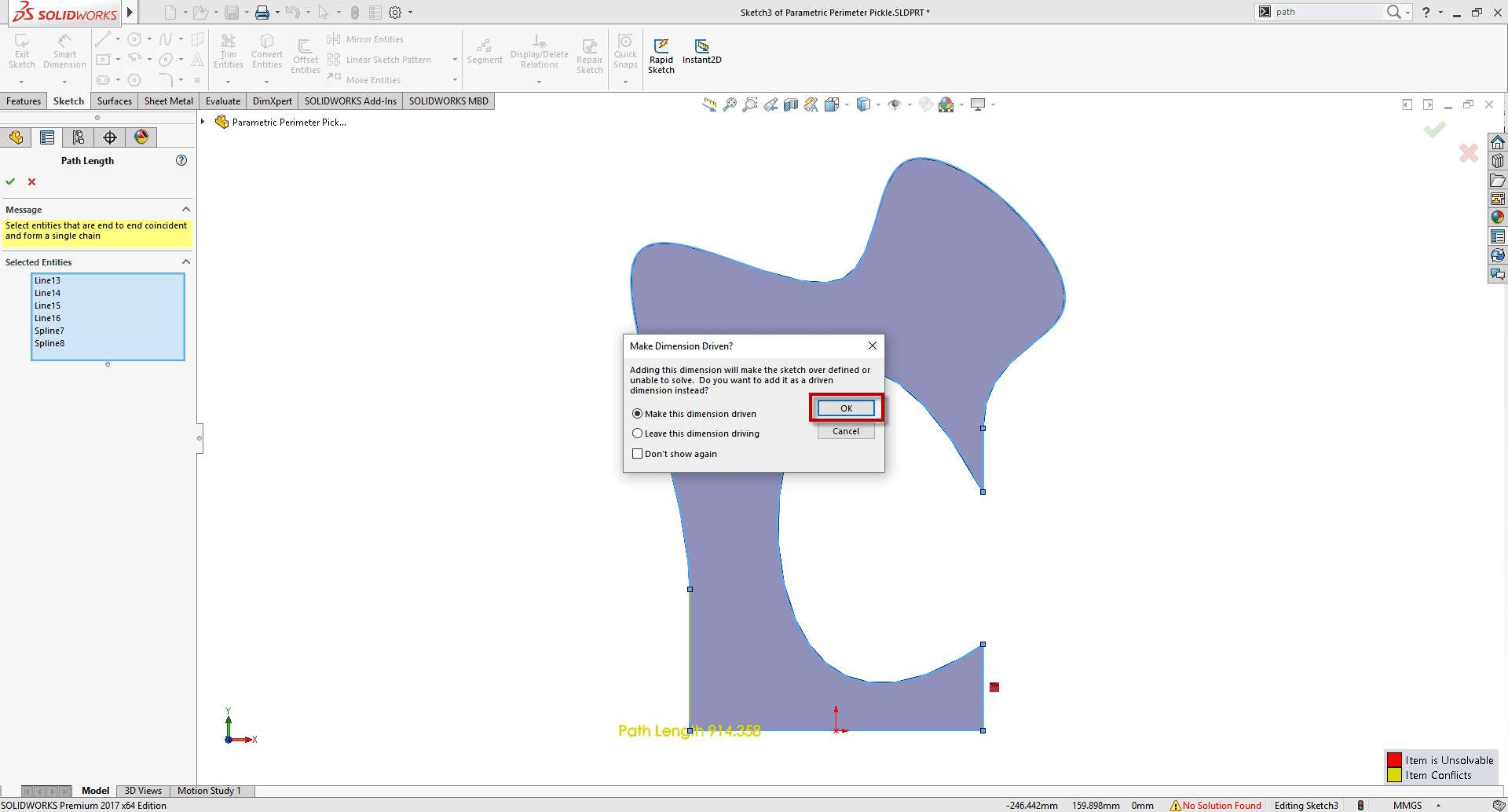
Now create a variable with an equation that links to this driven dimension:
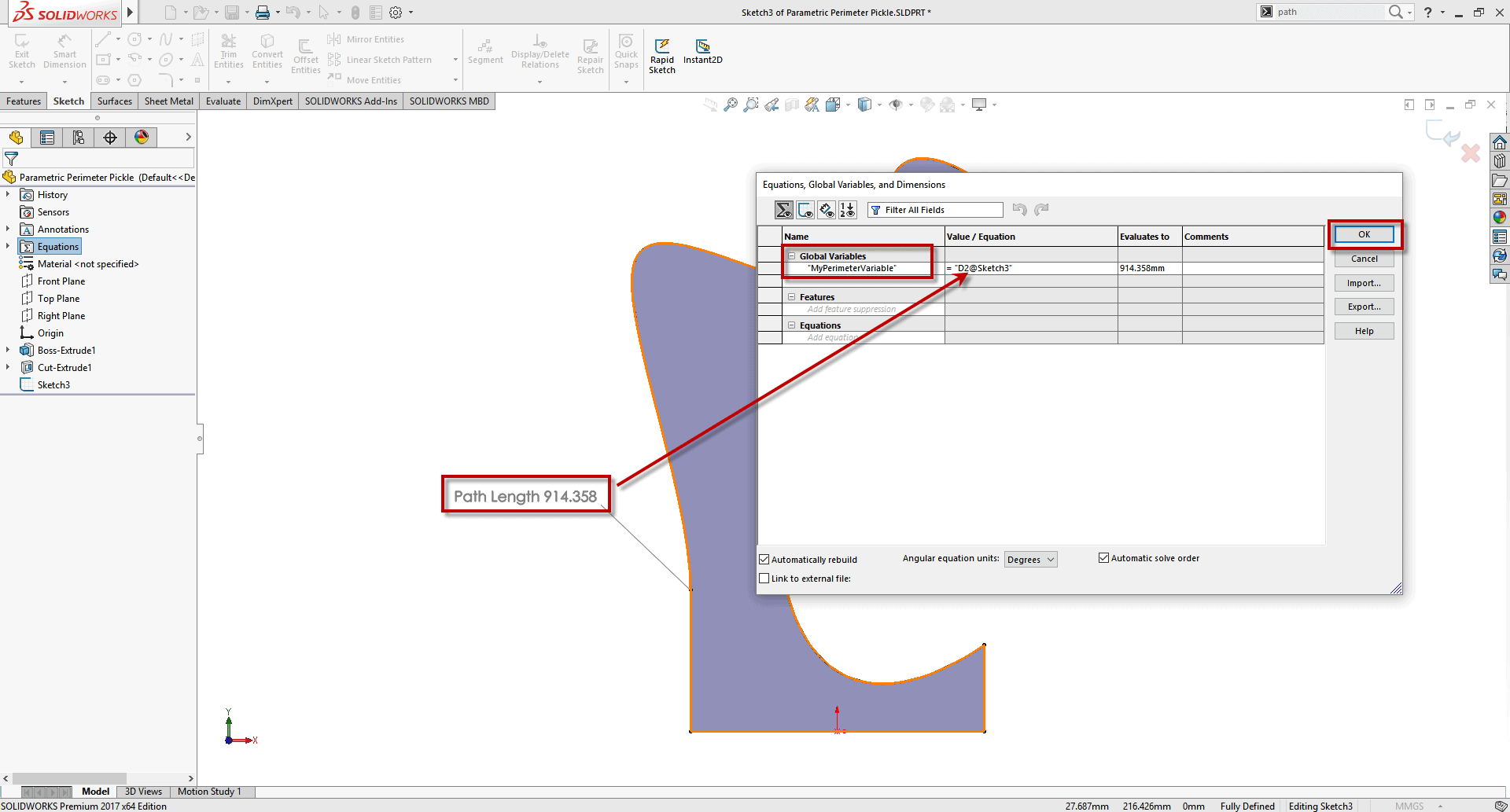
Remember when I was ranting about SOLIDWORKS Custom File Properties? Well here’s where we set one up:
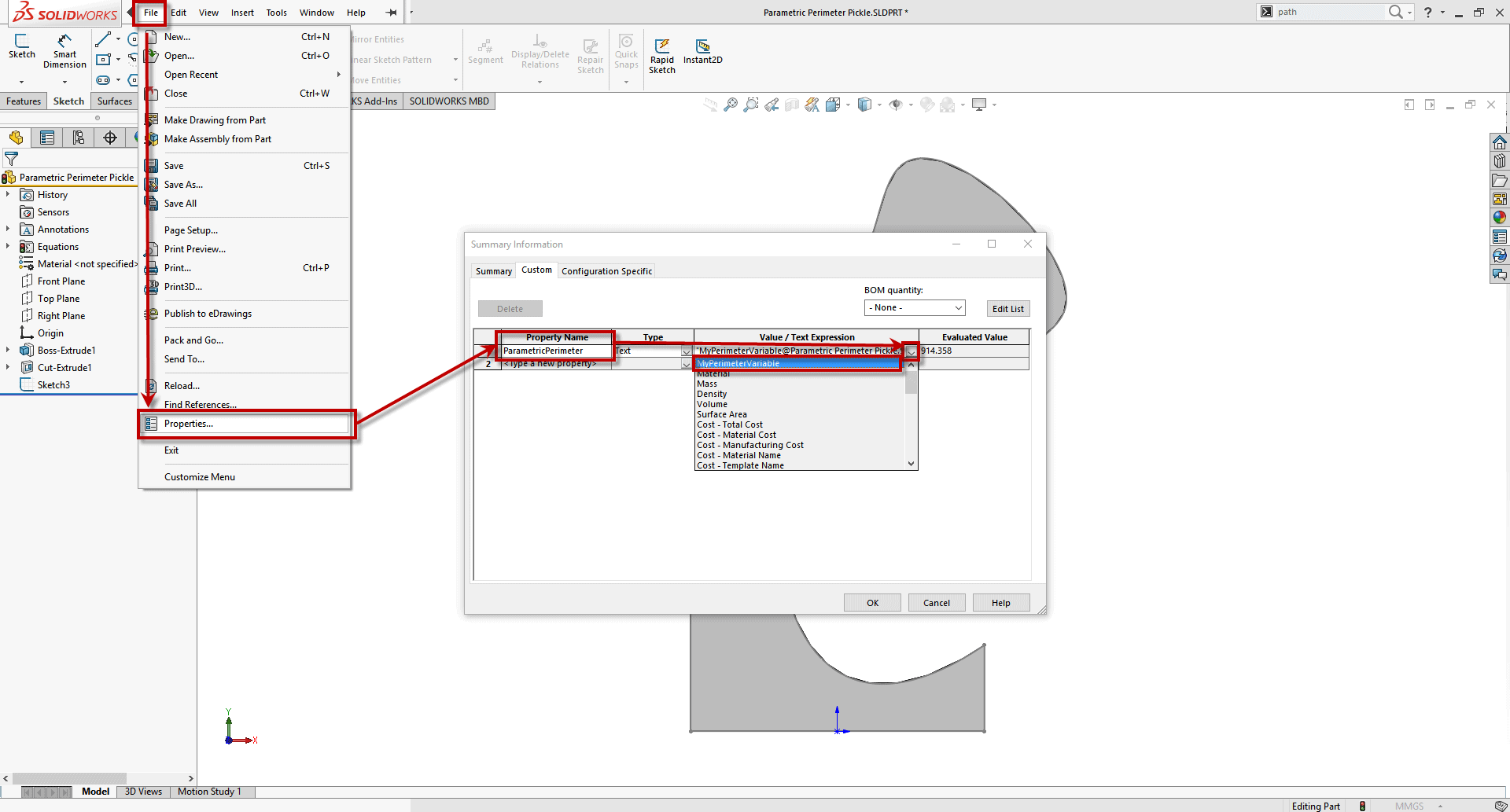
Now the final touch is to call out that property in our drawing:
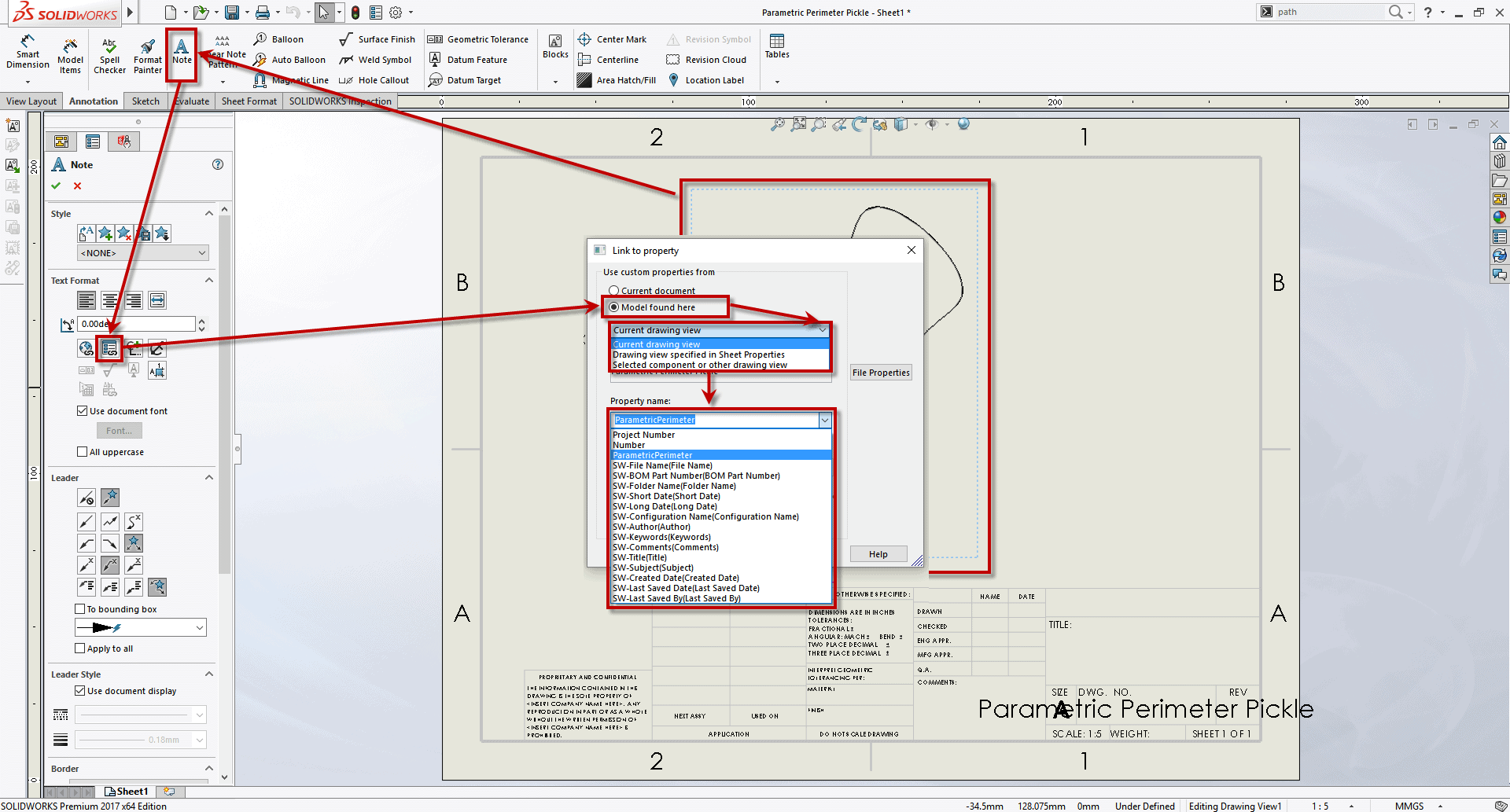
BOOM! Mic Drop!
Perimeter: CHECK! Parametric: CHECK! Robust: CHECK!
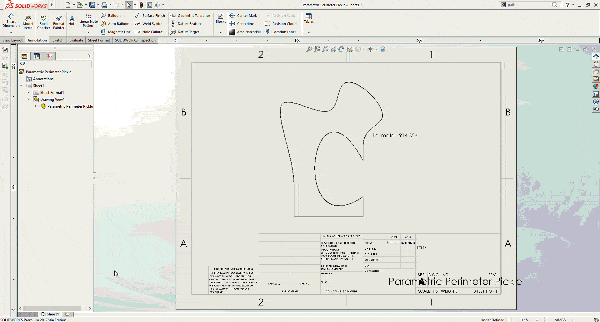
Now if there was only a way to do the same thing with a surface area……
If you have any comments, questions, or maybe a different way to get the Parametric Perimeter Pickled solved please share below!
Brandon Nelms
Application Engineer
Computer Aided Technology, Inc

 Blog
Blog