SOLIDWORKS 2018 What’s New: Extracting Geometry from Corrupt Files – #SW2018
SOLIDWORKS 2018 What’s New: Extracting Geometry from Corrupt Files – #SW2018
It never fails! It always happens at the most inopportune time. You are always trying to beat a deadline, when suddenly you try open a file and get the following message:
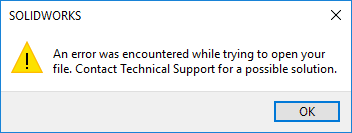
This is not good news, and chances of getting this resolved quickly is slim. So you call up technical support and they send the file to development in hopes that they can recover the file. Unfortunately this takes time. Time you do not have.
New in 2018 is the ability for SOLIDWORKS to attempt to repair the file and extract the solid data from the file. This will pull the solid body geometry from the file, but will lose the intelligent features.
Now when you attempt to open a corrupt file, you will now get a new option on your dialog box asking if you want to attempt to repair the file.
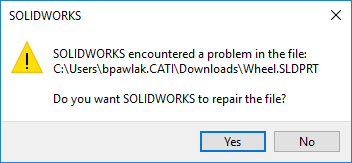
As long as there is not too much damage to your file, you should get a file that looks similar to an imported file. This will allow you to continue working, and you will not lose more time hoping that development is able to repair your file.
Please check back to the CATI Blog as the CATI Support Team continuess to break down more of the new items in SOLIDWORKS 2018. All of these articles will be stored in the category of “SOLIDWORKS What’s New.” You can also learn more about SOLIDWORKS 2018 by attending one of the CATI’s Design Summits near you.
Bryan Pawlak
Sr. Application Engineer

 Blog
Blog 