SOLIDWORKS 2018 What’s New – Is the Glass Half Full or Half Empty? (Flow Simulation Free Surface) – #SW2018
SOLIDWORKS 2018 What’s New – Is the Glass Half Full or Half Empty? (Flow Simulation Free Surface) – #SW2018
Have you ever been asked the question about the half full/half empty glass?
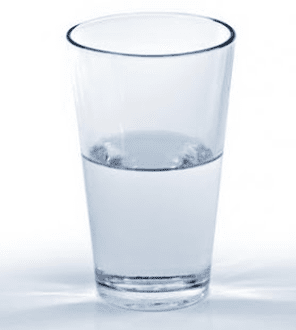
Well, the answer is that it is COMPLETELY full, it just has two fluids in it, one of which is invisible! With the exciting new Free Surface feature introduced in SOLIDWORKS Flow Simulation 2018, you can prove it! This new functionality allows immiscible fluids to exist in the same computational domain. Any pair of fluids belonging to gases, liquids or non-Newtonian liquids are allowed (excluding gas-gas). After activating this function within the General Settings window, the program will calculate the free surface during the solution.
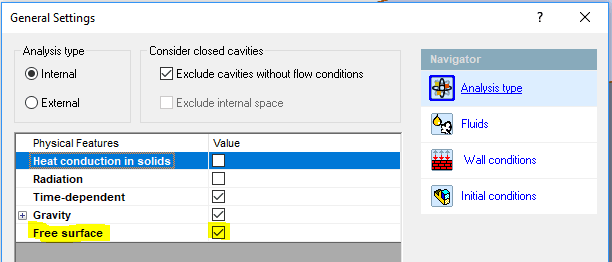
A simple example is shown below via a container that is initially filled with air. The gravity vector is in the negative Y direction, as indicated by the dark red arrow pointing down. Water enters from the circular inlet on the left side. When the water level reaches the top of the open pipe inside the container, it spills over into the pipe, establishing a stationary free surface shown in red using an isosurface set to a mass fraction value of 1 for water.
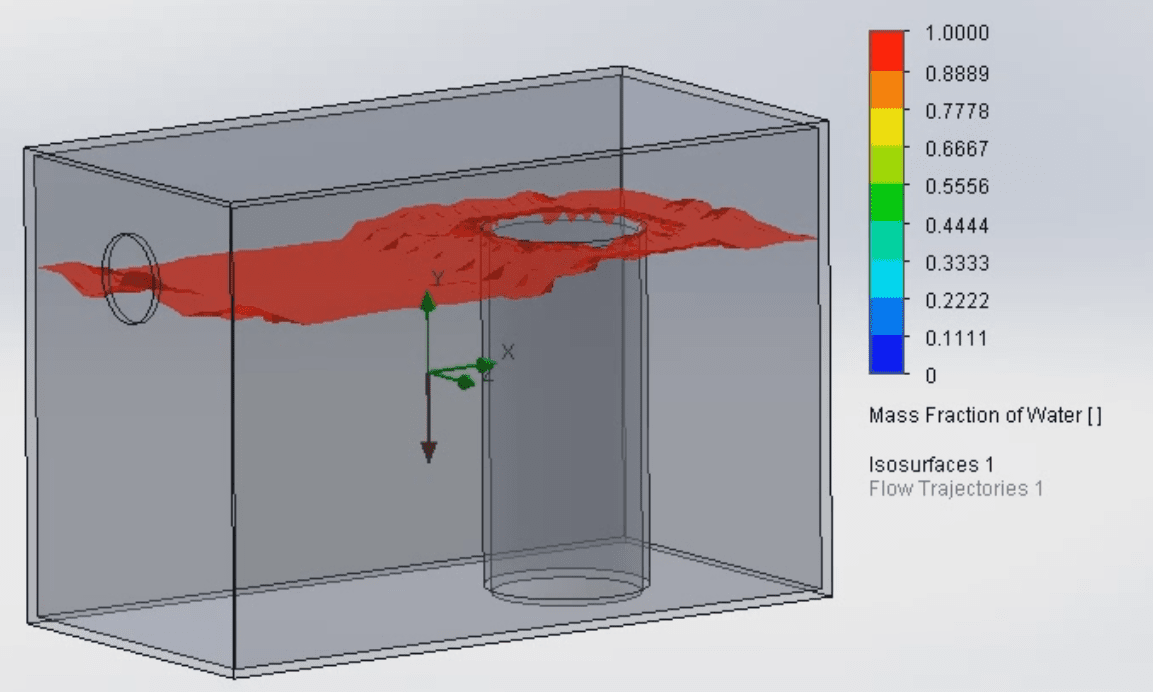
This opens numerous possibilities for Flow Simulation that didn’t exist before the 2018 release! Now, when someone asks if the glass is half full or half empty, you can prove that it is completely full using SOLIDWORKS Flow Simulation!
For the techno-geeks out there, the free surface is modeled in Flow Simulation using the Volume of Fluid (VOF) technique by solving a single set of momentum equations and tracking the volume fraction of each of the fluids throughout the domain. Also, the use of this feature requires a time-dependent analysis.
I hope this part of the What’s New series gives you a better understanding of the new features and functions of SOLIDWORKS 2018. Please check back to the CATI Blog as the CATI Application Engineers will continue to break down many of the new items in SOLIDWORKS 2018. These articles will be stored in the category of “SOLIDWORKS What’s New.” You can also learn more about SOLIDWORKS 2018 by clicking on the image below to register for one of CATI’s Design Innovation Summits.
Kurt Kurtin
Technical Manager – Simulation and Electrical Products

 Blog
Blog 