Comparing SOLIDWORKS Packages: Standard vs Professional or Premium
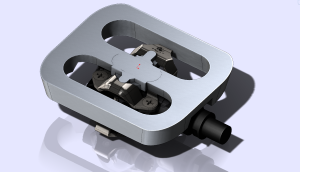 Whether you’re just getting started with buying a license of SOLIDWORKS 3D CAD, or wondering if you should upgrade from SOLIDWORKS Standard to Professional or Premium, it’s important to take the time to make sure you choose the best SOLIDWORKS package for your needs. This blog will give you a helpful overview of SOLIDWORKS Standard vs Professional or Premium and how each package is different.
Whether you’re just getting started with buying a license of SOLIDWORKS 3D CAD, or wondering if you should upgrade from SOLIDWORKS Standard to Professional or Premium, it’s important to take the time to make sure you choose the best SOLIDWORKS package for your needs. This blog will give you a helpful overview of SOLIDWORKS Standard vs Professional or Premium and how each package is different.
Unsure which SOLIDWORKS package is best for you?
With three different SOLIDWORKS packages to choose from, consider the capabilities you need the software to have today and also tomorrow to help you grow your skills and your career. For example, maybe you actually need SOLIDWORKS Professional instead of Standard, and all you need is a little online training to boost your skills to benefit from the added capabilities you gain by upgrading to SOLIDWORKS Professional. Or perhaps you need the simulation capabilities in SOLIDWORKS Premium, so take a moment to compare the difference between SOLIDWORKS Professional and Premium.
Comparing Standard vs Professional or Premium
Now let’s get started with comparing SOLIDWORKS Standard vs Professional or Premium. First, it’s always helpful to have a side-by-side comparison of SOLIDWORKS Standard, Professional and Premium features. This SOLIDWORKS 3D CAD matrix provides a quick at-a-glance overview of the features in each package. Take a moment to bookmark it for reference to help with your research about the different features in each SOLIDWORKS package.
Next, ask yourself these questions:
What main functionality do I need? Is it in SOLIDWORKS Standard vs Professional or Premium?
You can use the SOLIDWORKS 3D CAD Matrix to help answer the question about the main functionality differences you need. Like choosing the features in a car, it helps to see a list of options to understand which ones you need and which ones you aren’t ready for yet. However, as mentioned above, be sure to factor in where you want your skills or job role to be a year from now. Would you benefit from choosing using SOLIDWORKS Professional vs Standard, or even upgrading to SOLIDWORKS Premium to gain more capabilities with added functionality.
What are the main functionality differences in the three SOLIDWORKS packages?
The main functionality differences are as follows:
For parts and assembly, modeling and design, all three solutions function exactly the same. The Standard suite is fully functional and has some FEA capability to perform static and stress analysis on parts (only). SOLIDWORKS Standard even includes animation.
The Professional suite adds photo-realistic rendering capability and eDrawings Professional (which allows you to send SW files to a client or customer who does not have SOLIDWORKS and gives them the ability to open and read the file, extract dimensions and mark it up, etc.). Professional also includes a standard parts library, which provides quick access to nuts, bolts, connectors, etc. that you can drag right into an existing design. SOLIDWORKS Costing is also included in SOLIDWORKS Professional, which is a huge time-saver for estimating costs.
The Premium suite has broader FEA capability, allowing you to do static, stress and motion analysis on assemblies, as well as parts. SOLIDWORKS Premium also has a routing feature for tooling and harnessing; CircuitWorks to create enclosures for circuit boards; Tool Analyst to determine sizing allowances; and an easy interface with eCAD if you also do electrical design, point cloud import, or PC board design.
This is not the full list but should give you an idea of basic functionality differences.
Will upgrading to SOLIDWORKS Professional or Premium streamline my design process?
This answer also depends on what you are working on, but SOLIDWORKS Professional was built to help improve efficiency, increase productivity, ensure accuracy, and help you communicate design information more effectively. SOLIDWORKS Premium will really streamline your design process using the advanced simulation capabilities. Most users are surprised how easy it is to analyze their products, with real-life results.
Related Articles
eBook Reveals How to Successfully Implement a New 3D CAD System
Online SOLIDWORKS Courses: Worth the Investment?
Infographic Summarizes Advantages Gained in Switching from AutoDesk Inventor to SOLIDWORKS

 Blog
Blog