How Do I Create a SOLIDWORKS Rx Problem Capture?
The Technical Support staff at Computer Aided Technology (CATI) take troubleshooting your SOLIDWORKS issue very seriously. We work directly with SOLIDWORKS to understand crashes and to address the root causes of problems. Many common issues that affect our SOLIDWORKS customers are reproducible, even in the most extreme cases.
The gold standard for troubleshooting a SOLIDWORKS issue is to record a SOLIDWORKS Rx Problem Capture. The SOLIDWORKS Rx recording is taken from a customer machine along with the customer file set. SOLIDWORKS Rx does more than just record your screen, it also includes the session files, user settings, and other background files.
Please use SOLIDWORKS Rx to capture the issue(s) you’re seeing.
Note: Shut SOLIDWORKS should be closed down before starting SOLIDWORKS Rx.
Go to START->All Programs->SOLIDWORKS 20XX->SOLIDWORKS Tools->SOLIDWORKS Rx. Where XX is your version year.
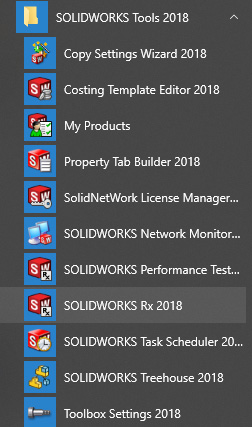
Select the Problem Capture tab in the SOLIDWORKS Rx window or click the Problem Capture link on the Home tab.
Step 1
Click Start Capture.
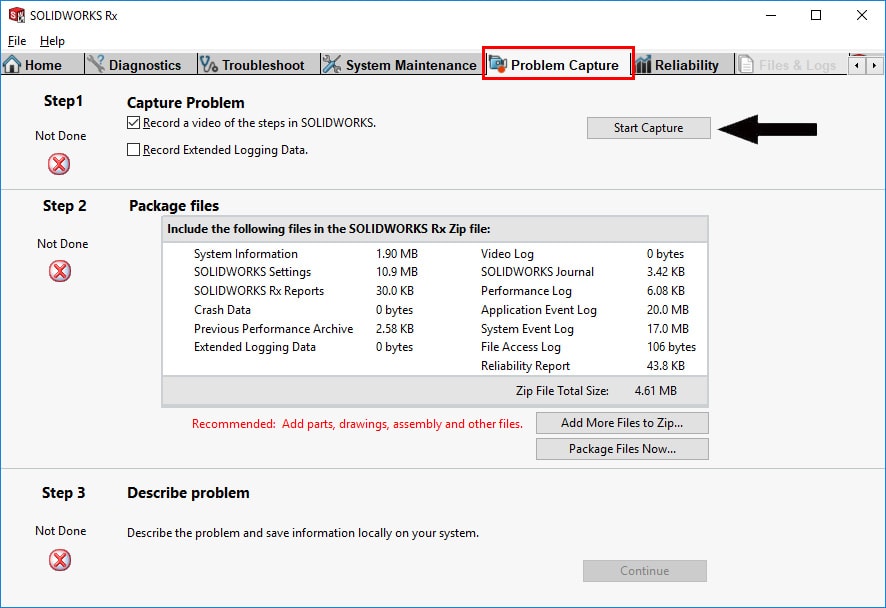
SOLIDWORKS will launch. Click Start Recording.
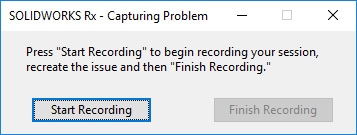
Reproduce the issue that you are having. If opening files, make sure all items are fully resolved, not lightweight. After a crash you’ll be returned to SOLIDWORKS Rx. If there isn’t a crash and you’ve recreated the issue, click Finish Recording.
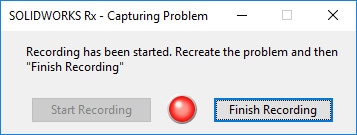
Click OK.
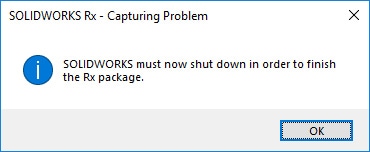
Step 2
In the SOLIDWORKS Rx window, under Step 2, click Add More Files to Zip….
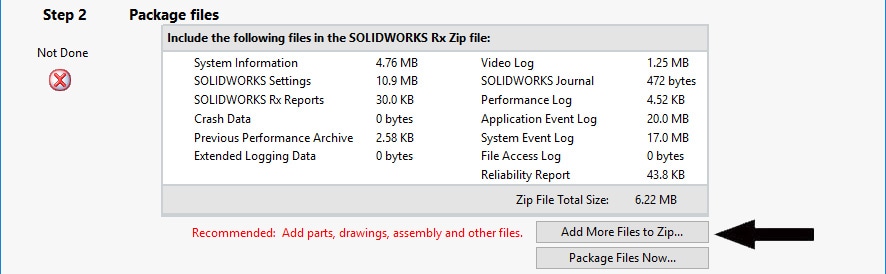
Use the Browse button to add the files that you used to recreate your issue. Once all of the files have been added, click Add Files to Package.
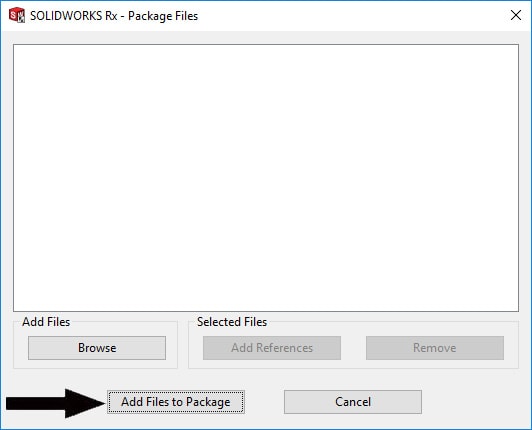
Then, click Package Files Now….

A Save As dialog box will appear. The filename will be long. It actually starts with your SOLIDWORKS serial number then the date, {SN}_{Date time group}. The default directory to save the SOLIDWORKS Rx zip file is C:UsersUSERNAMEDocumentsSW Log Files. Take note of the save location and click Save.
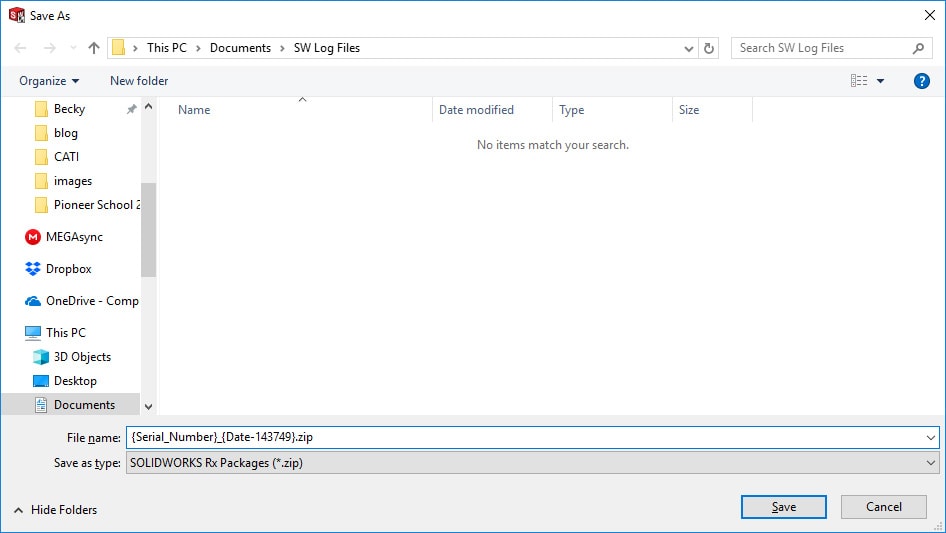
Click Continue to Step 3.
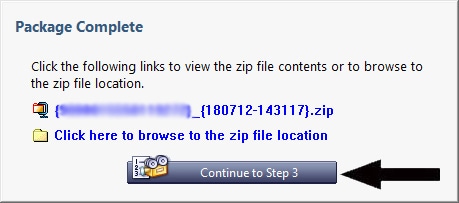
Step 3
In the SOLIDWORKS Rx window, under Step 3, you are asked to describe your problem. User comments are critically important when investigating SOLIDWORKS problems like crashes. Click the Continue button.
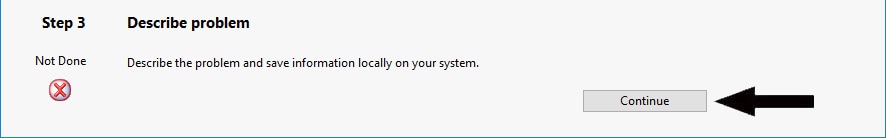
Fill out the Problem Capture Details the best you can. This makes sure that you are attached to the issue itself and gives you an opportunity to describe exactly what is happening, what you were doing when the problem occurred, and the steps needed to reproduce the issue. Next to the Impact level is a help button, the Information button, to assist you in picking the correct Impact level.
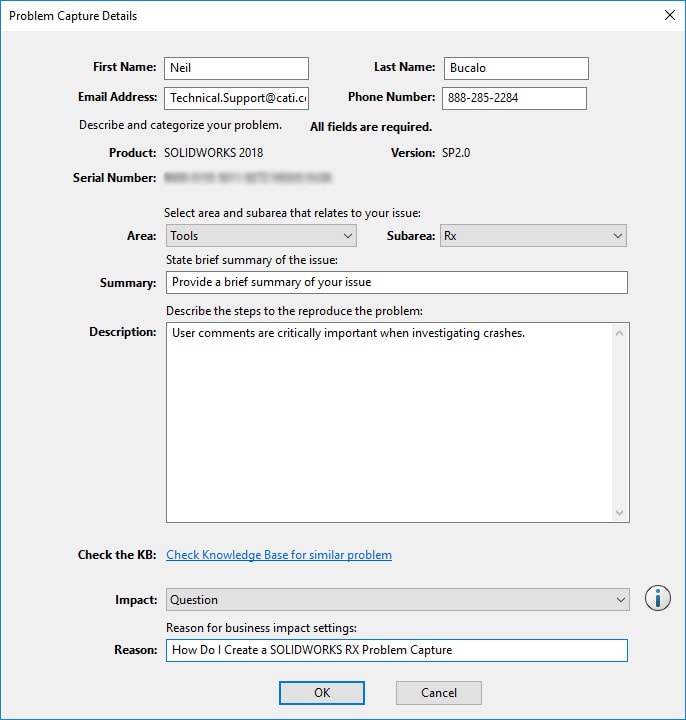
Once you finish filling out all of the fields in the Problem Capture Details dialog box, click the OK button. That’s it. You have now created a SOLIDWORKS Rx Problem Capture. Note: The Click here to browse to the zip file location link is a quick way to open Windows Explorer to the saved location of your SOLIDWORKS Rx Problem Capture zip file.
Click Exit SOLIDWORKS Rx to end your session of SOLIDWORKS Rx.
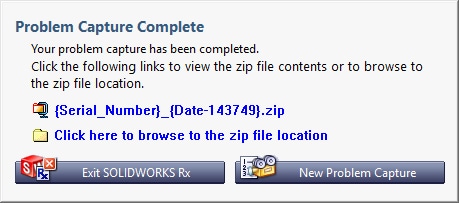
Locate the compressed zip file. Please do not delete any of the files in the zip file, as all of the information in these files may be useful in troubleshooting your issue. If the zip file is less than 5MB, emailing it to CATI should be fine. Some companies have a file size send limit. If it’s bigger than 5MB, we can send you instructions to upload the file directly to our FTP site.
There are many ways to troubleshoot problems with SOLIDWORKS. The gold standard for troubleshooting a SOLIDWORKS issue is to record a SOLIDWORKS Rx Problem Capture. This file will give us a great deal of information to go on as we troubleshoot the issue further for you.
Feel free to contact us at CATI Tech Support or your local SOLIDWORKS Value Added Reseller (VAR) to troubleshoot your issue using SOLIDWORKS Rx.
Neil Bucalo
CATI Support Engineer
Computer Aided Technology, Inc

 Blog
Blog