Can't eDrawings and DimXpert just DO MBD for FREE?!?!?!
Whoa there champ. A bit aggressive with the all caps and exclamation marks don’t you think? But to answer the question, no DimXpert and eDrawings can’t do model based definition. SOLIDWORKS Model Based Definition or MBD is a separate piece of software that does incorporate DimXpert and eDrawings, but SOLIDWORKS MBD is not really all about DimXpert OR eDrawings. Clear as mud, right? MBD is really about organization (unlike this blog I think).
At its core, what SOLIDWORKS MBD really does is allows designers to create unique combinations of view orientations, annotations, and display properties to make understanding their requirements easier for the end consumer. To do that, SOLIDWORKS MBD can leverage the DimXpert tool-set (among others) and can create outputs that take eDrawings (among others) to the next level.
So, what is DimXpert? DimXpert is a free tool-set inside SOLIDWORKS Standard that allows users to create geometrically intelligent dimension schemes. What do I mean by that? Well, it’s very similar to how you might create a model. Certain dimensions may drive the building of your model, but the dimension scheme you want for the fit, form and function of your model could be entirely different.
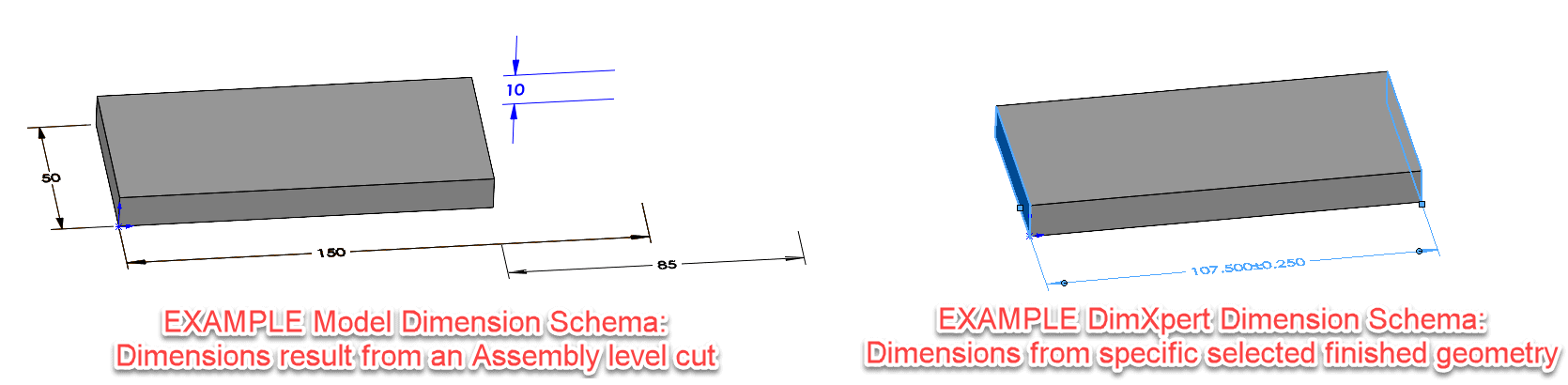
I just glazed over perhaps one of the most important aspects of a model based definition methodology. With MBD, designers focus on FIT, FORM, AND FUNCTION and it’s not uncommon to leave specific faces under defined or even without dimensions at all.….
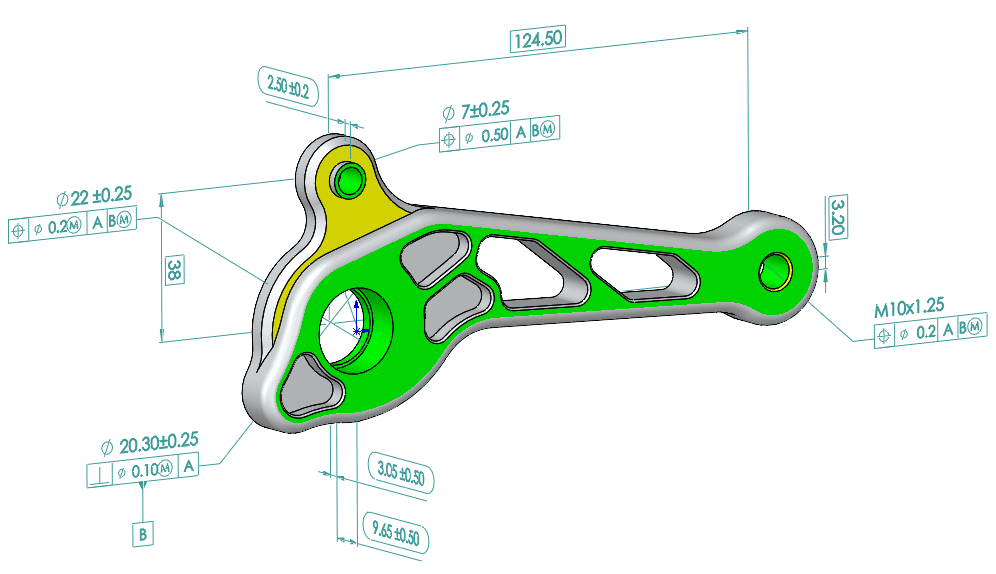
Ok…. Are you done panicking now? Leave dimensions off, are you kidding me? The last thing I want is to send a part to a vendor only to wait 3 weeks for them to come back and say I can’t quote this until you put “X” dimension on the print. Or release this to the shop for manufacture without giving them a couple of reference dimensions they might need. But what if I gave my supplier or shop an eDrawing, WITH the ability to measure the model however THEY wanted, AND a STEP 242 file that has intelligent manufacturing information built in….
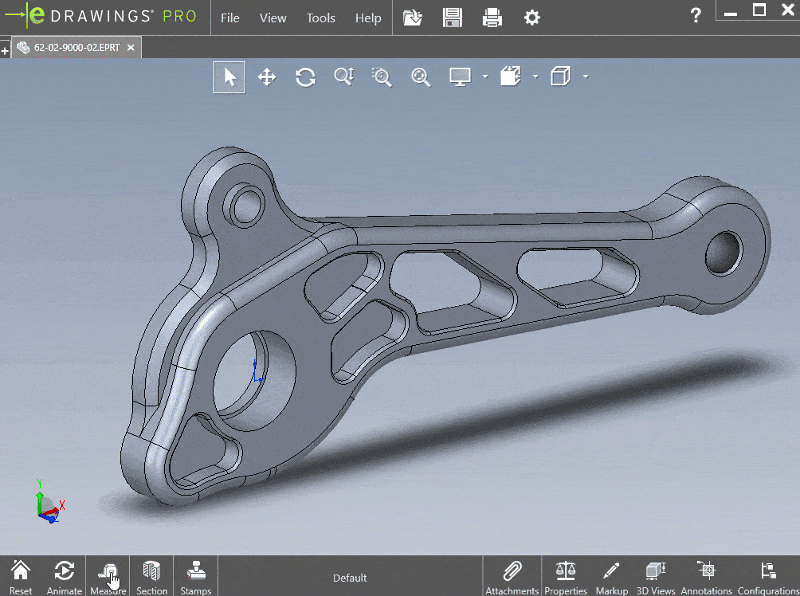
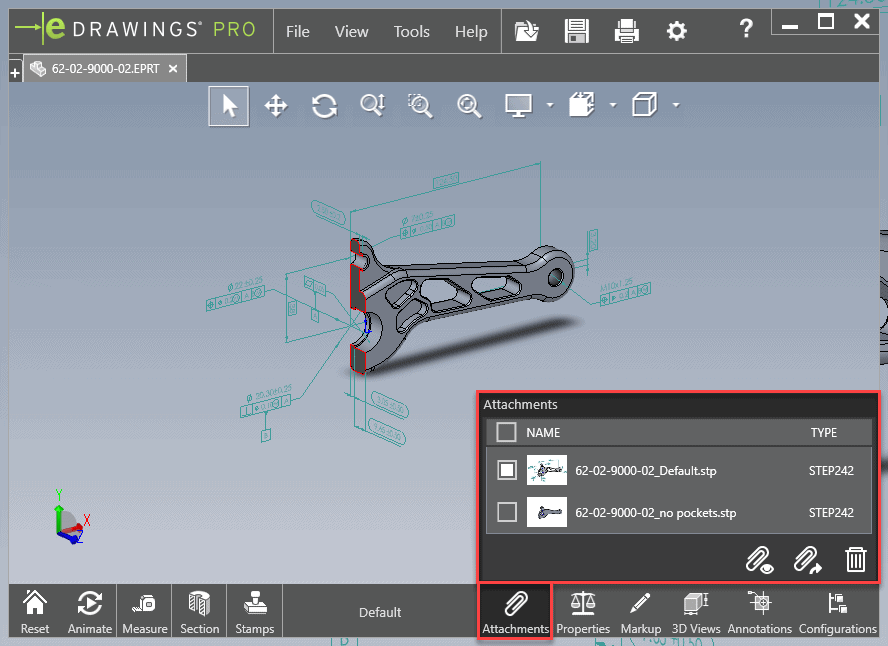
Now my vendor can pull the dimensions THEY need, how THEY need them, so I don’t back them into an expensive or unrealistic corner for tooling, order of operations, etc.…
OK, Mr. Organization, outside of creating a STEP242 file I can still do all those functions with just DimXpert and eDrawings for FREE. Well if you want your vendor to comb through all your annotations and views on their own feel free. But wouldn’t it be easier if you could organize what combinations of annotations, view orientations, and section cuts are available for your vendors. That’s what 3D Views are in MBD.
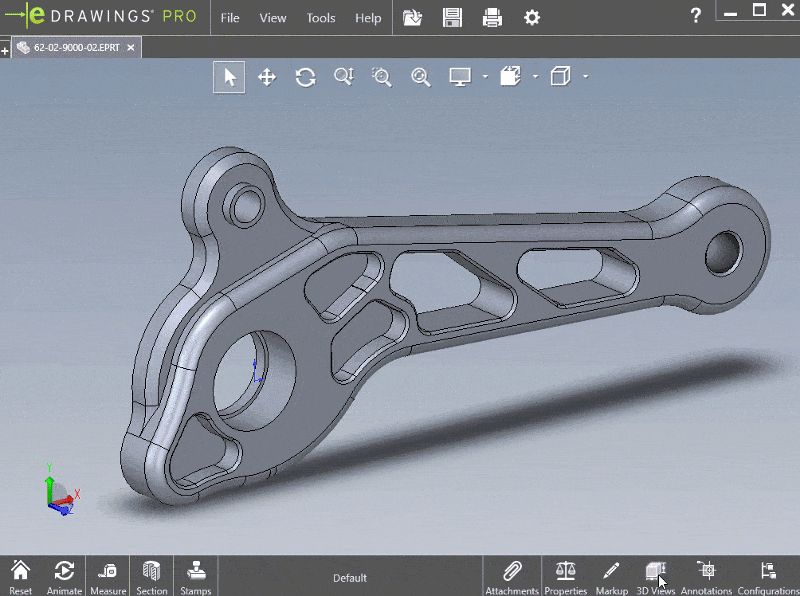
NOW THAT is a clear easy to use document! A single click away and they can easily navigate my documentation without needing to know what combinations of view orientations or annotations go together.
Brandon Nelms
Application Engineer
Computer Aided Technology, Inc

 Blog
Blog