SOLIDWORKS 2020 What's New - Creating an Offset Surface Without Failed Faces
Having complicated geometry in SOLIDWORKS models can cause some downstream issues, but it’s usually unavoidable. One of the worst headaches you can run into is seeing a message about surface failures during a simple feature. It’s a headache because it’s almost impossible to figure out what is causing your problem. It could be related to a very small radius of curvature, a self-intersecting surface, interference with other faces, or broken surfaces due to external references. The troubleshooting process is tedious, and the best answer is usually an “undo” and “redo” of your work.
In SOLIDWORKS 2020, we’ve tackled one of the most common scenarios of surface errors coming into play; Offsetting Surfaces. During an offset surface, you open the door to a multitude of surface errors, and SOLIDWORKS can now finally help us resolve those automatically.
In the PropertyManager for the Offset Surface command, we now have the ability to “Remove All Failing Faces”. This option only appears if you’ve tried to offset a surface that has failed to complete fully.
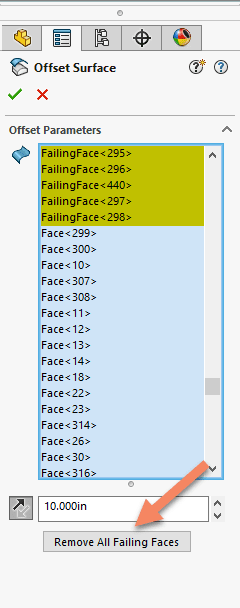
By turning the option ON, it will bypass those specific faces, leaving empty surfaces on your offset. You can then see exactly where the problems are, and either patch the new surface or fix the original!
I hope this part of the What’s New series gives you a better understanding of the new features and functions of SOLIDWORKS 2020. Please check back to the CATI Blog as the CATI Application Engineers will continue to break down many of the new items in SOLIDWORKS 2020. All these articles will be stored in the category of “SOLIDWORKS What’s New.”
Design Innovation Month – October 2019
What is DI Month? We’re declaring October Design Innovation Month—again! It’s a month-long series of special events focused on what’s new in design and manufacturing technology. You’ll learn about enhancements in SOLIDWORKS 2020 that deliver new capabilities for improved performance, streamlined workflows, and a connected design ecosystem. Find out what’s new in 3D printing applications and 3D scanning to integrate into your design process. So, get ready to do things differently. It’s time to innovate!
Justin Maxwell
SOLIDWORKS Technical Support
Computer Aided Technology, LLC

 Blog
Blog 