Partial Fillet Blend in SOLIDWORKS
I came across an interesting modeling challenge that I know how to solve. It’s a pain. It’s not difficult, it just takes time and updates are not always that consistent. The challenge came from rendering a cool image and not being happy with what I saw. Below you can see the original rendering that I was all set to share, knowing full well I wasn’t 100% happy with it, but I was going to share anyway.

When I showed it to a friend the comment was “Really cool! Can’t wait for the DIG IN irons!”. What? Dig In irons? What are you talking about?
“The edge at the corner! No one would ever buy those, they need to be smooth all the way through!”
Great! What my friend pointed out, so nicely too I might add, was that there was a corner in the geometry that just didn’t quite feel right. This edge would dig into the turf and wouldn’t be a good product. Fantastic! Now I have to figure out how to blend this corner.

The problem is this corner is where multiple edges, multiple radii, and multiple angles all contribute to the challenge. I know the fixes and they’re not fun. The traditional way I’ve fixed these types of corners is to try and use setback corners on multi-radius fillets (often messy on tough geometry) or fillet what I can, cut out a chunk and use blending surfaces to try and patch up the boundary. So for this scenario, the surfacing route would probably be the way to go.
But have you ever done surface work with configurations? That’s right, all these irons are ONE part file! The multiple configurations make quick work of changes in loft (club face angle), lie (angle of the shaft), and bounce (angle of the bottom face relative to the ground). But surface work across multiple configurations can be quite time consuming, so I was really trying to avoid this extra work.
Then I remembered a cool function in SOLIDWORKS 2020, Partial Fillets! That’s right with SOLIDWORKS 2020 you can have a fillet happen on a portion of an edge, which basically gives a stopping point like the cutout method I’ve used in the past.
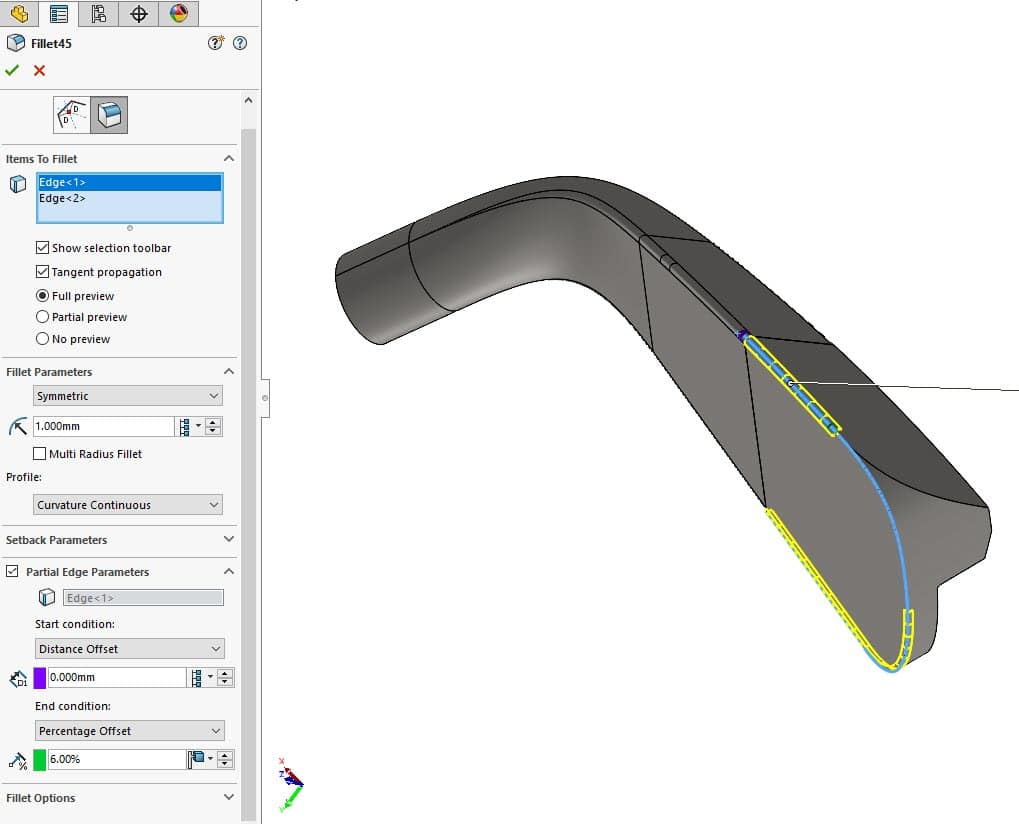
What I really like about this method is that with the partial fillet I can use percentages to dictate how far back I want the fillet to stop and configurations won’t be affected because they’re all different distances!
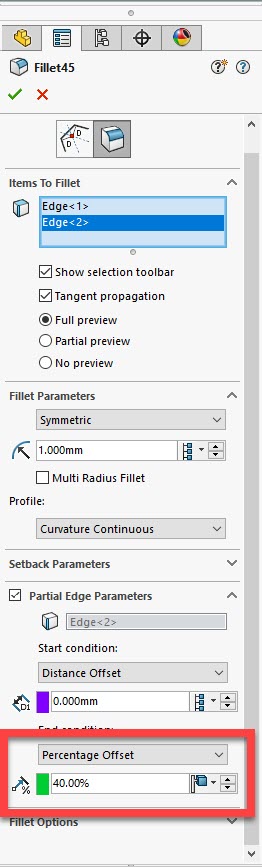
Now I can easily use splines on surfaces, split faces, and blends to finish out the design like I would in the past.
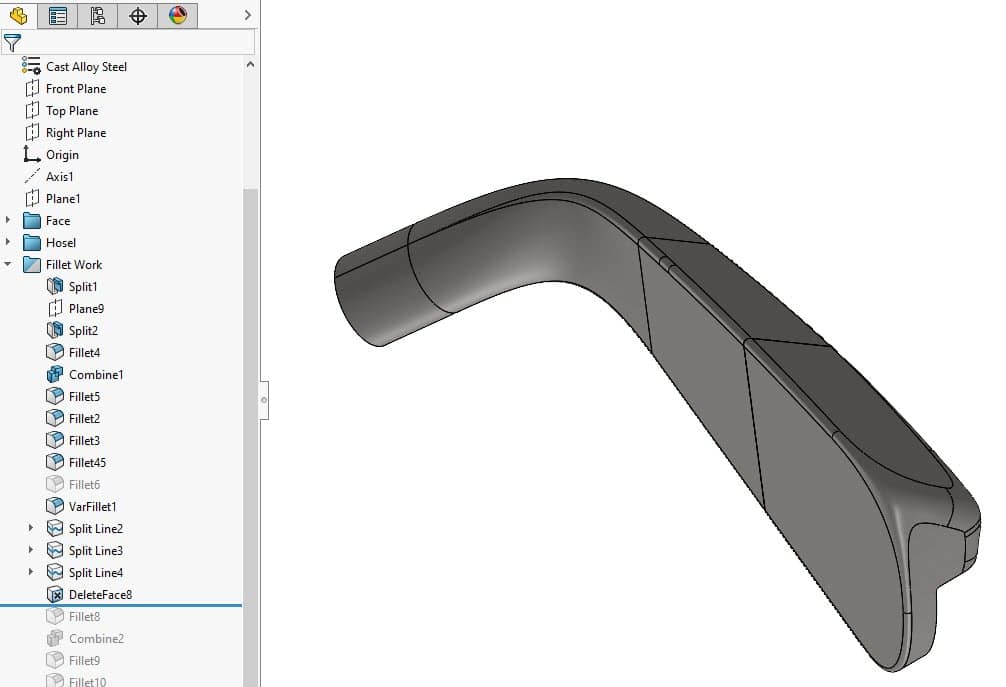
I can finish my complex corner in a fraction of the time with partial fillet tool and now I have a great design that I’m proud to share.

Brandon Nelms
Sr. Application Engineer Team Lead
Computer Aided Technology, Inc.

 Blog
Blog