How to create a program to tread mill profile hole with SOLIDWORKS/CAMWORKS
Recently I’ve had several Technical Support questions asking how he would set up this program. Here are the steps to create a program to tread mill profile hole with SOLIDWORKS/CAMWORKS:
- To get started I have set up a simple model with the SOLIDWORKS Tap hole of 1-8.
- Select the SOLIDWORKS CAM Operations Tree.
- Right click on the Mill Part Setup.
- Select the 2.5 Axis Mill Operations/Thread Mill.
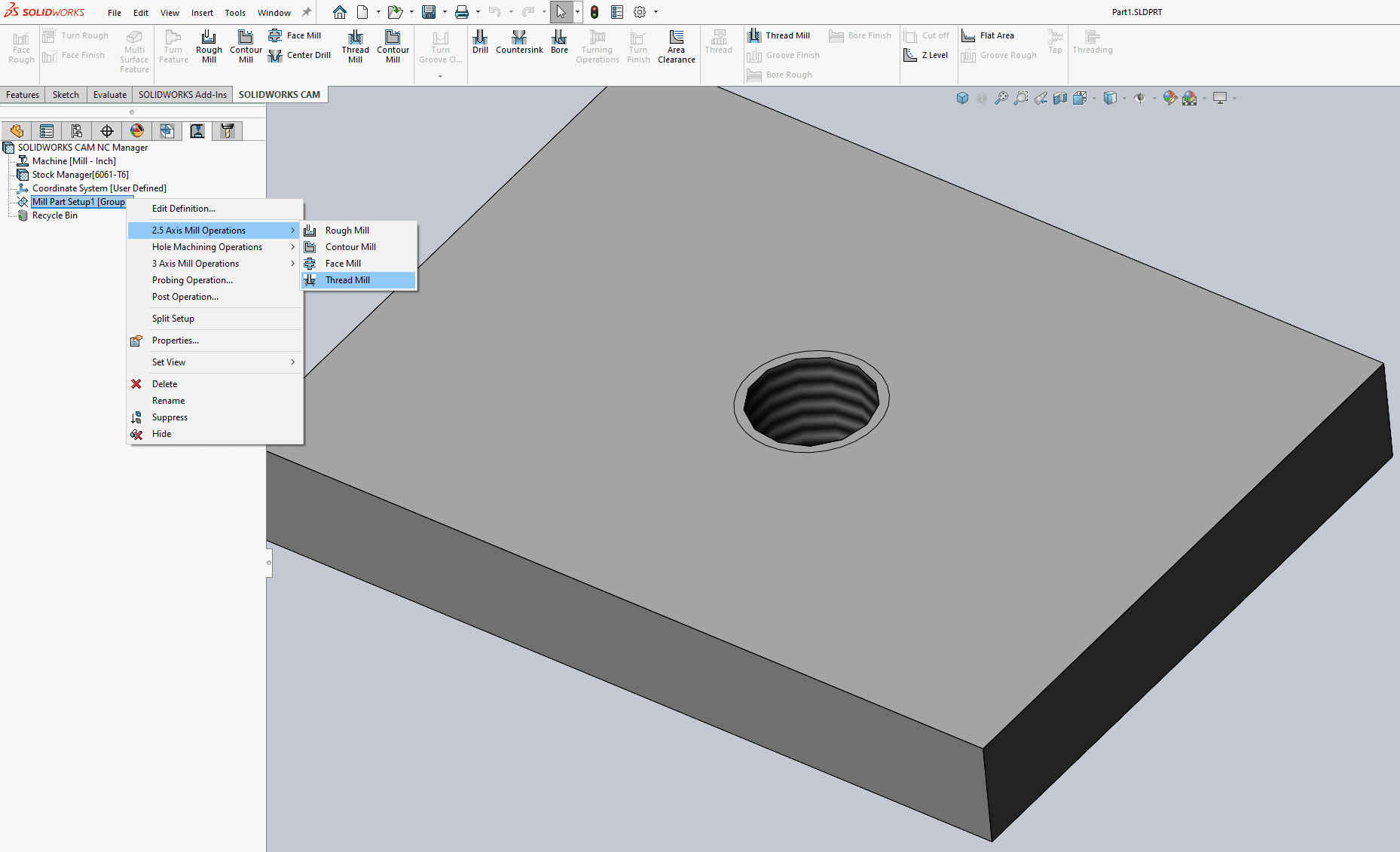
- Select the Thread Mill Tool.
- Select the Thread Operation Features tab.
- Create Features, select the 2.5 axis.
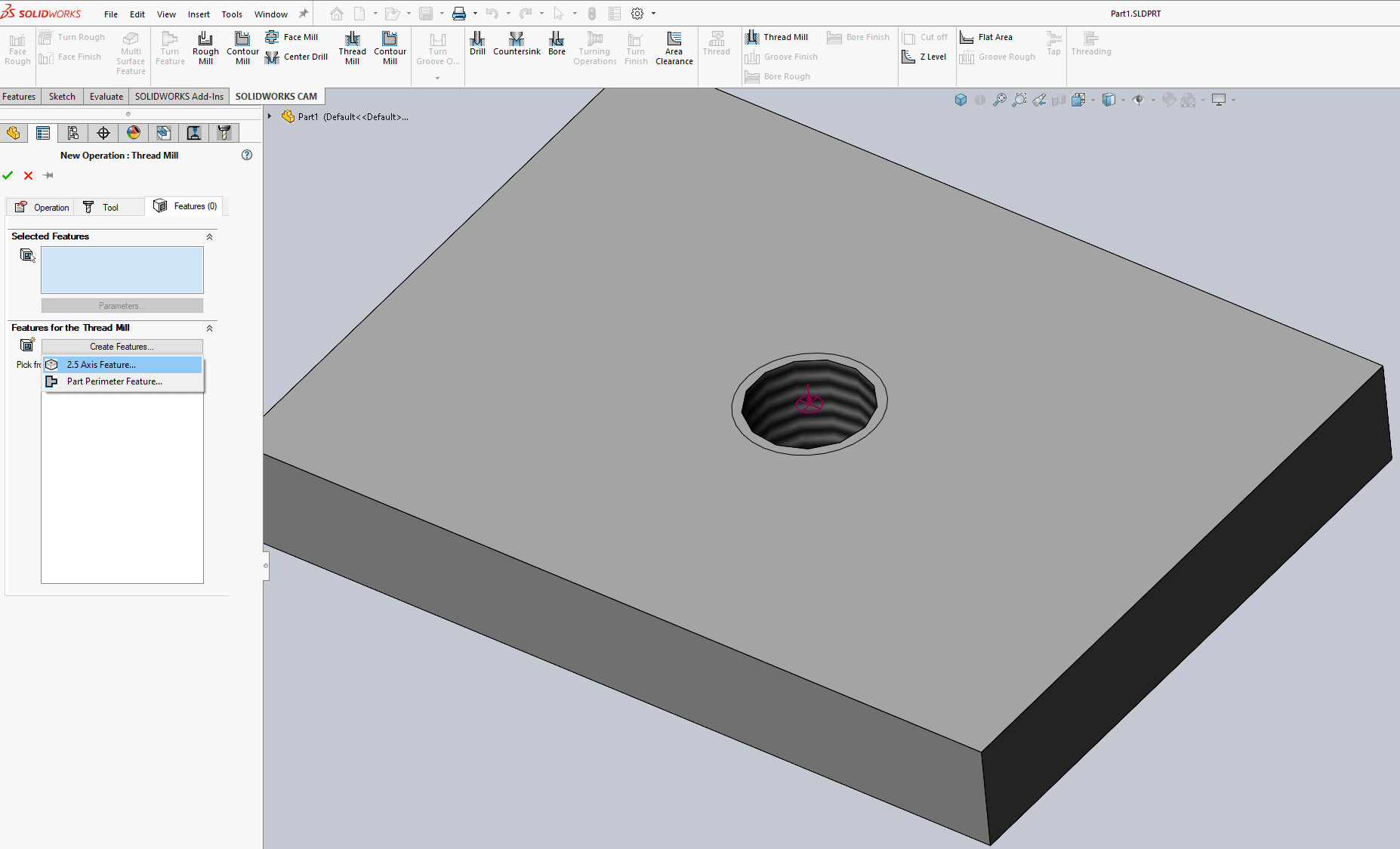
- The type will be pocket.
- Select the Edge of the threaded hole.
- Select END Condition.
- Select strategy as Finish, blind with an end condition of .825 to ensure the thread will Thread Mill will tap completely through.
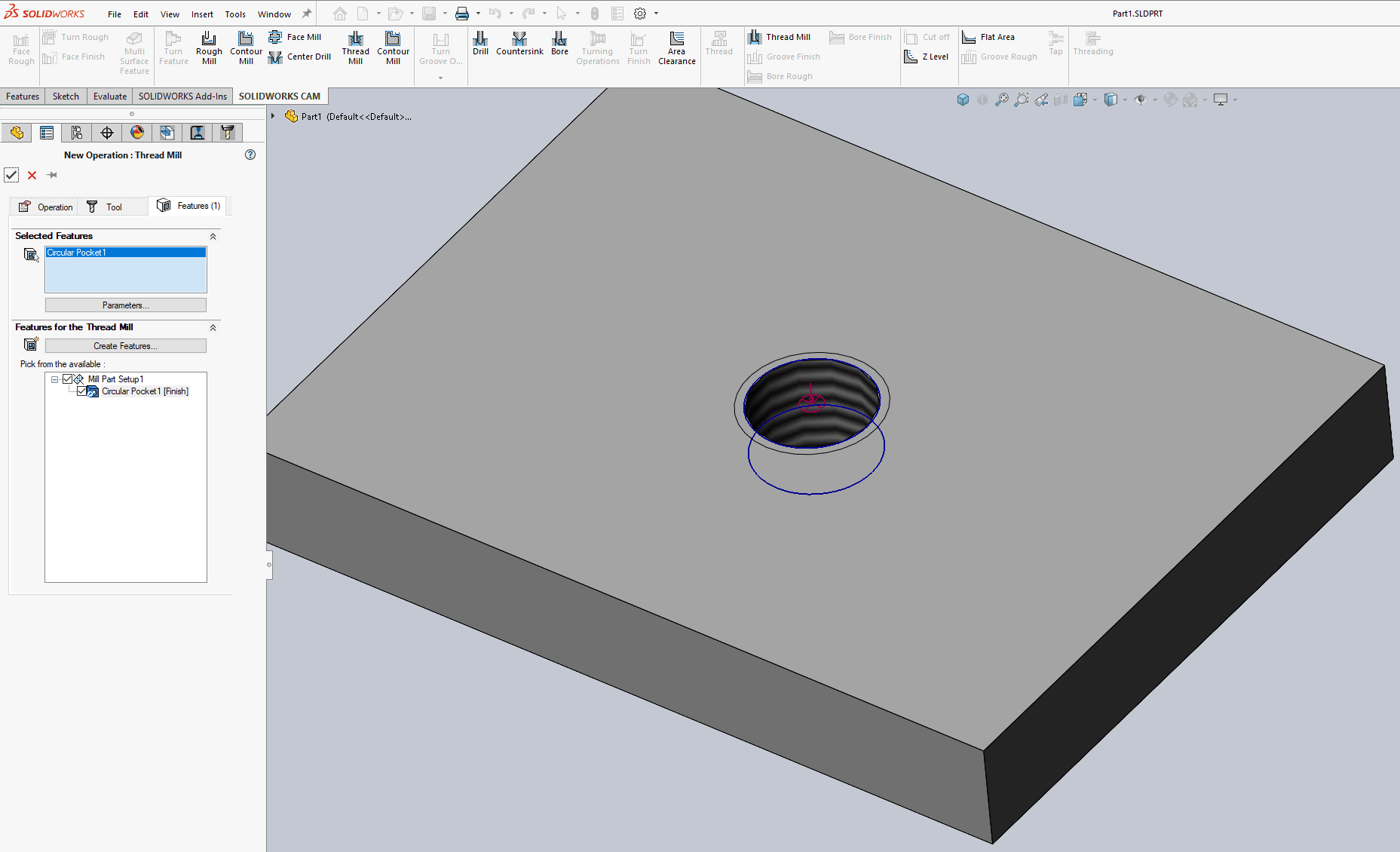
- SOLIDWORKS CAM/CAMWORKS will open the Operations window, add the correct information for the 1-8 Thread size and the cut amount.
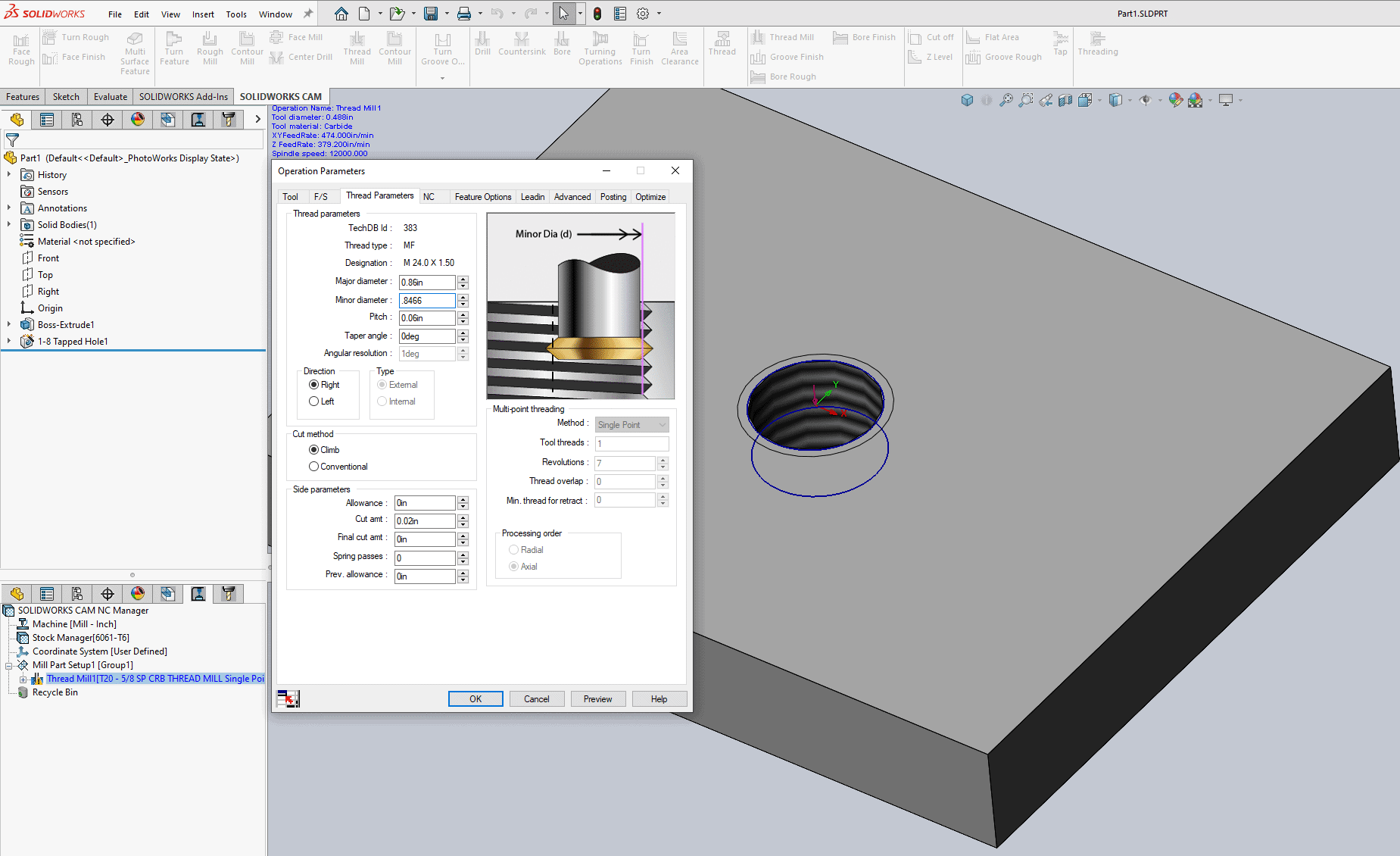
- Generate and Simulate to view the profile milling of the tap mill.
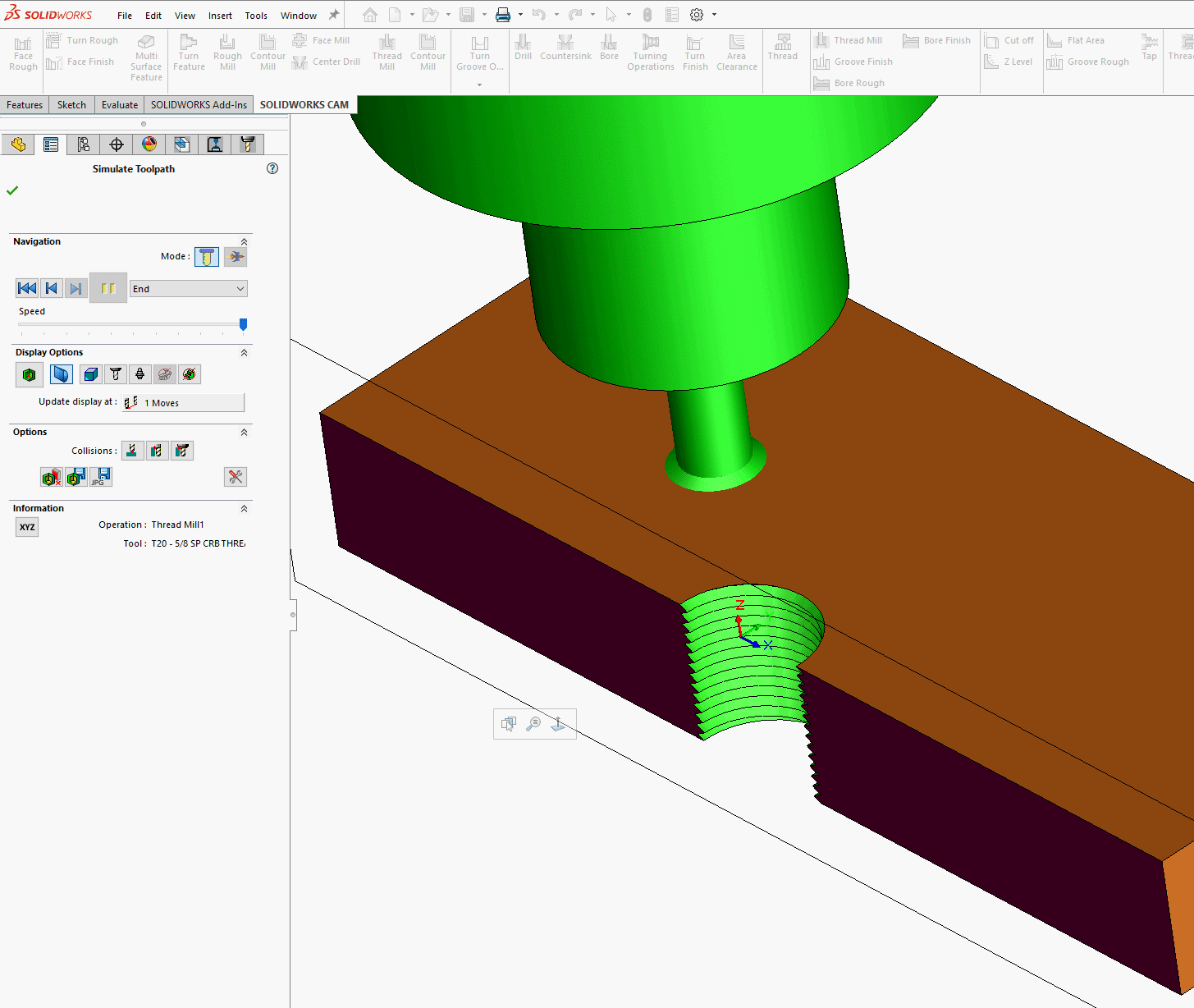
Thank you for reading! I hope this gives you a better understanding of Thread Milling in SOLIDWORKS CAM and CAMWORKS.
Ronnie Flaugh
Technical Support / Cam Specialist
Computer Aided Technology, Inc.

 Blog
Blog