What are Creaform's VXElements, VXModel, and VXInspect?
When you research 3D scanners you will notice very quickly that the software that processes the information from the 3D scanner is a critical part of the package. There are a lot of different softwares out there, and they are not all created equal. Most deal with the raw point cloud data that you then have to clean up and go through the process of creating the surfaces and mesh before any of the real work can start. The Creaform software stands apart from the others. The software suite is quick and easy to use, and it has the power to skip the pointless steps of the process to get us useful information quicker.
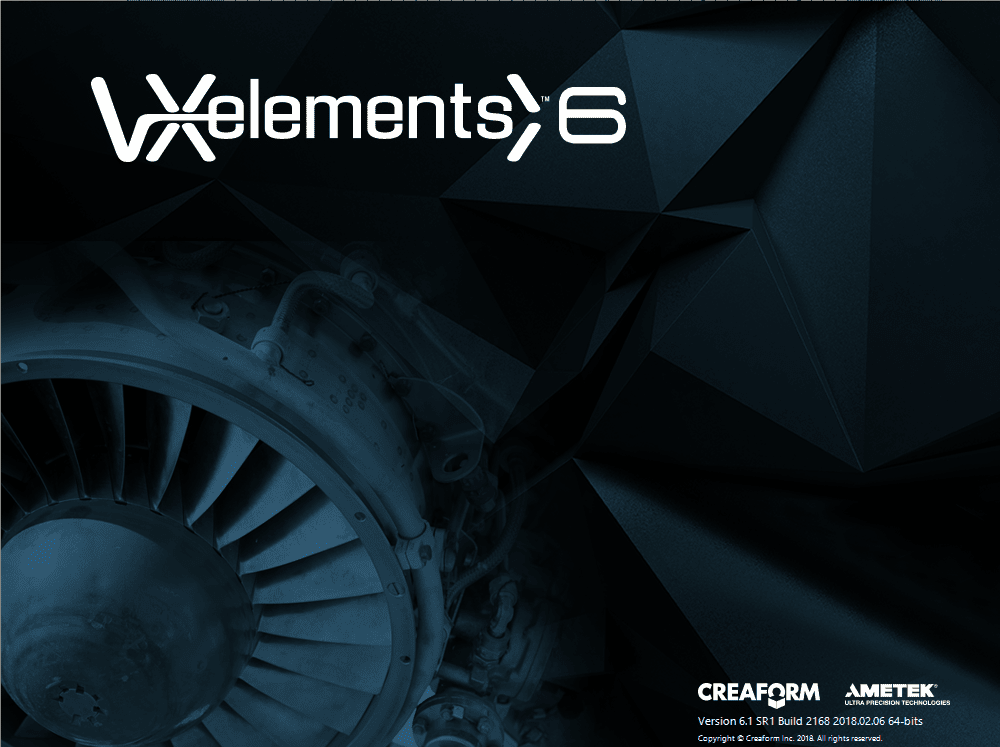
It can be a bit confusing at the start because of the naming conventions for it though. The main Creaform software package is VXelements. Each of the other Creaform programs use VXElements as a platform. The main ones being VXScan, VXModel, and VXInspect. There are a few other VX’s for more specific applications too. The best way to think about it is like SOLIDWORKS. How SOLIDWORKS is the base package and running Standard, Premium, or Simulation Premium are all add-ins to the main SOLIDWORKS software that run in the same environment.
VXScan is the base functionality that comes with each scanner. This allows for the capture of the data from the scanner to be built up and tracked in the software on the computer. One of the biggest advantages of VXScan is that while you are collecting your data as point cloud information the software is creating a live mesh on the screen as you scan. This is great because it allows you to skip the entire point could data step (you can export out the point cloud data directly in some cases for use in other software too). In VXScan you will be able to scan and build the entire mesh right as you are scanning. You can also adjust the resolution of the collected data, even after you have acquired it, and also align and merge multiple scans together if you were scanning something very large (sever meters long) or from different sides of the part.
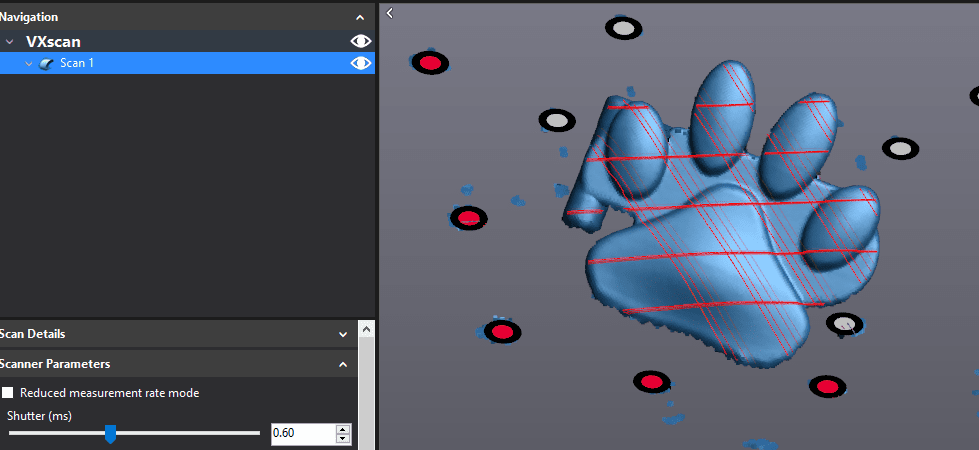
VXModel is the Creaform software for doing reverse engineering. In here you can import the mesh from VXScan into VXModel and start either repairing the mesh by smoothing it or patching holes or merging meshes together. This also allows you to add different geometry entities to the part based off the mesh triangle selections. With all of the built in tools for fine tuning the selection sets it is very easy to apply planes and circles and cones to extract geometry from the scanned mesh. Once you have the mesh aligned and all of the surfaces and geometries created you and export this into a SOLIDWORKS Part file or as a STEP file to open in any other CAD program.
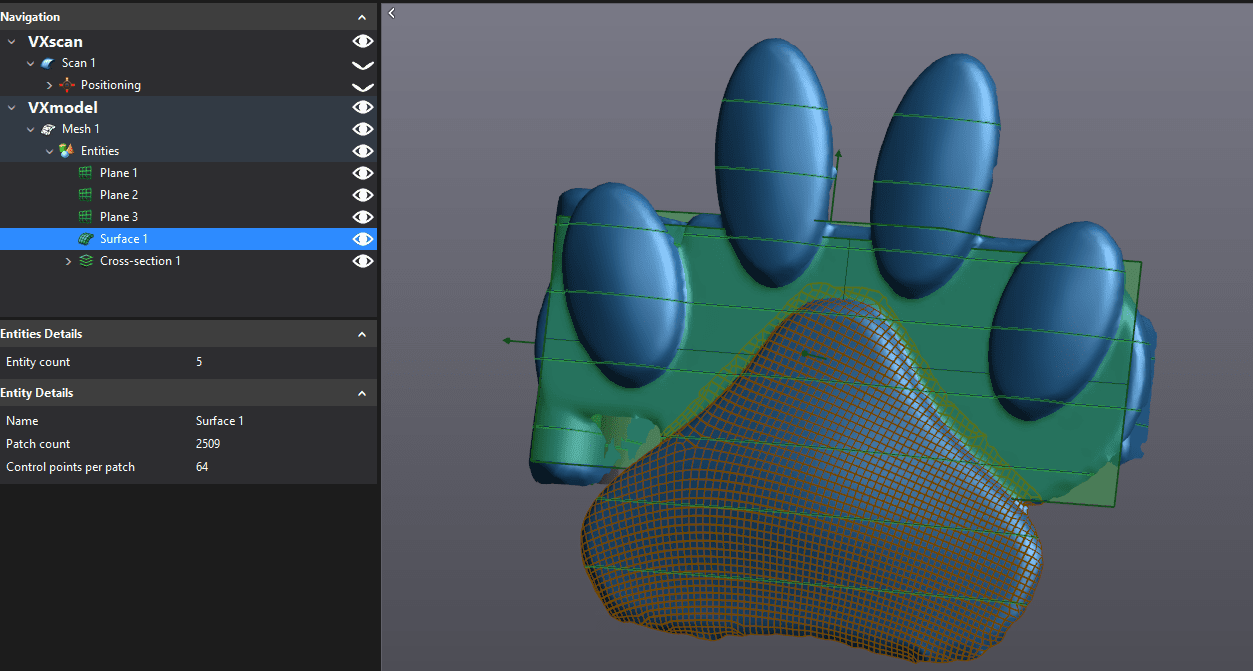
VXInspect is the ‘add-in’ for VXelements that allows you to do a full GD&T inspection of your mesh. It allows you to very easily setup an entire inspection program and be able to measure the mesh directly against the CAD data. Doing a mesh to mesh inspection is also a useful capability if you are trying to inspect something that you don’t have the CAD data for but you do have a known good part that you want to use as the nominal.
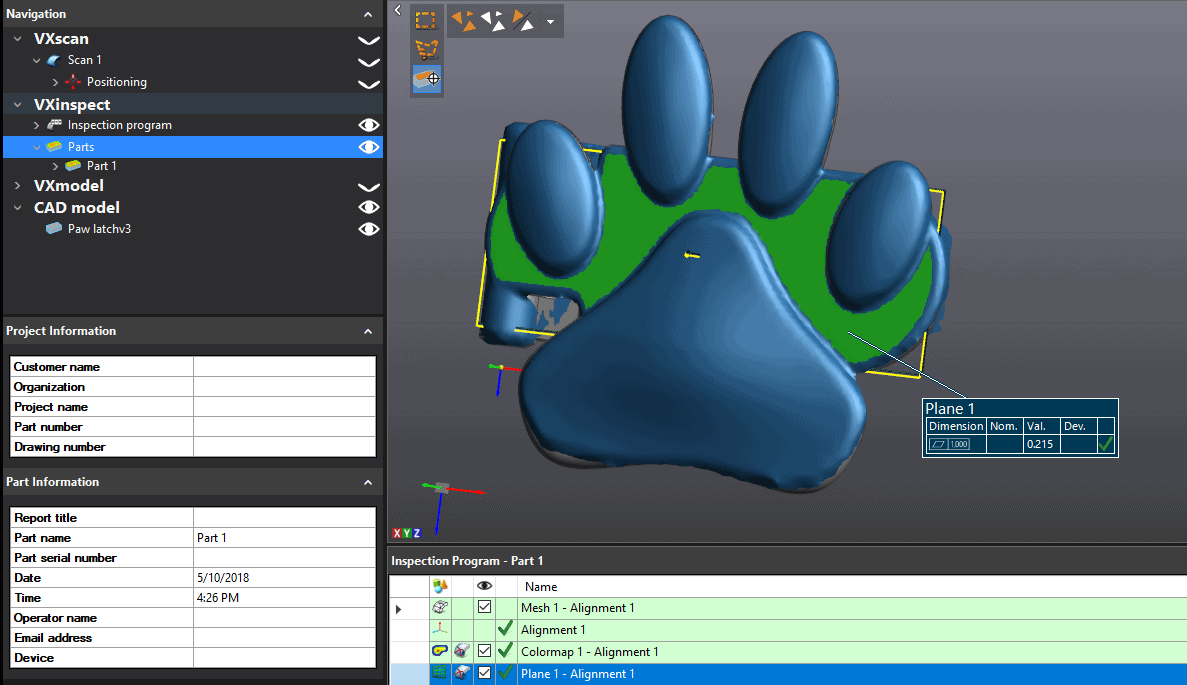
Tim Crennen
Applications Engineer, 3D Printing and 3D Scanning
Computer Aided Technology, Inc

 Blog
Blog