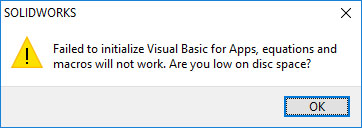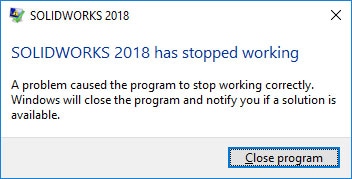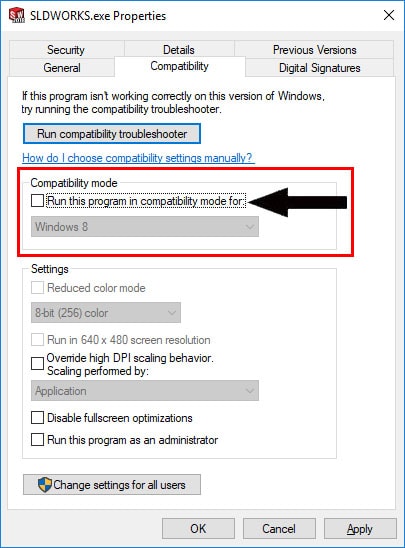How Do I Fix the SOLIDWORKS Error "Failed to initialize Visual Basic for Apps, equations and macros will not work. Are you low on disc space?" caused by Windows Update KB4048955?
Some older programs have trouble running on the latest version of Windows. So, Microsoft’s solution is to have the Compatibility Mode option automatically. That is all fine and dandy. But when Windows does update KB4048955, some of our customers are seeing the error: “Failed to initialize Visual Basic for Apps, equations and macros will not work. Are you low on disc space?” when they launch SOLIDWORKS.
SOLIDWORKS won’t start up and it sounds like you may need a new computer.
Don’t worry! This is not that big of a deal.
The main reason the SOLIDWORKS error is being seen is because, in most cases, Windows update KB4048955 changed a setting automatically. As usual, automatic things are not always best, and have unintended consequences. In fact, changing this setting without you even knowing about it can break your SOLIDWORKS. Fortunately, we can easily fix the issue by unchecking a checkbox in the program’s properties.
Here are the steps to fix the error: “Failed to initialize Visual Basic for Apps, equations and macros will not work. Are you low on disc space?”
Right click on the SOLIDWORKS shortcut and pick Properties. If you don’t have a desktop shortcut, use Windows Explorer to browse to your SOLIDWORKS installation directory (Mine is C:Program FilesSOLIDWORKS 2018SOLIDWORKS). Right click on the file SLDWORKS.exe and pick Properties.
Click on the Compatibility tab, and under the Compatibility mode header, make sure that “Run this program in compatibility mode for” is NOT checked.
That’s it! SOLIDWORKS will now load properly and you can use your equations and macros as normal. If for some reason, you are still having issues, feel free to contact us at CATI Technical Support or contact your local SOLIDWORKS Value Added Reseller (VAR) to troubleshoot the issue further.
Neil Bucalo
CATI Support Engineer
Computer Aided Technology, Inc

 Blog
Blog