Get Rid of Your BOM Weldment Woes for a Nickel
If I had a nickel for every SOLIDWORKS user that told me they think Weldments are an awesome feature but they can’t use it because they need a detailed BOM listing with each individual weldment member at their top level assembly drawing I’d have enough money to go see a movie! If you do the math, ticket + popcorn + drink is going to be around $20 – $25, so at a nickel a piece that’s like 400-500 people. That’s a LOT of people. And maybe you’re in that boat too, but really like your nickels, so rather than sending me a nickel to tell you how you too can have a top level assembly with all those members in your BOM list nice and clean, just keep reading. Seriously, if you send me a nickel and spend almost ten times more on the postage than the item you shipped I’m not calling you.
Anyway, most users who have problems with using Weldments in their assemblies tell me it’s all well in good when you follow the standard SOLIDWORKS operating procedures, but they don’t like those rules. What rules am I talking about? Well the structure and thinking of SOLIDWORKS is if you’re going to have a “frame” of some sort (i.e. a weldment) in your assembly, then that’s really it’s own unique challenge. Therefore, that special snowflake will get it’s own drawing with it’s own bill of materials AND since it’s so important it even gets it’s own version of a bill of materials that SOLIDWORKS calls a Weldment Cut List. Can you see the sarcasm font? Even though I’m being a bit ridiculous in describing how SOLIDWORKS handles Weldments, it does make sense to me. When I build stuff I want smaller lists and instructions for building frames or sub-assemblies and then instructions of how to put those sub-assemblies together calling them by their sub-assembly name. But if life has taught me anything, it’s that IT AINT ABOUT ME! That’s right I understand the need to have a full bill of materials listing with all the structural members listed, because maybe someone in “accounting” needs to know each individual component of a design for costing or maybe there are multiple Weldments inside an assembly and if I’m going go miter cut tubes why not do all of them before I change saw positions.
So the questions is, Can SOLiDWORKS handle that?
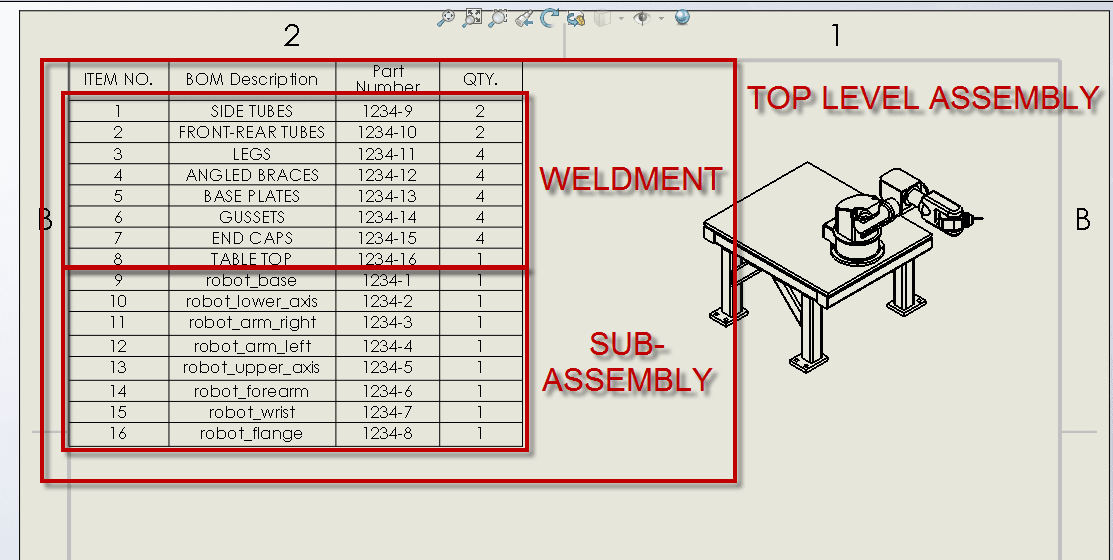
It’s a lot more dramatic if I just show you a picture of it done and it’s so much more condescending too. Oh the joys of setting myself up and you the reader having no control…..WAIT NO DON’T GO!
How did I make that table you ask? By the way, I know you’re not asking anything and I’m talking to myself. I’m not crazy, but asking and answering questions aloud in my office does have my neighbors thinking otherwise. (that’s not really happening, it’s a blog…it’s an illusion…just trying to make the material a bit more bearable…)
Step 1: Add a Bill of Materials Table to your drawing like so:
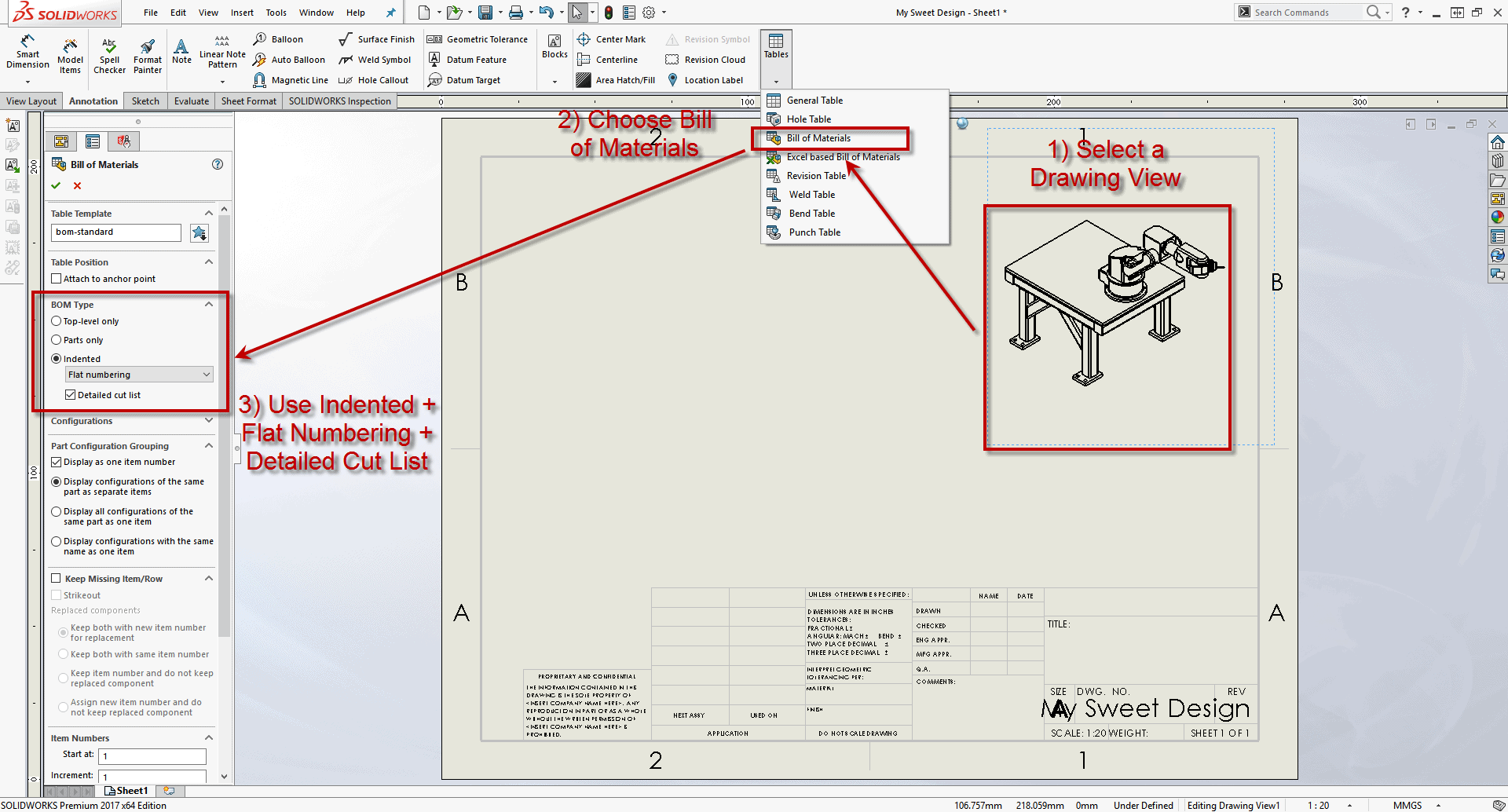
It may make sense to you that your weldment “Frame” is comprised of all the members below it, but not everyone is as smart as you. If you want to have a good time leave it in your BOM list and watch someone in accounting calculate the cost of your new product using the “Frame” plus all the individual components too. Isn’t that how you cut future costs anyway? You want me to reduce the cost of our intensely engineered product by how much? Alright stop counting the frame twice. BOOM! I’m going to lunch and you’re welcome.
Step 2: Get all your components aligned and remove sub-assembly and/or weldment parts by dissolving in the BOM.
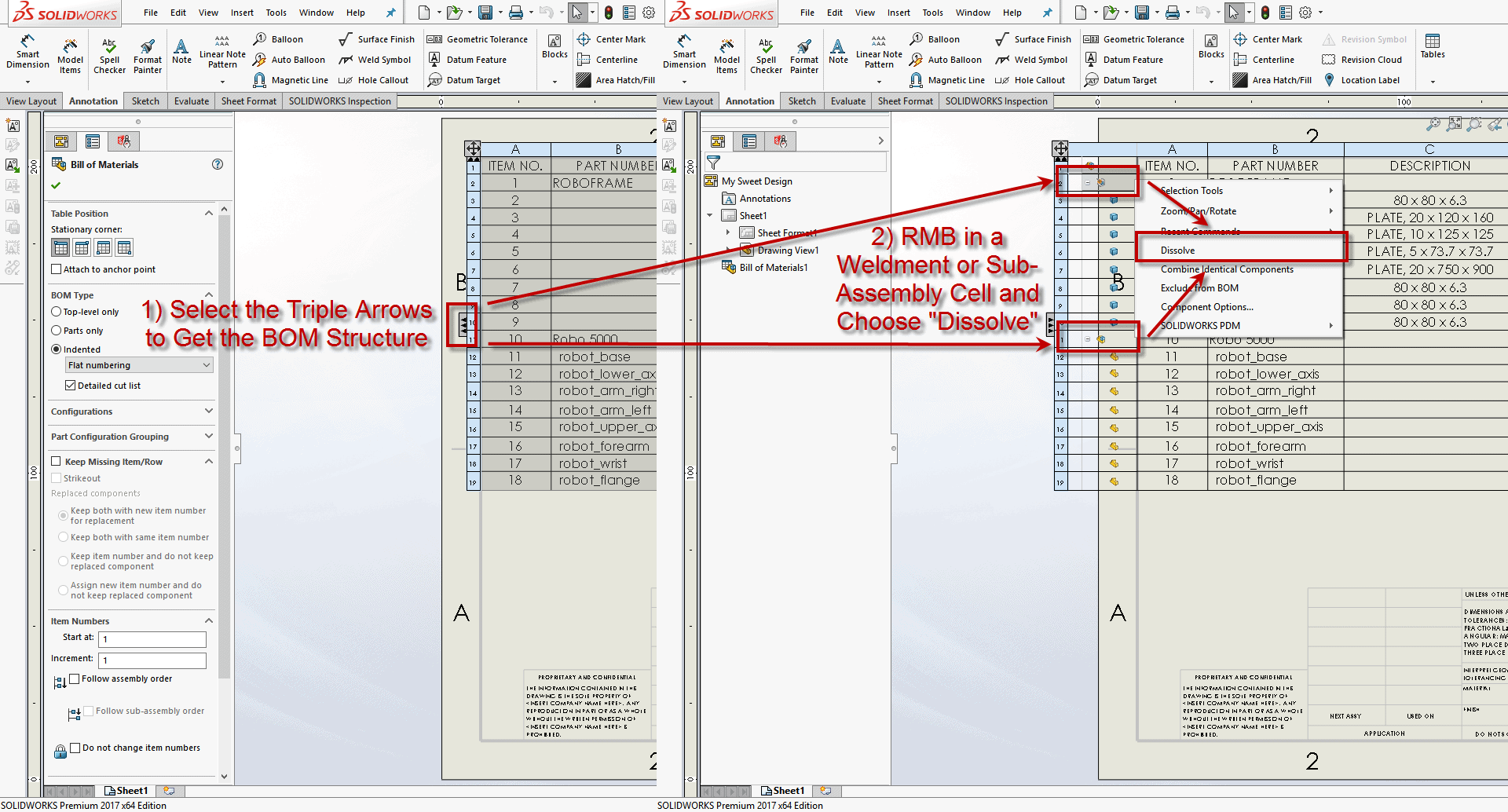
Alright now we have a list that has item numbers for Parts and Weldment members with their respective quantities with one little caveat, what do you want to use to describe these items? For this scenario, let’s say we have part numbers and descriptions that we want to use. Since we’re not following the standard SOLIDWORKS operating procedure, we have to be cunning….almost too cunning…..
Step 3: Add custom file properties for description/part number/etc. to your parts.
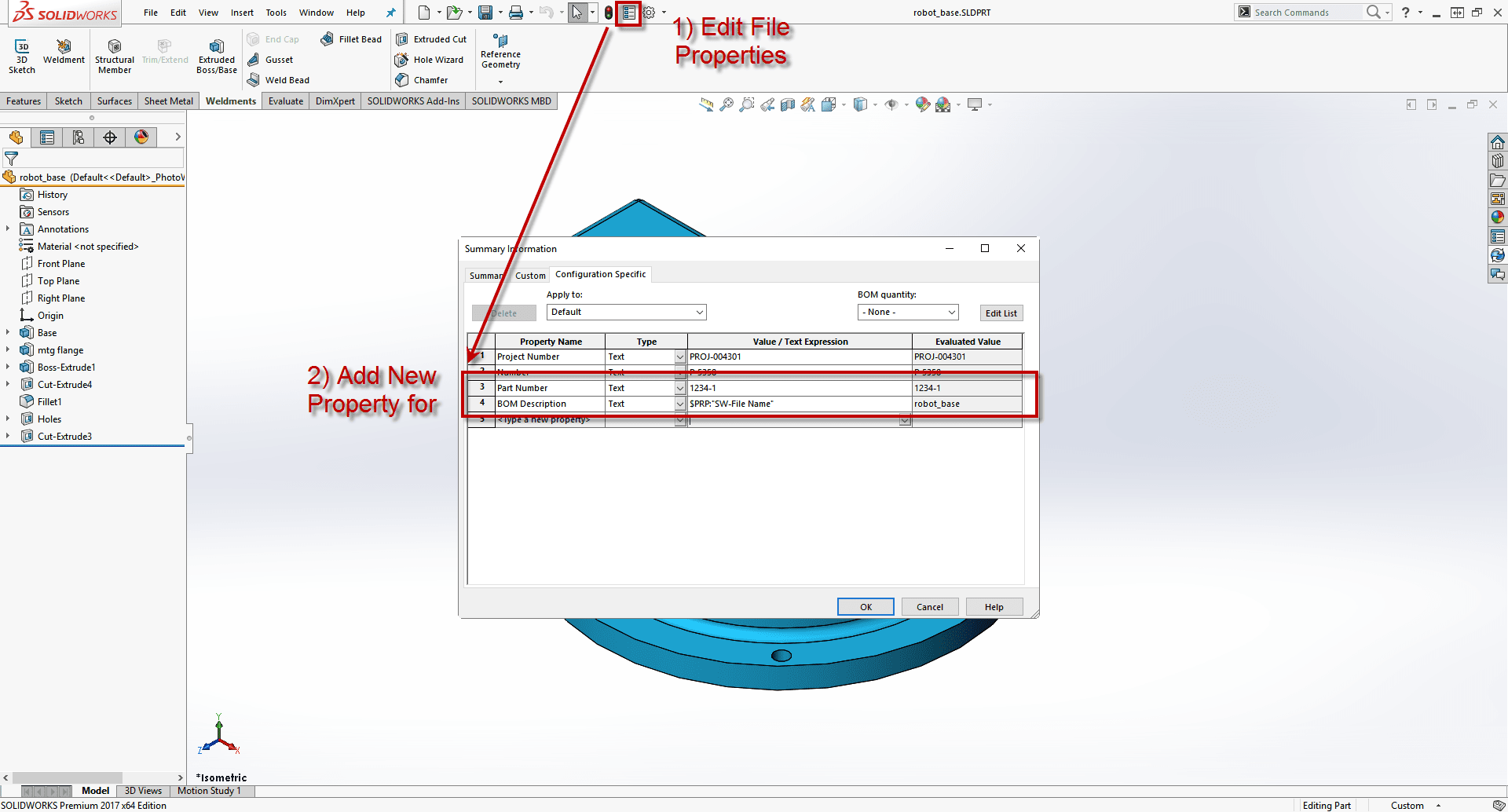
The last bit is where people get hung up because a Weldment is essentially a single multibody part. Have you tried to add custom properties to individual bodies in a multi-body part file? Good luck! Let me know how that goes! (Actually, just make the multibody part a weldment then voila you can do what we’re about to)
Step 4: Add Cut List Properties for description/part number/etc. to your weldments.
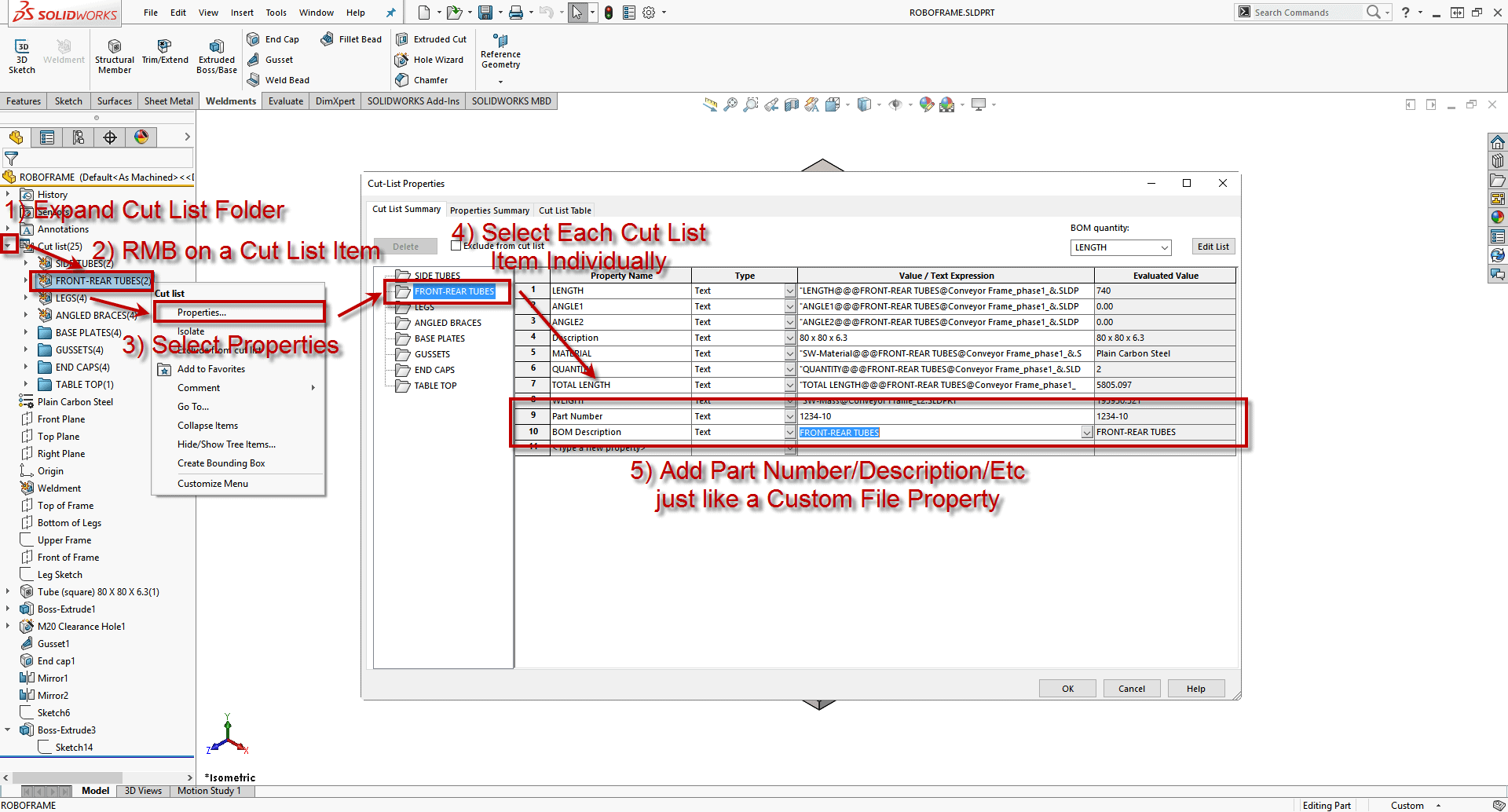
Now we just have to modify our BOM table to use our added custom properties. Which you know how to do, but just in case…
Step 5: Add and remove appropriate columns
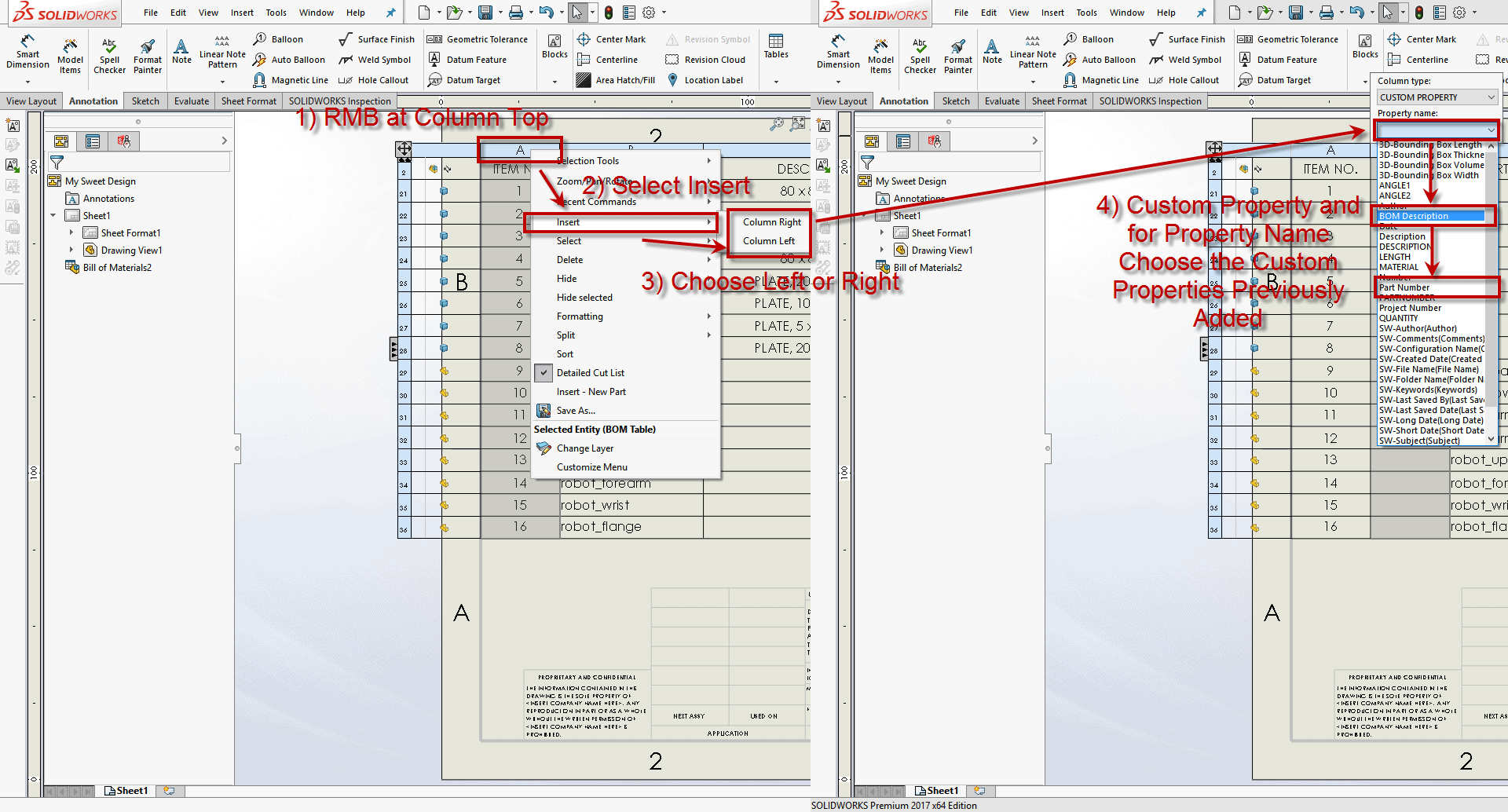
And there you have it a nice clean full BOM table that has individual parts including weldment members, in 5 simple steps…..or five pennies……OR A NICKEL! Full circle!
(mic drop)
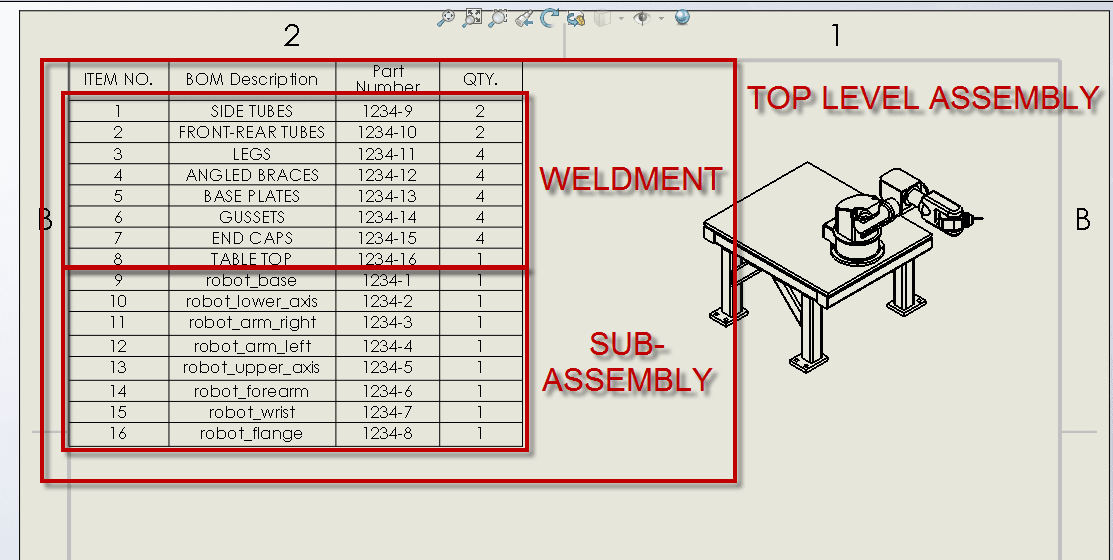
(mic pickup)
If you have any questions or comments please feel free to share below!
Brandon Nelms
Application Engineer
Computer Aided Technology, Inc

 Blog
Blog