Repeat Stuff, Repeat Stuff, Repeat Stuff
Ah the life of a designer….where change is everything. I’m not sure I’ve ever heard a designer who’s had their design be perfect the first time. Ok yea I heard of this one guy, he was like 70 something and he told me of this one design one time he got right on the first try, so there are you happy I lied. ANYWAY, nearly all the time you create a design you’re going to need to make changes.
Don’t like the size of that fillet? NO PROBLEM! I CAN CHANGE IT! Sales can sell more if I modify that dimension? No problem, I can change it! Manufacturing needs a change so they can actually “make” the part in real life? No problem, I can change it. Supply chain requests a size change to qualify a “more cost effective” vendor? No problem…I can change it. Blah Blah Blah?…no problem…I can change it…
Ah yes, the life of a designer where your best just isn’t quite good enough.
So it looks like we have two options: 1) New career? BORING! NEXT! 2) Spend less time carrying out changes requested of us? BINGO!
Let’s take a typical scenario asked of a designer: we have a bunch of Fillets that we want to go from Dimension 1 to Dimension 2, like these fillets.
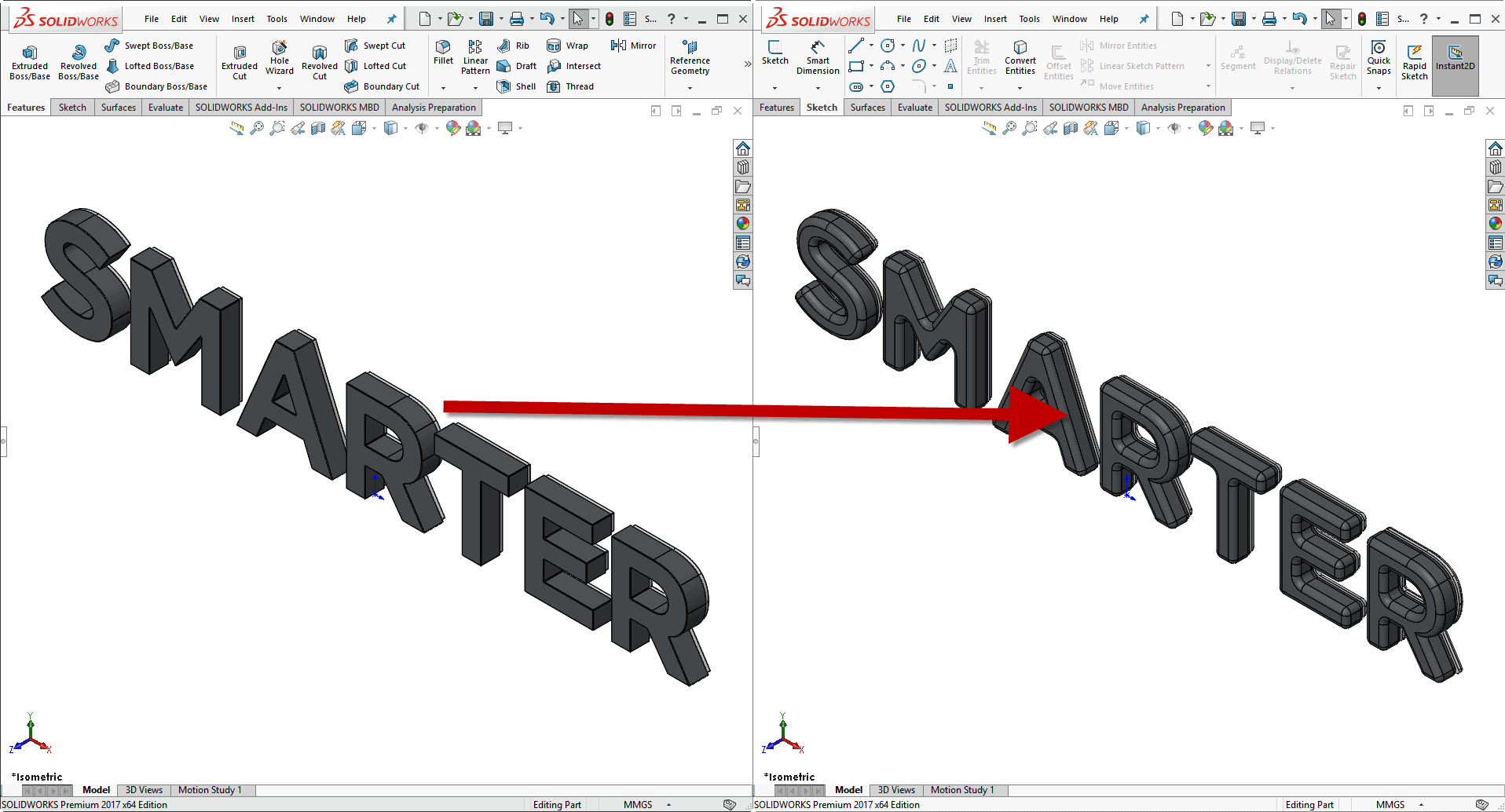
Your run of the mill user is going to use the tried and true method of changing each dimension through Edit Feature…
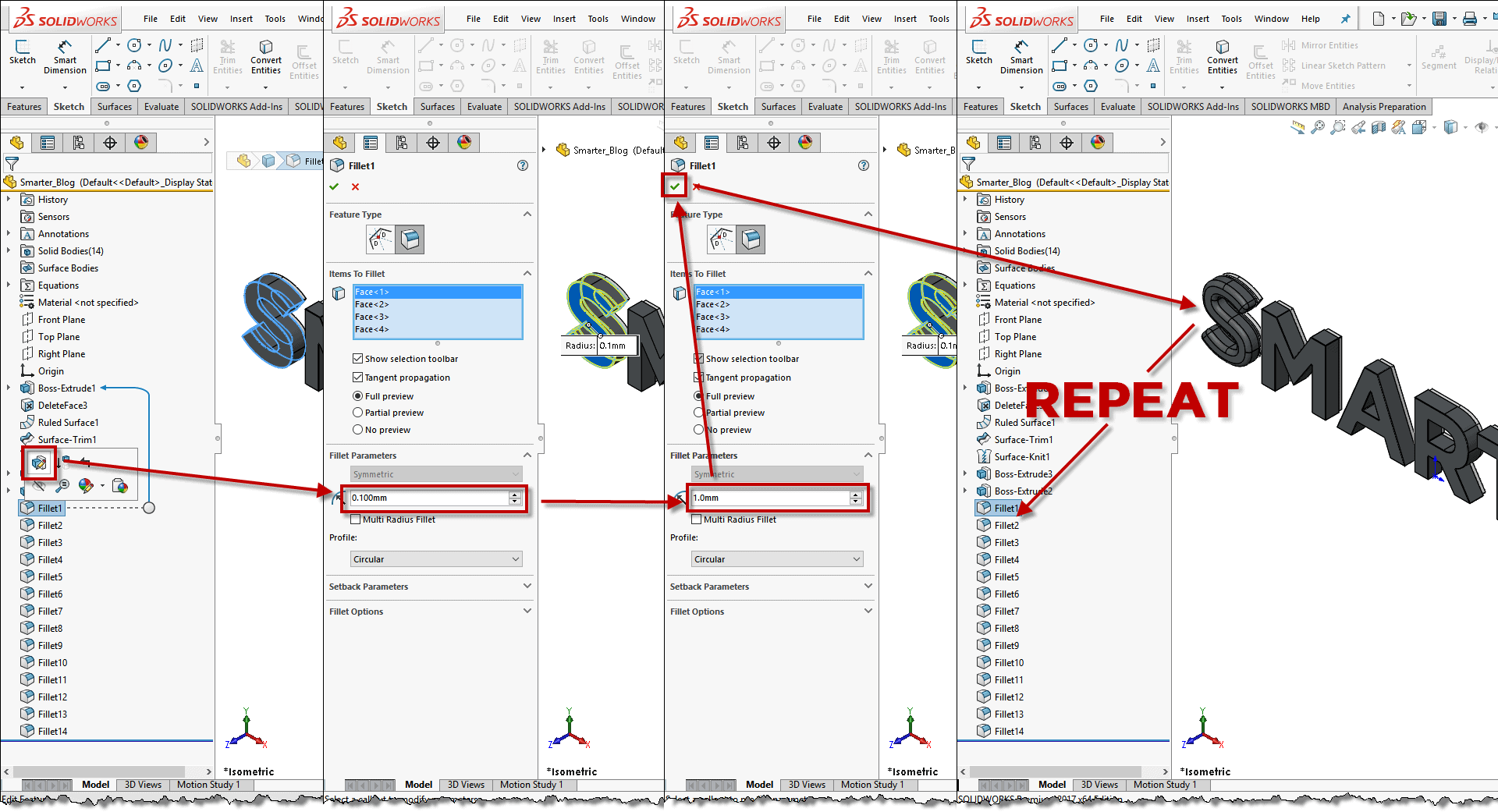
Your run of the mill user needs to check himself/herself before he/she wrecks himself/herself.
There are certainly better ways to change all those dimensions at one time. Like Equations! Instead of changing those each individually, when I create them, I can link them to a global variable that gives me only one dimension to change.
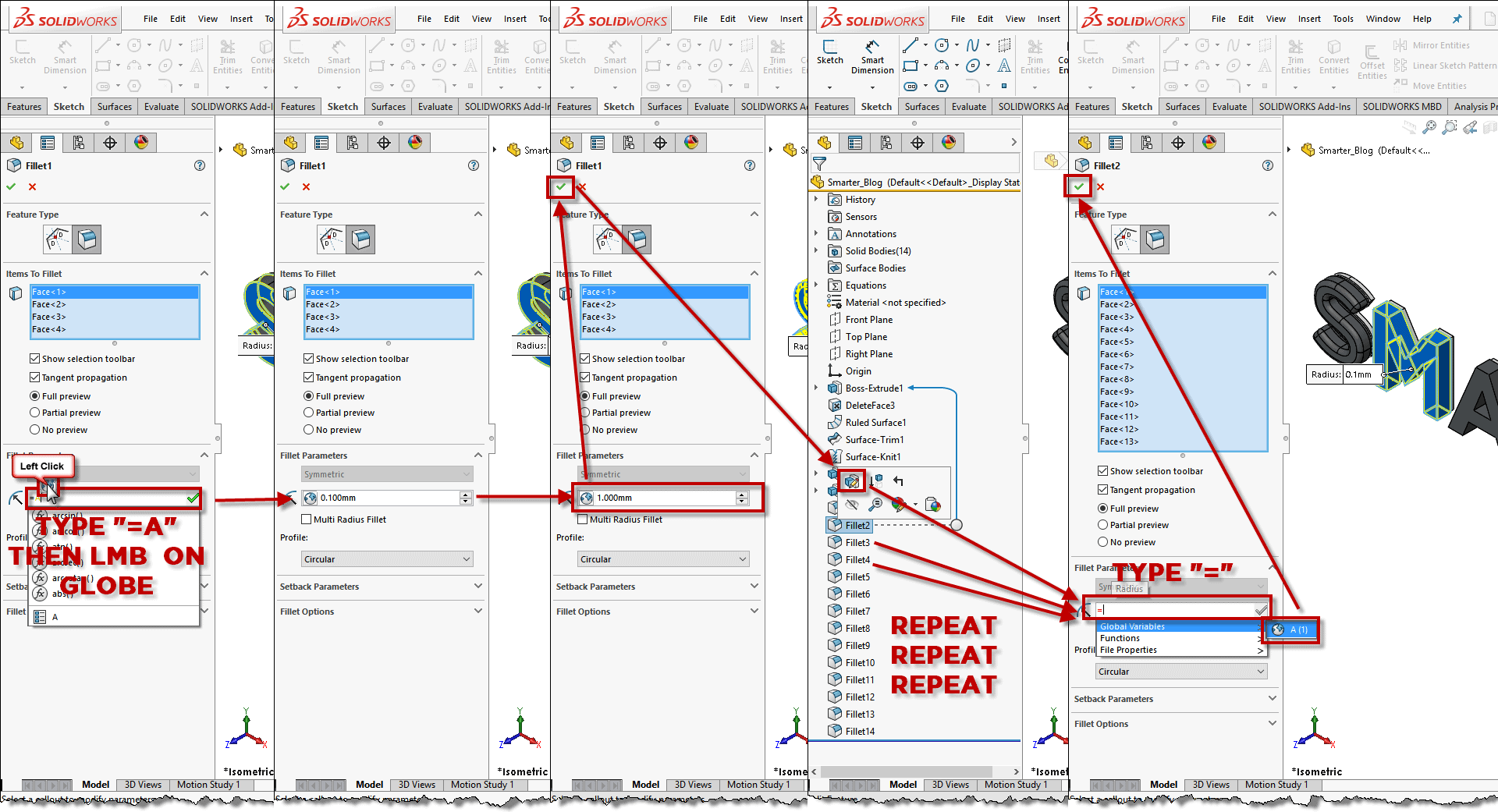
Now if you’re thinking, gee thanks, I know that. But I didn’t think to do it when I was getting this design finished late on a Friday and I have all those features already created, so isn’t editing them to a global variable practically the same as what your run of the mill user is doing anyway? Well if you use the method above, for the first time yes. Then the next time you need a change you have your global variable, so there’s less effort to change.
That’s all well and good, but is there an easier method? Yes! Two of them. One method that’s slightly easier is to do all of your global variable work in the Equation Editor instead of in the Property Manager of each individual feature. This way you don’t have to edit every feature one at a time, and you can use Ctrl+C & Ctrl+V to copy and paste the equations for each dimension.
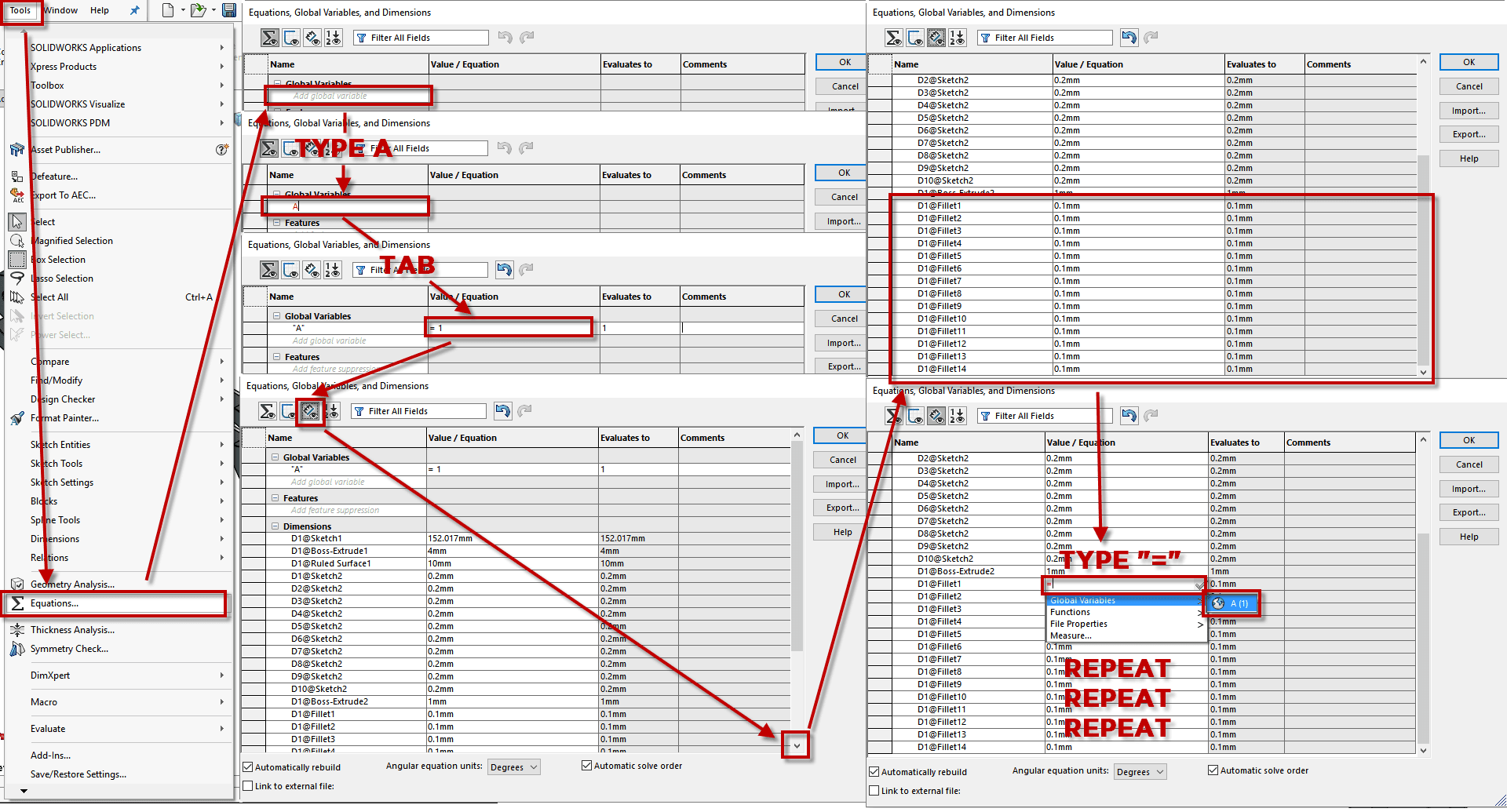
Now here it is….time for the big reveal…..honestly did you think I was going to do a blog on just equations did you?
If you own a seat of SOLIDWORKS and you’re running 2016 or newer, you have SOLIDWORKS Utilities. Yes, last year Utilities moved down from a Professional & Premium toolset to be available in EVERY SEAT OF SOLIDWORKS and I can’t believe how many people aren’t using the awesome power that is Utilities every day. If for no other reason start using it to make a bunch of changes at once with the Find/Modify Features (Tools > Find/Modify > Find/Modify Features).
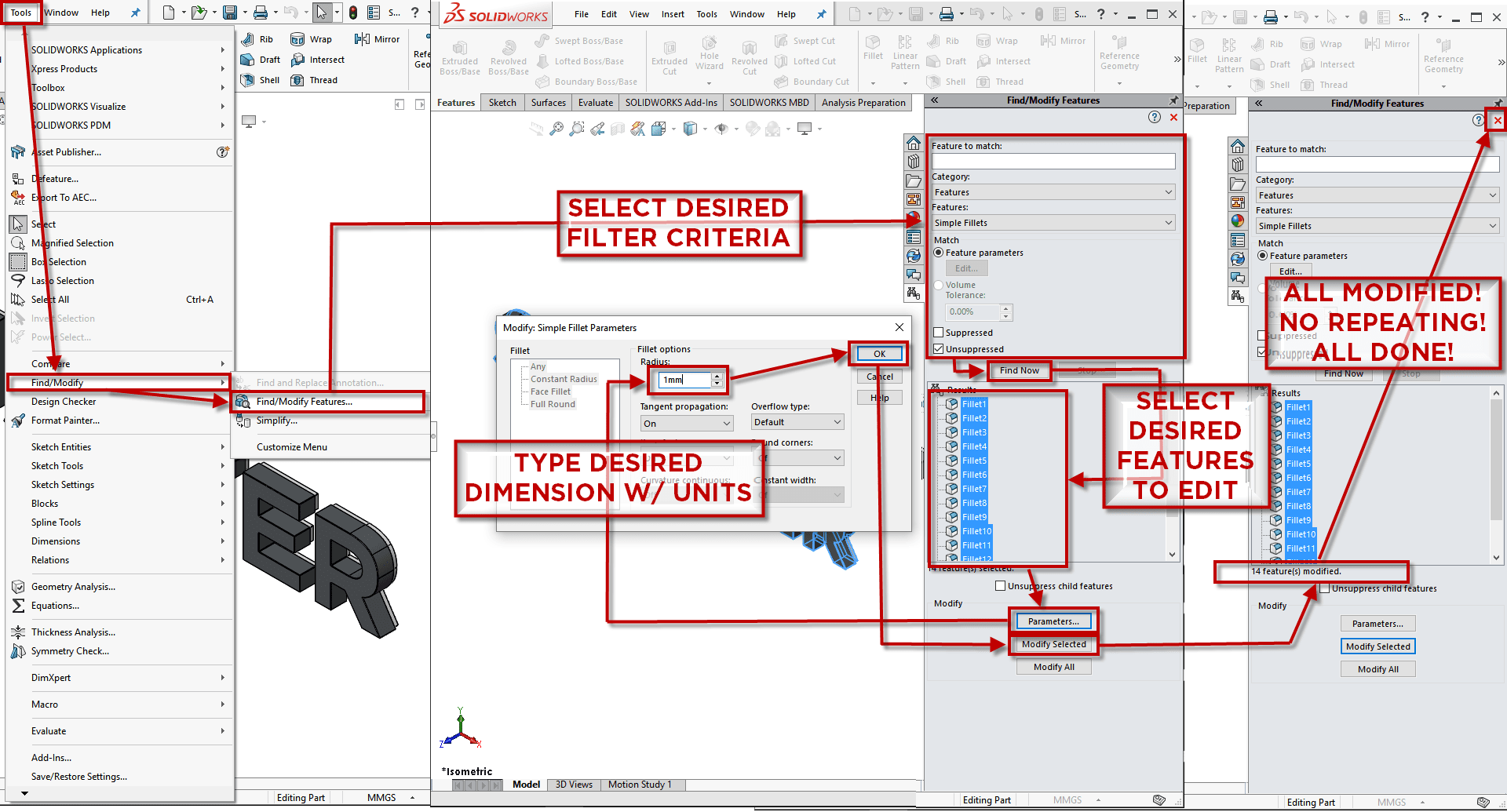
Unfortunately you can’t use this tool to change the dimension to a global variable, but it’s a lot faster and less effort than setting all those equations up. So if you don’t have the equations already, this is the way to go. Even better I can filter my selection based on criteria, so I don’t need to know feature names. Maybe I want to see all the fillets smaller than a certain size. Well Find/Modify Features is the way to go.
You have SOLIDWORKS, you have the POWER, you have UTILITIES, use them wisely.
Brandon Nelms
Application Engineer
Computer Aided Technology, Inc

 Blog
Blog