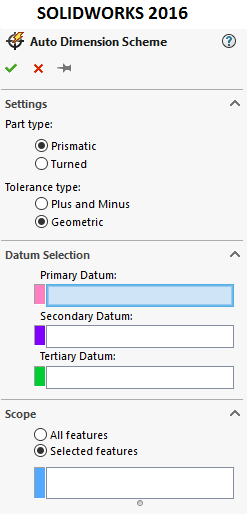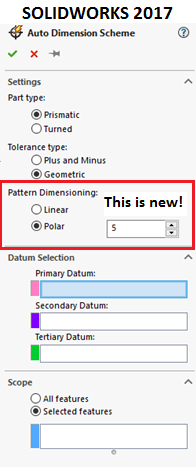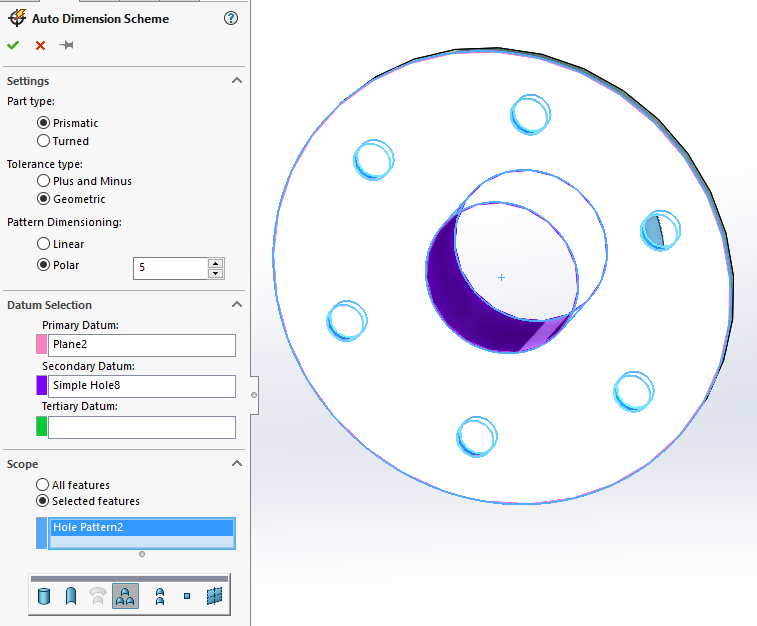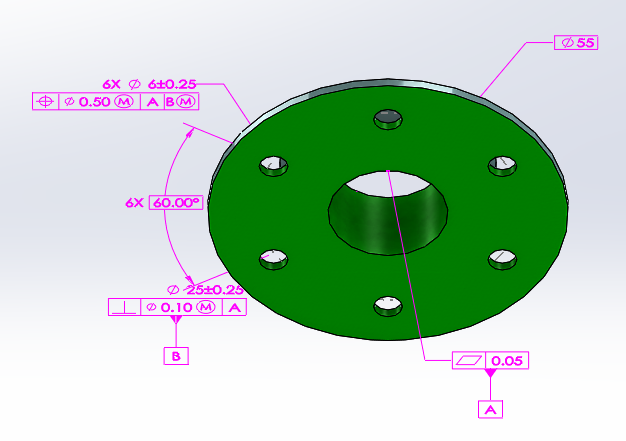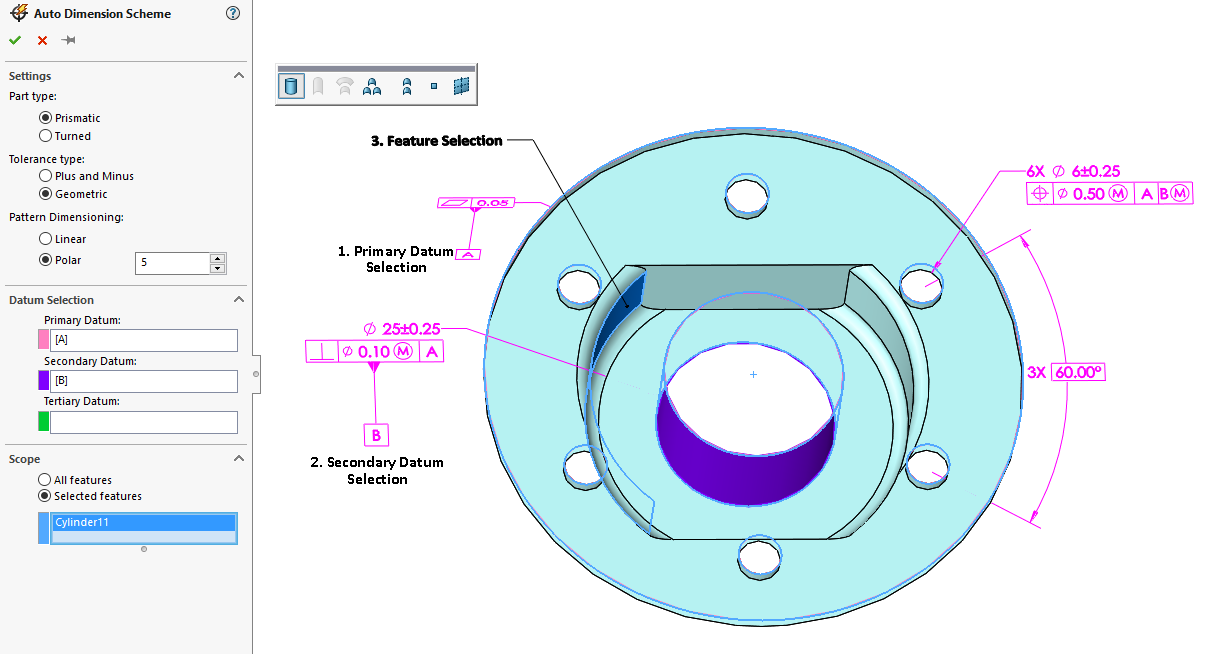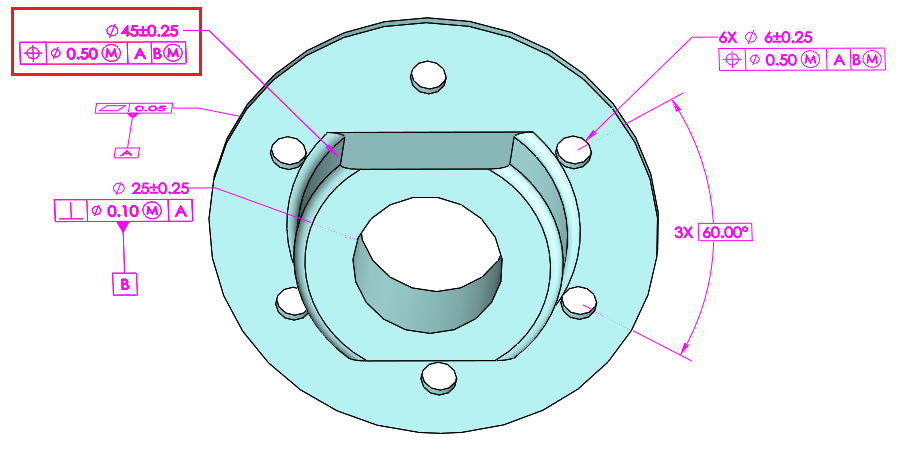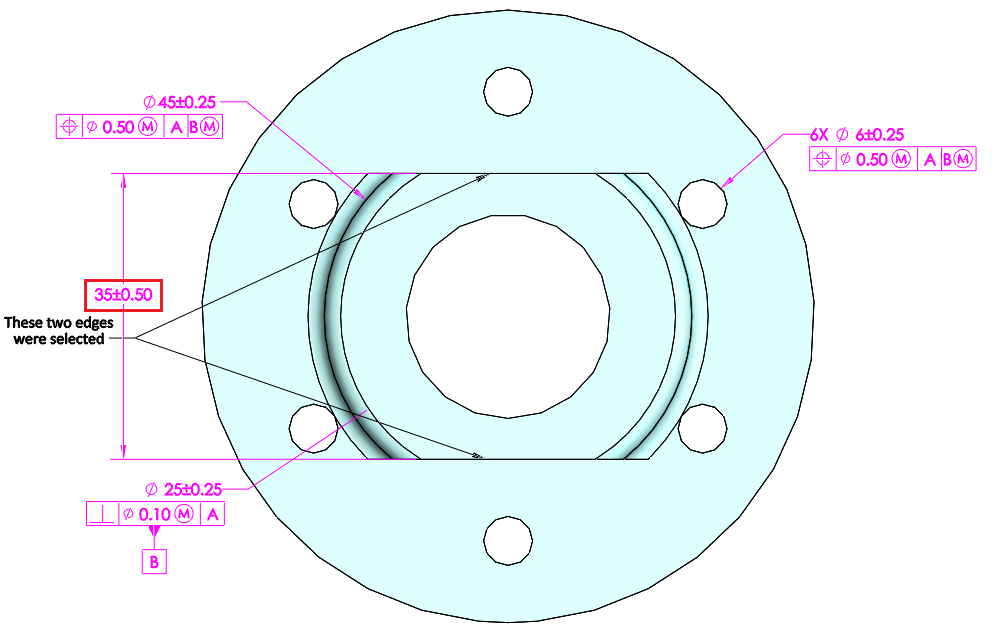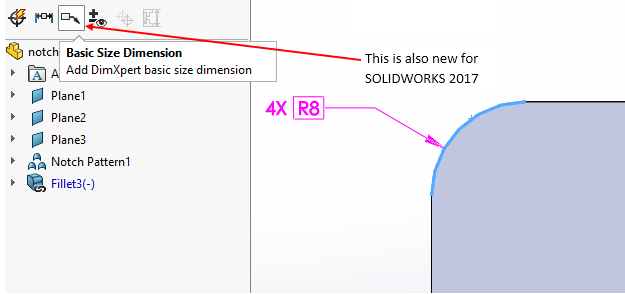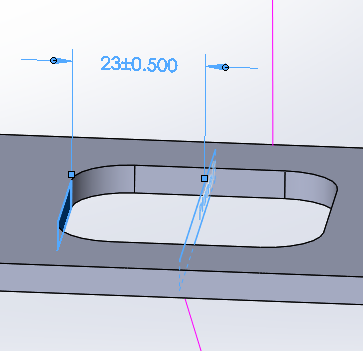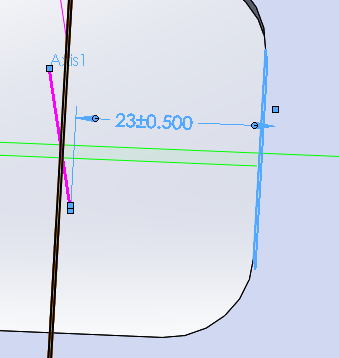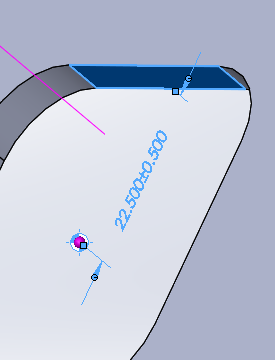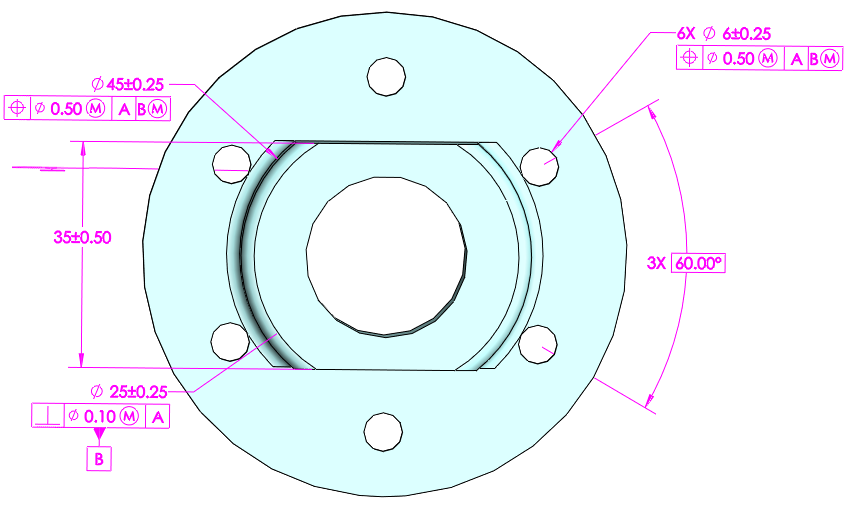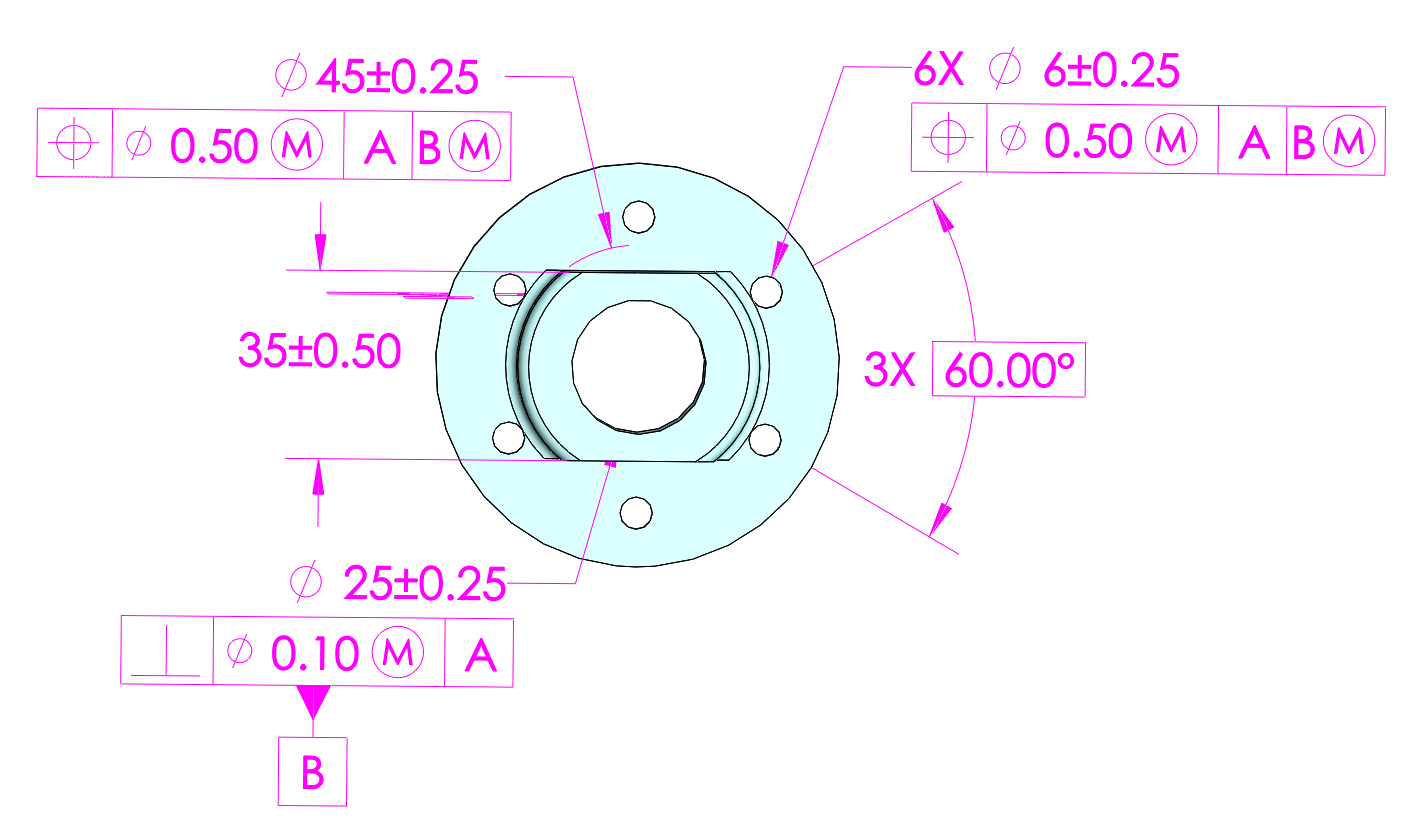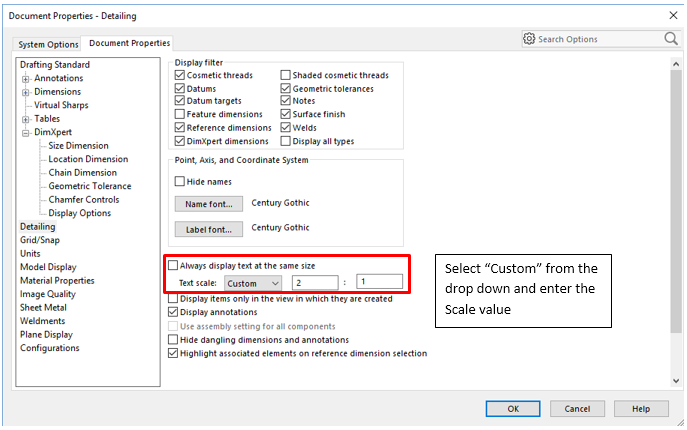SOLIDWORKS 2017 What’s New: DimXpert – #SW2017
DimXpert
The DimXpert tools within SOLIDWORKS are used add details to the model for fabrication by adding tolerance features and associated 3D annotations. These 3D annotations (datums, dimensions, and geometric tolerances) are used to partially or fully document the geometry. As the annotations are created they are automatically oriented in 3D space to match the source feature orientation and the standard views (Front, Top, Right, etc.) of a drawing. They are organized into annotation views which may be used later in Model Based Definition (MBD.
To help facilitate the process to include these annotations SOLIDWORKS 2017 has delivered several enhancements to the DimXpert tools.
Automatic Polar Dimension Schemes
It is possible now to automatically create polar dimension schemes from hole patterns on your prismatic parts. Prior to SOLIDWORKS 2017 the option to create polar dimensions was not available.
And these are the results you can expect when auto-dimensioning a hole pattern.
Re-use Datums
If you wanted to re-use datums in SOLIDWORKS 2016 you would have to reselect the surfaces used for the datums. With SOLIDWORKS 2017 all that is required is to select the datum feature in the graphics area.
And you get…
Select edges rather than planes
Now in SOLIDWORKS 2017 basic location dimensions can be created by selecting edges (like Smart Dimension) rather than rotating the model to select planes.
Basic size dimension – radii
Adding a basic size location for radii in SOLIDWORKS 2017 is as easy as using the Smart dimension in sketching.
Dimension to reference features
Location dimensions may now be created from reference features like Planes, Axis, Center of Mass and Coordinate system.
Change text scale
If the text is too small or too large there is an option to change the scaling to any value desired.
Text Scale at 1:1
Text Scale at 2:1
This is where it was changed
I hope this part of the What’s New series gives you a better understanding of the new features and functions of SOLIDWORKS 2017. Please check back to the CATI Blog as the CATI and MCAD Support Teams will continue to break down many of the new items in SOLIDWORKS 2017. All of these articles will be stored in the category of “SOLIDWORKS What’s New.” You can also learn more about SOLIDWORKS 2017 by clicking on the image below to register for one of CATI’s or CATI’s Design Summits.
Dennis Barnes
CATI Applications Engineer
Computer Aided Technology

 Blog
Blog