SOLIDWORKS 2018 What’s New – Measure Tool – #SW2018
SOLIDWORKS 2018 What’s New – Measure Tool – #SW2018
The Measure Tool in SOLIDWORKS 2018 comes with several User Interface enhancements over previous versions. These simple yet efficacious upgrades will make it easier than ever before to interrogate and evaluate models in SOLIDWORKS.
The Measure Tool selection box is now tall enough to list six items before activating a scroll bar. Previously, this selection box only listed three items. If that statement alone does not blow your mind, check out the image below. It shows a six-item measurement taken in SOLIDWORKS 2017, and what the same measurement would look like using the SOLIDWORKS 2018 Measure Tool.
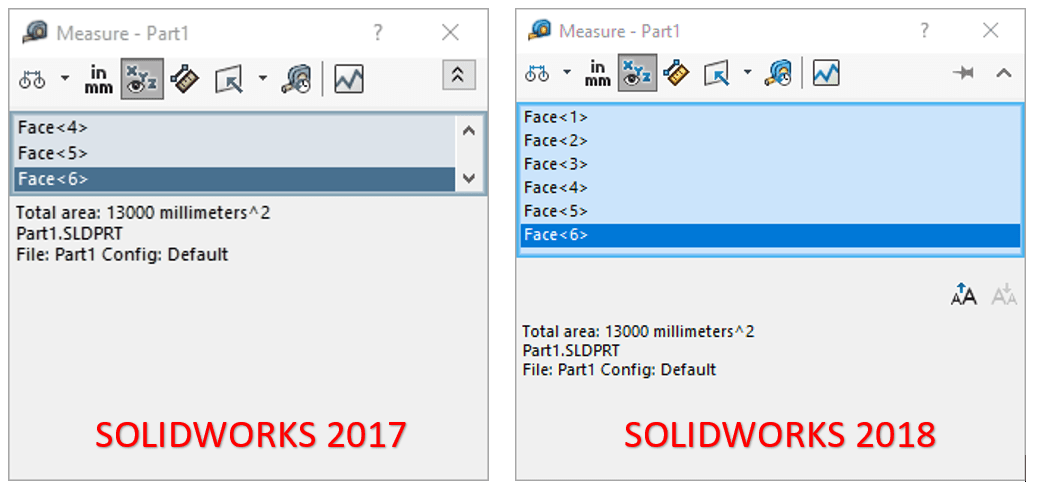
It’s the little things, you know?
In SOLIDWORKS 2018, when hovering the cursor over a numerical value in the Measure Tool window, the number and units become highlighted. A friendly little Quick Copy icon pops up, allowing you to copy the highlighted text (number and units) to the clipboard.
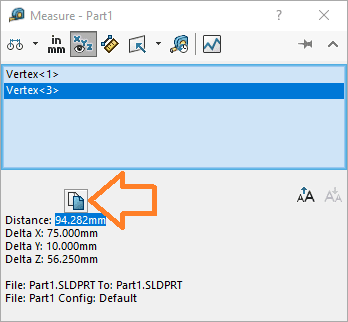
Ctrl+C is for scrubs
If using SOLIDWORKS over the years has taken a toll on your eyesight, you can increase the font size of the text in the Measure Tool dialog. You can also pin the window to the graphics area.
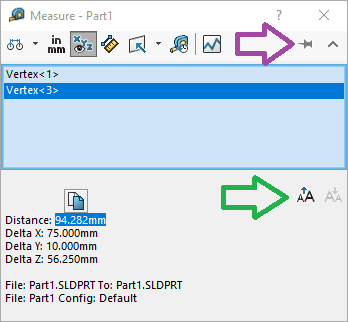
Beware the pin
Keep in mind that if you decide to pin the Measure window, you will lose functionality of the ESC key. You will have to manually switch back to a standard selection by either right clicking in the graphics area and choosing “Select”, or clicking the Select icon in the quick access or selection filter toolbar.
I hope this part of the What’s New series gives you a better understanding of the new features and functions of SOLIDWORKS 2018. Please check back to the CATI Blog as the CATI Application Engineers will continue to break down many of the new items in SOLIDWORKS 2018. All of these articles will be stored in the category of “SOLIDWORKS What’s New.” You can also learn more about SOLIDWORKS 2018 by clicking on the image below to register for one of CATI’s Design Innovation Summits.
Aarya
Application Engineer

 Blog
Blog 