SOLIDWORKS 2018 What’s New – New Geometric Tolerance Options – #SW2018
SOLIDWORKS 2018 What’s New – New Geometric Tolerance Options – #SW2018
As ASME standards change and new Geometric Tolerancing (GD&T) options are created, SOLIDWORKS will always keep up with these changes. Accordingly, per ASME Y14.8 requirements, we have two new GD&T options.
- All Over This Side
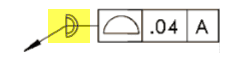
This is to apply a requirement to all features all over one side of a parting line.
- All Around This Side
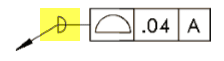
This is to apply a requirement to all features all around one side of a parting line.
For both of these editions, the graphical symbol is indicated on the leader line. This can be added to GD&T’s by going to the PropertyManager under Leader. Select “All Over This Side” or “All Around This Side.”
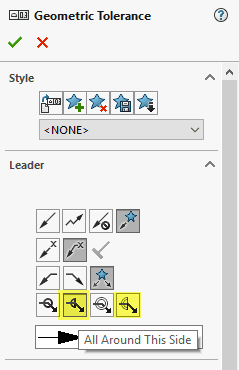
These options are available in drawings, parts, and assemblies, but not in DimXpert.
I hope this part of the What’s New series gives you a better understanding of the new features and functions of SOLIDWORKS 2018. Please check back to the CATI Blog as the CATI Application Engineers will continue to break down many of the new items in SOLIDWORKS 2018. All of these articles will be stored in the category of “SOLIDWORKS What’s New.” You can also learn more about SOLIDWORKS 2018 by clicking on the image below to register for one of CATI’s Design Innovation Summits.
Chad Whitbeck
Application Engineer


 Blog
Blog