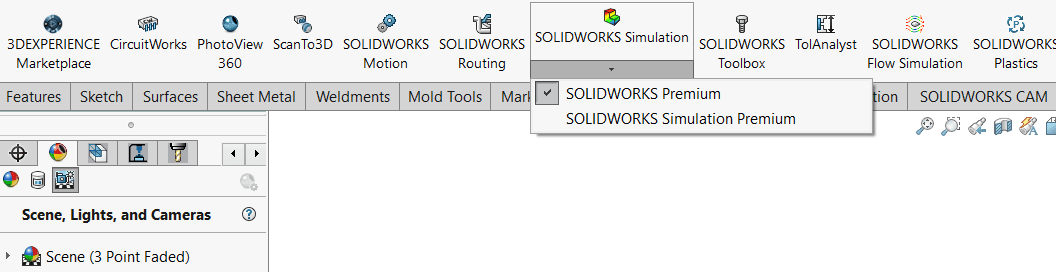SOLIDWORKS 2020 What’s New – Selecting a SOLIDWORKS Simulation License with SolidNetWork License
When it comes to SOLIDWORKS Simulation licensing in a network environment it can be important to grab the correct level of licensing. Starting in SOLIDWORKS 2020, the level of simulation licensing can be selected either when enabling the add-in, or while the add-in is loaded.
When going to the Add-Ins command manager bar, the button to enable SOLIDWORKS Simulation now has a down arrow to open a drop-down menu. In the drop-down menu, a specific license can be chosen e.g. SOLIDWORKS Premium, Simulation Standard, Simulation Professional, etc. If Simulation is not already loaded, it will then load simulation and provide the available studies per the selected license.
If SOLIDWORKS Simulation is already loaded, then navigating to the drop-down menu for SOLIDWORKS Simulation will show the currently selected license and allow a higher license to be selected. The license cannot be downgraded to a lower license level without disabling the add-in first. Additionally, if enabling the SOLIDWORKS Simulation add-in without specifying the license version in the drop-down, then it will follow the license order in the SolidNetwork License Manager Client.
I hope this part of the What’s New series gives you a better understanding of the new features and functions of SOLIDWORKS 2020. Please check back to the CATI Blog as the CATI Application Engineers will continue to break down many of the new items in SOLIDWORKS 2020. All these articles will be stored in the category of “SOLIDWORKS What’s New.”
Design Innovation Month – October 2019
What is DI Month? We’re declaring October Design Innovation Month—again! It’s a month-long series of special events focused on what’s new in design and manufacturing technology. You’ll learn about enhancements in SOLIDWORKS 2020 that deliver new capabilities for improved performance, streamlined workflows, and a connected design ecosystem. Find out what’s new in 3D printing applications and 3D scanning to integrate into your design process. So, get ready to do things differently. It’s time to innovate! Learn more about Design Innovation Month and register for events here:
Braden Leasure
Technical Support Engineer
Computer Aided Technology, LLC

 Blog
Blog