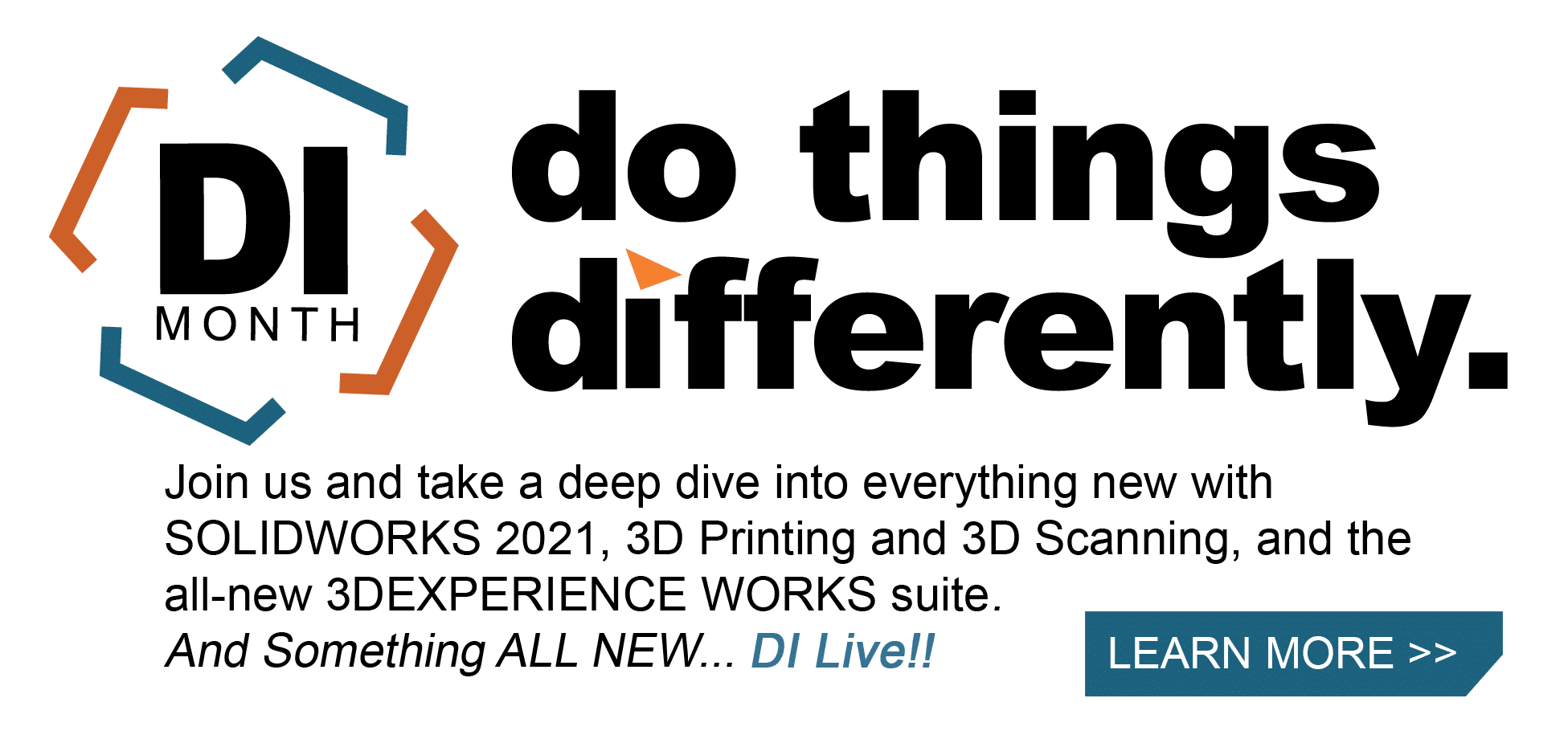SOLIDWORKS 2021 What’s New – Changes to System Options and Document Properties
With every new version of SOLIDWORKS, we see tremendous changes in performance, improved functionality, and much more. In this article, we will discuss the changes implemented to a fundamental portion of the software, the System Options and Document Properties.
What’s been added?
The following has been added to the System Options in SOLIDWORKS 2021:
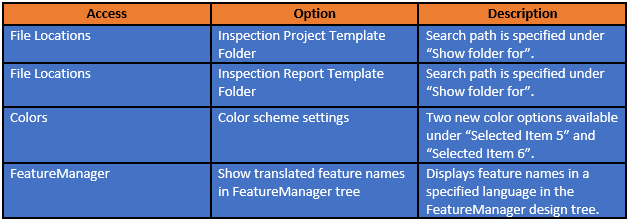
What has changed?
The following has changed within the System Options of SOLIDWORKS 2021:
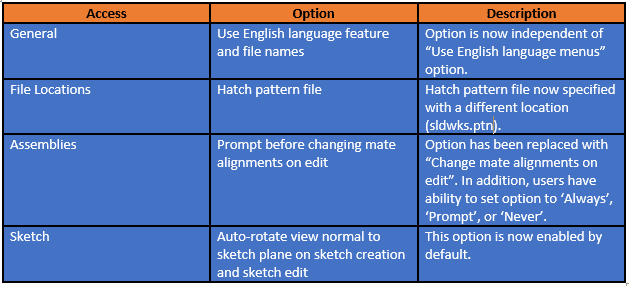
What’s been removed?
The following has been removed from System Options in SOLIDWORKS 2021:
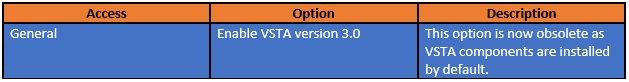
What about Document Properties?
The following changes have been implemented to Document Properties in SOLIDWORKS 2021:
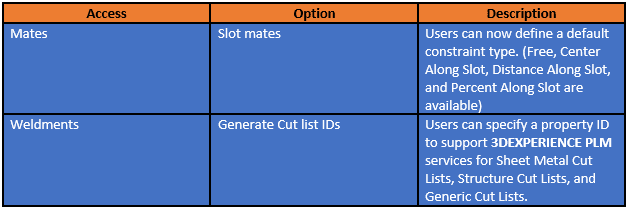
I hope this part of the What’s New series gives you a better understanding of the new features and functions of SOLIDWORKS 2021. Please check back to the CATI Blog as the CATI Application Engineers will continue to break down many of the new items in SOLIDWORKS 2021. All these articles will be stored in the category of “SOLIDWORKS What’s New.”
Cameron Hosimer, CSWE
Application Engineer
www.cati.com
What is DI Month? We’re declaring October Design Innovation Month—again! It’s a month-long series of special events focused on what’s new in design and manufacturing technology. You’ll learn about enhancements in SOLIDWORKS 2021 that deliver new capabilities for improved performance, streamlined workflows, and a connected design ecosystem. Find out what’s new in 3D printing applications and 3D scanning to integrate into your design process.

 Blog
Blog