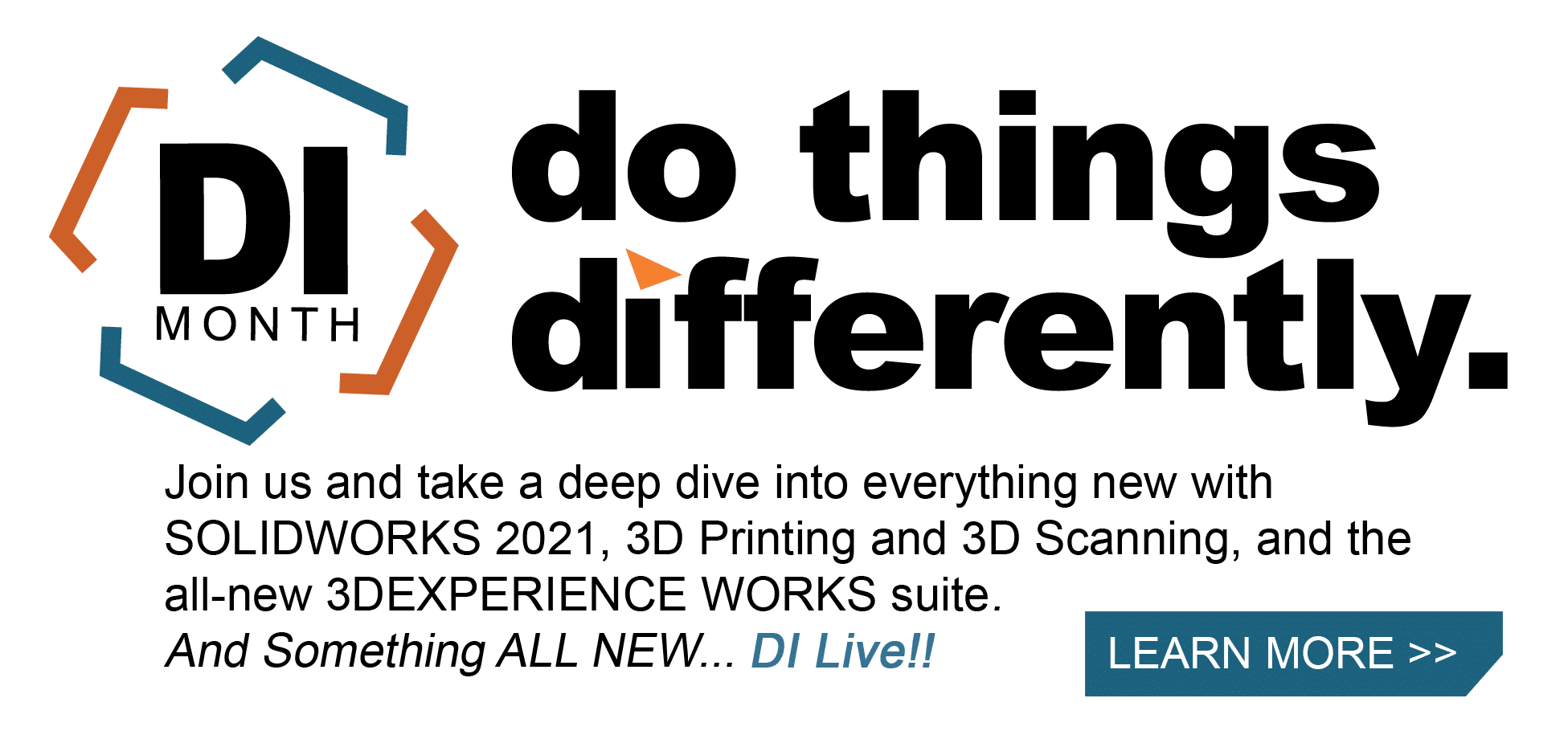SOLIDWORKS 2021 What’s New – Searching for Commands in Shortcut Bar Customization
Since shortcut bars were introduced in 2013, SOLIDWORKS users finally see a much-anticipated enhancement in the shortcut customization menu. The shortcut bar customization menu now offers a search function to find commands more easily. If you are not using shortcut bars, mouse gestures, or similar proficiency tools, I strongly recommend the customization of one or both to make a more seamless, rapid way of feature generation.
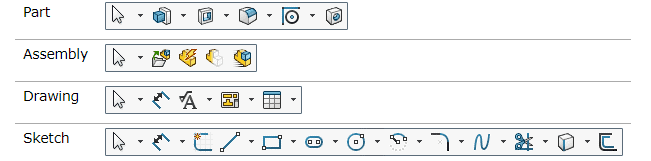
The shortcut bar is a customizable toolbar that allows the user to create a personalized set of “non-context” commands for parts, sketches, drawings, and assemblies. By default, the keyboard shortcut for this tool bar is the “S” key.
By “non-context”, SOLIDWORKS means that the user can save any commands to the shortcut bar that they would like, regardless of the state of the component or assembly that is being worked on. This is especially useful for the user who needs to bounce around in different CommandManager toolbars to be able to access all the commands they wish to use.
The customize menu can now search for commands in the shortcut bar tab. With over 35 different categories to choose from, and several unique commands per category, the ability to customize your shortcut bars are now even more proficient with this added function.
To set up your shortcut bar, simply click Tools > Customize. Alternatively, you can load your shortcut toolbar with the “S” key, then right-click to access the Customize function. Then select the shortcut bar you wish to customize (1) and search for the commands (2) you want to be available upon selection of the “S” key. Lastly, drag and drop the desired command (3) onto the shortcut bar.
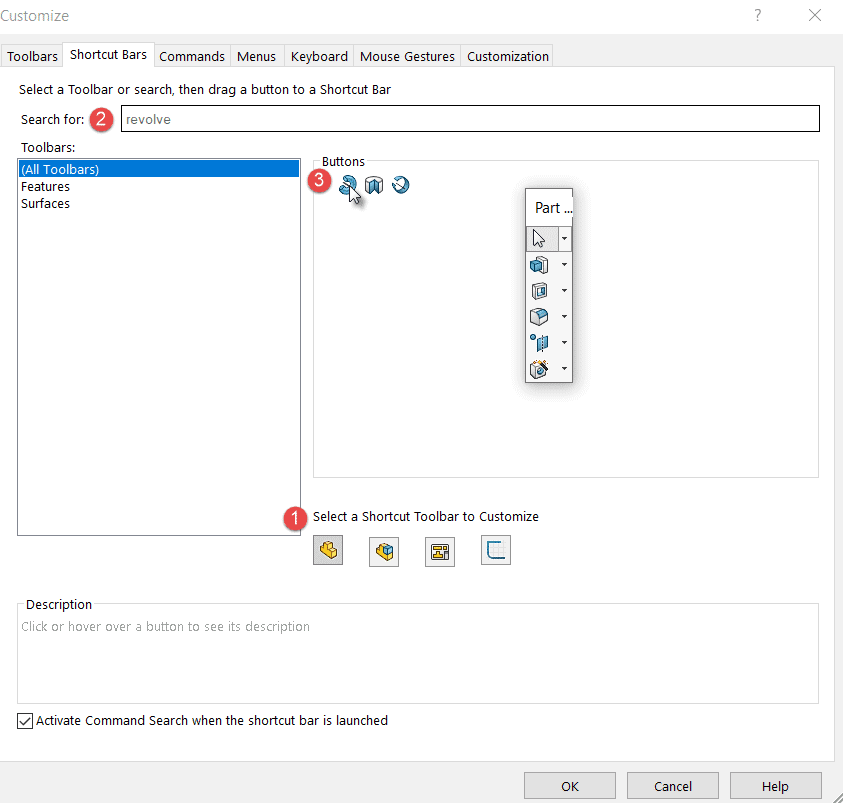
I hope this part of the What’s New series gives you a better understanding of the new features and functions of SOLIDWORKS 2021. Please check back to the CATI Blog as the CATI Application Engineers will continue to break down many of the new items in SOLIDWORKS 2021. All these articles will be stored in the category of “SOLIDWORKS What’s New.”
Jordan Kleinschmidt, CSWE
Application Engineer
www.cati.com
What is DI Month? We’re declaring October Design Innovation Month—again! It’s a month-long series of special events focused on what’s new in design and manufacturing technology. You’ll learn about enhancements in SOLIDWORKS 2021 that deliver new capabilities for improved performance, streamlined workflows, and a connected design ecosystem. Find out what’s new in 3D printing applications and 3D scanning to integrate into your design process.

 Blog
Blog