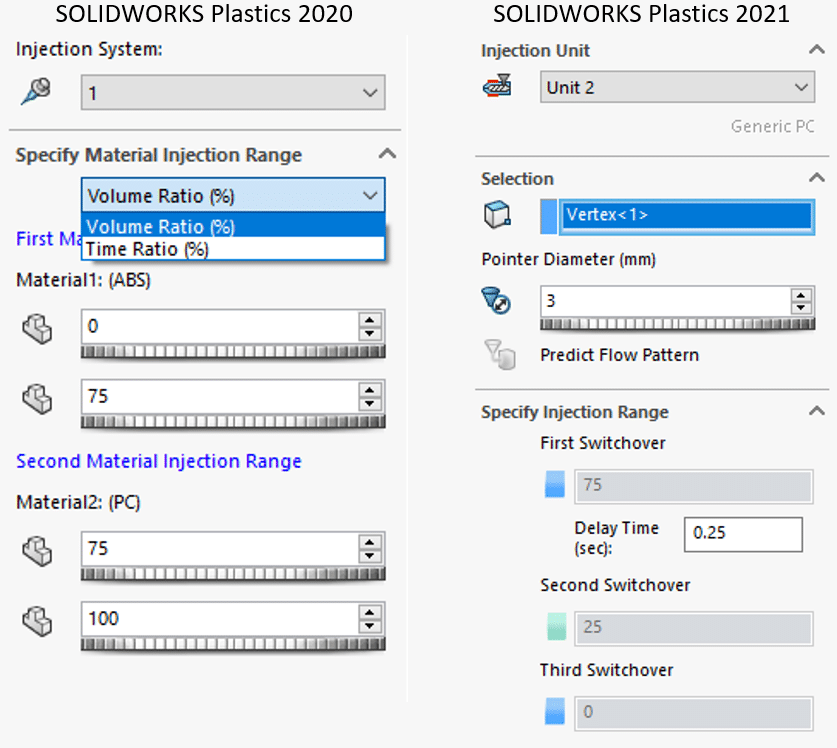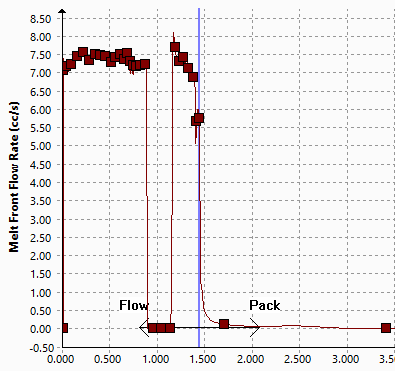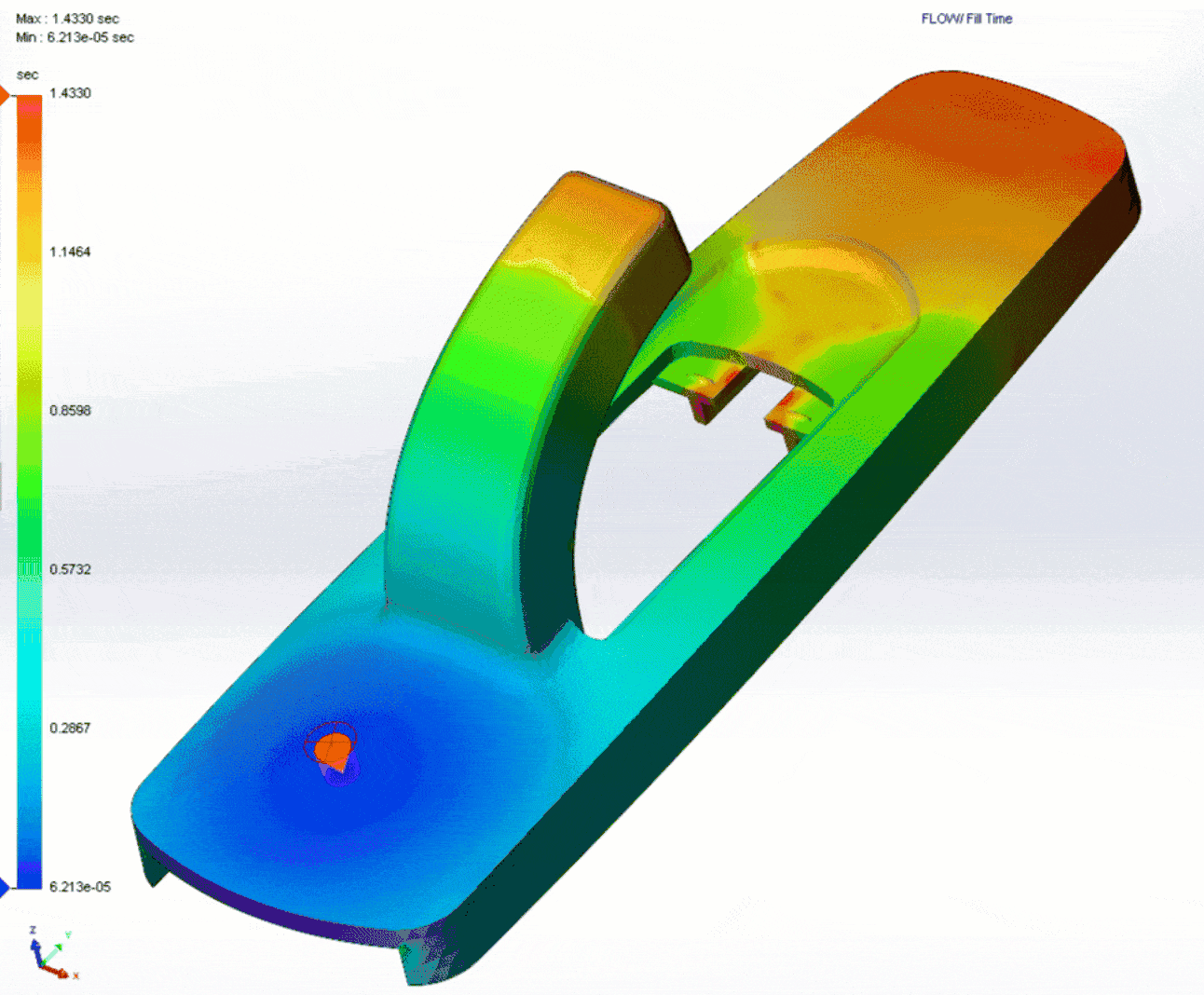SOLIDWORKS 2021 What’s New – SOLIDWORKS Plastics- Co-Injection Enhancement Summary – #SW2021
If you have been following along with the What’s New series the last few years, SOLIDWORKS Plastics has been on a hot streak. As you will see in the other SOLIDWORKS Plastics What’s New blogs to come, a lot of work has been done to make the product function more like the other simulation packages. These workflow improvements have not been at the expense of functionality enhancements, though. Today I want to share some great improvements to the Co-Injection feature of SOLIDWORKS Plastics.
SOLIDWORKS Plastics has had the ability to allow injection of two dissimilar materials for a while. This is usually in the form of two different polymers or maybe a polymer and Nitrogen in the case of gas assist molding.
In previous versions of SOLIDWORKS Plastics, the switchover began immediately. The switchover is defined by either a volume ratio or time ratio percentage. This worked OK, but it did not allow for a delay between the injection of the different materials, which isn’t very realistic. The production engineer may want a pause between injection of different materials so that the first material cools a bit before secondary injection. Also, it takes time for the gate valves to physically switch between the materials.
In SOLIDWORKS Plastics 2021, the interface has changed quite a bit. See some of CATI’s other blogs on What’s New in SOLIDWORKS Plastics 2021 for more info. You can review the new interface for Co-Injection below.
Both setups have a 75% Volume Ratio switchover, but the 2021 version allows for a delay in the switchover. Note that changing the switchover ratio requires the user to be in the context of Unit 1, (shown at the top of the 2021 screenshot), whereas changing the time delay value requires the user to be in context of Unit 2. The Unit 1 and Unit 2 names denote different injection domains which will be covered in another what’s new blog soon.
Observant readers probably noticed a Third Switchover entry on the new 2021 side of the screenshot above. This is related to another new Co-Injection feature. Co-Injection now supports what SOLIDWORKS Plastics calls A-B-A Co-Injection. This allows you to simulate a process where a skin material (A) is injected first, followed by a core material (B), then the last bit of the injection is more skin material (A) to make sure the core is totally encapsulated.
As far as the post processing goes, the time delay between switching is most easily viewed with a X-Y plot measuring the flow rate of the melt front. The results can be seen below:
It is easy to see the pause of the melt front flow rate about 75% of the way through the Fill stage of the injection. This can also be seen in the Fill animations, as in this simple example below:
Hopefully, this blog has enlightened you about the improvements to Co-Injection in SOLIDWORKS Plastics. There is a lot more for SOLIDWORKS Plastics and SOLIDWORKS in general to come! Stay tuned for more DI Month content from myself and my colleagues!
I hope this part of the What’s New series gives you a better understanding of the new features and functions of SOLIDWORKS 2021. Please check back to the CATI Blog as the CATI Application Engineers will continue to break down many of the new items in SOLIDWORKS 2021. All these articles will be stored in the category of “SOLIDWORKS What’s New.”
Matt Sherak, CSWE
Simulation Product Specialist, Application Engineer
www.cati.com
What is DI Month? We’re declaring October Design Innovation Month—again! It’s a month-long series of special events focused on what’s new in design and manufacturing technology. You’ll learn about enhancements in SOLIDWORKS 2021 that deliver new capabilities for improved performance, streamlined workflows, and a connected design ecosystem. Find out what’s new in 3D printing applications and 3D scanning to integrate into your design process.

 Blog
Blog