SOLIDWORKS 2022 What’s New - Composer
Calling all SOLIDWORKS Composer Users! SOLIDWORKS Composer 2022 added 2 new updates to the software this year. Let’s take a deeper dive into each topic:
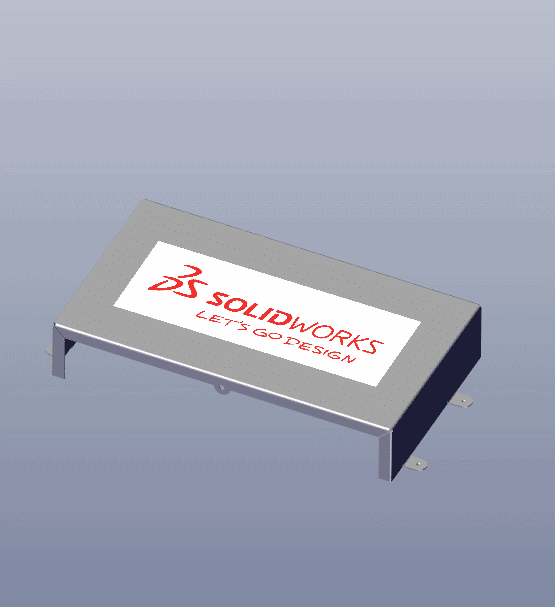
Importing Decals from SOLIDWORKS Files
Decals that are added to a SOLIDWORKS part file can now be added into Composer when the file is being imported. There are 3 ways to make this happen:
1. To open a file with this setting, click File > Open and select a SOLIDWORKS file. Under SOLIDWORKS, select Import SOLIDWORKS decals in the dialog box.
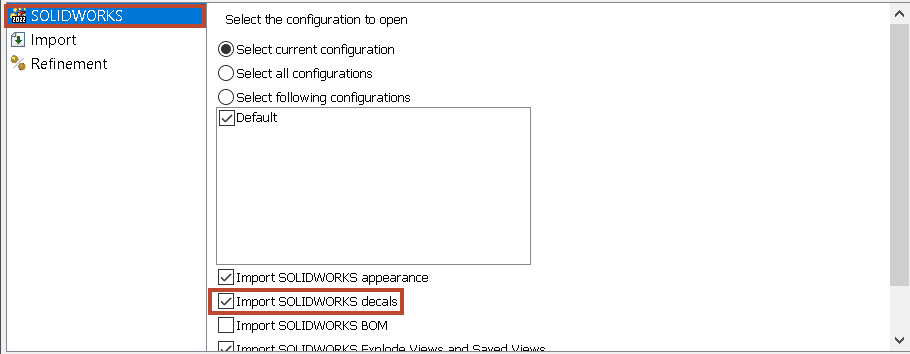
2. To set this option as a default, in SOLIDWORKS Composer, click File > Properties > Default Document Properties > Advanced Properties. Under INPUT – IMPORT, select IOSWImportDecals to Enable.
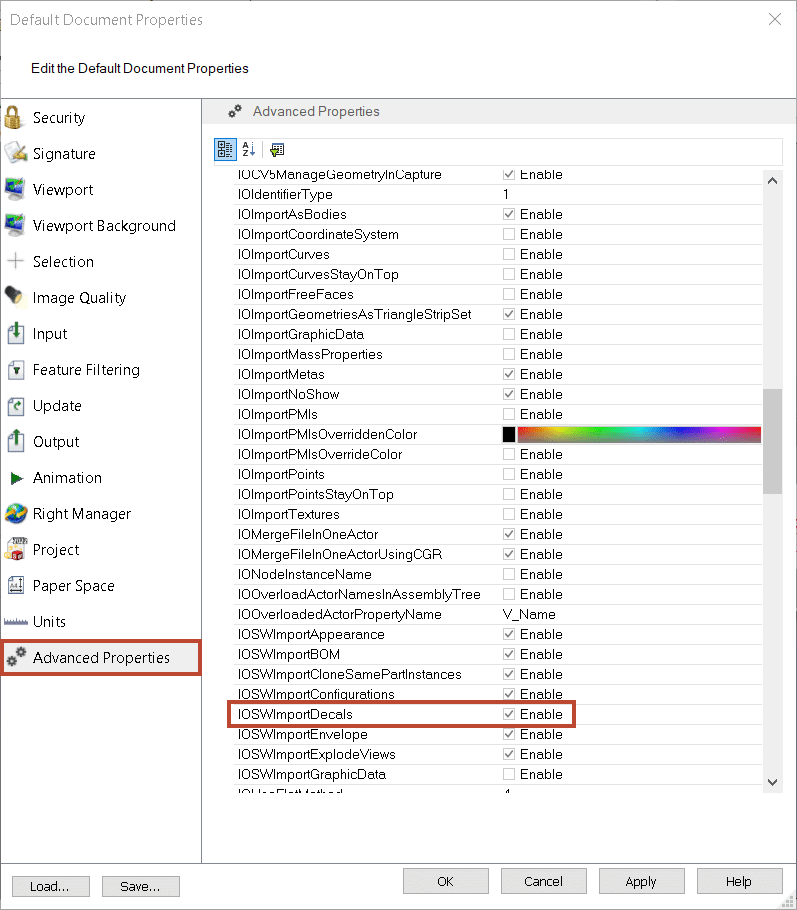
3. For Composer Sync users, at the bottom of the window, click More Properties > Advanced Properties. In the dialog box, under INPUT – IMPORT, select Batch.IOSWImportDecals to enable batch import of decals.
(For more information, see Managing (Default) Document Properties > Input in Composer Help.)
Support for Higher Version of Import Formats
SOLIDWORKS Composer and SOLIDWORKS Composer Sync support higher versions of the following import formats:
- ACIS™ up to R2021 1.0
- Pro/E® Creo 1.0 to 7.0
- SOLIDWORKS 2006 to 2022
(For more information, see Importing and Opening Files > About Supported Import Formats or Sync > About Import Formats and File Types > About Supported Import Formats in Composer Help.)
I hope this part of the What’s New series gives you a better understanding of the new features and functions of SOLIDWORKS 2022. Please check back to the CATI Blog as the CATI Application Engineers will continue to break down many of the new items in SOLIDWORKS 2022. All these articles will be stored in the category of “SOLIDWORKS What’s New.”
I hope you found this helpful! Thanks for reading.
Judy Marlo, CSWE, CSPP
Application Engineer Manager
Computer Aided Technology
What is Design Innovation Month?
DESIGN INNOVATION MONTH 2021 – Webinars, Virtual Showroom, Contests
Design Innovation Month is CATI’s massive “What’s New in 2022” event for SOLIDWORKS, 3DEXPERIENCE, and 3D printing & 3D scanning technology. That’s six weeks of live and on-demand webinars, demonstrations, in-depth blog posts, and prizes! Best of all, it’s free of charge! Check the DI Month Hub for all the details and to sign up for your next event.


 Blog
Blog