SOLIDWORKS CAM 3 Axis Milling Strategies

Working with customers I frequently get asked “What 3 Axis Milling programming capabilities are included with SOLIDWORKS CAM Standard?”
SOLIDWORKS CAM Standard includes the following 3 Axis CAM Features:Area Clearance, Z-Level, Flat Area.
Area Clearance – 3 Axis Roughing:
The Area Clearance Operation is used to remove the material between the stock or contain area and the selected feature at decreasing Z depth levels by making a series of parallel cuts across the stock with various patterns.
Also a Contain Area for Area Clearance Operation removes the material between a contain area shape and the faces defined in the multi-surface feature. The contain area shape can be defined automatically by selecting one of the Automatic Contain Area methods on the Advanced Tab or by interactively defining a Contain Area.
NOTE: If an interactively defined Contain Area is suppressed or does not exist, the auto contain shape will be used.
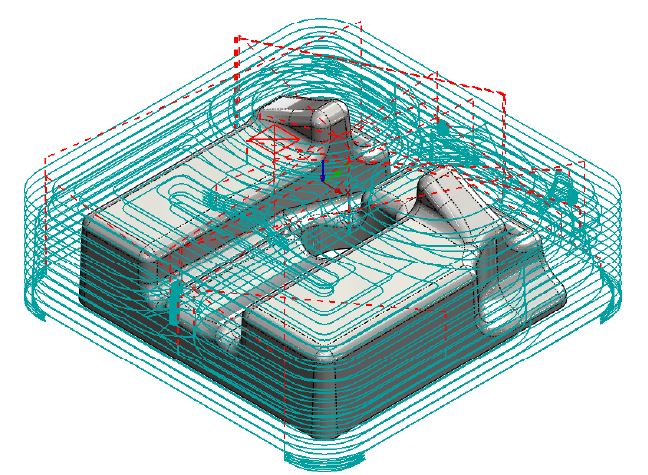
Lace Pattern
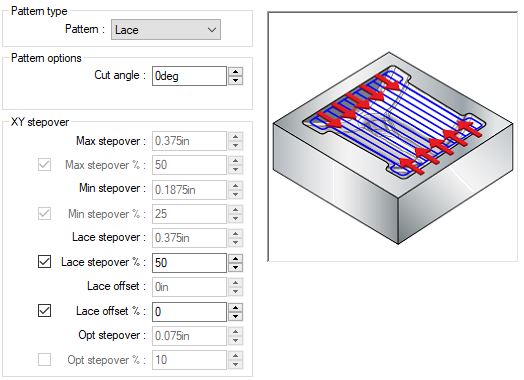
Pocket Out Pattern
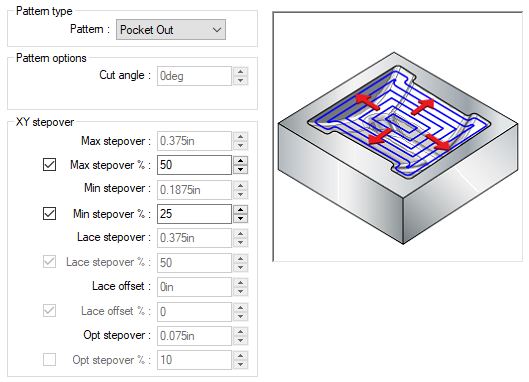
Pocket In – Core Pattern
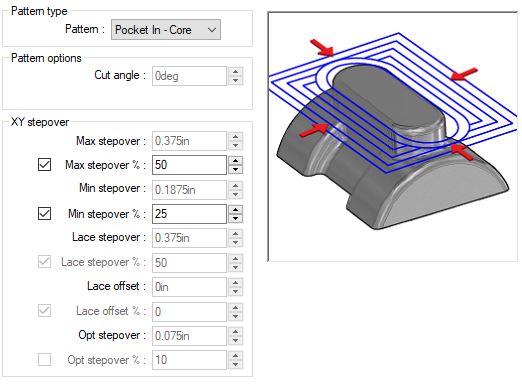
Z-Level (Waterline Cutting) – 3 Axis Finishing:
The Z Level cycle is a finish contouring cycle that removes material by making a series of horizontal planar cuts. The cuts follow the contour of the feature at decreasing Z levels based on the Surface Finish you specify. Cutting starts from the highest location on the model and works down. The Z Level cycle supports end mill, ball nose, hog nose, taper end mill, taper ball nose and taper hog nose tools.
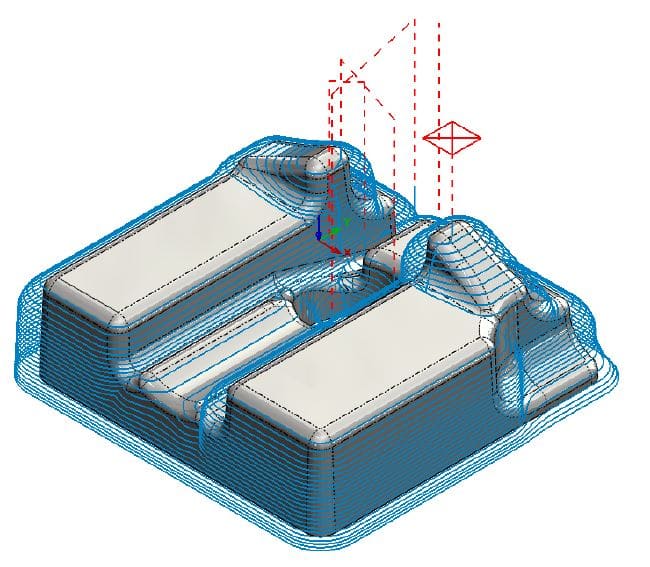
Flat Area – 3 Axis Finishing:
The Flat Area cycle uses a pocket out pattern to remove material from feature faces that are flat and parallel to the XY machining plane. SOLIDWORKS CAM generates toolpaths only on completely flat areas. If a face/surface has even a small gradient, SOLIDWORKS CAM will not generate a toolpath. This cycle can be used for finishing where excess material has already been cleared and supports single or multiple depths of cut.
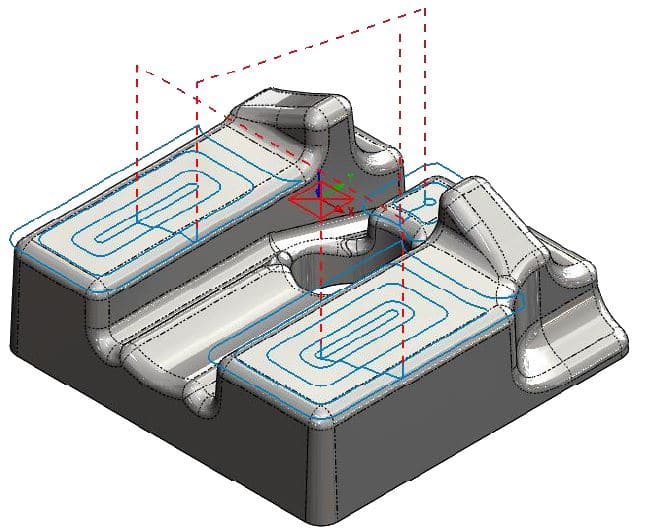
NOTE: All 3 axis milling operations support rest or leftover machining. Rest Machining is used to reduce air cutting by restricting toolpaths to areas within the feature that have not been machined previously.
If you have questions or need additional information, please email us at info@cati.com
I hope this makes your work situation easier and more efficient when using SOLIDWORKS CAM!
Don Glaske
Manager, CAM Services
Computer Aided Technology, Inc.

 Blog
Blog