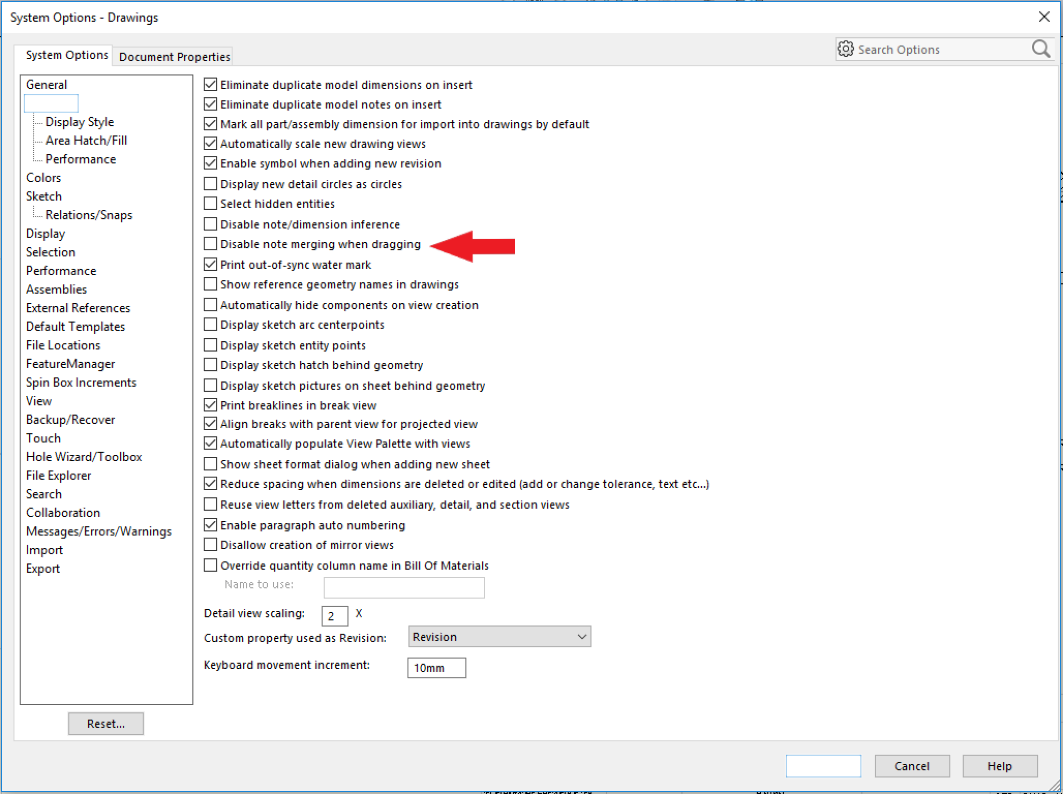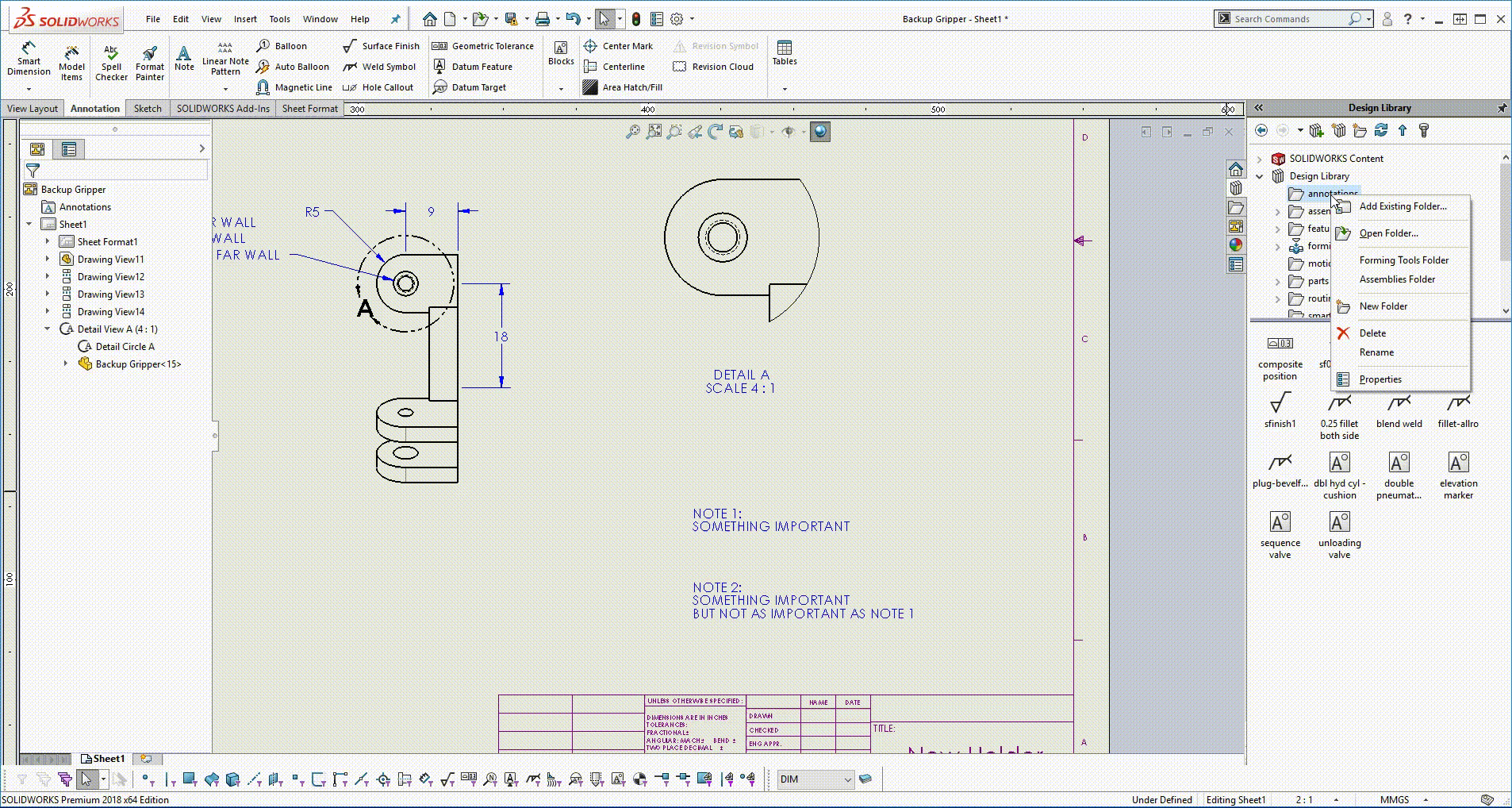SOLIDWORKS - Drawing Library Text
Ever find yourself inserting the same pieces of text in a SOLIDWORKS drawing? What if we could make a library of these standard text blocks? Even better, we can create library text that brings in property information from the model!
There is also a setting available that lets your drag a note and merge it to another.
Options > System Options > Drawings > Disable note merging when dragging
This short video demonstrates how to add your notes to a library, then inserting them into a new drawing.
Craig Maurer
Applications Engineer
Computer Aided Technology, Inc

 Blog
Blog