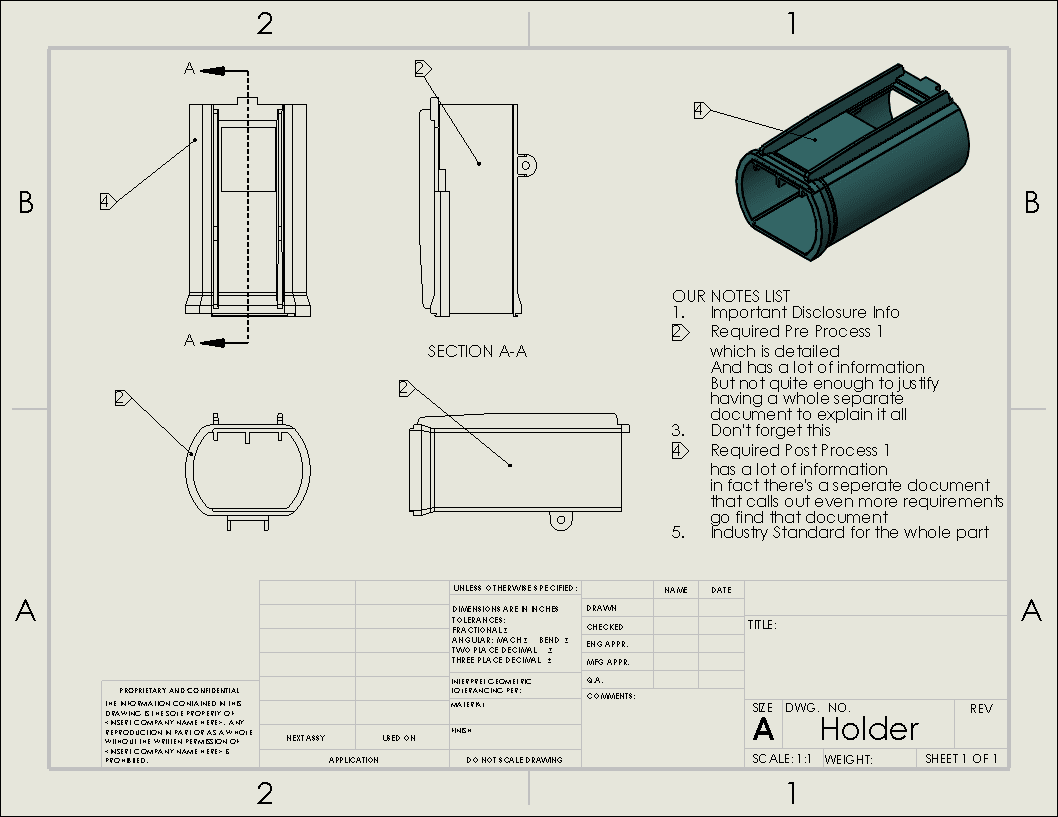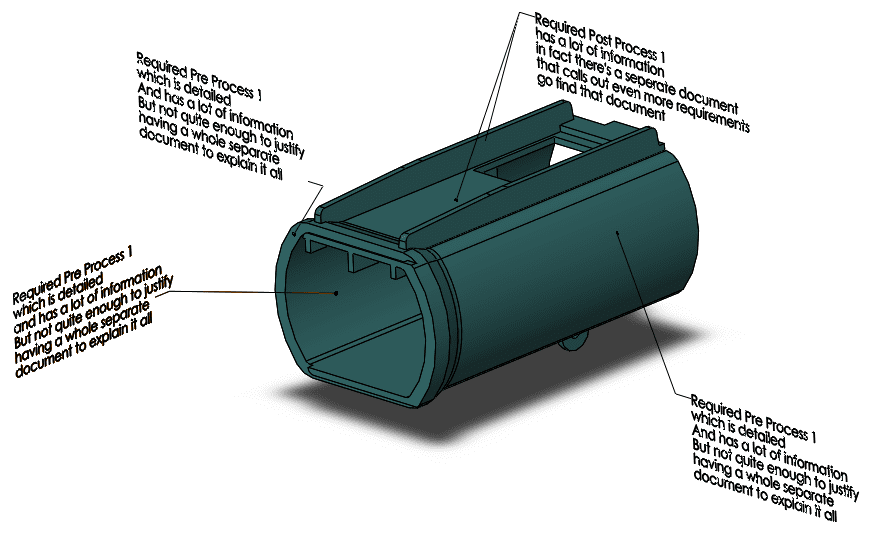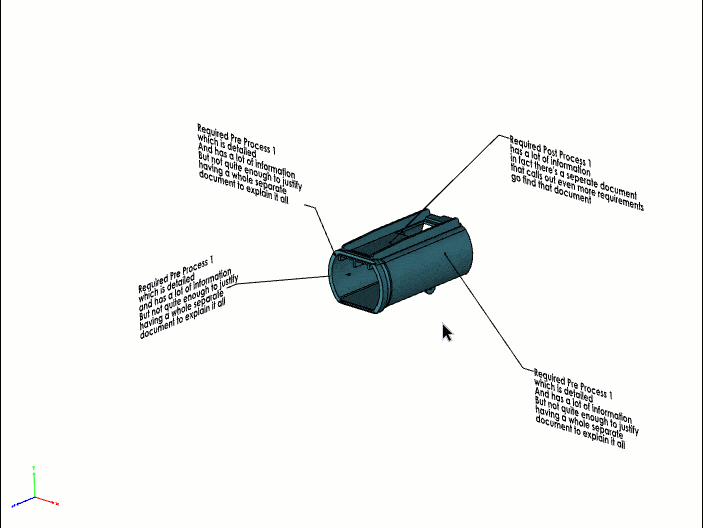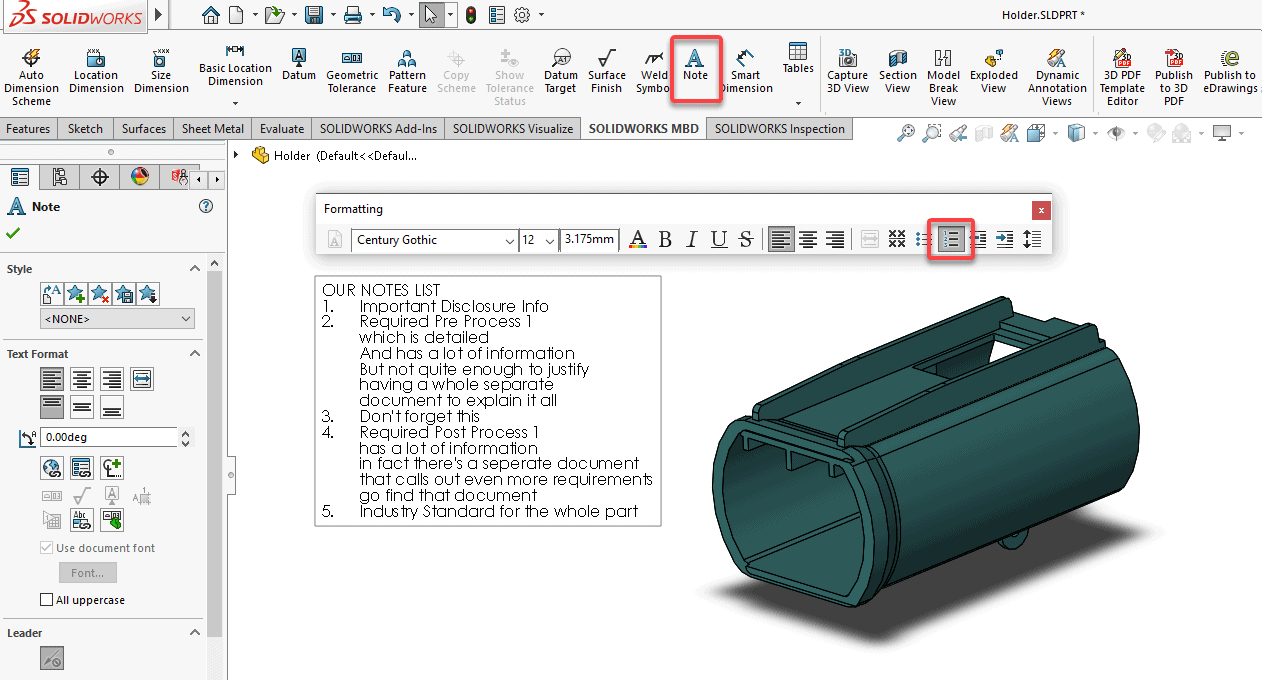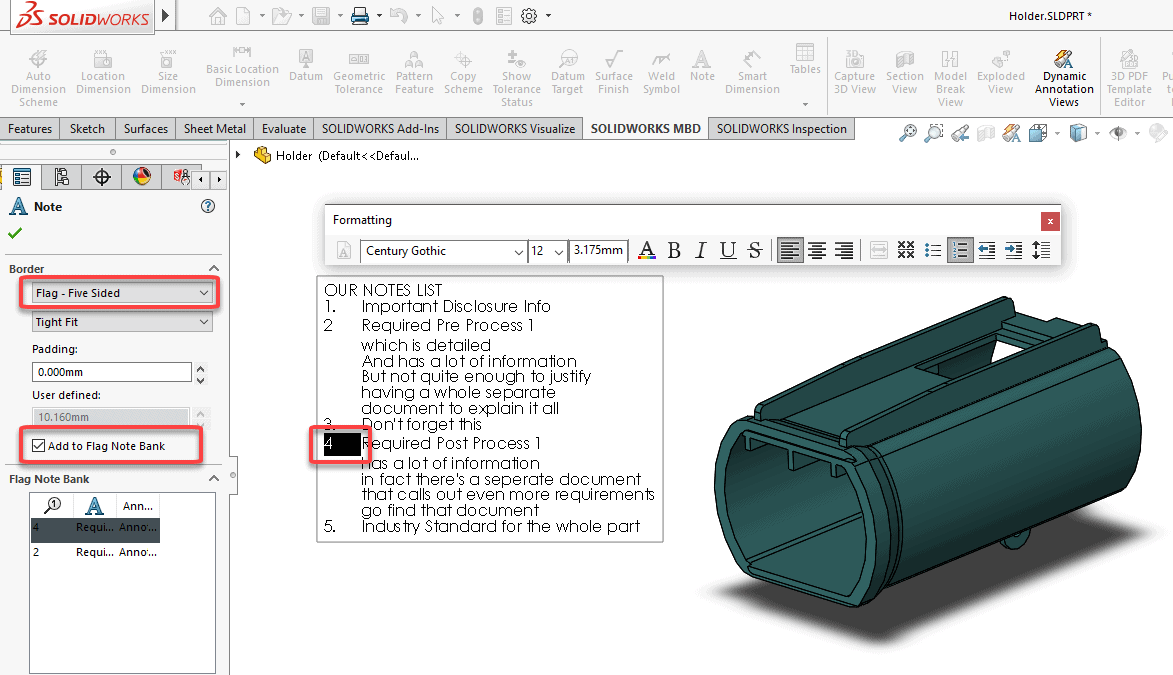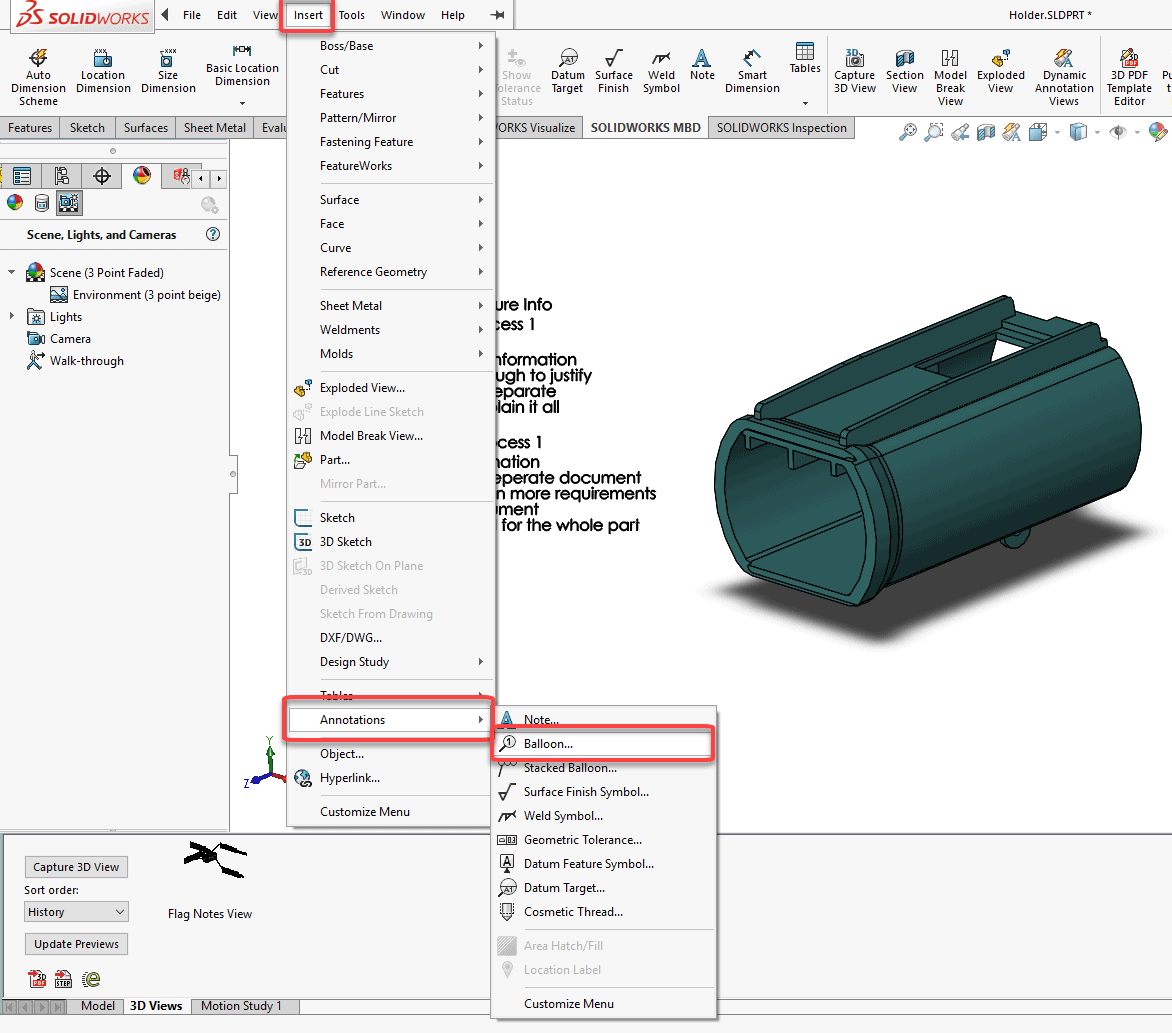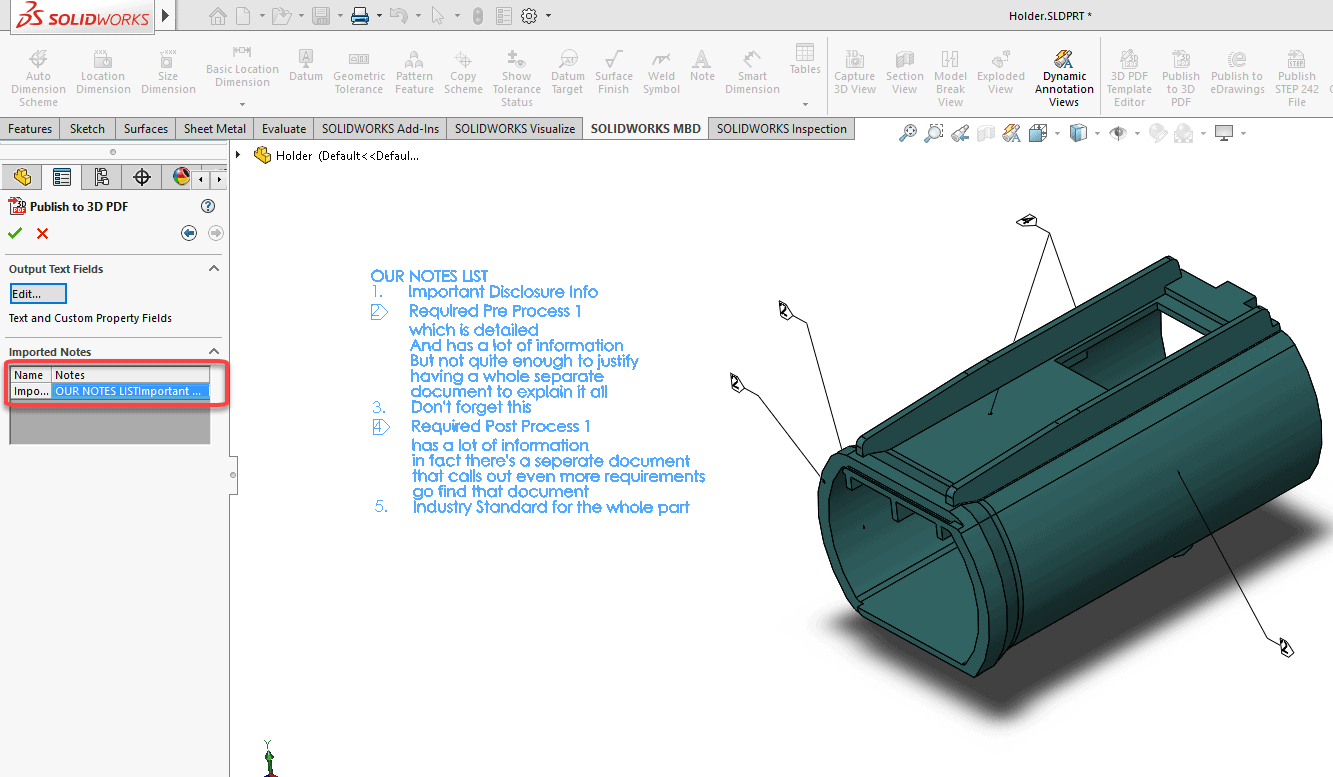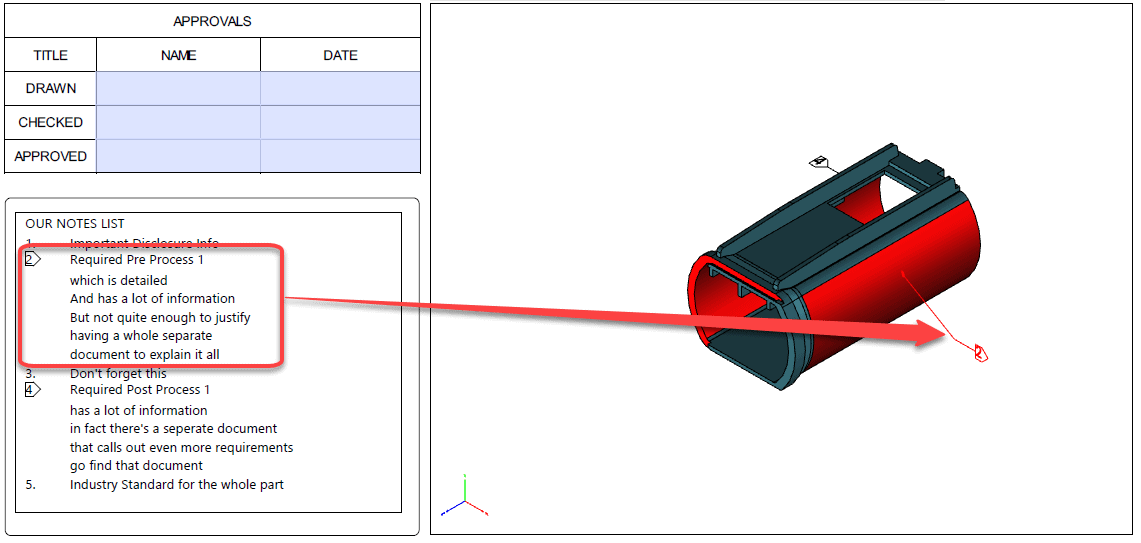SOLIDWORKS MBD Flag Notes in the Bank
SOLIDWORKS MBD (or Model Based Definition) is an awesome way to communicate your engineering information with suppliers, customers, or even inside your own organization. It’s easy to create different views, dimensions, and notes. Plus you can group the relevant information you want to call out in an easy to understand and organized way. Which, in turn, leads to reduced chances of errors due to miscommunication or misinterpretation. There are times though, that you may need to communicate a lot of information and quite a few notes, maybe even itemized notes for specific call outs. Well SOLIDWORKS MBD allows us to easily communicate that information with flag notes!
Let’s take this example here where we have a part model where in addition to traditional dimension information, we need to communicate various faces, edges, or even groups of faces all require the same procedure that we normally call out in a flag note on a traditional drawing. Obviously, this can get complicated.
Not only is there potential for misinterpretation here, it takes a while to create all these views to communicate the information we care about. So how could SOILDWORKS MBD handle this in an easier way. Well out of the gate we might try just adding notes to the faces that we care about and creating a view to capture that information.
Clearly this is easier to understand as it takes fewer views to show what we want. Not to mention there’s cross highlighting, which shows what we care about in a much clearer fashion. BUT, I don’t like how the text stays in plane as I rotate and I’m not a huge fan of having a lot of text in my viewport, so is there an easier way?
Of course there’s an easier way! I can create a list of notes in my model.
Then I can specify what notes I want to add to my flag note bank.
Next I create a balloon referencing back to the flag note bank.
In my template if I have a section that is using “Imported Notes”, when I publish I just call out the Note that I want to be imported into my template.
And voila, I have a flag note call out on my model and my text references to all those faces in a note to the side. What’s better is in my model that note list and the flag callouts are now parametric, so if a new requirement comes along, I can just add to my list and all my previous flags update as expected.
Brandon Nelms
Application Engineer
Computer Aided Technology, Inc

 Blog
Blog