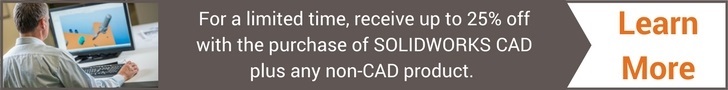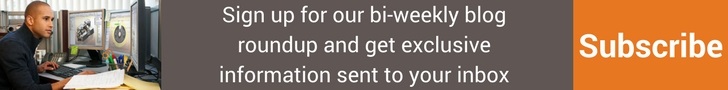You Can Take SOLIDWORKS Electrical for a Virtual Test Drive
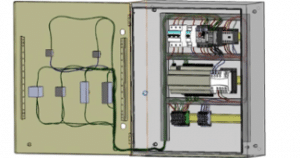 Are you tired of managing countless spreadsheets and CAD drawings to document your electrical design projects? Is collaboration with other team members clumsy and cumbersome at best? If you have these product development pains, you need to reconsider the tools you are using. Today, you don’t need to sacrifice valuable time and effort with your electrical design work.
Are you tired of managing countless spreadsheets and CAD drawings to document your electrical design projects? Is collaboration with other team members clumsy and cumbersome at best? If you have these product development pains, you need to reconsider the tools you are using. Today, you don’t need to sacrifice valuable time and effort with your electrical design work.
SOLIDWORKS Electrical is a collaborative tool that helps users build electrical designs in a faster and easier way. For example, an electrical engineer generally starts off with a single line schematic, a basic layout of where wires, cables, and components need to be placed before the beginning of production. In the past, this schematic was drawn out manually and information was penciled in to be viewed by all those involved. With SOLIDWORKS Electrical, that tedious and time-consuming process is no longer necessary.
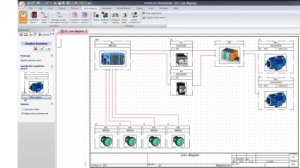 SOLIDWORKS Electrical offers a wide variety of symbols and tools that can be used in the design process so nothing gets overlooked. This technical blueprint gives the mechanical engineer a detailed list of the electrical components required and helps identify problems that could occur when creating the mechanical aspects of their design.
SOLIDWORKS Electrical offers a wide variety of symbols and tools that can be used in the design process so nothing gets overlooked. This technical blueprint gives the mechanical engineer a detailed list of the electrical components required and helps identify problems that could occur when creating the mechanical aspects of their design.
You can try SOLIDWORKS Electrical during our upcoming virtual hands-on test drive
Attend this live, instructor-led hands-on test drive online from the convenience of your own desktop to see how SOLIDWORKS Electrical can simplify your work. During this interactive experience, SOLIDWORKS Electrical expert David Hofer will instruct you on a design project to give you first hand understanding of how the tool provides real-time design collaboration and schematic creation capabilities that allow you to:
- – Manage complex schematic designs with ease
- – Leverage single line schematics into multiline power and control and PLC schematics
- – Reuse existing designs
Register here to join the virtual hands-on test drive on Tuesday, September 19th at 2:00 – 4:00 PM EDT. Don’t miss this opportunity to take SOLIDWORKS Electrical for a spin with an expert guiding you along the way through key features and functionality.
Related Articles
Designing Smart Products Requires a Smarter Approach
How SOLIDWORKS Electrical and PCB Get Rid of the Guesswork
Like what you see?
About the Author
 Christa Prokos is a marketing manager at Fisher Unitech. She researches and writes about the latest business trends and technologies impacting manufacturers, including 3D printing, SOLIDWORKS 3D CAD design and product data management tools, product lifecycle management, virtual reality, and the Internet of Things. Christa has worked as a high tech marketing and communications professional since 2000. You can follow her on Twitter: @ChristaProkos.
Christa Prokos is a marketing manager at Fisher Unitech. She researches and writes about the latest business trends and technologies impacting manufacturers, including 3D printing, SOLIDWORKS 3D CAD design and product data management tools, product lifecycle management, virtual reality, and the Internet of Things. Christa has worked as a high tech marketing and communications professional since 2000. You can follow her on Twitter: @ChristaProkos.

 Blog
Blog