How to Use Design Validation and Virtual Simulation Software
 Virtual simulation is not only for specialists and final design validation. It’s an intuitive design solution for all product engineers in all industries. Using simulation software, you can set up virtual real-world environments to test your product designs before manufacturing them. If fact, it pays to use simulation software. You will lower your costs and shorten your time-to-market by reducing the number of physical prototypes before going into production.
Virtual simulation is not only for specialists and final design validation. It’s an intuitive design solution for all product engineers in all industries. Using simulation software, you can set up virtual real-world environments to test your product designs before manufacturing them. If fact, it pays to use simulation software. You will lower your costs and shorten your time-to-market by reducing the number of physical prototypes before going into production.
To teach you more about how to use SOLIDWORKS design validation and virtual simulation software, we invited SOLIDWORKS Simulation expert Joe Galliera from corporate DS SolidWorks to present a webcast called, Design Better Products Faster with Virtual Simulation. Keep reading to learn more about using simulation software.
Why should I use simulation software?
Traditionally, physical prototyping has played an important role in the product development process. Prototyping allows manufacturers to physically test a new design for failure, gain insight into real-world performance and ensure that major design flaws are identified and avoided before the final product ships. This helps ensure products are reliable, but the physical design/build/test process adds significant cost and time to the product development cycle.
Today, virtual simulation and design validation tools are freeing designers from
their dependence on costly physical prototyping. An engineer can start the simulation process early in the concept phase and continue to use it often throughout the design cycle. By understanding product performance early in the design process and getting meaningful technical insight while designing, product engineers can optimize designs and avoid costly overdesign without sacrificing product quality.
What is SOLIDWORKS Simulation?
SOLIDWORKS Simulation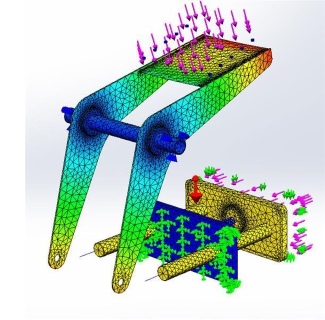 is an add-on CAE package available to all SOLIDWORKS users that enables users to test and validate designs for a variety of design variables. SOLIDWORKS Simulation is a design analysis system fully integrated within SOLIDWORKS. SOLIDWORKS Simulation provides simulation solutions for linear and nonlinear static, frequency, buckling, thermal, fatigue, pressure vessel, drop test, linear and nonlinear dynamic, motion, and optimization analyses.
is an add-on CAE package available to all SOLIDWORKS users that enables users to test and validate designs for a variety of design variables. SOLIDWORKS Simulation is a design analysis system fully integrated within SOLIDWORKS. SOLIDWORKS Simulation provides simulation solutions for linear and nonlinear static, frequency, buckling, thermal, fatigue, pressure vessel, drop test, linear and nonlinear dynamic, motion, and optimization analyses.
What are some of the key features in SOLIDWORKS Simulation Standard?
The following features are included with SOLIDWORKS Simulation Standard and provide simple, easy ways to validate performance and make better decisions during the design process:
Trend Tracker: Using simulation as part of the design process makes sense because the
results can highlight issues that would otherwise be undetectable. But over the
course of a design evolution, it can be hard to keep track of the effects from
the changes. Trend Tracker enables you to set a baseline analysis and easily
compare the impact of design changes on key criteria like maximum stress or
maximum displacement.
Fatigue Simulation: The majority of metal structural failures are due to fatigue. Even if the
component stresses are below yield, failure can occur if the component
experiences a repetitive load cycle. SOLIDWORKS Fatigue Simulation
provides a clearer picture of how repeated or random load cycles can cause
structural failures in your design under a high cycle fatigue. Fatigue analysis
allows you to move from ‘Design for Strength’ to ‘Design for Life’.
Time-based Motion Simulation: Time-based motion analysis is a method of evaluating the physics of assembly motion where components move over a set period of time. It adds true physicality to assembly movements using gravity, friction and mass, and calculates the
body, joint forces and motions under both external (environment) and internal (motors, springs, etc.) loads.
To learn more about SOLIDWORKS Simulation capabilities, including case studies of how other companies are applying the tools to their business, be sure to watch the recorded webcast, Design Better Products Faster with Virtual Simulation.
Related Articles
What’s New in SOLIDWORKS Simulation 2018
Optimize Your Plastic Parts and Injection Molds with SOLIDWORKS Plastics
About the Author
 Christa Prokos is a marketing manager at Fisher Unitech. She researches and writes about the latest business trends and technologies impacting manufacturers, including 3D printing, SOLIDWORKS 3D CAD design and product data management tools, product lifecycle management, virtual reality, and the Internet of Things. Christa has worked as a high tech marketing and communications professional since 2000. You can follow her on Twitter: @ChristaProkos.
Christa Prokos is a marketing manager at Fisher Unitech. She researches and writes about the latest business trends and technologies impacting manufacturers, including 3D printing, SOLIDWORKS 3D CAD design and product data management tools, product lifecycle management, virtual reality, and the Internet of Things. Christa has worked as a high tech marketing and communications professional since 2000. You can follow her on Twitter: @ChristaProkos.

 Blog
Blog