SOLIDWORKS 2021 What’s New – SOLIDWORKS CAM "New" Feeds and Speeds Editor w/ TechDB Extras
Let’s take a look into some of what’s new with SOLIDWORKS CAM 2021.
Material Library In SOLIDWORKS CAM 2021
The Material Library has a new User Interface (UI) in SOLIDWORKS CAM 2021.
The Library is organized by material categories, material names, and then any stock items you have created.
NOTE: Material categories are not editable in the Feeds and Speeds Editor in SOLIDWORKS CAM 2021.
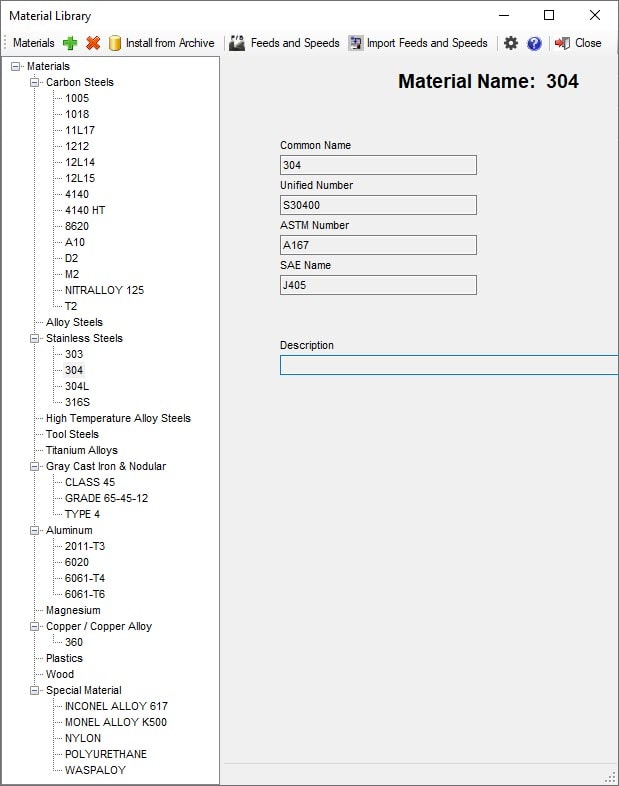
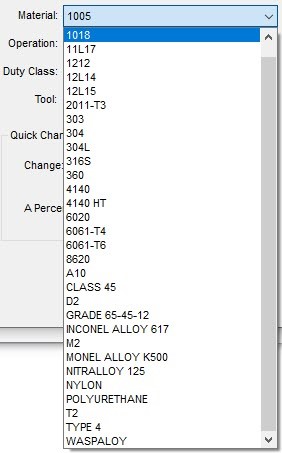
How to add new Material Library which also has a new User Interface (UI) in SOLIDWORKS CAM 2021.
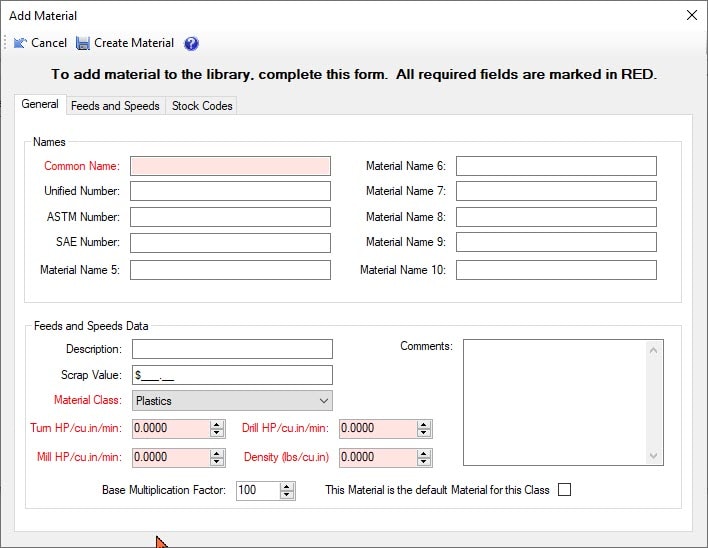
Many New Operations Added to the Feeds and Speeds Editor in 2021
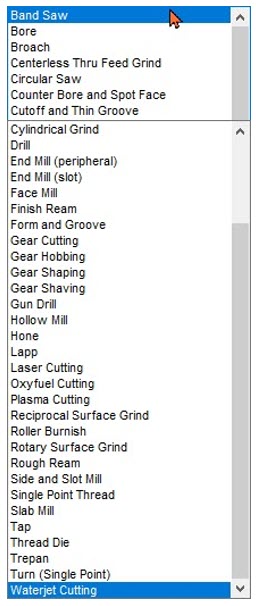
Create and Add Additional/Custom Duty Classes to Feed and Speed Editor
You will be prompted with a window asking for the name of the new class. Type in the new name and click OK. The software will copy the speeds and feeds from the currently selected class into the new class. It is best to keep the number of classes of machines to a minimum, since this will lower the number of screens in the speed and feed database more than any of the other variables.
Able to Delete Classes
You will be prompted with a window asking if you wish to delete this class and its tools. If you delete the class, the software will delete the class along with all the corresponding tools.
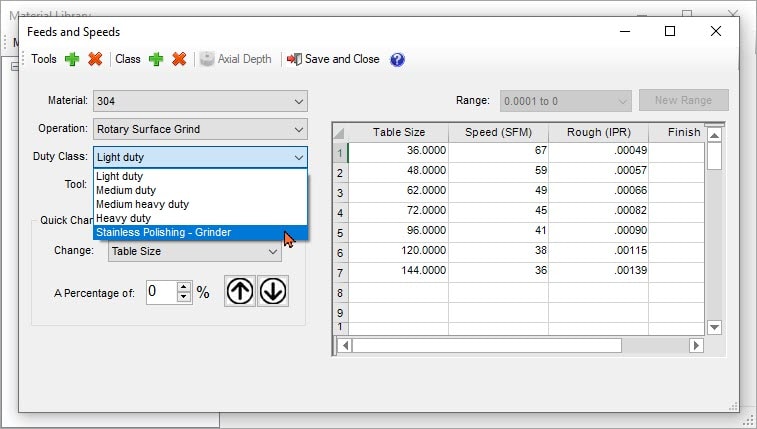
Adding Tools to Feed and Speed Editor
This function will let you add the tool for the selected operation to all classes and materials, or to the current class and material only. The new tool will then appear in the drop-down list. Such as, Rotary Grinding Disc Tool.
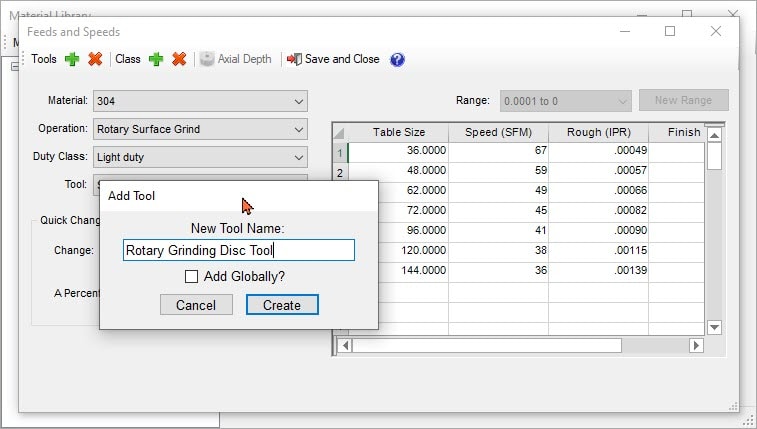
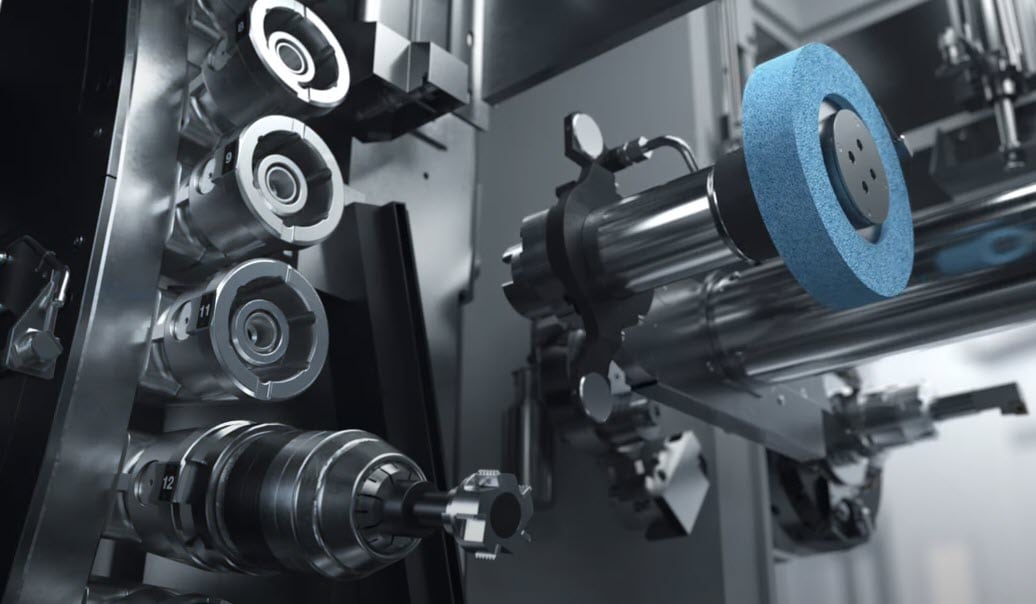
Add custom Operations related to your specific machine tools.
Please see imagery below.
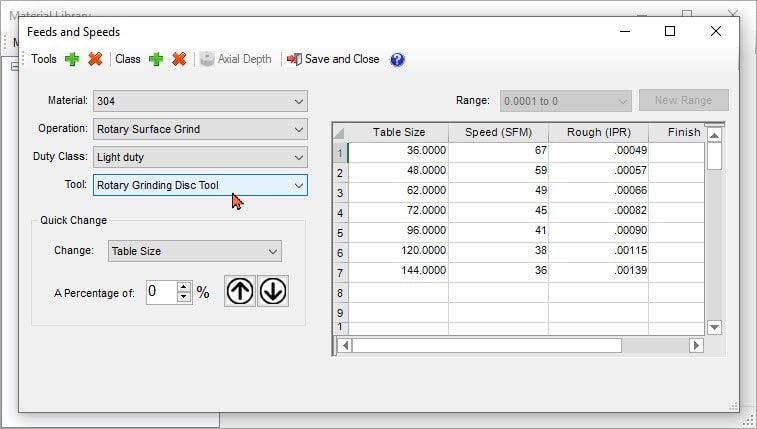
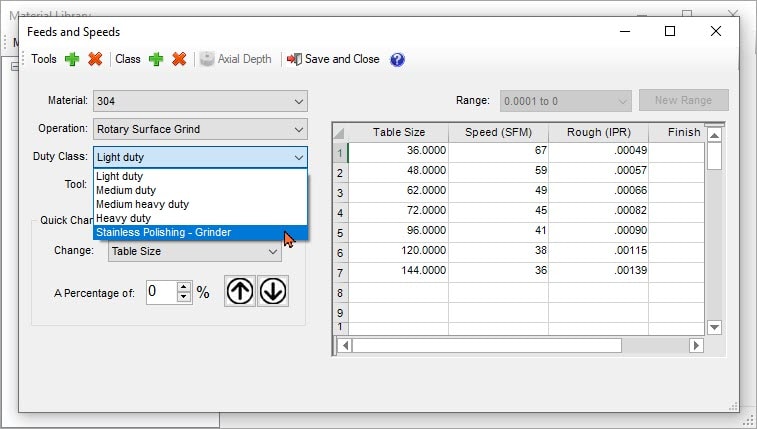
Another example for adding a tool for a laser table.
You can add a custom tools for different wattages for the laser cutter. Tools can also be defined and used globally in every operation or just one specific operation.
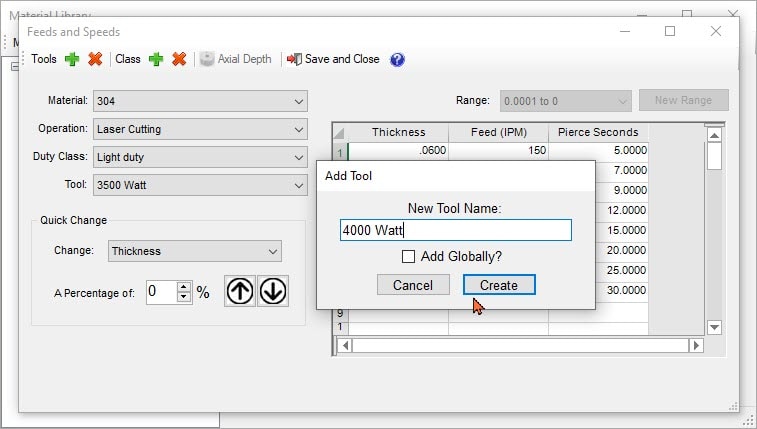
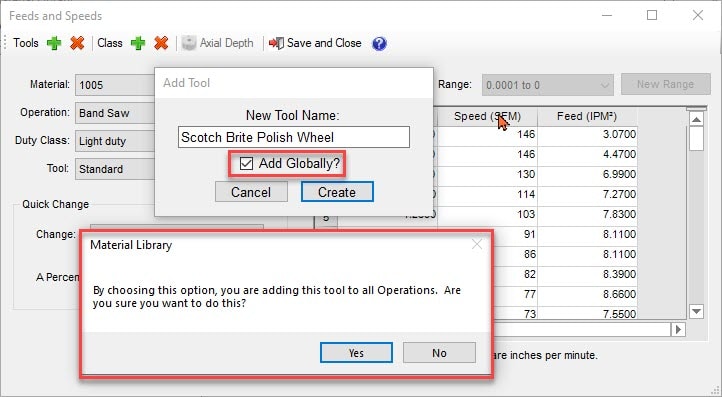
Delete Tool
This function will let you delete the tool from all classes within the current material or from all materials. The tool will then be removed from the drop-down list.
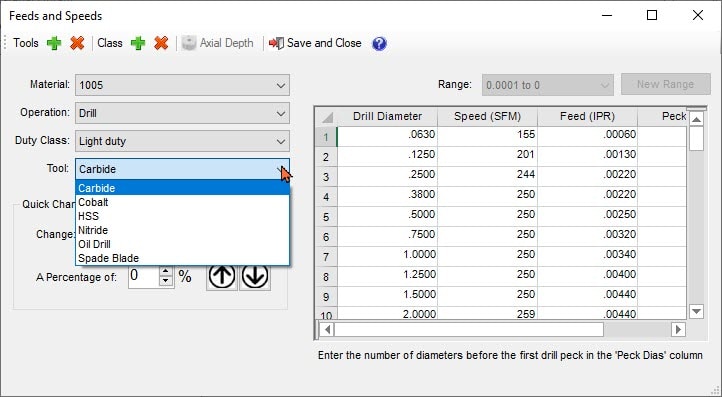
Quick Change
Allows you to quickly change an entire column of data.
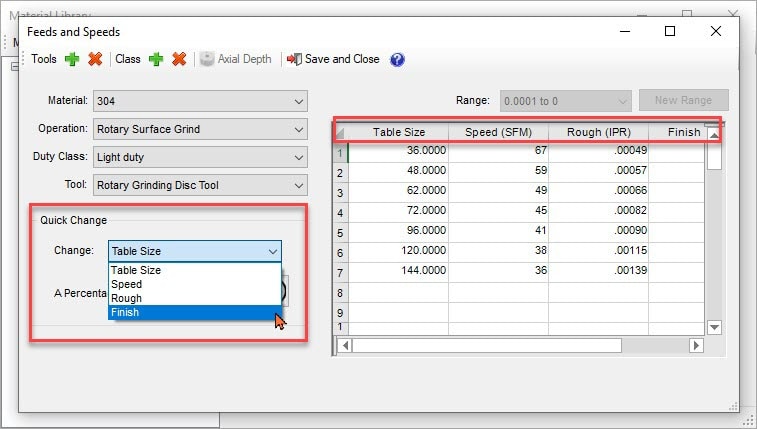
BONUS BLOG CONTENT ==> SOLIDWORKS CAM TechDB Extras
End Conditions for Part Perimeter Feature
You can store end condition settings for the part perimeter feature in the Technology Database. This data is helpful in automating and maintaining consistency between parts that are similar when programming.
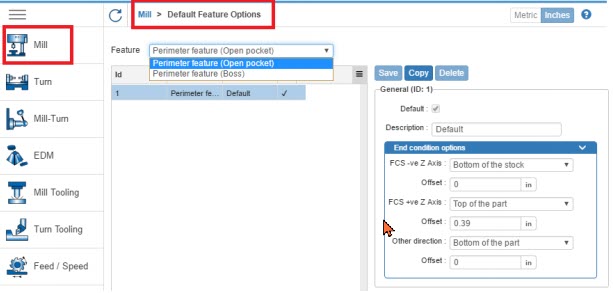
NEW – Option to Re-Sequence Operations in the Features & Operations User Interface
Previously there were no options available within this user interface to re-sequence the operations listed in the Operations table. Consequently, users could neither insert any operation between two listed operations nor change the sequence.
You can now Move Up and Move Down command buttons have been made available in the Feature and Operations user in the Operations table in the TechDB. Move Up and/or Move Down buttons are available to rearrange the desired operation sequence order for the following sequenced operations in the default Technology Database in SOLIDWORKS CAM 2021.
• Mill>>Strategies>>Features & Operations
• Mill>>Strategies>>Thread Mill
• Mill>>Strategies>>Multi-stepped Holes
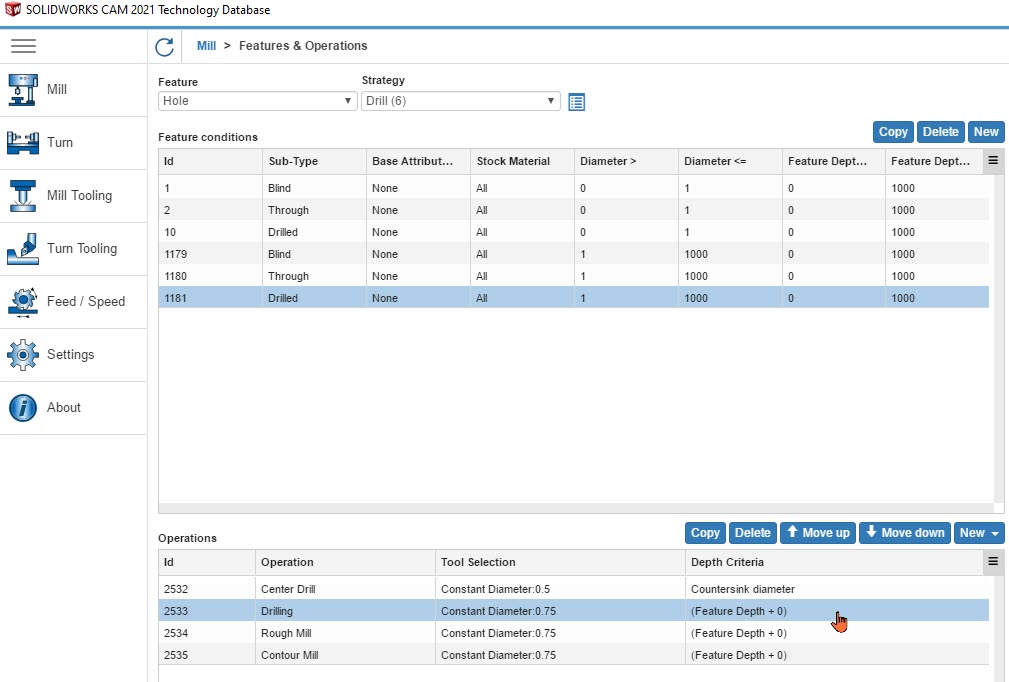 • Turn>>Strategies>>Features & Operations
• Turn>>Strategies>>Features & Operations
• Turn>> Strategies>>Thread Condition Operations
• EDM>> Strategies>>Features & Operations
• Mill Tooling>>Threading Strategies>>Tap – Cutting Strategies
• Mill Tooling>> Threading Strategies>>Tap – Cutting Strategies
• Turn Tooling>>Threading Strategies>>Tap – Cutting Strategies
• Turn Tooling>> Threading Strategies>>Tap – Cutting Strategies
SWCAM – Material Library Location: ==> C:ProgramDataSOLIDWORKSSOLIDWORKS CAMMATLIBx64ResourcesMicroEstimatingMaterials.meb
CAMWorks – Material Library Location: ==> C:CAMWorksDataMATLIBx64ResourcesMicroEstimatingMaterials.meb
I hope this part of the What’s New series gives you a better understanding of the new features and functions of SOLIDWORKS 2021. Please check back to the CATI Blog as the CATI Application Engineers will continue to break down many of the new items in SOLIDWORKS 2021. All these articles will be stored in the category of “SOLIDWORKS What’s New.”
Don Glaske
Manager, CAM Services
www.cati.com
What is DI Month? We’re declaring October Design Innovation Month—again! It’s a month-long series of special events focused on what’s new in design and manufacturing technology. You’ll learn about enhancements in SOLIDWORKS 2021 that deliver new capabilities for improved performance, streamlined workflows, and a connected design ecosystem. Find out what’s new in 3D printing applications and 3D scanning to integrate into your design process.

 Blog
Blog 