SOLIDWORKS 2020 What's New - Importing 2D DXF or DWG Files as Reference Sketches
Sketch Blocks are great for reference sketches. Especially when you’re importing a dxf or dwg file. That file doesn’t have dimensions or design intent and you really don’t want to change them anyway. So, a lot of users use blocks to lock down all those under-defined sketch entities and not worry about accidentally changing them with a quick draw double click on a sketch. But you know how painful it is to make sketch blocks? You have to edit the sketch, dig through the Tools menu, go WAY down to Blocks, over to Make, then select everything, and check OK. Nightmare, right? Well in SOLIDWORKS 2020 crisis averted, provided you are just trying to lock a sketch down and don’t want to save that sketch block to use somewhere else.
When you open an DXF or DWG file in of SOLIDWORKS 2020 (File > Open > Select a DWG or DXF File > Open) there is a new option to Import as a Reference.
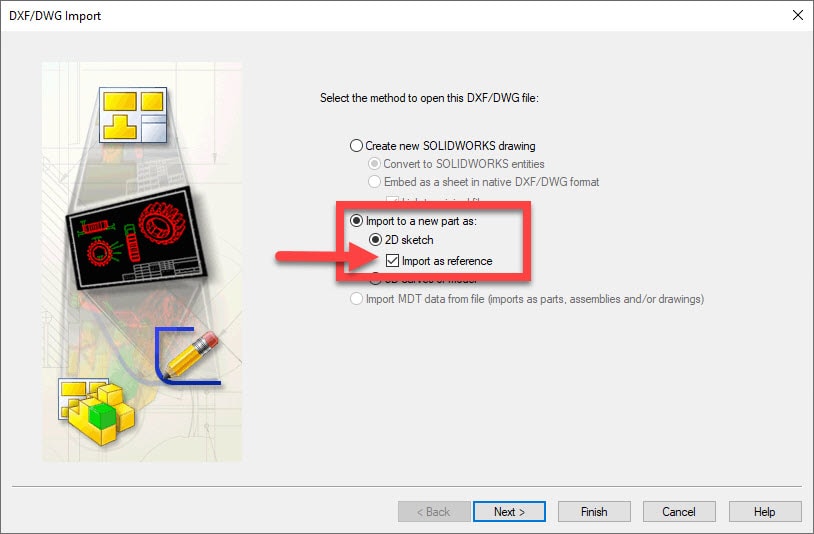
Now the first sketch in the DesignTree looks a little different than in years past. It’s locked down as a reference sketch, which means you won’t accidentally edit the sketch and change some under-defined entity. The sketch icon has a pencil / no symbol on it, sketch no edit for you.
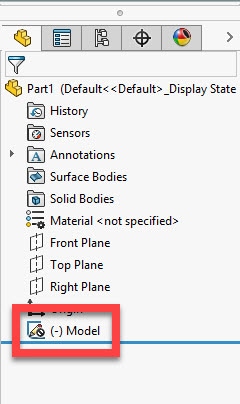
This isn’t a sketch block, so we can’t save it to use elsewhere, but that wasn’t the goal. It did lock the sketch down from accidental edits though. But what if later you DO want to edit the sketch? No problem, just right-click on the sketch in the DesignTree and select ‘Make Sketch Edit’.
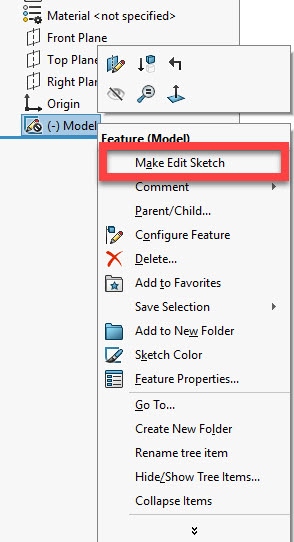
Done with the changes and want to lock the sketch down again? Roll the FreezeBar….NO NO NO….This is SOLIDWORKS 2020 new functionality! Just right-click on the sketch again and select ‘Make Reference Sketch’ and the sketch is back to its no edit state.
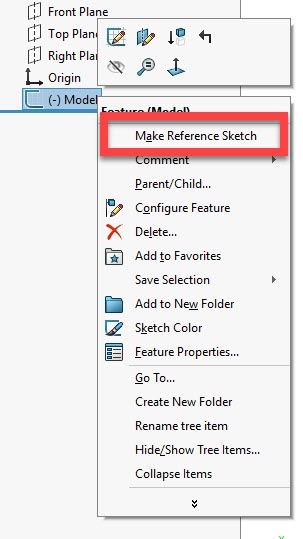
***SUPER BONUS HIDDEN SOLIDWORKS 2020 WHAT’S NEW FUNCTIONALITY***
This actually works with ANY SKETCH not just imported DWG & DXF files. Just right-click on any sketch and select ‘Make Reference Sketch’. BOOM! No worries on accidental edits of your sweet swoopy curvy spline that you tweaked just right but had to leave under-defined because you just don’t want to tame that beast with dimensions and relations. Need to edit the sketch again? Same workflow, just right-click ‘Make Sketch Edit’. Done and want it locked, right-click ‘Make Reference Sketch’.
I hope this part of the What’s New series gives you a better understanding of the new features and functions of SOLIDWORKS 2020. Please check back to the CATI Blog as the CATI Application Engineers will continue to break down many of the new items in SOLIDWORKS 2020. All these articles will be stored in the category of “SOLIDWORKS What’s New.”
Design Innovation Month – October 2019
What is DI Month? We’re declaring October Design Innovation Month—again! It’s a month-long series of special events focused on what’s new in design and manufacturing technology. You’ll learn about enhancements in SOLIDWORKS 2020 that deliver new capabilities for improved performance, streamlined workflows, and a connected design ecosystem. Find out what’s new in 3D printing applications and 3D scanning to integrate into your design process. So, get ready to do things differently. It’s time to innovate!
Brandon Nelms
Application Engineer – CSWE, Field Technical Services
Computer Aided Technology, LLC

 Blog
Blog 