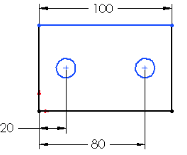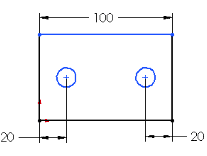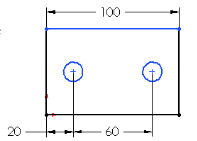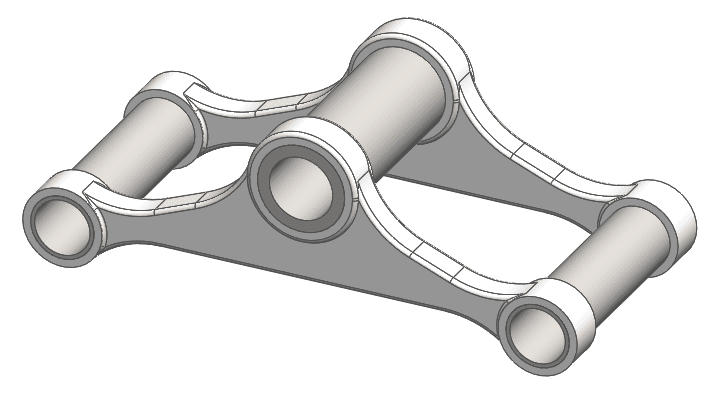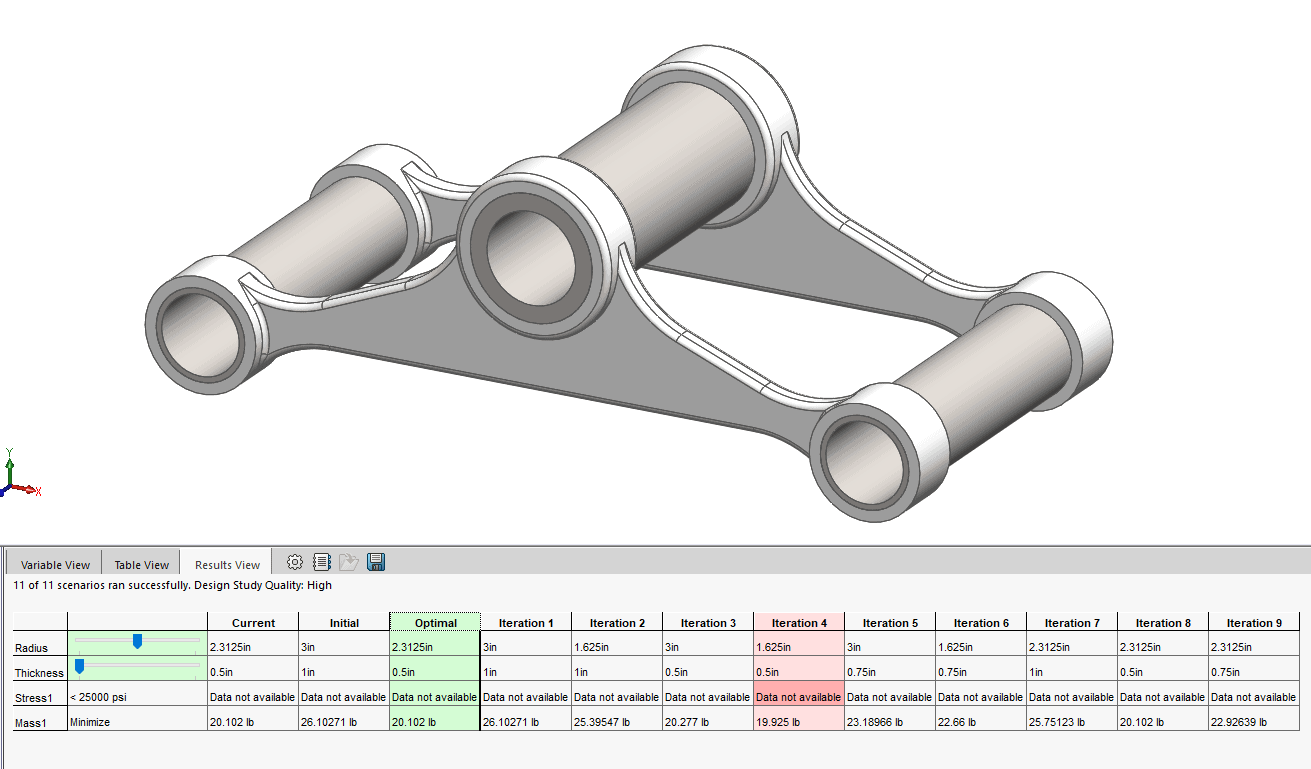Design Intent, Not Just for Modeling.
If you have taken a SOLIDWORKS Essentials course from CATI you will have heard the phrase “Design Intent” at least 100 times. Design Intent is not something to be taken lightly in the modeling world. It allows the user to get the most out of their parametric model.
So, what is Design Intent? Design Intent is how the model should behave when changed. The way in which the model is created governs how it can change. Automatic sketch relations, equations, added relations, and dimensions control design intent. Basically, Design Intent is how you, the user, create a model so it can be changed easily in the future.
For example, look at the images of the sketch below. All three sketches have the same size and shape. The dimensions that locate the holes, however, vary in how the hole position is defined. While using the driving dimensions below, all three extrudes will be the same. However, if you were to lengthen the overall sketch from 100mm to 200mm the hole positions would vary greatly.
In the first image, the holes would stay at 20mm and 80mm from the left edge creating a part with no holes on the right-hand side.
The second image the holes are defined off the right and left edge in turn. When lengthened the holes will stay 20mm from the left and right side.
The third image will keep the holes in the same location as the first image however the distance between the holes can be modified with one dimension shown as 60mm.
Driving dimensions, sketch relations, and equations help keep any future updates to the geometry behaving as intended. This is important not only for generating the model but for SOLIDWORKS Simulation as well.
SOLIDWORKS Simulation Professional utilizes the design intent of the model to aid in Parametric Optimization. By utilizing the fact that the model can be changed and updated allows the user to modify dimensions, materials, and more. Learn about parametric optimization from Chads Whitbeck’s Blog ”Create The Best Design Through Optimization”, and Bill Reuss’ Webinar “Strong Light Cheap Let SOLIDWORKS Simulation help you decide.”
In the above example, the thickness of the arm and the large radii on the arm can vary. The model was built with such design intent that the arms update without causing issues to the subsequent fillets, and features. The mates in the assembly and parts relative positions all remain intact. Simulation leverages this to optimize the design reducing the mass of the assembly by 6 lbs. The Optimal results are shown in the lower picture.
Next time you are creating a model in SOLIDWORKS think beyond just the geometry and think about how the model will need to change. Think about how you will want to analyze the model and what are the ways in which you think the model could be optimized.
Robert Warren
Simulation Specialist, Elite Application Engineer
Dad, Husband, Mechanical Engineer, Jeep and Sasquatch Aficionado
Computer Aided Technology, LLC

 Blog
Blog