SOLIDWORKS Visualize 2021 What’s New – Cap Cut Planes and Toon Shading
SOLIDWORKS Visualize 2021 has quite a few new enhancements that make creating compelling sales and marketing content a breeze. I’ll walk through two of my favorite enhancements, adding a capped cut plane and the new toon shading.
In previous versions of SOLIDWORKS Visualize you had the option of using cut planes to create section view style content for your designs. This is certainly a helpful way of showing internals of a product, but in prior versions of SOLIDWORKS Visualize the image that was produced always felt a bit lacking. The problem in previous versions of SOLIDWORKS Visualize was the cut left parts open and hollow looking, as shown below.
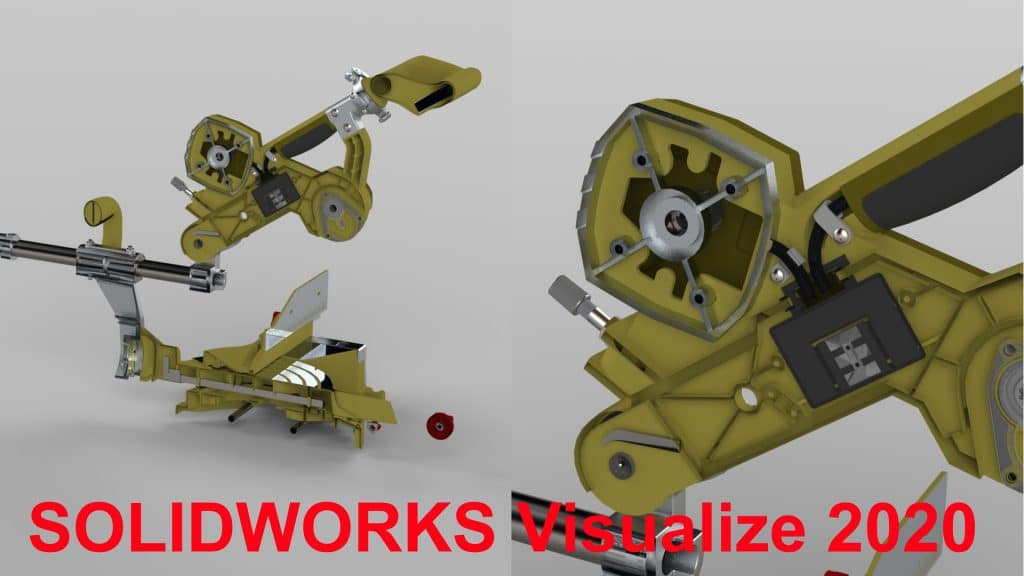
As you can see the images were ok, but never felt ‘right’ to me. In SOLIDWORKS Visualize 2021 sectioned images finally feel ‘right’. New in SOLIDWORKS Visualize 2021 is the ability to ‘Display Cut Plane Caps’ and you can select the Cap Color as well.
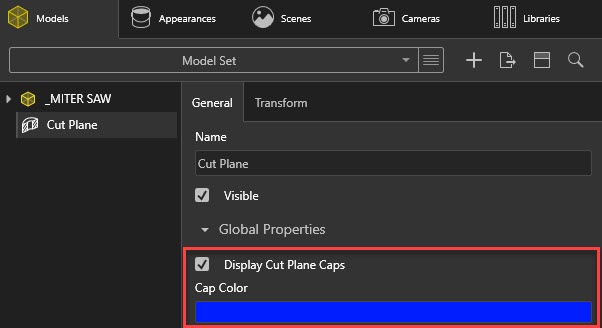
With this great enhancement in SOLIDWORKS Visualize 2021 you can now get much clearer versions of similar section views.
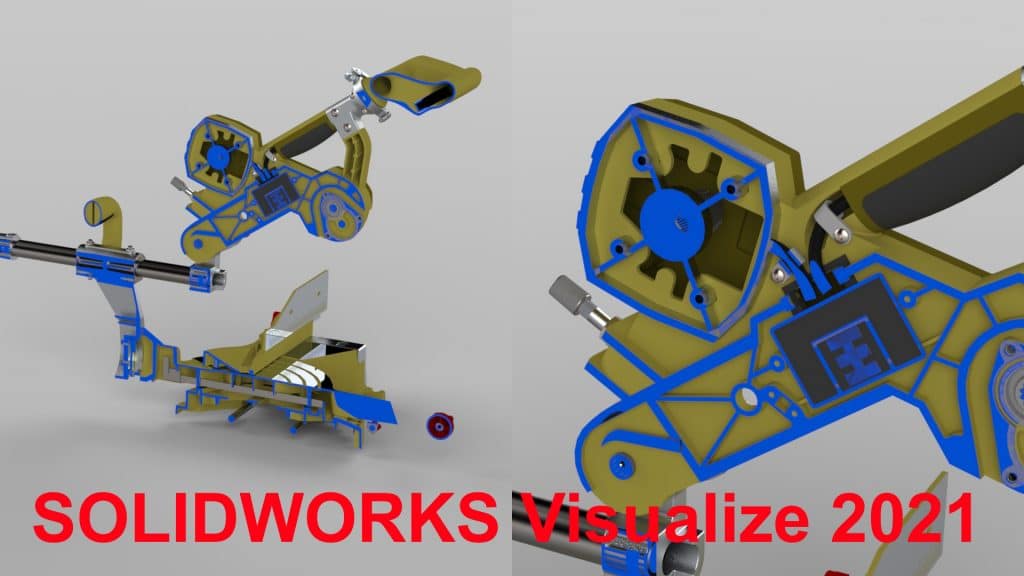
If you’ve read any of my blogs in the past, you may have recognized I have a slight affinity for comics books and comic book movies. Part of what’s wonderful about comics are the many unique and beautiful arts and styles. Well SOLIDWORKS Visualize 2021 has a great new enhancement for creating a new type of image that will unleash your inner artist, Toon Shading.
For SOLIDWORKS Visualize Professional users, Toon shading is a unique new camera filter available. To activate, simply go Cameras > Filters > Toon > Enable Toon.
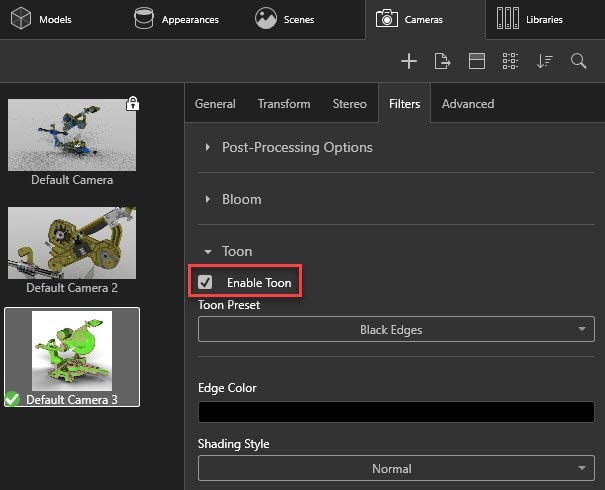
There are multiple preset styles that you can choose to create a quick artistic concept sketch look to your design through the use of ‘Toon Presets’.
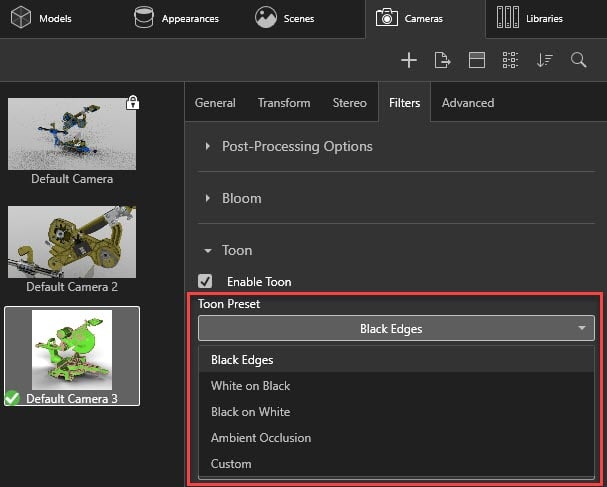
Whether you choose to use the custom presets or create a custom look of your own, you can unlock your inner comic book artist.
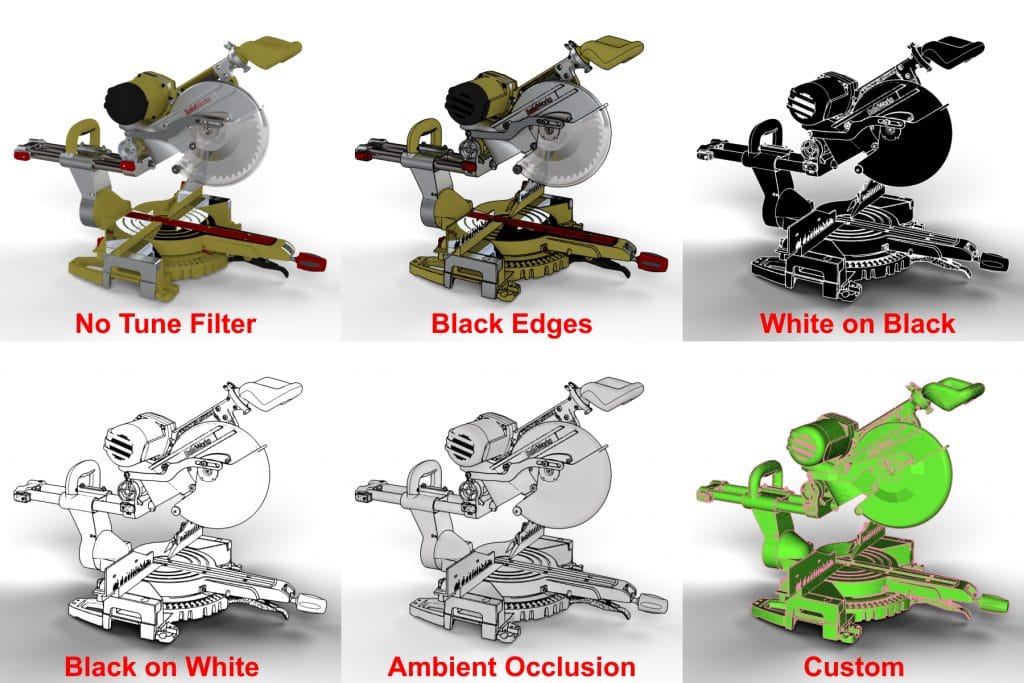
I hope this part of the What’s New series gives you a better understanding of the new features and functions of SOLIDWORKS 2021. Please check back to the CATI Blog as the CATI Application Engineers will continue to break down many of the new items in SOLIDWORKS 2021. All these articles will be stored in the category of “SOLIDWORKS What’s New.”
Brandon Nelms
Senior Application Engineer Team Lead
www.cati.com
What is DI Month? We’re declaring October Design Innovation Month—again! It’s a month-long series of special events focused on what’s new in design and manufacturing technology. You’ll learn about enhancements in SOLIDWORKS 2021 that deliver new capabilities for improved performance, streamlined workflows, and a connected design ecosystem. Find out what’s new in 3D printing applications and 3D scanning to integrate into your design process.

 Blog
Blog 