What’s New: Vxelements 7.0
CREAFORM has just released the Vxelements 7.0 platform which will support their new HandySCAN BLACK and Go!SCAN SPARK. Vxelements 7.0 includes new features such as caliper tools in Vxinspect, custom NURBS patching in Vxmodel, and a new workflow tool for the novice user. But one of my favorite new tools is the use of a tool called clipping reference.
This tool is located in Vxscan and allows the user to utilize a CAD file to eliminate unwanted data.
For example:
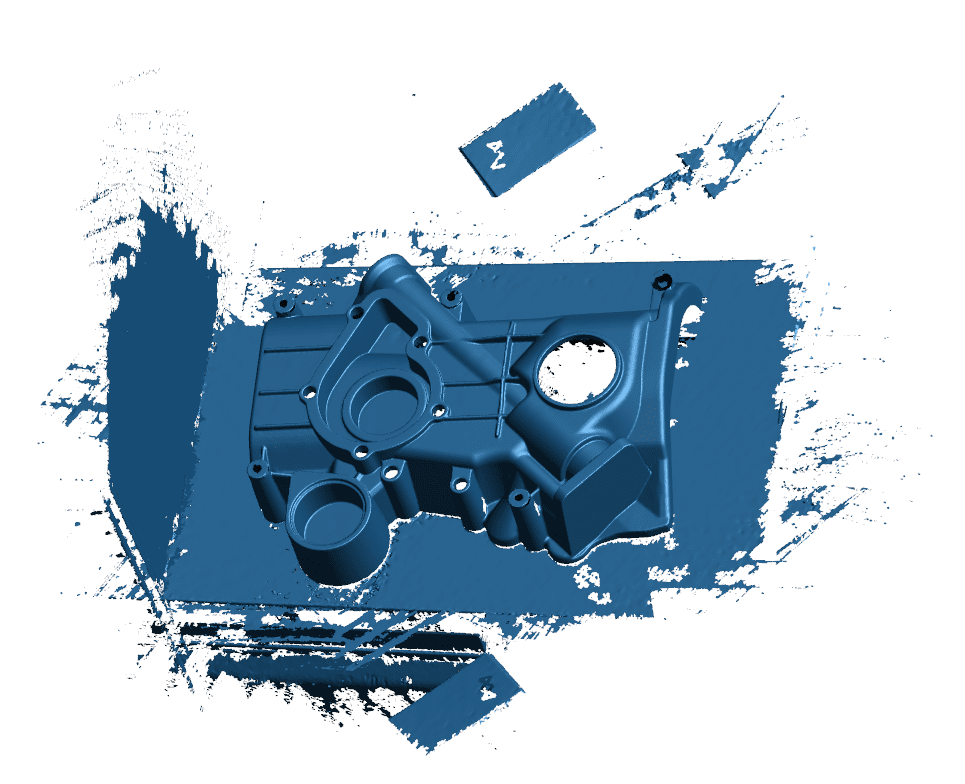
Say we just finished a scan of our timing chain cover and we gathered more information than needed. We could manually delete each surface that is not part of our desired part. Or we could select “Use Clipping Reference” on the toolbar.
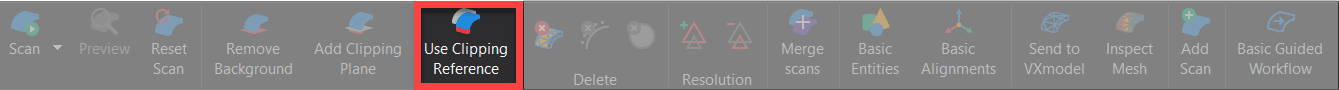
Next we would select the correct CAD model for our scanned part. At this point we let the software do the rest.
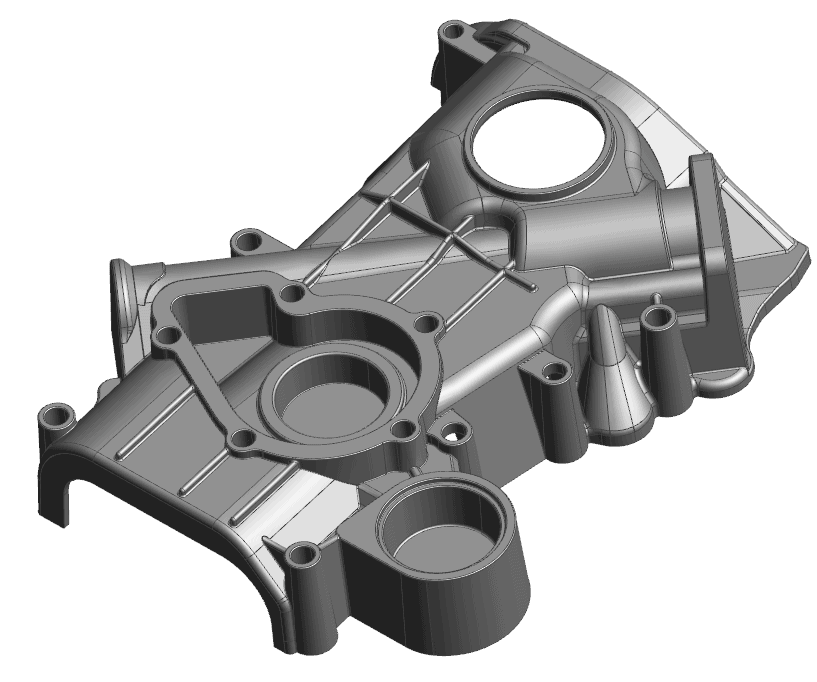
Vxelements is intelligent enough to best-fit the CAD model with the scan data and exclude unwanted information.
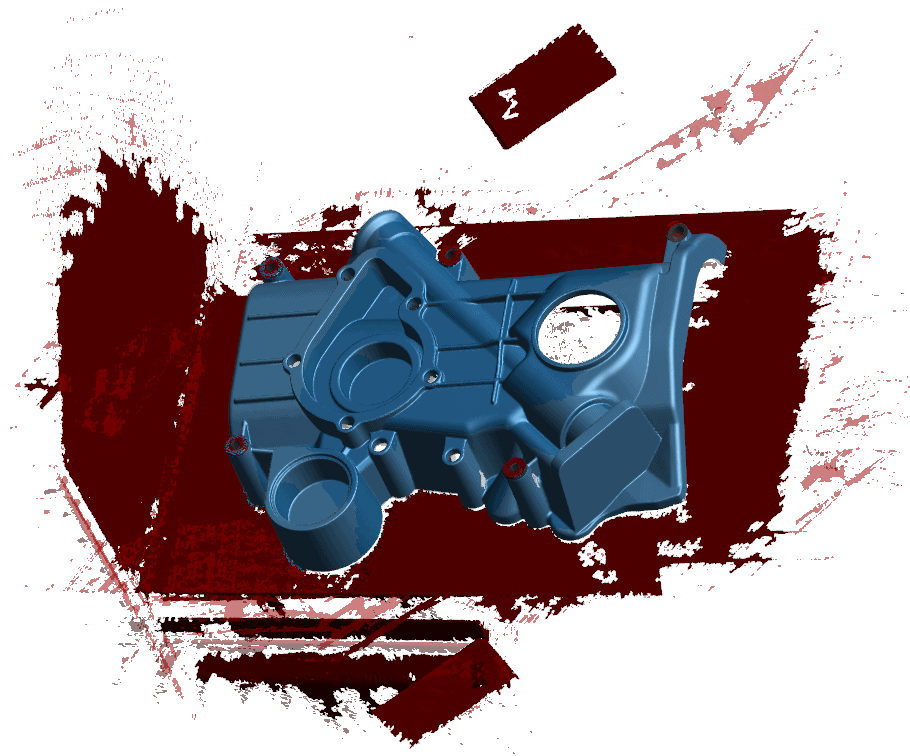
Leaving the user with just the scan of our part in a few simple clicks.
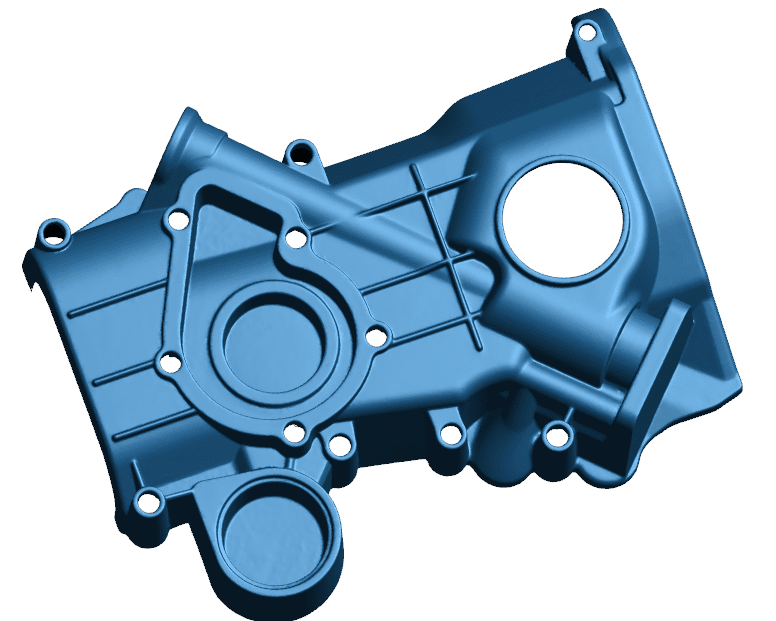
For more information on 3D scanning visit our 3D scanning blog section at CATI.com.
The engineer’s first problem in any design situation is to discover what the problem really is.
Bob Renella
Product Manager
Computer Aided Technology, LLC

 Blog
Blog